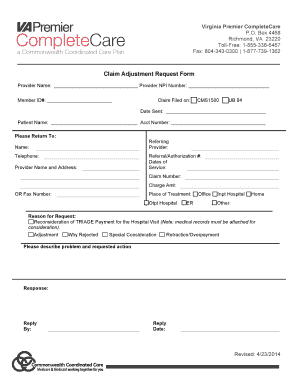
Virginia Insurance Card Form


What is the Virginia Insurance Card Form
The Virginia Insurance Card Form is an essential document that serves as proof of insurance coverage for drivers in Virginia. This form is typically issued by insurance companies and must be carried in vehicles to demonstrate compliance with state insurance requirements. It contains vital information, including the policyholder's name, the insurance company's details, the policy number, and the effective dates of coverage. Having this form readily available helps ensure that drivers meet legal obligations and can provide necessary documentation during traffic stops or accidents.
How to obtain the Virginia Insurance Card Form
To obtain the Virginia Insurance Card Form, individuals should contact their insurance provider directly. Most insurance companies offer the form as part of their policy documentation. Additionally, many insurers provide digital versions that can be accessed online through their websites or mobile apps. It is important to ensure that the form is current and reflects the latest policy details to avoid any issues with law enforcement or during claims processing.
Steps to complete the Virginia Insurance Card Form
Completing the Virginia Insurance Card Form involves several straightforward steps:
- Gather necessary information, including your policy number, vehicle details, and personal identification.
- Access the form through your insurance provider's website or request a physical copy.
- Fill in the required fields accurately, ensuring all information is up to date.
- Review the completed form for any errors or omissions.
- Submit the form as directed by your insurance provider, either electronically or via mail.
Legal use of the Virginia Insurance Card Form
The Virginia Insurance Card Form is legally binding as proof of insurance coverage in the state. It must be presented to law enforcement officers upon request and is critical during vehicle accidents or traffic violations. Failure to provide this documentation can result in penalties, including fines or points on the driver's record. It is essential for drivers to understand that the form must be kept up to date to reflect current insurance status to ensure legal compliance.
Key elements of the Virginia Insurance Card Form
Key elements of the Virginia Insurance Card Form include:
- Policyholder's name: The individual or entity that holds the insurance policy.
- Insurance company details: Name and contact information of the insurance provider.
- Policy number: Unique identifier for the insurance policy.
- Effective dates: Start and end dates of the coverage period.
- Vehicle information: Details about the insured vehicle, including make, model, and VIN.
Form Submission Methods
The Virginia Insurance Card Form can be submitted through various methods, depending on the insurance provider's policies. Common submission methods include:
- Online: Many insurance companies allow for digital submission through their websites or mobile applications.
- Mail: Physical copies of the form can be mailed to the insurance company’s designated address.
- In-person: Some providers may offer the option to submit the form at local offices or during policy renewals.
Quick guide on how to complete virginia insurance card form
Finalize Virginia Insurance Card Form seamlessly on any gadget
Digital document administration has gained traction among both businesses and individuals. It offers an ideal sustainable substitute for conventional printed and signed paperwork, allowing you to access the appropriate form and securely keep it online. airSlate SignNow equips you with all the tools necessary to create, edit, and electronically sign your documents quickly and without interruptions. Manage Virginia Insurance Card Form on any device using airSlate SignNow's Android or iOS applications and enhance any document-related activity today.
How to modify and electronically sign Virginia Insurance Card Form with ease
- Find Virginia Insurance Card Form and click on Get Form to begin.
- Utilize the tools we provide to fill out your form.
- Emphasize relevant sections of your documents or redact confidential details with tools that airSlate SignNow provides specifically for that purpose.
- Generate your eSignature with the Sign feature, which takes mere seconds and holds the same legal authority as a conventional wet ink signature.
- Review all the information and click on the Done button to save your modifications.
- Select your preferred method of sending your form, via email, SMS, or invitation link, or download it to your computer.
Eliminate concerns about lost or misplaced documents, tiresome form searching, or mistakes that necessitate printing new copies. airSlate SignNow meets all your document management needs in just a few clicks from any device of your choice. Modify and eSign Virginia Insurance Card Form and ensure outstanding communication at every stage of your form preparation process with airSlate SignNow.
Create this form in 5 minutes or less
Create this form in 5 minutes!
How to create an eSignature for the virginia insurance card form
How to create an electronic signature for a PDF online
How to create an electronic signature for a PDF in Google Chrome
How to create an e-signature for signing PDFs in Gmail
How to create an e-signature right from your smartphone
How to create an e-signature for a PDF on iOS
How to create an e-signature for a PDF on Android
People also ask
-
What is a Virginia Insurance Card Form?
The Virginia Insurance Card Form is a document used to provide proof of automobile insurance coverage in Virginia. It includes essential details such as the policyholder's information, insurance provider, and policy number, ensuring that drivers meet state requirements.
-
How do I fill out a Virginia Insurance Card Form using airSlate SignNow?
Filling out a Virginia Insurance Card Form using airSlate SignNow is simple. You can upload your document to the platform, fill in the necessary fields electronically, and add your eSignature. The platform guides you through each step, ensuring accuracy and compliance.
-
Is there a cost associated with using airSlate SignNow for Virginia Insurance Card Forms?
Yes, airSlate SignNow offers various pricing plans to accommodate different needs. Our plans are cost-effective and provide great value for businesses looking to manage Virginia Insurance Card Forms efficiently with features like unlimited document signing and secure cloud storage.
-
What features does airSlate SignNow offer for Virginia Insurance Card Forms?
airSlate SignNow provides several features designed for Virginia Insurance Card Forms, including eSignatures, document templates, and automated workflows. These tools streamline the process, making it easier to create, sign, and send your insurance card forms quickly.
-
Can I integrate airSlate SignNow with other applications for managing Virginia Insurance Card Forms?
Absolutely! airSlate SignNow integrates seamlessly with numerous applications such as Google Drive, Dropbox, and CRM systems. This allows you to manage your Virginia Insurance Card Forms more efficiently, keeping all your documents organized in one place.
-
How secure is the information on my Virginia Insurance Card Form using airSlate SignNow?
Security is a priority at airSlate SignNow. Our platform uses advanced encryption methods to protect your Virginia Insurance Card Form and any personal information it contains. Additionally, we comply with industry standards to ensure your data is always safe.
-
Can I access my Virginia Insurance Card Form anytime after signing?
Yes, once you've signed your Virginia Insurance Card Form using airSlate SignNow, it’s stored securely in your account. You can access it anytime, download it, or share it directly with your insurance provider, ensuring you always have important documentation at hand.
Get more for Virginia Insurance Card Form
- Guide to financing the community supported farm new form
- North dakota fixed rate note installment payments secured by personal property form
- North dakota fixed rate note installment payments secured commercial property form
- Names of individuals making statement form
- This lease agreement the lease is entered into on the effective date form
- North dakota rentalpooling form
- General certificate of acknowledgment form
- On this day of in the year before me form
Find out other Virginia Insurance Card Form
- How Can I eSignature Kentucky Co-Branding Agreement
- How Can I Electronic signature Alabama Declaration of Trust Template
- How Do I Electronic signature Illinois Declaration of Trust Template
- Electronic signature Maryland Declaration of Trust Template Later
- How Can I Electronic signature Oklahoma Declaration of Trust Template
- Electronic signature Nevada Shareholder Agreement Template Easy
- Electronic signature Texas Shareholder Agreement Template Free
- Electronic signature Mississippi Redemption Agreement Online
- eSignature West Virginia Distribution Agreement Safe
- Electronic signature Nevada Equipment Rental Agreement Template Myself
- Can I Electronic signature Louisiana Construction Contract Template
- Can I eSignature Washington Engineering Proposal Template
- eSignature California Proforma Invoice Template Simple
- eSignature Georgia Proforma Invoice Template Myself
- eSignature Mississippi Proforma Invoice Template Safe
- eSignature Missouri Proforma Invoice Template Free
- Can I eSignature Mississippi Proforma Invoice Template
- eSignature Missouri Proforma Invoice Template Simple
- eSignature Missouri Proforma Invoice Template Safe
- eSignature New Hampshire Proforma Invoice Template Mobile