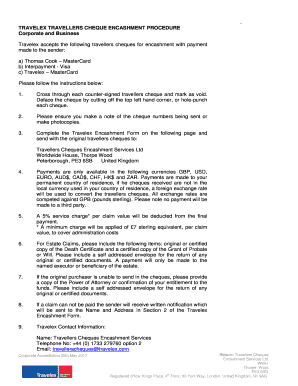
Travelex Encashment Form


What is the Travelex Encashment Form
The Travelex Encashment Form is a document used by individuals who wish to convert their Travelex travellers cheques into cash. This form is essential for initiating the encashment process at participating banks or financial institutions. It serves as a request for the exchange of travellers cheques, ensuring that all necessary information is collected for a smooth transaction. The form typically requires details such as the cheque numbers, the amount to be encashed, and personal identification information.
How to use the Travelex Encashment Form
Using the Travelex Encashment Form involves a few straightforward steps. First, complete the form by filling in your personal details and the specifics of the travellers cheques you wish to encash. Ensure that all information is accurate to avoid delays. Once completed, present the form along with your travellers cheques at a designated financial institution. Staff will verify the details and process your request for cash. It is advisable to keep a copy of the completed form for your records.
Steps to complete the Travelex Encashment Form
Completing the Travelex Encashment Form requires careful attention to detail. Here are the steps to follow:
- Gather your Travelex travellers cheques and any necessary identification.
- Fill in your full name, address, and contact information on the form.
- List the cheque numbers and the total amount you wish to encash.
- Sign and date the form to authenticate your request.
- Review the form for accuracy before submission.
Legal use of the Travelex Encashment Form
The Travelex Encashment Form is legally binding when filled out correctly and submitted to an authorized financial institution. It complies with relevant laws governing the encashment of travellers cheques. To ensure legal validity, the form must be signed by the individual presenting the cheques. Additionally, the institution may require identification to confirm the identity of the person cashing the cheques, which adds a layer of security to the transaction.
Required Documents
When submitting the Travelex Encashment Form, certain documents are typically required to facilitate the encashment process. These often include:
- A valid government-issued photo ID, such as a driver's license or passport.
- The Travelex travellers cheques you wish to encash.
- Any additional documentation requested by the financial institution, which may vary by location.
Form Submission Methods
The Travelex Encashment Form can be submitted through various methods, depending on the policies of the financial institution. Common submission methods include:
- In-person at a bank or financial institution that accepts Travelex travellers cheques.
- Online submission via the financial institution's website, if available.
- Mailing the completed form along with the travellers cheques to the designated address provided by Travelex.
Quick guide on how to complete travelex travellers cheque encashment procedure
Effortlessly Prepare travelex travellers cheque encashment procedure on Any Device
Digital document management has become widely embraced by businesses and individuals alike. It offers an excellent eco-friendly substitute for traditional printed and signed forms, allowing you to easily find and securely store the necessary document online. airSlate SignNow equips you with all the tools required to create, modify, and electronically sign your documents swiftly without delays. Manage travelex travellers cheque encashment procedure on any platform with airSlate SignNow's Android or iOS applications and simplify any document-related process today.
How to Alter and eSign travelex encashment form with Ease
- Obtain travelex travellers cheques encashment and click Get Form to begin.
- Utilize the tools we provide to fill out your document.
- Highlight important sections of the documents or redact sensitive information with tools that airSlate SignNow provides specifically for that purpose.
- Create your eSignature using the Sign tool, which takes seconds and carries the same legal validity as a conventional wet ink signature.
- Review the details and click the Done button to save your changes.
- Select how you wish to send your form, via email, SMS, or invitation link, or download it to your computer.
Eliminate the worry of lost or misplaced documents, monotonous form searching, or mistakes that necessitate printing new copies. airSlate SignNow addresses all your document management needs in just a few clicks from any device of your preference. Modify and eSign travellers cheques encashment services ltd to ensure clear communication at every stage of your form preparation process with airSlate SignNow.
Create this form in 5 minutes or less
Related searches to travelex travellers cheque encashment procedure
Create this form in 5 minutes!
How to create an eSignature for the travelex encashment form
How to create an electronic signature for a PDF online
How to create an electronic signature for a PDF in Google Chrome
How to create an e-signature for signing PDFs in Gmail
How to create an e-signature right from your smartphone
How to create an e-signature for a PDF on iOS
How to create an e-signature for a PDF on Android
People also ask travellers cheques encashment services ltd
-
What is the travelex travellers cheque encashment procedure?
The travelex travellers cheque encashment procedure involves presenting your travellers cheques at a designated bank, currency exchange, or Travelex location to obtain cash. It's essential to carry valid identification and the original receipts if available, as these may be required for processing. Make sure to check the specific guidelines of your local Travelex office.
-
Are there fees associated with the travelex travellers cheque encashment procedure?
Yes, there may be fees involved in the travelex travellers cheque encashment procedure, which can vary by location. It's recommended to inquire about any applicable fees beforehand to avoid surprises. These fees are typically a percentage of the cheque amount or a flat fee depending on the company's policy.
-
How long does the travelex travellers cheque encashment procedure take?
The timeframe for the travelex travellers cheque encashment procedure can vary, but typically you can expect the transaction to be completed within a few minutes. However, if you are at a high-traffic location, it may take longer. Always check with the provider for specific time estimates during peak periods.
-
What types of identification are needed for the travelex travellers cheque encashment procedure?
When participating in the travelex travellers cheque encashment procedure, you will typically need to present a valid government-issued identification, such as a passport or driver's license. Ensure that the ID matches the name on the travellers cheques. Some locations may require additional verification, so it's best to check in advance.
-
Can I cash a travelex travellers cheque in any country?
While the travelex travellers cheque encashment procedure is widely accepted, it's important to note that not all countries may offer these services. Always verify beforehand if the country you are in has authorized locations for cashing Travelex cheques. Check the Travelex website for a list of participating locations around the globe.
-
Is there a limit to how much I can cash using the travelex travellers cheque encashment procedure?
There may be limits on the amount you can cash through the travelex travellers cheque encashment procedure depending on the location's policies. These limits can vary widely by bank or exchange provider. It is advisable to contact the location beforehand to inquire about any restrictions that may apply.
-
What are the benefits of using travelex travellers cheques over cash?
Using travelex travellers cheques provides enhanced security compared to carrying cash, as they can be replaced if lost or stolen. The travelex travellers cheque encashment procedure also facilitates easier currency exchange, typically offering competitive rates. Additionally, travellers cheques are recognized in many parts of the world, making them a reliable option for international travel.
Get more for travelex travellers cheque encashment procedure
Find out other travelex encashment form
- eSignature Georgia Construction Residential Lease Agreement Easy
- eSignature Kentucky Construction Letter Of Intent Free
- eSignature Kentucky Construction Cease And Desist Letter Easy
- eSignature Business Operations Document Washington Now
- How To eSignature Maine Construction Confidentiality Agreement
- eSignature Maine Construction Quitclaim Deed Secure
- eSignature Louisiana Construction Affidavit Of Heirship Simple
- eSignature Minnesota Construction Last Will And Testament Online
- eSignature Minnesota Construction Last Will And Testament Easy
- How Do I eSignature Montana Construction Claim
- eSignature Construction PPT New Jersey Later
- How Do I eSignature North Carolina Construction LLC Operating Agreement
- eSignature Arkansas Doctors LLC Operating Agreement Later
- eSignature Tennessee Construction Contract Safe
- eSignature West Virginia Construction Lease Agreement Myself
- How To eSignature Alabama Education POA
- How To eSignature California Education Separation Agreement
- eSignature Arizona Education POA Simple
- eSignature Idaho Education Lease Termination Letter Secure
- eSignature Colorado Doctors Business Letter Template Now