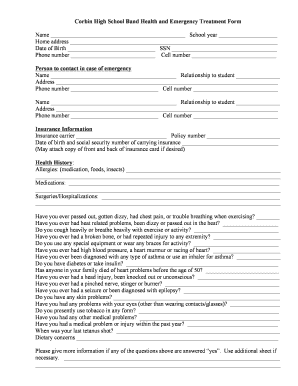
Form No 3


What is the Form No 3
The Form No 3, often referred to as the medical form 3, is a document used primarily for medical certification purposes. This form is essential for various applications, including school admissions, employment requirements, and health insurance claims. It serves to verify an individual's health status, documenting any medical conditions, treatments, or recommendations made by a healthcare professional. The completion of this form is crucial for ensuring that the necessary medical information is accurately conveyed to the relevant parties.
How to use the Form No 3
Using the Form No 3 involves several key steps to ensure it is filled out correctly and used effectively. First, individuals should obtain the form from a reliable source, such as a healthcare provider or an official website. Once the form is in hand, it is important to provide accurate personal information, including name, date of birth, and contact details. The healthcare provider must then complete the medical section, detailing any relevant health information. After completion, the form should be submitted to the requesting institution or organization, either electronically or in paper format, as specified by their guidelines.
Steps to complete the Form No 3
Completing the Form No 3 requires careful attention to detail. Follow these steps for a successful submission:
- Begin by downloading or requesting the medical form 3 from a healthcare provider or official source.
- Fill in your personal information accurately, including your full name, date of birth, and contact information.
- Consult with your healthcare provider to ensure they complete the medical section thoroughly, including any diagnoses or treatments.
- Review the completed form for accuracy and completeness before submission.
- Submit the form according to the specific requirements of the institution requesting it, whether online, by mail, or in person.
Legal use of the Form No 3
The legal use of the Form No 3 is governed by various regulations that ensure its validity and acceptance. To be considered legally binding, the form must be completed accurately and signed by both the individual and the healthcare provider. Compliance with federal and state laws regarding medical documentation is essential. Additionally, the use of electronic signatures is permissible under the ESIGN and UETA acts, provided that the eSignature meets certain criteria. This legal framework protects both the signer and the recipient, ensuring that the information provided is secure and reliable.
Key elements of the Form No 3
Several key elements must be included in the Form No 3 to ensure it serves its intended purpose effectively. These elements typically include:
- Personal Information: Full name, date of birth, and contact details of the individual.
- Medical History: A comprehensive overview of the individual's health status, including any existing medical conditions.
- Healthcare Provider Information: Name, contact details, and signature of the healthcare provider completing the form.
- Date of Completion: The date when the form was filled out and signed.
Form Submission Methods
The Form No 3 can be submitted through various methods, depending on the requirements of the requesting organization. Common submission methods include:
- Online Submission: Many institutions allow for electronic submission of the form, which can be completed and sent via a secure portal.
- Mail: The form can be printed and mailed to the designated address, ensuring it is sent securely.
- In-Person Submission: Some organizations may require the form to be delivered in person, allowing for immediate verification.
Quick guide on how to complete form number 3
Effortlessly Prepare form number 3 on Any Device
Managing documents online has gained traction among businesses and individuals. It offers an excellent environmentally friendly substitute to traditional printed and signed documents, allowing you to acquire the necessary form and securely save it online. airSlate SignNow provides you with all the resources needed to create, modify, and electronically sign your documents swiftly without delays. Handle medical form 3 on any platform using airSlate SignNow's Android or iOS applications and enhance any document-centric workflow today.
The Easiest Way to Modify and eSign medical form no 3 with Ease
- Locate form no 3 and click Get Form to initiate the process.
- Utilize the tools we offer to complete your form.
- Emphasize important sections of your documents or obscure sensitive data with tools that airSlate SignNow specifically provides for that purpose.
- Generate your eSignature using the Sign feature, which takes seconds and holds the same legal validity as a conventional wet ink signature.
- Verify all the details and click the Done button to save your modifications.
- Select your preferred method to share your form, whether by email, SMS, invite link, or download it to your computer.
Eliminate the hassle of lost or misplaced documents, tiring form searches, or mistakes that necessitate printing new document copies. airSlate SignNow meets all your document management needs in just a few clicks from any device you choose. Modify and eSign form no 3 medical certificate and guarantee exceptional communication at every stage of the document preparation process with airSlate SignNow.
Create this form in 5 minutes or less
Create this form in 5 minutes!
How to create an eSignature for the form number 3
How to create an electronic signature for a PDF online
How to create an electronic signature for a PDF in Google Chrome
How to create an e-signature for signing PDFs in Gmail
How to create an e-signature right from your smartphone
How to create an e-signature for a PDF on iOS
How to create an e-signature for a PDF on Android
People also ask medical form no 3
-
What is a medical form 3?
A medical form 3 is a crucial document used in healthcare settings to collect patient information and consent. By utilizing airSlate SignNow to create and eSign your medical form 3, you ensure that the process is quick, secure, and efficient, streamlining how patient information is managed.
-
How much does airSlate SignNow cost for using medical form 3?
airSlate SignNow offers cost-effective pricing plans tailored to different business needs, including features for managing medical form 3. Depending on your chosen plan, costs can vary, so it's best to visit our pricing page for detailed information on how to get started with your medical form 3.
-
What features does airSlate SignNow provide for medical form 3?
airSlate SignNow provides features such as customizable templates, real-time tracking, and electronic signing capabilities specifically for medical form 3. These tools ensure that your documents are processed faster, while maintaining compliance with healthcare regulations.
-
Can I integrate airSlate SignNow with other software for medical form 3?
Yes, airSlate SignNow offers seamless integrations with various software applications, enhancing the capabilities of your medical form 3. Whether you're using a practice management system or CRM, our platform ensures that your documents become part of your workflow easily.
-
How secure is the information collected in a medical form 3 using airSlate SignNow?
Security is a priority for airSlate SignNow, especially when it involves sensitive information like medical form 3. We utilize advanced encryption and security measures, ensuring that your data is safe and compliant with HIPAA standards throughout the signing process.
-
What benefits does airSlate SignNow offer for handling medical form 3?
Using airSlate SignNow for your medical form 3 can signNowly reduce paperwork and administrative burden. This leads to faster patient onboarding, improved accuracy in data collection, and enhanced patient experience through quick, electronic signing options.
-
Is it easy to customize a medical form 3 with airSlate SignNow?
Absolutely! airSlate SignNow enables you to easily customize your medical form 3 with various fields, branding options, and workflows. This flexibility allows your organization to tailor the form to meet specific medical requirements and improve the overall patient experience.
Get more for form no 3
Find out other form no 3 medical certificate
- eSign Maine Healthcare / Medical LLC Operating Agreement Now
- eSign Louisiana High Tech LLC Operating Agreement Safe
- eSign Massachusetts Government Quitclaim Deed Fast
- How Do I eSign Massachusetts Government Arbitration Agreement
- eSign Maryland High Tech Claim Fast
- eSign Maine High Tech Affidavit Of Heirship Now
- eSign Michigan Government LLC Operating Agreement Online
- eSign Minnesota High Tech Rental Lease Agreement Myself
- eSign Minnesota High Tech Rental Lease Agreement Free
- eSign Michigan Healthcare / Medical Permission Slip Now
- eSign Montana High Tech Lease Agreement Online
- eSign Mississippi Government LLC Operating Agreement Easy
- eSign Ohio High Tech Letter Of Intent Later
- eSign North Dakota High Tech Quitclaim Deed Secure
- eSign Nebraska Healthcare / Medical LLC Operating Agreement Simple
- eSign Nebraska Healthcare / Medical Limited Power Of Attorney Mobile
- eSign Rhode Island High Tech Promissory Note Template Simple
- How Do I eSign South Carolina High Tech Work Order
- eSign Texas High Tech Moving Checklist Myself
- eSign Texas High Tech Moving Checklist Secure