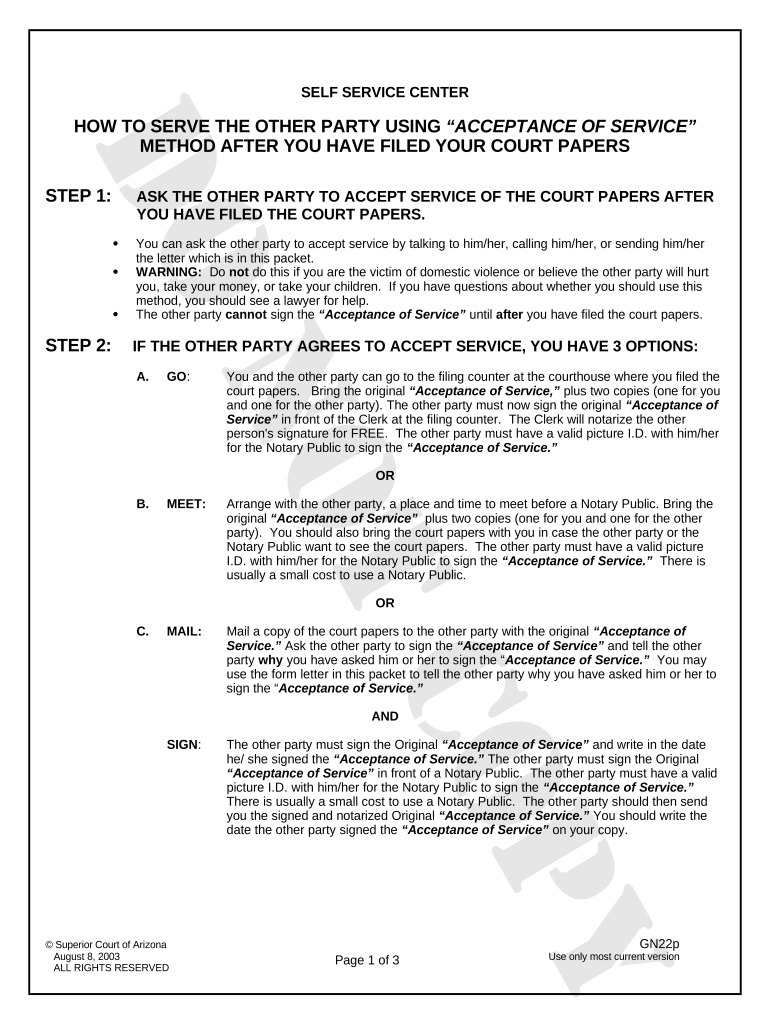
Instructions Acceptance of Court Papers for Dissolution of Marriage Arizona Form


What is the Instructions Acceptance Of Court Papers For Dissolution Of Marriage Arizona
The Instructions Acceptance Of Court Papers For Dissolution Of Marriage in Arizona is a legal document that outlines the procedures for accepting court papers related to the dissolution of marriage. This form is essential for individuals seeking to navigate the divorce process in Arizona, ensuring that all parties involved are properly notified and that legal requirements are met. The instructions provide clarity on how to respond to court documents, which is crucial for maintaining one's rights throughout the dissolution process.
How to use the Instructions Acceptance Of Court Papers For Dissolution Of Marriage Arizona
Using the Instructions Acceptance Of Court Papers For Dissolution Of Marriage Arizona involves several key steps. First, individuals must carefully read the instructions to understand their rights and obligations. After reviewing the documents, the recipient should sign the acceptance form, indicating their acknowledgment of the court papers. It is important to file the signed form with the appropriate court to ensure proper documentation of acceptance. Utilizing electronic tools for this process can streamline the experience, allowing for secure and efficient handling of the documents.
Steps to complete the Instructions Acceptance Of Court Papers For Dissolution Of Marriage Arizona
Completing the Instructions Acceptance Of Court Papers For Dissolution Of Marriage Arizona involves a series of straightforward steps:
- Review the court papers thoroughly to understand the contents and implications.
- Sign the acceptance form, confirming receipt of the documents.
- File the signed acceptance with the court where the divorce case is being processed.
- Keep copies of all documents for personal records.
Following these steps ensures compliance with legal requirements and helps maintain the integrity of the divorce proceedings.
Legal use of the Instructions Acceptance Of Court Papers For Dissolution Of Marriage Arizona
The legal use of the Instructions Acceptance Of Court Papers For Dissolution Of Marriage Arizona is critical in divorce proceedings. This form serves as an official record that the recipient has been informed of the court's actions and decisions. By properly completing and filing this form, individuals protect their legal rights and ensure that they are included in any proceedings or decisions made by the court. Failure to accept and file the necessary documents can lead to complications or default judgments.
State-specific rules for the Instructions Acceptance Of Court Papers For Dissolution Of Marriage Arizona
Arizona has specific rules governing the acceptance of court papers in divorce cases. These rules dictate how documents must be served, the timelines for acceptance, and the necessary forms to be completed. It is essential for individuals to familiarize themselves with Arizona's legal requirements to ensure compliance. This includes understanding the implications of accepting or rejecting court papers and the potential consequences of failing to respond appropriately.
Required Documents
To effectively use the Instructions Acceptance Of Court Papers For Dissolution Of Marriage Arizona, certain documents are required. These typically include:
- The original court papers being served.
- The acceptance form, which must be signed by the recipient.
- Any additional documents as specified by the court or relevant to the divorce case.
Having these documents prepared and organized is essential for a smooth process.
Quick guide on how to complete instructions acceptance of court papers for dissolution of marriage arizona
Complete Instructions Acceptance Of Court Papers For Dissolution Of Marriage Arizona effortlessly on any device
Online document management has gained popularity among organizations and individuals. It offers an ideal eco-friendly alternative to traditional printed and signed documents, allowing you to access the necessary form and securely store it online. airSlate SignNow provides all the resources you need to create, edit, and eSign your documents quickly without delays. Manage Instructions Acceptance Of Court Papers For Dissolution Of Marriage Arizona on any device with the airSlate SignNow Android or iOS applications and simplify any document-related process today.
How to edit and eSign Instructions Acceptance Of Court Papers For Dissolution Of Marriage Arizona with ease
- Locate Instructions Acceptance Of Court Papers For Dissolution Of Marriage Arizona and click on Get Form to begin.
- Use the tools we provide to complete your document.
- Highlight relevant sections of your documents or redact sensitive information with specific tools that airSlate SignNow offers for that purpose.
- Create your signature with the Sign tool, which takes mere seconds and carries the same legal significance as a conventional wet ink signature.
- Review all the information and click on the Done button to save your changes.
- Choose your preferred method to share your form, whether by email, text message (SMS), or invitation link, or download it to your computer.
Forget about lost or misfiled documents, tedious form searches, or errors that necessitate printing new document copies. airSlate SignNow fulfills all your document management needs in just a few clicks from your chosen device. Edit and eSign Instructions Acceptance Of Court Papers For Dissolution Of Marriage Arizona and ensure outstanding communication at every stage of the document preparation process with airSlate SignNow.
Create this form in 5 minutes or less
Create this form in 5 minutes!
People also ask
-
What are the basic Instructions Acceptance Of Court Papers For Dissolution Of Marriage Arizona?
The basic Instructions Acceptance Of Court Papers For Dissolution Of Marriage Arizona involve understanding the requirements set forth by the Arizona court system. This includes identifying the necessary documents, filing procedures, and the timeline for acceptance of court papers. Following these instructions is essential for a smooth dissolution process.
-
How does airSlate SignNow facilitate the process of Acceptance Of Court Papers For Dissolution Of Marriage Arizona?
airSlate SignNow streamlines the Acceptance Of Court Papers For Dissolution Of Marriage Arizona by providing a user-friendly platform for document management and eSigning. Our solution allows users to create, send, and sign required legal documents digitally, ensuring compliance with state laws. This makes the overall process more efficient and secure for those navigating divorce proceedings.
-
What pricing options does airSlate SignNow offer for preparing court papers in Arizona?
airSlate SignNow offers flexible pricing options to meet various needs when preparing court papers for dissolution of marriage in Arizona. Users can choose from monthly or annual subscriptions based on their usage requirements. This cost-effective approach ensures that you have access to the legal tools necessary without breaking the bank.
-
What features does airSlate SignNow provide for handling court documents?
airSlate SignNow includes features such as customizable templates, online document storage, and real-time tracking of document status, which are crucial for handling court documents in Arizona. Users benefit from the ease of eSigning, which ensures that all parties can sign documents quickly and securely. These features help simplify the Instructions Acceptance Of Court Papers For Dissolution Of Marriage Arizona.
-
Are there any integrations available with airSlate SignNow for legal professionals?
Yes, airSlate SignNow offers several integrations that benefit legal professionals working with the Instructions Acceptance Of Court Papers For Dissolution Of Marriage Arizona. You can integrate with popular CRM systems, cloud storage services, and legal management tools to streamline your workflow. This connectivity enhances efficiency and reduces the chances of errors during the dissolution process.
-
How can airSlate SignNow help me reduce errors in my court documents?
By using airSlate SignNow, you can signNowly reduce errors in your court documents related to the Instructions Acceptance Of Court Papers For Dissolution Of Marriage Arizona. Our platform features validation checks and automated prompts that guide you through the documentation process. This ensures that all your documents are accurate and comply with legal standards before submission.
-
Is it easy to use airSlate SignNow for first-time users unfamiliar with court processes?
Absolutely! airSlate SignNow is designed with an intuitive interface that makes it easy for first-time users to navigate the Instructions Acceptance Of Court Papers For Dissolution Of Marriage Arizona. Our platform provides step-by-step guidance to help you understand the necessary steps and complete your court documents without any confusion. You'll feel confident managing your documentation even if you're new to the process.
Get more for Instructions Acceptance Of Court Papers For Dissolution Of Marriage Arizona
- Rooftop agreement form
- Football game day stadium halo policy for sale of merchandise and distribution of informational or promotional materials
- Nfl licensing form
- United states ski and snowboard association consent and joinder form
- Net triple form
- Membership agreement template 497330399 form
- Commercial lease short form
- Services contract with hotel to maintain in working order lcd televisions self employed form
Find out other Instructions Acceptance Of Court Papers For Dissolution Of Marriage Arizona
- Electronic signature Texas Time Off Policy Later
- Electronic signature Texas Time Off Policy Free
- eSignature Delaware Time Off Policy Online
- Help Me With Electronic signature Indiana Direct Deposit Enrollment Form
- Electronic signature Iowa Overtime Authorization Form Online
- Electronic signature Illinois Employee Appraisal Form Simple
- Electronic signature West Virginia Business Ethics and Conduct Disclosure Statement Free
- Electronic signature Alabama Disclosure Notice Simple
- Electronic signature Massachusetts Disclosure Notice Free
- Electronic signature Delaware Drug Testing Consent Agreement Easy
- Electronic signature North Dakota Disclosure Notice Simple
- Electronic signature California Car Lease Agreement Template Free
- How Can I Electronic signature Florida Car Lease Agreement Template
- Electronic signature Kentucky Car Lease Agreement Template Myself
- Electronic signature Texas Car Lease Agreement Template Easy
- Electronic signature New Mexico Articles of Incorporation Template Free
- Electronic signature New Mexico Articles of Incorporation Template Easy
- Electronic signature Oregon Articles of Incorporation Template Simple
- eSignature Montana Direct Deposit Enrollment Form Easy
- How To Electronic signature Nevada Acknowledgement Letter