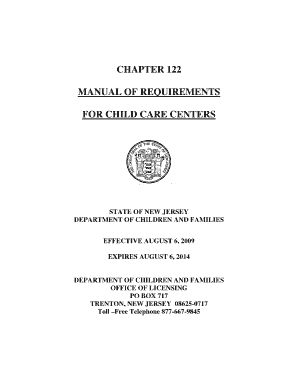
Child Care Requirements Form


What is the Child Care Requirements Form
The Child Care Requirements Form is a critical document used by parents and guardians to provide necessary information about their children’s care arrangements. This form typically outlines details such as the child's name, age, and the specific care services being requested. It is essential for ensuring that child care providers meet regulatory standards and understand the needs of the children in their care. The form serves as a formal declaration of the care arrangement and is often required by state agencies or child care facilities to comply with local regulations.
How to use the Child Care Requirements Form
Using the Child Care Requirements Form involves several straightforward steps. First, gather all necessary information about the child and the care provider. This includes personal details, emergency contacts, and any special requirements the child may have. Next, fill out the form accurately, ensuring that all sections are completed to avoid delays. Once the form is filled out, it can be submitted to the relevant child care provider or agency, either digitally or in paper form, depending on their submission guidelines. It is advisable to keep a copy for personal records.
Steps to complete the Child Care Requirements Form
Completing the Child Care Requirements Form can be done efficiently by following these steps:
- Gather necessary documents, including identification and proof of residence.
- Provide accurate details about the child, including full name, date of birth, and any medical conditions.
- Fill in information about the selected child care provider, including their contact details and licensing information.
- Review the completed form for accuracy and completeness.
- Submit the form according to the specified method, whether online, by mail, or in person.
Legal use of the Child Care Requirements Form
The legal use of the Child Care Requirements Form is governed by state regulations regarding child care services. To be considered valid, the form must be filled out completely and accurately. It should also be signed by the parent or guardian, indicating their consent and understanding of the care arrangement. Compliance with local laws ensures that the form can be used effectively in legal contexts, such as verifying care arrangements or addressing disputes. Additionally, using a secure digital platform for submission can enhance the form's legal standing.
Key elements of the Child Care Requirements Form
Several key elements must be included in the Child Care Requirements Form to ensure it meets legal and practical standards. These elements typically include:
- Child’s full name and date of birth.
- Parent or guardian’s contact information.
- Details of the child care provider, including their name and licensing number.
- Emergency contact information.
- Any special instructions or medical needs for the child.
State-specific rules for the Child Care Requirements Form
Each state in the U.S. may have specific rules and regulations governing the use of the Child Care Requirements Form. These rules can dictate the information required on the form, the submission process, and the necessary qualifications for child care providers. It is essential for parents and guardians to familiarize themselves with their state's requirements to ensure compliance. Checking with local child care agencies or websites can provide valuable guidance on these rules.
Quick guide on how to complete child care requirements form
Effortlessly Prepare Child Care Requirements Form on Any Device
Online document management has become increasingly favored by organizations and individuals alike. It offers an ideal eco-friendly substitute for conventional printed and signed documents, allowing you to obtain the correct format and securely store it online. airSlate SignNow equips you with all the tools necessary to create, modify, and electronically sign your documents swiftly without any delays. Manage Child Care Requirements Form on any device via the airSlate SignNow Android or iOS applications and simplify any document-related process today.
How to Alter and Electronically Sign Child Care Requirements Form with Ease
- Locate Child Care Requirements Form and click on Obtain Form to begin.
- Utilize the tools we offer to complete your document.
- Emphasize important sections of your documents or redact sensitive information with tools that airSlate SignNow provides specifically for that purpose.
- Create your electronic signature using the Sign tool, which takes seconds and holds the same legal value as a conventional handwritten signature.
- Verify the information and then click the Finish button to save your modifications.
- Select your preferred method to send your form, whether by email, text message (SMS), invitation link, or download it to your computer.
Eliminate worries about lost or misplaced files, tedious form searches, or mistakes that necessitate printing additional document copies. airSlate SignNow meets all your document management needs in just a few clicks from any device you choose. Edit and eSign Child Care Requirements Form to guarantee effective communication at any stage of the form preparation process with airSlate SignNow.
Create this form in 5 minutes or less
Create this form in 5 minutes!
How to create an eSignature for the child care requirements form
How to create an electronic signature for a PDF online
How to create an electronic signature for a PDF in Google Chrome
How to create an e-signature for signing PDFs in Gmail
How to create an e-signature right from your smartphone
How to create an e-signature for a PDF on iOS
How to create an e-signature for a PDF on Android
People also ask
-
What is a Child Care Requirements Form, and why do I need it?
A Child Care Requirements Form is a critical document that outlines the necessary steps and regulations for ensuring the safety and well-being of children in care. Utilizing airSlate SignNow allows for seamless eSigning and distribution, making compliance easier and ensuring that everything is in order.
-
How does airSlate SignNow streamline the completion of the Child Care Requirements Form?
airSlate SignNow simplifies the process of completing the Child Care Requirements Form by allowing users to fill out, sign, and share documents electronically. With an intuitive interface, you can quickly gather the necessary signatures and manage paperwork without the hassle of physical documents.
-
Is airSlate SignNow affordable for small child care businesses?
Yes, airSlate SignNow offers cost-effective pricing plans tailored for small child care businesses. With various features optimized for efficiency, investing in the platform ensures you get the best value while meeting your Child Care Requirements Form needs.
-
What features can I expect when using airSlate SignNow for my Child Care Requirements Form?
Key features of airSlate SignNow include document templates, eSignature capabilities, and automated workflows that streamline the completion of the Child Care Requirements Form. These features enhance productivity and allow for efficient management of documentation.
-
Can I integrate airSlate SignNow with other applications for my Child Care Requirements Form?
Absolutely! airSlate SignNow integrates with a variety of applications, including cloud storage services and project management tools. This ensures that you can seamlessly align your Child Care Requirements Form with other business processes for greater efficiency.
-
How does airSlate SignNow help with compliance for Child Care Requirements Form?
airSlate SignNow helps ensure compliance by providing secure, auditable, and legally binding eSignatures for your Child Care Requirements Form. This means you can easily track documents and have peace of mind knowing you meet all regulatory requirements.
-
Can I customize the Child Care Requirements Form in airSlate SignNow?
Yes, you can customize the Child Care Requirements Form in airSlate SignNow to fit your specific needs. By adjusting templates and adding fields, you ensure that the form captures all necessary information tailored to your child care services.
Get more for Child Care Requirements Form
- Used herein the term trustor shall mean all trustors of this trust whether one or form
- Letter to lienholder to notify of trust form
- That the said seller for and in consideration of the sum of ten and no100 dollars and form
- Contract manufacturing in new hampshire nh on thomasnetcom form
- Example deed restriction template new hampshire form
- Deed of preservation easement and agreement this deed of form
- Texas notice of filing of foreign judgmentus legal forms
- Self help landlordtenant unlawful detainer ud home form
Find out other Child Care Requirements Form
- Sign South Dakota Plumbing Job Offer Later
- Sign Tennessee Plumbing Business Letter Template Secure
- Sign South Dakota Plumbing Emergency Contact Form Later
- Sign South Dakota Plumbing Emergency Contact Form Myself
- Help Me With Sign South Dakota Plumbing Emergency Contact Form
- How To Sign Arkansas Real Estate Confidentiality Agreement
- Sign Arkansas Real Estate Promissory Note Template Free
- How Can I Sign Arkansas Real Estate Operating Agreement
- Sign Arkansas Real Estate Stock Certificate Myself
- Sign California Real Estate IOU Safe
- Sign Connecticut Real Estate Business Plan Template Simple
- How To Sign Wisconsin Plumbing Cease And Desist Letter
- Sign Colorado Real Estate LLC Operating Agreement Simple
- How Do I Sign Connecticut Real Estate Operating Agreement
- Sign Delaware Real Estate Quitclaim Deed Secure
- Sign Georgia Real Estate Business Plan Template Computer
- Sign Georgia Real Estate Last Will And Testament Computer
- How To Sign Georgia Real Estate LLC Operating Agreement
- Sign Georgia Real Estate Residential Lease Agreement Simple
- Sign Colorado Sports Lease Agreement Form Simple