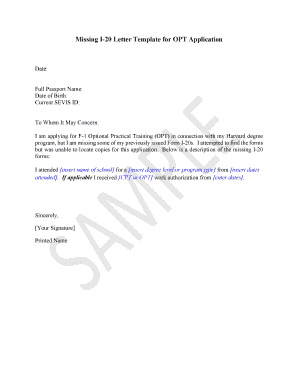
Request for I20 Email Sample Form


What is the request for i20 email sample
The request for i20 email sample is a template used by international students to formally request an I-20 form from their educational institution in the United States. The I-20 form is crucial for students seeking an F-1 or M-1 visa, as it verifies their admission to a program and eligibility for study in the U.S. This email sample typically includes specific details such as the student's full name, program of study, and any pertinent deadlines for visa application. Utilizing a clear and concise email format can facilitate a smoother communication process with the university's admissions office.
How to use the request for i20 email sample
Using the request for i20 email sample involves personalizing the template to fit your specific situation. Start by filling in your personal information, including your name, student ID, and the program you have been accepted into. Clearly state your request for the I-20 form and mention any deadlines you are facing, such as visa application dates. It is also helpful to express gratitude for their assistance. After customizing the email, review it for clarity and professionalism before sending it to the appropriate university contact.
Key elements of the request for i20 email sample
When crafting a request for i20 email, certain key elements should be included to ensure it is effective:
- Subject Line: Clearly indicate the purpose of your email, such as "Request for I-20 Form."
- Salutation: Address the recipient appropriately, using their title and last name.
- Introduction: Briefly introduce yourself, including your full name and student ID.
- Request Details: Clearly state your request for the I-20 form and any relevant dates.
- Closing: Thank the recipient for their assistance and provide your contact information for follow-up.
Steps to complete the request for i20 email sample
Completing the request for i20 email sample involves several straightforward steps:
- Choose a suitable email template that fits your needs.
- Fill in your personal details, including your name, program, and any relevant identification numbers.
- Clearly articulate your request for the I-20 form, mentioning any deadlines you are facing.
- Review the email for grammatical errors and clarity.
- Send the email to the designated university office or individual.
- Follow up if you do not receive a response within a reasonable timeframe.
Examples of using the request for i20 email sample
Here are a few examples of how to structure your request for i20 email:
- Example One: A student accepted into a graduate program requesting the I-20 form for visa purposes.
- Example Two: An undergraduate student needing the I-20 form to meet an upcoming visa application deadline.
- Example Three: A transfer student requesting the I-20 form from a new institution after changing schools.
Legal use of the request for i20 email sample
The request for i20 email sample is legally significant as it initiates the process for obtaining a necessary document for visa applications. Ensuring that the email is clear, respectful, and includes all required information can prevent delays and misunderstandings. It is important to retain a copy of the sent email for your records, as it may be needed for future reference or follow-up communications.
Quick guide on how to complete request for i20 email sample
Effortlessly prepare Request For I20 Email Sample on any device
The management of documents online has gained signNow popularity among businesses and individuals. It serves as an ideal eco-friendly alternative to traditional printed and signed documents, allowing you to access the appropriate form and securely store it online. airSlate SignNow provides you with all the tools necessary to create, modify, and electronically sign your documents quickly without delays. Manage Request For I20 Email Sample on any platform using airSlate SignNow's Android or iOS applications and simplify any document-related task today.
How to modify and electronically sign Request For I20 Email Sample with ease
- Find Request For I20 Email Sample and click Get Form to begin.
- Utilize the tools we offer to complete your form.
- Emphasize pertinent sections of the documents or conceal sensitive information using tools that airSlate SignNow provides specifically for this purpose.
- Create your eSignature using the Sign feature, which takes mere seconds and holds the same legal validity as a conventional wet signature.
- Verify the information and click the Done button to save your changes.
- Select your preferred method to deliver your form, whether by email, text (SMS), invitation link, or download it to your computer.
Eliminate concerns about lost or misplaced documents, tedious form searching, or errors that require printing new copies. airSlate SignNow meets your document management needs in just a few clicks from any device of your choice. Modify and electronically sign Request For I20 Email Sample to ensure excellent communication at every step of the form preparation process with airSlate SignNow.
Create this form in 5 minutes or less
Create this form in 5 minutes!
How to create an eSignature for the request for i20 email sample
How to create an electronic signature for a PDF online
How to create an electronic signature for a PDF in Google Chrome
How to create an e-signature for signing PDFs in Gmail
How to create an e-signature right from your smartphone
How to create an e-signature for a PDF on iOS
How to create an e-signature for a PDF on Android
People also ask
-
What is a request for i20 email sample?
A request for i20 email sample is a template used by students to formally request their Form I-20 from educational institutions. This sample serves as a guideline to help students craft their email effectively, ensuring they include all necessary details and follow the appropriate etiquette.
-
How can airSlate SignNow help with my request for i20 email sample?
airSlate SignNow can streamline your process of sending and signing the request for i20 email sample. You can create, customize, and send the email directly through our platform, ensuring that your request is professional and clearly communicated.
-
Is there a cost associated with using airSlate SignNow for my request for i20 email sample?
Yes, airSlate SignNow offers various pricing plans to accommodate different needs. You can choose a plan that fits your budget while using our platform to create and send your request for i20 email sample, making it a cost-effective solution.
-
What features does airSlate SignNow offer for document signing?
airSlate SignNow offers features like customizable templates, automated reminders, and secure electronic signatures. These features enhance the process of managing your request for i20 email sample, ensuring it is easy and efficient to use.
-
Can I integrate airSlate SignNow with other applications for my request for i20 email sample?
Yes, airSlate SignNow seamlessly integrates with a variety of applications, such as Google Workspace, Microsoft Office, and Slack. These integrations facilitate the easy management of your request for i20 email sample within your existing workflows.
-
What benefits can I expect when using airSlate SignNow for my request for i20 email sample?
Using airSlate SignNow for your request for i20 email sample simplifies the signing process, reduces paperwork, and enhances clarity in communication. Additionally, our platform ensures that your requests are sent promptly and received securely.
-
Is it easy to track the status of my request for i20 email sample using airSlate SignNow?
Absolutely! airSlate SignNow provides real-time tracking and notifications for your documents. This feature allows you to monitor the status of your request for i20 email sample and ensures that you are informed every step of the way.
Get more for Request For I20 Email Sample
Find out other Request For I20 Email Sample
- Sign Delaware Insurance Claim Online
- Sign Delaware Insurance Contract Later
- Sign Hawaii Insurance NDA Safe
- Sign Georgia Insurance POA Later
- How Can I Sign Alabama Lawers Lease Agreement
- How Can I Sign California Lawers Lease Agreement
- Sign Colorado Lawers Operating Agreement Later
- Sign Connecticut Lawers Limited Power Of Attorney Online
- Sign Hawaii Lawers Cease And Desist Letter Easy
- Sign Kansas Insurance Rental Lease Agreement Mobile
- Sign Kansas Insurance Rental Lease Agreement Free
- Sign Kansas Insurance Rental Lease Agreement Fast
- Sign Kansas Insurance Rental Lease Agreement Safe
- How To Sign Kansas Insurance Rental Lease Agreement
- How Can I Sign Kansas Lawers Promissory Note Template
- Sign Kentucky Lawers Living Will Free
- Sign Kentucky Lawers LLC Operating Agreement Mobile
- Sign Louisiana Lawers Quitclaim Deed Now
- Sign Massachusetts Lawers Quitclaim Deed Later
- Sign Michigan Lawers Rental Application Easy