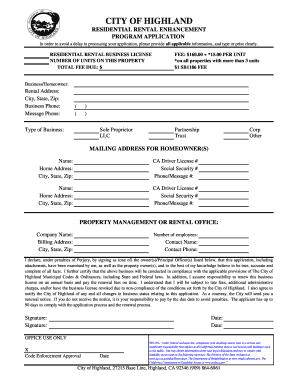
Residential Rental City of Highland 2013


What is the Residential Rental City of Highland
The Residential Rental City of Highland form is a legal document used for managing rental agreements within the City of Highland. This form outlines the terms and conditions of rental properties, ensuring both landlords and tenants understand their rights and responsibilities. It serves as a binding agreement that can be enforced in a court of law, provided it meets specific legal requirements.
How to use the Residential Rental City of Highland
Using the Residential Rental City of Highland form involves several steps. First, both parties should review the form to understand its contents. Next, the landlord fills in the necessary details about the property, rental terms, and tenant information. After that, both the landlord and tenant should sign the document, either electronically or in person, to validate the agreement. Utilizing a reliable eSignature platform can streamline this process and ensure compliance with legal standards.
Steps to complete the Residential Rental City of Highland
Completing the Residential Rental City of Highland form requires careful attention to detail. Follow these steps for a successful completion:
- Gather necessary information, including property details, rental terms, and tenant identification.
- Fill out the form accurately, ensuring all required fields are completed.
- Review the document for any errors or omissions.
- Both parties should sign the form, using electronic signatures if preferred.
- Keep a copy of the signed document for future reference.
Legal use of the Residential Rental City of Highland
The legal use of the Residential Rental City of Highland form is crucial for both landlords and tenants. This form must comply with local, state, and federal laws regarding rental agreements. It should clearly outline the rights and obligations of both parties, including payment terms, maintenance responsibilities, and procedures for terminating the lease. Properly executed, this form provides legal protection and recourse in case of disputes.
Key elements of the Residential Rental City of Highland
Several key elements must be included in the Residential Rental City of Highland form to ensure its effectiveness:
- Property address and description.
- Names and contact information of the landlord and tenant.
- Duration of the lease and rental amount.
- Security deposit details and conditions for its return.
- Terms regarding maintenance and repairs.
- Conditions for lease termination.
Eligibility Criteria
Eligibility to use the Residential Rental City of Highland form typically includes being a landlord or tenant in the City of Highland. Landlords must have legal ownership of the property being rented, while tenants must be individuals or entities seeking to lease the property. Both parties should be of legal age and capable of entering into a binding agreement. Understanding these criteria ensures that the form is used appropriately and legally.
Quick guide on how to complete residential rental city of highland
Easily Prepare Residential Rental City Of Highland on Any Device
Managing documents online has gained popularity among businesses and individuals. It offers a fantastic eco-friendly alternative to traditional printed and signed documents, allowing you to obtain the necessary form and securely store it online. airSlate SignNow provides all the resources required to create, modify, and eSign your documents quickly and without complications. Manage Residential Rental City Of Highland on any platform with the airSlate SignNow apps for Android or iOS and enhance your document-related processes today.
How to Edit and eSign Residential Rental City Of Highland Effortlessly
- Locate Residential Rental City Of Highland and click on Get Form to begin.
- Use the tools available to fill out your form.
- Highlight pertinent sections of your documents or obscure sensitive information using the tools provided by airSlate SignNow designed for that purpose.
- Create your signature with the Sign feature, which takes mere seconds and carries the same legal validity as a traditional wet ink signature.
- Review the details and click the Done button to save your modifications.
- Select your preferred method of delivering your form, whether by email, text message (SMS), invite link, or download it to your computer.
Eliminate worries about lost or misplaced files, tedious form searches, or mistakes that require printing new document copies. airSlate SignNow fulfills all your document management requirements in just a few clicks from any device you choose. Edit and eSign Residential Rental City Of Highland and ensure effective communication at every stage of your form preparation with airSlate SignNow.
Create this form in 5 minutes or less
Find and fill out the correct residential rental city of highland
Create this form in 5 minutes!
How to create an eSignature for the residential rental city of highland
How to create an electronic signature for a PDF online
How to create an electronic signature for a PDF in Google Chrome
How to create an e-signature for signing PDFs in Gmail
How to create an e-signature right from your smartphone
How to create an e-signature for a PDF on iOS
How to create an e-signature for a PDF on Android
People also ask
-
What is the significance of Residential Rental City Of Highland?
Residential Rental City Of Highland refers to the specific regulations and guidelines surrounding rental properties in the City of Highland. Understanding these regulations is essential for landlords and tenants to ensure compliance and protect their rights in rental agreements.
-
How can airSlate SignNow assist with Residential Rental City Of Highland agreements?
airSlate SignNow streamlines the process of creating, sending, and signing rental agreements for Residential Rental City Of Highland. With its user-friendly interface, you can efficiently manage documents and ensure they are signed securely and quickly.
-
What features does airSlate SignNow provide for Residential Rental City Of Highland?
The platform offers features such as customizable templates, electronic signatures, and the ability to track document status for Residential Rental City Of Highland. These tools allow users to handle rental agreements efficiently, ensuring all parties are on the same page.
-
Is airSlate SignNow cost-effective for managing Residential Rental City Of Highland agreements?
Yes, airSlate SignNow provides a cost-effective solution for managing Residential Rental City Of Highland agreements. Its pricing plans are designed to suit various budgets, making it accessible for both small landlords and property management companies.
-
What benefits does airSlate SignNow offer for Residential Rental City Of Highland transactions?
Using airSlate SignNow for Residential Rental City Of Highland transactions enhances security and compliance while saving time. The platform ensures that all documents are executed properly with a transparent audit trail, which is crucial for rental agreements.
-
Can airSlate SignNow integrate with other tools for Residential Rental City Of Highland?
Absolutely! airSlate SignNow integrates seamlessly with various software platforms, making it easier to manage data related to Residential Rental City Of Highland. Whether you use CRM systems or property management tools, integration options are available to enhance your workflow.
-
How does airSlate SignNow ensure compliance with laws regarding Residential Rental City Of Highland?
airSlate SignNow helps users to ensure compliance with the laws surrounding Residential Rental City Of Highland through customizable legal templates and signature tracking. Users can rest assured that their documents adhere to local regulations and retain legal validity.
Get more for Residential Rental City Of Highland
Find out other Residential Rental City Of Highland
- How Do I eSignature Mississippi Insurance Separation Agreement
- Help Me With eSignature Missouri Insurance Profit And Loss Statement
- eSignature New Hampshire High Tech Lease Agreement Template Mobile
- eSignature Montana Insurance Lease Agreement Template Online
- eSignature New Hampshire High Tech Lease Agreement Template Free
- How To eSignature Montana Insurance Emergency Contact Form
- eSignature New Jersey High Tech Executive Summary Template Free
- eSignature Oklahoma Insurance Warranty Deed Safe
- eSignature Pennsylvania High Tech Bill Of Lading Safe
- eSignature Washington Insurance Work Order Fast
- eSignature Utah High Tech Warranty Deed Free
- How Do I eSignature Utah High Tech Warranty Deed
- eSignature Arkansas Legal Affidavit Of Heirship Fast
- Help Me With eSignature Colorado Legal Cease And Desist Letter
- How To eSignature Connecticut Legal LLC Operating Agreement
- eSignature Connecticut Legal Residential Lease Agreement Mobile
- eSignature West Virginia High Tech Lease Agreement Template Myself
- How To eSignature Delaware Legal Residential Lease Agreement
- eSignature Florida Legal Letter Of Intent Easy
- Can I eSignature Wyoming High Tech Residential Lease Agreement