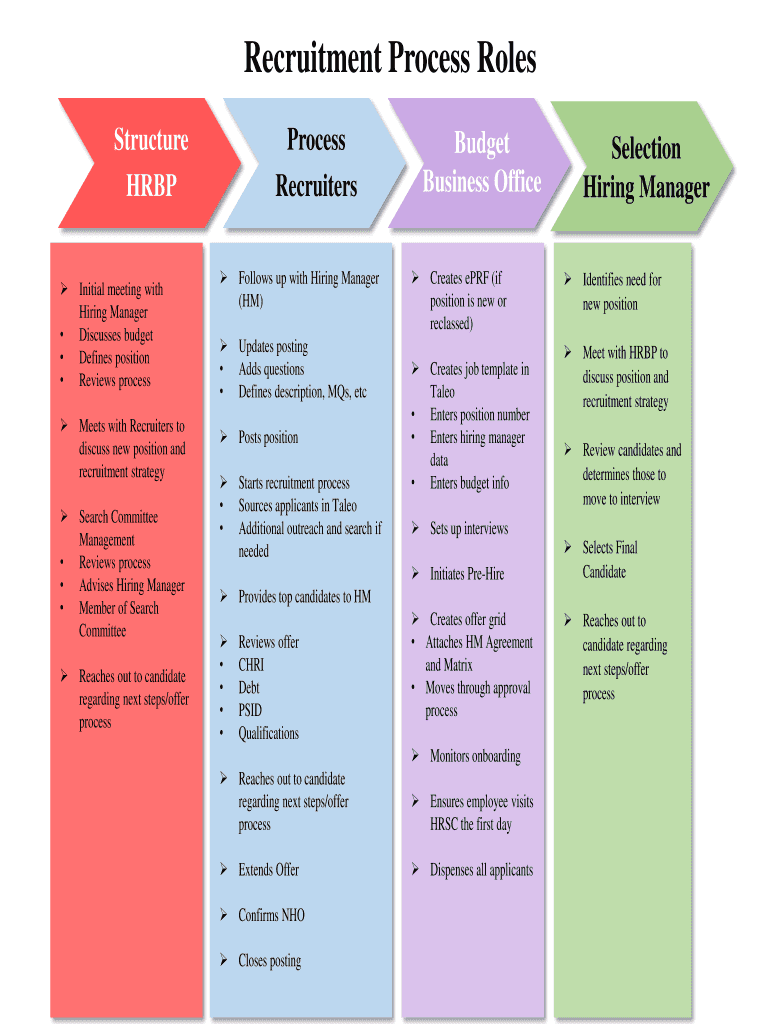
Recruitment Process Roles Form


Understanding the Recruitment Process Roles
The recruitment process roles form is essential for organizations looking to streamline their hiring procedures. This form outlines the various responsibilities and functions involved in the recruitment process, including roles such as recruiters, hiring managers, and interviewers. Each role is crucial in ensuring that the best candidates are selected for open positions, contributing to the overall success of the organization.
Steps to Complete the Recruitment Process Roles
Completing the recruitment process roles form involves several key steps to ensure accuracy and compliance. Start by gathering all necessary information related to the roles involved in the recruitment process. This includes identifying the specific responsibilities of each role and the qualifications required. Next, fill out the form carefully, ensuring that all sections are completed accurately. It is important to review the form for any errors before submission. Finally, submit the form through the designated method, whether online or via mail.
Legal Use of the Recruitment Process Roles
Understanding the legal implications of the recruitment process roles form is critical. This form must comply with federal and state employment laws to ensure that the recruitment process is fair and non-discriminatory. The use of this form helps organizations maintain compliance with regulations such as the Equal Employment Opportunity Commission (EEOC) guidelines. Proper documentation also protects the organization in case of disputes or audits related to hiring practices.
Key Elements of the Recruitment Process Roles
The key elements of the recruitment process roles form include detailed descriptions of each role involved in hiring. This typically encompasses the duties of recruiters, who manage the sourcing of candidates; hiring managers, who evaluate candidates; and interviewers, who conduct assessments. Additionally, the form should specify the qualifications and skills necessary for each role, ensuring clarity and accountability throughout the recruitment process.
Examples of Using the Recruitment Process Roles
Utilizing the recruitment process roles form can significantly enhance the hiring experience. For instance, a company may use this form to define the role of a recruiter clearly, outlining their responsibilities in sourcing candidates and conducting initial screenings. Similarly, hiring managers can use the form to establish criteria for evaluating applicants, ensuring a structured approach to interviews. These examples illustrate how the form can facilitate better communication and coordination among team members involved in recruitment.
Who Issues the Recruitment Process Roles Form
The recruitment process roles form is typically issued by the human resources department of an organization. HR professionals are responsible for creating and maintaining this form to reflect the current hiring practices and organizational structure. In some cases, external consultants may assist in developing the form to ensure it meets industry standards and legal requirements.
Quick guide on how to complete recruitment process roles
Complete [SKS] seamlessly on any device
Web-based document management has become a favored choice for businesses and individuals alike. It serves as an ideal environmentally friendly alternative to traditional printed and signed documents, allowing you to locate the correct form and securely keep it online. airSlate SignNow equips you with all the tools necessary to create, modify, and electronically sign your documents swiftly without unnecessary delays. Manage [SKS] on any device with airSlate SignNow Android or iOS applications and enhance any document-oriented process today.
The easiest way to adjust and electronically sign [SKS] effortlessly
- Locate [SKS] and click Get Form to begin.
- Utilize the tools we offer to fill out your form.
- Highlight pertinent sections of the documents or obscure sensitive information with tools specifically provided by airSlate SignNow for that purpose.
- Generate your signature using the Sign tool, which takes mere seconds and carries the same legal validity as a conventional wet ink signature.
- Review all the details and then click on the Done button to save your modifications.
- Choose your preferred method of submitting your form, whether by email, text message (SMS), or invitation link, or download it to your computer.
Say goodbye to lost or misplaced documents, tedious form searches, or mistakes that necessitate printing new document copies. airSlate SignNow meets all your document management needs in just a few clicks from any device you select. Adjust and electronically sign [SKS] and guarantee excellent communication at any point in your form preparation process with airSlate SignNow.
Create this form in 5 minutes or less
Related searches to Recruitment Process Roles
Create this form in 5 minutes!
How to create an eSignature for the recruitment process roles
How to create an electronic signature for a PDF online
How to create an electronic signature for a PDF in Google Chrome
How to create an e-signature for signing PDFs in Gmail
How to create an e-signature right from your smartphone
How to create an e-signature for a PDF on iOS
How to create an e-signature for a PDF on Android
People also ask
-
What are the key features of airSlate SignNow that support Recruitment Process Roles?
airSlate SignNow offers essential features that streamline the Recruitment Process Roles, such as customizable templates, eSignature capabilities, and automated workflows. These tools help recruiters manage documents efficiently, reducing time spent on paperwork and enhancing collaboration among team members.
-
How does airSlate SignNow enhance the efficiency of Recruitment Process Roles?
By utilizing airSlate SignNow, businesses can automate various aspects of the Recruitment Process Roles, which enhances overall efficiency. Automated notifications, reminders, and signature requests ensure that documents are handled promptly, minimizing delays in recruitment.
-
What pricing plans are available for airSlate SignNow tailored for Recruitment Process Roles?
airSlate SignNow offers a range of pricing plans to cater to different business needs involved in Recruitment Process Roles. These plans are designed to be budget-friendly, ensuring that companies of all sizes can benefit from a robust eSignature solution without breaking the bank.
-
Can airSlate SignNow integrate with other HR tools essential for managing Recruitment Process Roles?
Yes, airSlate SignNow seamlessly integrates with various HR tools that are crucial for managing Recruitment Process Roles. This compatibility allows businesses to maintain existing workflows while adding enhanced eSigning capabilities, providing a more connected and streamlined recruitment experience.
-
What benefits does airSlate SignNow provide for Recruitment Process Roles?
AirSlate SignNow provides multiple benefits for Recruitment Process Roles, including faster document turnaround times and enhanced security for sensitive information. It also improves compliance by ensuring that all signed documents are securely stored and easily accessible.
-
Is airSlate SignNow suitable for small businesses focusing on Recruitment Process Roles?
Absolutely, airSlate SignNow is designed with small businesses in mind, ensuring that even those focusing on Recruitment Process Roles can affordably access powerful eSigning solutions. The user-friendly interface and scalability make it an ideal choice for small teams looking to optimize their recruitment efforts.
-
How does airSlate SignNow ensure the security of documents within Recruitment Process Roles?
Security is a priority for airSlate SignNow. It employs advanced encryption protocols and compliance with industry standards to ensure that documents related to Recruitment Process Roles are protected from unauthorized access and bsignNowes.
Get more for Recruitment Process Roles
- Agreement to rent dunk tank and to indemnify owner form
- Motion suppress form
- Agreement vocalist form
- Agreement for purchase of business assets from a corporation form
- Letter discount form
- Accident report form
- Collateral source rule and property damage in illinois form
- Motion for private medical treatment 497329177 form
Find out other Recruitment Process Roles
- How Can I Electronic signature Maine Lawers PPT
- How To Electronic signature Maine Lawers PPT
- Help Me With Electronic signature Minnesota Lawers PDF
- How To Electronic signature Ohio High Tech Presentation
- How Can I Electronic signature Alabama Legal PDF
- How To Electronic signature Alaska Legal Document
- Help Me With Electronic signature Arkansas Legal PDF
- How Can I Electronic signature Arkansas Legal Document
- How Can I Electronic signature California Legal PDF
- Can I Electronic signature Utah High Tech PDF
- How Do I Electronic signature Connecticut Legal Document
- How To Electronic signature Delaware Legal Document
- How Can I Electronic signature Georgia Legal Word
- How Do I Electronic signature Alaska Life Sciences Word
- How Can I Electronic signature Alabama Life Sciences Document
- How Do I Electronic signature Idaho Legal Form
- Help Me With Electronic signature Arizona Life Sciences PDF
- Can I Electronic signature Colorado Non-Profit Form
- How To Electronic signature Indiana Legal Form
- How To Electronic signature Illinois Non-Profit Document