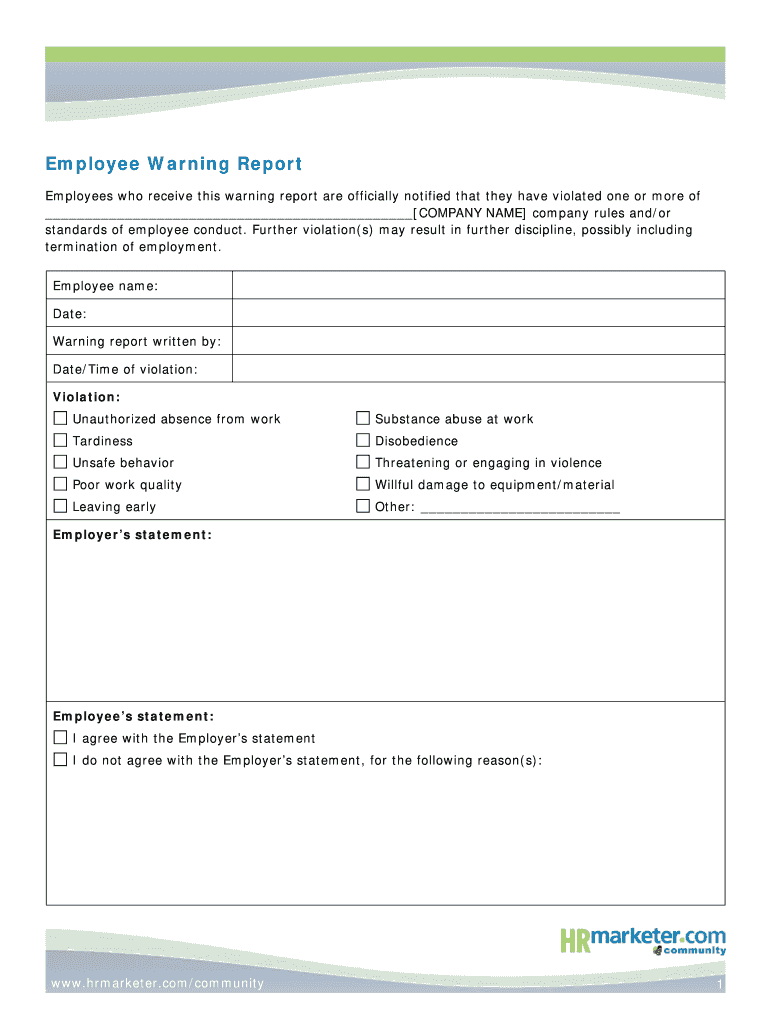
Employee Warning Report HRmarketer Com Form


What is the Employee Warning Report HRmarketer com
The Employee Warning Report HRmarketer com is a formal document used by employers to address employee performance issues or violations of company policy. This report serves as a written record of the concerns raised and the actions taken by management. It is essential for maintaining a structured approach to employee discipline and ensuring compliance with labor laws. By documenting these incidents, employers can protect their organization from potential legal disputes and provide employees with a clear understanding of expectations and consequences.
How to use the Employee Warning Report HRmarketer com
Using the Employee Warning Report HRmarketer com involves several key steps to ensure that the process is effective and compliant with relevant regulations. First, gather all necessary information regarding the employee's performance or behavior that prompted the warning. Next, fill out the report, detailing the specific incidents, dates, and any previous discussions regarding the issues. Once completed, schedule a meeting with the employee to discuss the report, provide them with a copy, and allow them to respond. This approach fosters open communication and ensures that the employee understands the implications of the warning.
Steps to complete the Employee Warning Report HRmarketer com
Completing the Employee Warning Report HRmarketer com involves a systematic approach to ensure accuracy and clarity. Follow these steps:
- Identify the employee involved and the specific issues that need to be addressed.
- Document the incidents with dates, times, and descriptions of the behavior or performance issues.
- Include any previous warnings or discussions related to the employee's performance.
- Clearly outline the consequences of continued issues, including potential disciplinary actions.
- Review the completed report for accuracy and completeness before scheduling a meeting with the employee.
Key elements of the Employee Warning Report HRmarketer com
The Employee Warning Report HRmarketer com should include several key elements to ensure it is comprehensive and effective. These elements typically consist of:
- Employee's full name and job title.
- Date of the report and the date of the incident.
- A detailed description of the behavior or performance issue.
- Previous warnings or discussions regarding the issue.
- Consequences of failing to improve, including potential disciplinary actions.
- Signature lines for both the employer and the employee to acknowledge receipt of the report.
Legal use of the Employee Warning Report HRmarketer com
The legal use of the Employee Warning Report HRmarketer com is crucial for ensuring that the document serves its intended purpose without violating any employment laws. It is important to adhere to local and federal regulations regarding employee rights and disciplinary actions. By providing a clear and documented process, employers can protect themselves from potential claims of wrongful termination or discrimination. Additionally, maintaining confidentiality and ensuring that the report is stored securely are essential aspects of legal compliance.
Examples of using the Employee Warning Report HRmarketer com
Examples of using the Employee Warning Report HRmarketer com can help illustrate its practical application in various workplace scenarios. For instance, if an employee consistently arrives late to work, a warning report can be issued to document the behavior, outline expectations for punctuality, and specify consequences for further infractions. Another example could involve an employee violating company policy regarding harassment. In this case, the report would detail the incidents, provide a clear warning, and outline the steps the employee must take to rectify their behavior. These examples demonstrate how the report serves as a critical tool for maintaining workplace standards and accountability.
Quick guide on how to complete employee warning report hrmarketer com
Effortlessly prepare Employee Warning Report HRmarketer com on any device
Digital document management has gained popularity among companies and individuals. It offers a sustainable alternative to traditional printed and signed documents, allowing you to obtain the necessary form and securely store it online. airSlate SignNow provides all the resources you need to create, alter, and electronically sign your documents swiftly without any delays. Manage Employee Warning Report HRmarketer com on any device using airSlate SignNow's Android or iOS applications and enhance any document-centric task today.
The easiest way to alter and electronically sign Employee Warning Report HRmarketer com without hassle
- Obtain Employee Warning Report HRmarketer com and then click Get Form to begin.
- Utilize the tools we provide to complete your form.
- Emphasize important portions of the documents or obscure sensitive information with tools specifically designed by airSlate SignNow for that function.
- Create your signature with the Sign tool, which takes mere seconds and holds the same legal validity as a conventional wet ink signature.
- Review all the details and then click on the Done button to preserve your modifications.
- Choose how you wish to send your form: via email, SMS, invitation link, or download it to your computer.
Forget about lost or mislaid documents, tedious form searching, or mistakes that necessitate printing new document copies. airSlate SignNow fulfills your document management needs in just a few clicks from any device of your preference. Modify and electronically sign Employee Warning Report HRmarketer com and ensure effective communication throughout your form preparation process with airSlate SignNow.
Create this form in 5 minutes or less
Create this form in 5 minutes!
How to create an eSignature for the employee warning report hrmarketer com
How to create an electronic signature for a PDF online
How to create an electronic signature for a PDF in Google Chrome
How to create an e-signature for signing PDFs in Gmail
How to create an e-signature right from your smartphone
How to create an e-signature for a PDF on iOS
How to create an e-signature for a PDF on Android
People also ask
-
What is the Employee Warning Report available at HRmarketer.com?
The Employee Warning Report at HRmarketer.com is a formal document used to record employee misconduct or performance issues. This report helps HR departments outline concerns and establish a paper trail for any future actions regarding employee discipline. Implementing this document can streamline your HR processes and avoid potential legal complications.
-
How can the Employee Warning Report from HRmarketer.com benefit my business?
Using the Employee Warning Report from HRmarketer.com can signNowly benefit your business by ensuring clear communication regarding employee behavior. This report provides a structured approach to addressing issues, which promotes accountability and transparency. Additionally, it helps carry out consistent disciplinary practices, reinforcing company policies effectively.
-
Is the Employee Warning Report associated with any pricing plans?
Yes, the Employee Warning Report from HRmarketer.com is included in various pricing plans tailored to meet your business needs. The pricing is structured to ensure you receive optimal value for the features offered. You can explore different plans to find one that suits your operational requirements and budget.
-
What features are included with the Employee Warning Report at HRmarketer.com?
The Employee Warning Report at HRmarketer.com includes key features like customizable templates, built-in compliance guidelines, and tracking capabilities. These features allow HR teams to efficiently manage records and easily modify reports as needed. Additionally, the document integrates seamlessly with other HR tools for improved workflow.
-
How does the Employee Warning Report support compliance?
The Employee Warning Report at HRmarketer.com is designed to help businesses stay compliant with labor laws and HR regulations. By documenting incidents and responses, your organization can demonstrate due diligence in managing employee performance issues. This can protect your business in the event of disputes or audits.
-
Can I integrate the Employee Warning Report with other software solutions?
Yes, the Employee Warning Report from HRmarketer.com can be easily integrated with various HR management software and document signing solutions. This integration ensures that your reporting process is streamlined and efficient. By connecting your tools, you can manage documentation across platforms and enhance productivity.
-
How easy is it to customize the Employee Warning Report?
Customizing the Employee Warning Report available at HRmarketer.com is straightforward and user-friendly. You can modify templates to reflect your company's branding and specific disciplinary procedures. This ease of customization ensures that your reports accurately capture the essence of your organizational policies.
Get more for Employee Warning Report HRmarketer com
- Change name andor address complete form
- Free ucc5 correction statement the filing o findformscom
- Something that was not their intent form
- Be named as your personal representative or form
- Have a life estate in the property form
- Executor to administer your estate and who will form
- Fourth 211 taxonomy form
- Executor to administer your estate who you will form
Find out other Employee Warning Report HRmarketer com
- How To Sign Pennsylvania Notice to Quit
- Sign Connecticut Pet Addendum to Lease Agreement Now
- Sign Florida Pet Addendum to Lease Agreement Simple
- Can I Sign Hawaii Pet Addendum to Lease Agreement
- Sign Louisiana Pet Addendum to Lease Agreement Free
- Sign Pennsylvania Pet Addendum to Lease Agreement Computer
- Sign Rhode Island Vacation Rental Short Term Lease Agreement Safe
- Sign South Carolina Vacation Rental Short Term Lease Agreement Now
- How Do I Sign Georgia Escrow Agreement
- Can I Sign Georgia Assignment of Mortgage
- Sign Kentucky Escrow Agreement Simple
- How To Sign New Jersey Non-Disturbance Agreement
- How To Sign Illinois Sales Invoice Template
- How Do I Sign Indiana Sales Invoice Template
- Sign North Carolina Equipment Sales Agreement Online
- Sign South Dakota Sales Invoice Template Free
- How Can I Sign Nevada Sales Proposal Template
- Can I Sign Texas Confirmation Of Reservation Or Order
- How To Sign Illinois Product Defect Notice
- Sign New Mexico Refund Request Form Mobile