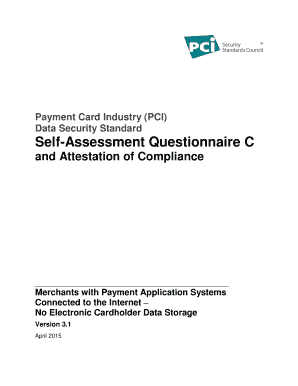
SAQ C, V3 1 PCI Security Standards Council Pcissc Form


What is the SAQ C, V3 1 PCI Security Standards Council PCISSC?
The SAQ C, V3 1 PCI Security Standards Council PCISSC form is a self-assessment questionnaire designed for merchants who handle cardholder data. This form helps businesses evaluate their compliance with the Payment Card Industry Data Security Standard (PCI DSS). It is particularly relevant for organizations that process credit card transactions but do not store cardholder data. Completing the SAQ C is essential for maintaining security and protecting sensitive customer information.
How to use the SAQ C, V3 1 PCI Security Standards Council PCISSC
Using the SAQ C involves several steps to ensure compliance with PCI DSS requirements. First, businesses must gather relevant information regarding their payment processing systems and data handling practices. Next, they should carefully read through the questionnaire, answering each question based on their current practices. It is crucial to provide accurate information, as this will determine the organization's compliance status. Once completed, the form should be reviewed and submitted as required by the PCI Security Standards Council.
Steps to complete the SAQ C, V3 1 PCI Security Standards Council PCISSC
Completing the SAQ C involves a systematic approach:
- Identify the scope of your cardholder data environment.
- Review the questions in the SAQ C carefully.
- Gather necessary documentation and evidence to support your answers.
- Complete the questionnaire by providing clear and accurate responses.
- Review the completed form for any discrepancies or missing information.
- Submit the SAQ C to your acquiring bank or payment processor as required.
Key elements of the SAQ C, V3 1 PCI Security Standards Council PCISSC
The SAQ C includes several key elements that businesses must address to demonstrate compliance. These elements encompass security management, policies, procedures, and technical measures. Some critical areas covered in the questionnaire include:
- Network security measures to protect cardholder data.
- Access control measures to limit data access to authorized personnel.
- Regular monitoring and testing of networks to identify vulnerabilities.
- Data encryption practices during transmission and storage.
- Employee training on security policies and procedures.
Legal use of the SAQ C, V3 1 PCI Security Standards Council PCISSC
The legal use of the SAQ C is grounded in the necessity for businesses to comply with PCI DSS regulations. Failing to complete and submit the SAQ C can lead to significant penalties, including fines and increased transaction fees. Additionally, non-compliance may result in reputational damage and loss of customer trust. Therefore, it is essential for businesses to understand the legal implications of the SAQ C and ensure that they maintain compliance to protect themselves and their customers.
Examples of using the SAQ C, V3 1 PCI Security Standards Council PCISSC
Businesses across various sectors utilize the SAQ C to maintain compliance with PCI DSS. For instance, a small retail store that processes credit card transactions may use the SAQ C to evaluate its security practices. Similarly, an online service provider that handles subscription payments can leverage the SAQ C to assess its data protection measures. These examples highlight the versatility of the SAQ C in different business environments, ensuring that all types of merchants can effectively manage their compliance obligations.
Quick guide on how to complete saq c v3 1 pci security standards council pcissc
Complete SAQ C, V3 1 PCI Security Standards Council Pcissc seamlessly on any device
Online document administration has gained traction with businesses and individuals alike. It serves as a superb eco-friendly alternative to conventional printed and signed documents, allowing you to locate the necessary form and securely store it online. airSlate SignNow provides you with all the resources you need to create, modify, and eSign your documents quickly without hindrances. Manage SAQ C, V3 1 PCI Security Standards Council Pcissc on any device using airSlate SignNow's Android or iOS applications and streamline any document-related task today.
How to modify and eSign SAQ C, V3 1 PCI Security Standards Council Pcissc effortlessly
- Locate SAQ C, V3 1 PCI Security Standards Council Pcissc and click on Get Form to begin.
- Utilize the tools we provide to complete your form.
- Highlight pertinent parts of your documents or obscure sensitive information using tools that airSlate SignNow supplies specifically for that purpose.
- Create your signature using the Sign feature, which takes mere seconds and carries the same legal authority as a traditional ink signature.
- Review all the details and click on the Done button to save your modifications.
- Select how you wish to send your form, via email, SMS, or invite link, or download it to your computer.
Eliminate concerns about lost or misplaced documents, tedious form searching, or mistakes that necessitate printing new copies. airSlate SignNow satisfies all your document management requirements in just a few clicks from any device of your choosing. Modify and eSign SAQ C, V3 1 PCI Security Standards Council Pcissc and ensure excellent communication throughout the form preparation process with airSlate SignNow.
Create this form in 5 minutes or less
Create this form in 5 minutes!
How to create an eSignature for the saq c v3 1 pci security standards council pcissc
How to create an electronic signature for a PDF online
How to create an electronic signature for a PDF in Google Chrome
How to create an e-signature for signing PDFs in Gmail
How to create an e-signature right from your smartphone
How to create an e-signature for a PDF on iOS
How to create an e-signature for a PDF on Android
People also ask
-
What is PCI SAQ C and how does it relate to airSlate SignNow?
PCI SAQ C is a Self-Assessment Questionnaire for businesses that handle credit card transactions. airSlate SignNow helps organizations comply with PCI SAQ C by providing secure eSigning solutions for document management. This ensures that sensitive payment information is protected during transactions while maintaining compliance.
-
How can airSlate SignNow assist with achieving PCI SAQ C compliance?
airSlate SignNow offers features such as secure storage and encryption, which are essential for meeting PCI SAQ C requirements. By utilizing airSlate SignNow's technology, businesses can confidently manage their eSigning processes while ensuring they adhere to compliance standards. This makes the transition to PCI SAQ C compliance more streamlined and efficient.
-
What are the pricing options for airSlate SignNow in regard to PCI SAQ C compliance?
airSlate SignNow offers flexible pricing plans designed to fit different business needs, including those focused on PCI SAQ C compliance. Whether you are a small business or a large enterprise, you can choose a plan that best suits your usage and compliance requirements. It's important to assess the features you need for PCI SAQ C when selecting a plan.
-
What features does airSlate SignNow provide that support PCI SAQ C?
airSlate SignNow includes features such as document encryption, secure authentication, and audit trails, all of which are crucial for supporting PCI SAQ C compliance. These features ensure that all document transactions remain secure and that you can keep detailed records of interactions, which is vital for compliance audits. This level of security helps safeguard sensitive customer data.
-
Are there any integrations that enhance PCI SAQ C compliance with airSlate SignNow?
Yes, airSlate SignNow seamlessly integrates with various tools and platforms that are essential for businesses needing to comply with PCI SAQ C. These integrations allow for smoother workflows, maintain secure data exchanges, and enhance overall productivity. Utilizing these integrations can help enforce compliance while streamlining your document management processes.
-
What are the benefits of using airSlate SignNow for PCI SAQ C compliance?
Using airSlate SignNow for PCI SAQ C compliance provides signNow benefits, including improved security and reduced risk of data bsignNowes. The platform offers an easy-to-use interface, enabling your team to manage eSignatures while focusing on compliance. This not only saves time but also helps in avoiding costly penalties associated with non-compliance.
-
Is airSlate SignNow user-friendly for teams managing PCI SAQ C compliance?
Absolutely! airSlate SignNow is designed with user experience in mind, making it easy for teams to manage eSigning and PCI SAQ C compliance. The intuitive interface minimizes the learning curve, allowing users to focus on achieving their compliance goals without being hindered by complicated processes. This accessibility empowers teams to integrate it into their daily operations seamlessly.
Get more for SAQ C, V3 1 PCI Security Standards Council Pcissc
- Bill of sale with warranty by individual seller delaware form
- Bill of sale with warranty for corporate seller delaware form
- Bill of sale without warranty by individual seller delaware form
- Bill of sale without warranty by corporate seller delaware form
- Chapter 13 plan delaware form
- Chapter 13 plan analysis delaware form
- Verification of creditors matrix delaware form
- Delaware civil procedure form
Find out other SAQ C, V3 1 PCI Security Standards Council Pcissc
- Electronic signature Colorado Charity Promissory Note Template Simple
- Electronic signature Alabama Construction Quitclaim Deed Free
- Electronic signature Alaska Construction Lease Agreement Template Simple
- Electronic signature Construction Form Arizona Safe
- Electronic signature Kentucky Charity Living Will Safe
- Electronic signature Construction Form California Fast
- Help Me With Electronic signature Colorado Construction Rental Application
- Electronic signature Connecticut Construction Business Plan Template Fast
- Electronic signature Delaware Construction Business Letter Template Safe
- Electronic signature Oklahoma Business Operations Stock Certificate Mobile
- Electronic signature Pennsylvania Business Operations Promissory Note Template Later
- Help Me With Electronic signature North Dakota Charity Resignation Letter
- Electronic signature Indiana Construction Business Plan Template Simple
- Electronic signature Wisconsin Charity Lease Agreement Mobile
- Can I Electronic signature Wisconsin Charity Lease Agreement
- Electronic signature Utah Business Operations LLC Operating Agreement Later
- How To Electronic signature Michigan Construction Cease And Desist Letter
- Electronic signature Wisconsin Business Operations LLC Operating Agreement Myself
- Electronic signature Colorado Doctors Emergency Contact Form Secure
- How Do I Electronic signature Georgia Doctors Purchase Order Template