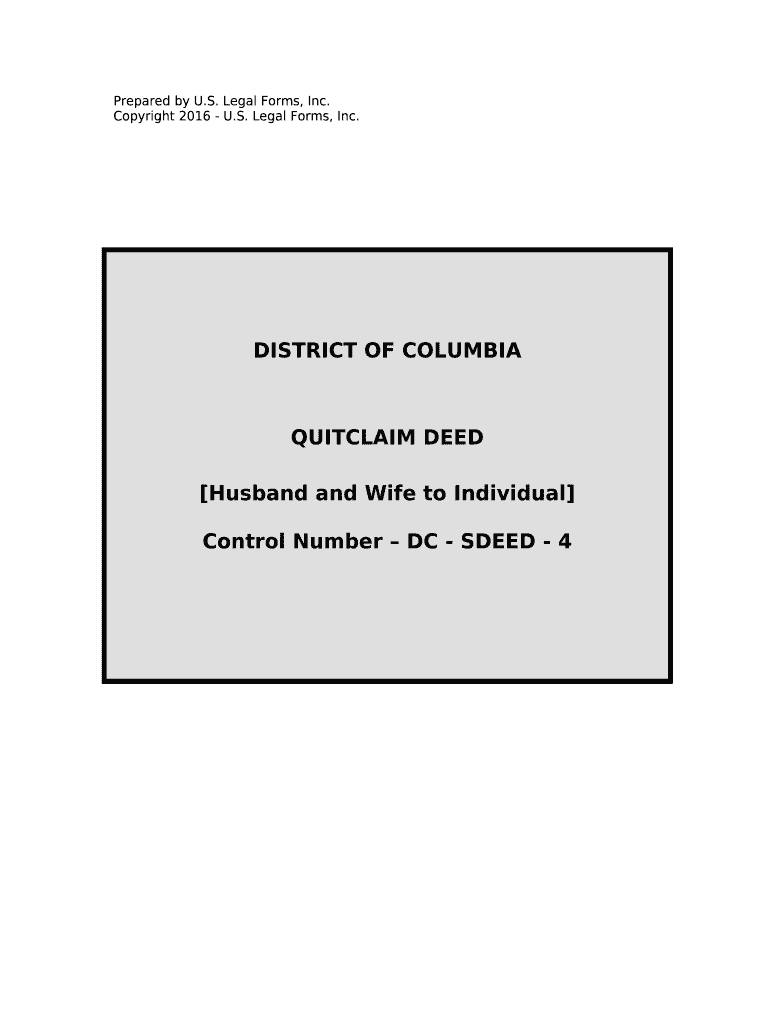
Dc Deed Form


What is the DC Deed?
The DC deed is a legal document used to transfer ownership of real property in the District of Columbia. This form is essential for recording changes in property ownership, whether through sale, gift, or inheritance. The most common types of DC deeds include the quitclaim deed and warranty deed. A quitclaim deed, in particular, is often used when the property transfer is between family members or in situations where the grantor does not guarantee clear title.
How to Use the DC Deed
Using the DC deed involves several steps to ensure the document is completed accurately and legally binding. First, identify the type of deed required for your situation. Next, gather necessary information, including the names of the grantor and grantee, property description, and any existing liens. After filling out the deed form, it must be signed by the grantor in the presence of a notary public. Finally, the completed deed should be submitted for recording with the appropriate District of Columbia office.
Steps to Complete the DC Deed
Completing the DC deed requires attention to detail. Follow these steps:
- Choose the correct type of deed based on your needs.
- Fill in the names and addresses of the grantor and grantee.
- Provide a legal description of the property being transferred.
- Include any necessary information about existing liens or encumbrances.
- Sign the deed in front of a notary public.
- Submit the signed deed to the Recorder of Deeds in Washington, D.C.
Legal Use of the DC Deed
The legal use of the DC deed is governed by local laws and regulations. It is crucial that the deed is executed properly to ensure its validity. This includes having the appropriate signatures, notarization, and recording with the local government. Failure to comply with these legal requirements may result in disputes over property ownership or challenges to the deed's validity.
Key Elements of the DC Deed
Several key elements must be included in a valid DC deed:
- The full names and addresses of the grantor and grantee.
- A clear legal description of the property.
- The type of deed being executed (e.g., quitclaim or warranty).
- Signatures of the grantor and a notary public.
- The date of execution.
Required Documents
When preparing to complete a DC deed, certain documents are necessary. These typically include:
- Identification for the grantor and grantee.
- Existing property deeds or titles.
- Any documents related to liens or encumbrances on the property.
Quick guide on how to complete dc deed
Effortlessly Prepare Dc Deed on Any Device
Digital document management has gained popularity among businesses and individuals alike. It serves as an ideal environmentally-friendly alternative to traditional printed and signed documents, as you can easily locate the necessary form and securely store it online. airSlate SignNow provides all the features you require to create, modify, and electronically sign your documents swiftly without delays. Manage Dc Deed on any platform using airSlate SignNow's Android or iOS applications and enhance any document-based task today.
How to Modify and Electronically Sign Dc Deed with Ease
- Obtain Dc Deed and click on Get Form to begin.
- Utilize the tools we provide to fill out your form.
- Emphasize important sections of the documents or redact sensitive information with the tools that airSlate SignNow offers specifically for that purpose.
- Create your signature using the Sign feature, which only takes seconds and holds the same legal validity as a conventional wet ink signature.
- Review the details and click on the Done button to save your modifications.
- Choose your preferred method to submit your form, whether by email, SMS, or invitation link, or download it to your computer.
Eliminate the hassle of lost or misplaced files, tedious form searches, or mistakes that require reprinting new document copies. airSlate SignNow meets your document management needs in just a few clicks from any device you select. Modify and electronically sign Dc Deed to ensure exceptional communication at every stage of the form preparation process with airSlate SignNow.
Create this form in 5 minutes or less
Create this form in 5 minutes!
People also ask
-
What is a DC deed and how can airSlate SignNow help?
A DC deed is a legal document used to transfer property ownership in Washington, D.C. airSlate SignNow simplifies the process of preparing and signing DC deeds by providing an easy-to-use platform that allows users to eSign documents securely and efficiently. Our solution is designed to eliminate the hassle of traditional paperwork, making it faster to finalize real estate transactions.
-
Can I integrate airSlate SignNow with other tools for managing DC deeds?
Yes, airSlate SignNow offers numerous integrations with popular tools, allowing you to manage DC deeds alongside your existing workflows. Whether you use CRM systems or project management applications, our platform can seamlessly connect with them to enhance your document management processes. This flexibility ensures your team can work efficiently without disrupting their established practices.
-
What features does airSlate SignNow offer for eSigning DC deeds?
airSlate SignNow provides multiple features tailored for eSigning DC deeds, including customizable templates, in-person signing options, and automated workflows. Users can also track the status of their documents in real-time, receive notifications, and store completed DC deeds securely. These tools empower users to streamline the signing process while ensuring compliance with legal standards.
-
Is airSlate SignNow a cost-effective solution for managing DC deeds?
Absolutely! airSlate SignNow offers competitive pricing plans designed to accommodate businesses of all sizes. By choosing our platform for your DC deed management, you reduce costs associated with traditional signing methods, such as printing and mailing. Our affordable pricing ensures that you receive value without compromising on features or support.
-
How secure are the transactions for DC deeds with airSlate SignNow?
Security is a top priority for airSlate SignNow when handling DC deeds and other sensitive documents. We implement industry-leading encryption and comply with data protection regulations to ensure your transactions remain confidential. Additionally, our platform provides secure access and customizable authentication options to protect your legal documents effectively.
-
Can airSlate SignNow help with templates for DC deeds?
Yes, airSlate SignNow offers pre-designed templates specifically for DC deeds, making it easier for users to create legally binding documents quickly. These templates are customizable, allowing you to tailor the content to meet your specific needs while ensuring compliance. You can save time and reduce errors by using our ready-to-use templates for your DC deed transactions.
-
What are the benefits of using airSlate SignNow for eSigning DC deeds compared to traditional methods?
Using airSlate SignNow for eSigning DC deeds streamlines the entire process, resulting in signNow time savings and enhanced efficiency. Traditional methods involve lengthy paperwork and delays, whereas our platform allows for instant signing and document sharing. Additionally, eSigning is more environmentally friendly and reduces the costs associated with printing and shipping.
Get more for Dc Deed
Find out other Dc Deed
- Electronic signature Idaho Guaranty Agreement Free
- Electronic signature North Carolina Guaranty Agreement Online
- eSignature Connecticut Outsourcing Services Contract Computer
- eSignature New Hampshire Outsourcing Services Contract Computer
- eSignature New York Outsourcing Services Contract Simple
- Electronic signature Hawaii Revocation of Power of Attorney Computer
- How Do I Electronic signature Utah Gift Affidavit
- Electronic signature Kentucky Mechanic's Lien Free
- Electronic signature Maine Mechanic's Lien Fast
- Can I Electronic signature North Carolina Mechanic's Lien
- How To Electronic signature Oklahoma Mechanic's Lien
- Electronic signature Oregon Mechanic's Lien Computer
- Electronic signature Vermont Mechanic's Lien Simple
- How Can I Electronic signature Virginia Mechanic's Lien
- Electronic signature Washington Mechanic's Lien Myself
- Electronic signature Louisiana Demand for Extension of Payment Date Simple
- Can I Electronic signature Louisiana Notice of Rescission
- Electronic signature Oregon Demand for Extension of Payment Date Online
- Can I Electronic signature Ohio Consumer Credit Application
- eSignature Georgia Junior Employment Offer Letter Later