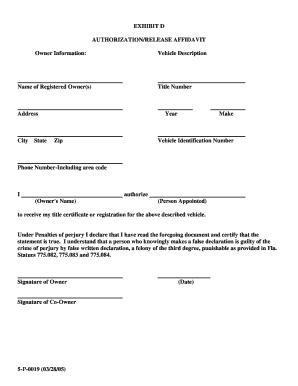
Affidavit of Authorization Form


What is the affidavit of authorization?
An affidavit of authorization is a legal document that grants permission for one individual to act on behalf of another. This document is often used in various situations, such as allowing someone to manage financial accounts, make medical decisions, or handle legal matters. The affidavit serves as a formal declaration, affirming that the person designated has the authority to perform specific actions or make decisions in the absence of the individual who is granting that authority.
Key elements of the affidavit of authorization
To ensure the affidavit of authorization is legally binding, it must include several key elements:
- Identifying information: Full names and addresses of both the grantor (the person giving authority) and the grantee (the person receiving authority).
- Scope of authority: A clear description of the specific powers being granted, such as financial management or healthcare decisions.
- Duration: The time period during which the authority is valid, whether it is for a specific event or an ongoing arrangement.
- Signature and date: The grantor must sign and date the document to validate it, often in the presence of a notary public.
Steps to complete the affidavit of authorization
Completing an affidavit of authorization involves several straightforward steps:
- Gather necessary information: Collect details about both the grantor and grantee, including identification and contact information.
- Draft the document: Use a template or create a custom affidavit that includes all required elements.
- Review the document: Ensure that the language is clear and that all necessary information is included.
- Sign the affidavit: The grantor should sign the document in the presence of a notary public to ensure its legality.
- Distribute copies: Provide copies to all relevant parties, including the grantee and any institutions that may require it.
Legal use of the affidavit of authorization
The affidavit of authorization is legally recognized in the United States, provided it meets specific requirements. It is essential for the document to comply with state laws, as regulations may vary. The affidavit can be used in various contexts, such as financial institutions, healthcare settings, and legal proceedings. When executed properly, it serves as a powerful tool for individuals who need to delegate authority to another person.
How to use the affidavit of authorization
Using an affidavit of authorization effectively involves understanding its purpose and the context in which it is applied. Once the document is completed and signed, it can be presented to relevant parties, such as banks or medical facilities, to grant the designated individual the authority to act on behalf of the grantor. It is advisable to keep a copy of the affidavit for personal records and to ensure that the grantee is aware of their responsibilities under the authorization.
State-specific rules for the affidavit of authorization
Each state in the U.S. may have different requirements regarding the affidavit of authorization. It is crucial to check local laws and regulations to ensure compliance. Some states may require additional documentation or specific language to be included in the affidavit. Consulting with a legal professional can provide guidance tailored to individual circumstances and ensure that the affidavit meets all necessary legal standards.
Quick guide on how to complete affidavit of authorization
Effortlessly Prepare Affidavit Of Authorization on Any Device
Digital document management has gained traction among businesses and individuals alike. It serves as an excellent eco-friendly substitute to conventional printed and signed documents, allowing you to obtain the correct form and securely save it online. airSlate SignNow equips you with all the tools required to create, modify, and electronically sign your documents quickly and efficiently. Manage Affidavit Of Authorization on any platform with the airSlate SignNow applications for Android or iOS and streamline any document-related tasks today.
How to Edit and Electronically Sign Affidavit Of Authorization with Ease
- Obtain Affidavit Of Authorization and click on Get Form to begin.
- Utilize the tools we provide to fill out your form.
- Emphasize pertinent sections of your documents or obscure confidential information with tools that airSlate SignNow provides specifically for that purpose.
- Create your signature using the Sign tool, which takes mere seconds and carries the same legal validity as a traditional wet ink signature.
- Review the information and click on the Done button to save your changes.
- Select how you wish to send your form—via email, text message (SMS), or invitation link—or download it to your computer.
Eliminate concerns about lost or misplaced files, tedious form searches, or mistakes that necessitate printing new document copies. airSlate SignNow manages all your document administration needs in just a few clicks from any device you prefer. Edit and electronically sign Affidavit Of Authorization and ensure exceptional communication at every stage of your form preparation process with airSlate SignNow.
Create this form in 5 minutes or less
Create this form in 5 minutes!
How to create an eSignature for the affidavit of authorization
How to create an electronic signature for a PDF online
How to create an electronic signature for a PDF in Google Chrome
How to create an e-signature for signing PDFs in Gmail
How to create an e-signature right from your smartphone
How to create an e-signature for a PDF on iOS
How to create an e-signature for a PDF on Android
People also ask
-
What is an affidavit of authorization?
An affidavit of authorization is a legal document that empowers an individual or entity to act on behalf of another. It serves as a written declaration, typically required in various business transactions. With airSlate SignNow, you can easily create and eSign your affidavit of authorization securely online.
-
How can I create an affidavit of authorization with airSlate SignNow?
Creating an affidavit of authorization with airSlate SignNow is simple and efficient. You can start by choosing a template or uploading your own document, then use our intuitive editor to customize it. Once completed, you can send it out for eSignature, making the process quick and seamless.
-
Is airSlate SignNow cost-effective for managing affidavits of authorization?
Yes, airSlate SignNow is designed to be a cost-effective solution for managing all your document needs, including affidavits of authorization. Our pricing plans are flexible, allowing businesses of all sizes to utilize our powerful features without breaking the bank. You can choose a plan that best fits your organization's requirements.
-
What features does airSlate SignNow offer for affidavits of authorization?
AirSlate SignNow offers a variety of features for drafting and managing affidavits of authorization, including customizable templates, electronic signatures, and audit trails. Additionally, you can collaborate with team members and track document status in real time, ensuring a smooth workflow throughout the process.
-
What are the benefits of using airSlate SignNow for affidavits of authorization?
Using airSlate SignNow for affidavits of authorization provides numerous benefits, such as enhanced security, faster processing times, and reduced paperwork. As a cloud-based solution, it allows you to access your documents anytime, anywhere, making it ideal for businesses on the go. Plus, electronic signatures add a layer of convenience and validity.
-
Can airSlate SignNow integrate with other software for managing affidavits of authorization?
Absolutely! AirSlate SignNow offers integration capabilities with various software applications, including CRM and document management systems. This allows you to streamline your workflow when handling affidavits of authorization, ensuring a more efficient process from start to finish.
-
Is it legally binding to eSign an affidavit of authorization with airSlate SignNow?
Yes, eSigning an affidavit of authorization through airSlate SignNow creates a legally binding agreement. Our platform complies with eSignature laws, ensuring that your documents hold up in court and meet all necessary legal standards. You can rest assured that your affidavit of authorization is secure and valid.
Get more for Affidavit Of Authorization
- Utilization management and alabama department of labor form
- Harrisburg pa 17104 2501 form
- Employee report of wages and physical condition pa dli form
- Notification of suspension or modification pursuant to form
- If self insured form
- Libc 100 wc ampamp the injured worker pamphlet pa dli pagov form
- California code of regulations title 8 section 101655 form
- Workers compensation pa dli pagov form
Find out other Affidavit Of Authorization
- Electronic signature Louisiana Demand for Extension of Payment Date Simple
- Can I Electronic signature Louisiana Notice of Rescission
- Electronic signature Oregon Demand for Extension of Payment Date Online
- Can I Electronic signature Ohio Consumer Credit Application
- eSignature Georgia Junior Employment Offer Letter Later
- Electronic signature Utah Outsourcing Services Contract Online
- How To Electronic signature Wisconsin Debit Memo
- Electronic signature Delaware Junior Employment Offer Letter Later
- Electronic signature Texas Time Off Policy Later
- Electronic signature Texas Time Off Policy Free
- eSignature Delaware Time Off Policy Online
- Help Me With Electronic signature Indiana Direct Deposit Enrollment Form
- Electronic signature Iowa Overtime Authorization Form Online
- Electronic signature Illinois Employee Appraisal Form Simple
- Electronic signature West Virginia Business Ethics and Conduct Disclosure Statement Free
- Electronic signature Alabama Disclosure Notice Simple
- Electronic signature Massachusetts Disclosure Notice Free
- Electronic signature Delaware Drug Testing Consent Agreement Easy
- Electronic signature North Dakota Disclosure Notice Simple
- Electronic signature California Car Lease Agreement Template Free