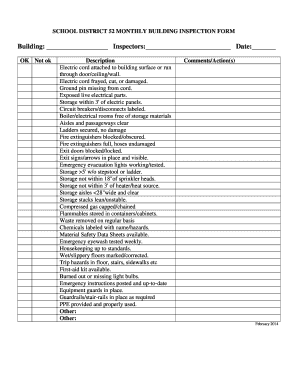
Monthly Building Inspection Checklist Form


What is the Monthly Building Inspection Checklist
The monthly building inspection checklist is a comprehensive tool used to assess the condition and safety of a building on a regular basis. This checklist typically includes various categories such as structural integrity, electrical systems, plumbing, and safety features. By utilizing this checklist, property managers and inspectors can ensure that all necessary areas are evaluated systematically, helping to maintain compliance with safety regulations and standards.
How to Use the Monthly Building Inspection Checklist
Using the monthly building inspection checklist involves several key steps. First, gather all relevant documentation, including previous inspection reports and maintenance records. Next, systematically go through each item on the checklist, noting any issues or areas that require attention. It is important to take photographs and make detailed notes for future reference. Finally, compile the findings into a report that can be shared with stakeholders, ensuring that any necessary actions are taken promptly.
Key Elements of the Monthly Building Inspection Checklist
The key elements of a monthly building inspection checklist typically include:
- Exterior Inspection: Check for damage to the roof, walls, and foundation.
- Interior Inspection: Assess the condition of walls, floors, and ceilings.
- Safety Features: Verify that fire alarms, extinguishers, and emergency exits are functional.
- Mechanical Systems: Inspect HVAC systems, plumbing, and electrical wiring.
- Compliance Checks: Ensure adherence to local building codes and regulations.
Steps to Complete the Monthly Building Inspection Checklist
To effectively complete the monthly building inspection checklist, follow these steps:
- Review the checklist before the inspection to familiarize yourself with the items.
- Conduct a visual inspection of the property, addressing each checklist item methodically.
- Document any findings, including photographs and notes for clarity.
- Discuss any issues with relevant personnel or stakeholders.
- Compile the inspection report, highlighting areas needing attention and recommendations for repairs.
Legal Use of the Monthly Building Inspection Checklist
The monthly building inspection checklist can serve as a legal document, provided it is completed accurately and thoroughly. This document can be crucial in demonstrating compliance with local building codes and regulations. In case of disputes or legal issues, having a well-documented checklist can protect property owners and managers by providing evidence of due diligence in maintaining the property.
Examples of Using the Monthly Building Inspection Checklist
Examples of how the monthly building inspection checklist can be utilized include:
- Routine assessments in commercial properties to ensure safety and compliance.
- Regular inspections in residential buildings to identify maintenance needs before they escalate.
- Documentation for insurance purposes, proving that a property is well-maintained.
- Preparation for state or local inspections by ensuring all required areas are evaluated.
Quick guide on how to complete monthly building inspection checklist
Effortlessly Prepare Monthly Building Inspection Checklist on Any Device
Managing documents online has gained popularity among businesses and individuals. It serves as an ideal eco-friendly alternative to traditional printed and signed documents, allowing you to access the necessary forms and securely store them online. airSlate SignNow provides you with all the tools needed to create, modify, and eSign your documents quickly and efficiently. Manage Monthly Building Inspection Checklist on any device using the airSlate SignNow apps available for Android and iOS, and streamline any document-related task today.
How to Edit and eSign Monthly Building Inspection Checklist with Ease
- Obtain Monthly Building Inspection Checklist and click Get Form to begin.
- Utilize the tools we provide to complete your form.
- Highlight pertinent sections of the documents or redact sensitive information with the tools specifically designed for that purpose by airSlate SignNow.
- Create your eSignature with the Sign tool, which takes just seconds and carries the same legal validity as a conventional wet ink signature.
- Review the information and then select the Done button to save your changes.
- Choose your preferred method to share your form, whether by email, text message (SMS), invitation link, or download it to your computer.
Say goodbye to lost or misfiled documents, tedious form searching, and errors that require printing new copies. airSlate SignNow meets your document management needs with just a few clicks from any device you prefer. Modify and eSign Monthly Building Inspection Checklist to ensure excellent communication throughout your form preparation process with airSlate SignNow.
Create this form in 5 minutes or less
Create this form in 5 minutes!
How to create an eSignature for the monthly building inspection checklist
How to create an electronic signature for a PDF online
How to create an electronic signature for a PDF in Google Chrome
How to create an e-signature for signing PDFs in Gmail
How to create an e-signature right from your smartphone
How to create an e-signature for a PDF on iOS
How to create an e-signature for a PDF on Android
People also ask
-
What is a monthly building inspection checklist?
A monthly building inspection checklist is a tool used to ensure that all essential aspects of a building are examined regularly. This checklist helps identify maintenance and safety issues, promoting compliance with local regulations and enhancing the safety of occupants.
-
How can airSlate SignNow help with my monthly building inspection checklist?
airSlate SignNow provides a user-friendly platform to create, send, and electronically sign your monthly building inspection checklist. This streamlines the inspection process and keeps your documents organized, making it easier to track compliance and ensure timely inspections.
-
What features are included in the monthly building inspection checklist template?
The monthly building inspection checklist template includes customizable fields, the ability to add digital signatures, and automated reminders. These features simplify the inspection process and ensure that all important aspects are covered in each inspection.
-
Can I integrate airSlate SignNow with other tools for my monthly building inspection checklist?
Yes, airSlate SignNow offers various integrations with popular tools that can enhance your monthly building inspection checklist experience. You can connect with project management software, cloud storage solutions, and more to streamline data management and communication.
-
Is airSlate SignNow cost-effective for handling my monthly building inspection checklist?
airSlate SignNow is designed to be a cost-effective solution for managing your monthly building inspection checklist. With flexible pricing plans, businesses of all sizes can benefit from efficient document management without breaking the bank.
-
What are the benefits of using a digital monthly building inspection checklist?
Using a digital monthly building inspection checklist offers numerous benefits, including real-time collaboration, cloud storage for easy access, and efficient tracking of previous inspections. This modern approach saves time and reduces paperwork while ensuring accurate and comprehensive documentation.
-
How can I ensure compliance with my monthly building inspection checklist using airSlate SignNow?
With airSlate SignNow, you can ensure compliance by utilizing time-stamped signatures and automated reminders for inspections. This helps you maintain a clear record of all inspections conducted, making it easier to adhere to local regulations and industry standards.
Get more for Monthly Building Inspection Checklist
Find out other Monthly Building Inspection Checklist
- How Can I eSign Texas Real Estate Form
- How To eSign Tennessee Real Estate Document
- How Can I eSign Wyoming Real Estate Form
- How Can I eSign Hawaii Police PDF
- Can I eSign Hawaii Police Form
- How To eSign Hawaii Police PPT
- Can I eSign Hawaii Police PPT
- How To eSign Delaware Courts Form
- Can I eSign Hawaii Courts Document
- Can I eSign Nebraska Police Form
- Can I eSign Nebraska Courts PDF
- How Can I eSign North Carolina Courts Presentation
- How Can I eSign Washington Police Form
- Help Me With eSignature Tennessee Banking PDF
- How Can I eSignature Virginia Banking PPT
- How Can I eSignature Virginia Banking PPT
- Can I eSignature Washington Banking Word
- Can I eSignature Mississippi Business Operations Document
- How To eSignature Missouri Car Dealer Document
- How Can I eSignature Missouri Business Operations PPT