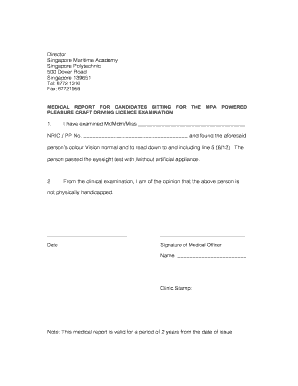
Ppcdl Medical Form


What is the Ppcdl Medical Form
The Ppcdl medical form is an essential document used primarily for medical evaluations related to driving privileges. It is often required by state departments of motor vehicles (DMVs) to assess an individual's fitness to operate a vehicle. This form gathers important health information, including medical history and current health status, to ensure that drivers meet safety standards. The completion of this form is crucial for those applying for or renewing their driving licenses, particularly for commercial drivers or those with certain medical conditions.
How to use the Ppcdl Medical Form
Using the Ppcdl medical form involves several straightforward steps. First, obtain the form from your local DMV or through authorized online platforms. Next, fill out the required sections, providing accurate and complete information regarding your medical history and any relevant conditions. After completing the form, it should be signed by a qualified healthcare provider who can attest to your medical fitness. Finally, submit the form to the appropriate DMV office, either online or in person, as per the submission guidelines provided by your state.
Steps to complete the Ppcdl Medical Form
Completing the Ppcdl medical form requires careful attention to detail. Follow these steps for a successful submission:
- Obtain the latest version of the Ppcdl medical form from your DMV.
- Fill in your personal information, including your name, address, and date of birth.
- Provide detailed medical history, including any past surgeries, chronic conditions, and medications.
- Have a licensed healthcare provider review and sign the form, confirming your medical fitness.
- Double-check all information for accuracy before submission.
- Submit the completed form to your local DMV, following the specified submission method.
Legal use of the Ppcdl Medical Form
The legal use of the Ppcdl medical form is governed by state regulations that dictate its requirements and acceptance. When filled out correctly and signed by a qualified healthcare professional, the form serves as a legally binding document that verifies an individual's medical fitness for driving. It is important to comply with all state-specific laws regarding the completion and submission of this form to avoid potential penalties or delays in obtaining driving privileges.
Key elements of the Ppcdl Medical Form
The Ppcdl medical form includes several key elements that are critical for its validity. These elements typically consist of:
- Personal identification information of the applicant.
- A detailed medical history section that outlines any relevant health issues.
- Signatures from both the applicant and a licensed healthcare provider.
- Any additional documentation that may be required by the state DMV.
Ensuring that all key elements are accurately completed is vital for the acceptance of the form.
Who Issues the Form
The Ppcdl medical form is typically issued by state departments of motor vehicles (DMVs). Each state may have its own version of the form, tailored to meet specific regulatory requirements. It is essential for applicants to use the correct form as specified by their local DMV to ensure compliance with state laws and regulations.
Quick guide on how to complete ppcdl medical form
Complete Ppcdl Medical Form effortlessly on any device
Digital document management has gained popularity among organizations and individuals. It serves as an ideal eco-friendly alternative to conventional printed and signed documents, allowing you to locate the necessary form and securely store it online. airSlate SignNow provides you with all the tools required to create, modify, and eSign your documents quickly and without interruptions. Manage Ppcdl Medical Form on any device with airSlate SignNow's Android or iOS applications and enhance any document-related task today.
How to modify and eSign Ppcdl Medical Form without hassle
- Find Ppcdl Medical Form and then click Get Form to commence.
- Utilize the tools we provide to complete your form.
- Emphasize essential sections of the documents or black out sensitive information with tools that airSlate SignNow offers specifically for that purpose.
- Generate your eSignature using the Sign tool, which only takes seconds and carries the same legal validity as a conventional wet signature.
- Verify the details and then click on the Done button to save your modifications.
- Choose how you wish to deliver your form, via email, SMS, or invite link, or download it to your computer.
Say goodbye to lost or misplaced documents, tedious form searching, or errors that require printing new copies. airSlate SignNow fulfills all your document management needs in a few clicks from any device you prefer. Modify and eSign Ppcdl Medical Form and ensure excellent communication at any stage of the form preparation process with airSlate SignNow.
Create this form in 5 minutes or less
Create this form in 5 minutes!
How to create an eSignature for the ppcdl medical form
How to create an electronic signature for a PDF online
How to create an electronic signature for a PDF in Google Chrome
How to create an e-signature for signing PDFs in Gmail
How to create an e-signature right from your smartphone
How to create an e-signature for a PDF on iOS
How to create an e-signature for a PDF on Android
People also ask
-
What is a ppcdl medical form?
A ppcdl medical form is a document required for certain medical purposes related to personal protective equipment and health certifications. This form is essential for individuals seeking to prove their medical qualifications or fitness for specific job roles. Using airSlate SignNow, you can easily create, send, and eSign the ppcdl medical form online.
-
How does airSlate SignNow simplify the process of handling the ppcdl medical form?
airSlate SignNow streamlines the handling of the ppcdl medical form by providing an intuitive platform to create, manage, and electronically sign documents. You can customize the form to fit your needs and quickly share it with relevant parties. This convenience reduces turnaround time and improves efficiency.
-
Is there a cost involved in using airSlate SignNow for the ppcdl medical form?
Yes, airSlate SignNow offers various pricing plans to cater to different business needs. Each plan includes features that enable you to manage the ppcdl medical form effectively, ensuring that you receive great value. You can choose a subscription that aligns with the number of documents and users in your organization.
-
What features does airSlate SignNow offer for the ppcdl medical form?
Key features offered by airSlate SignNow for the ppcdl medical form include customizable templates, secure eSigning, real-time tracking, and comprehensive integration options. These features create a robust solution for managing documents securely and efficiently. Additionally, users benefit from built-in compliance to adhere to regulations.
-
Can I integrate other applications with airSlate SignNow for the ppcdl medical form?
Absolutely! airSlate SignNow offers a variety of integrations with popular applications such as Google Drive, Salesforce, and Microsoft Office. This capability allows you to streamline your workflow when handling the ppcdl medical form and ensures that all your data is synchronized across platforms.
-
How does airSlate SignNow enhance security for the ppcdl medical form?
Security is a top priority for airSlate SignNow, especially when dealing with sensitive documents like the ppcdl medical form. The platform employs encryption, secure access controls, and audit trails to ensure your information remains protected. You can trust that your signed documents are safe and compliant with industry standards.
-
What benefits come with using airSlate SignNow for the ppcdl medical form?
Using airSlate SignNow for the ppcdl medical form offers several benefits, including increased efficiency, streamlined document management, and reduced paper usage. Businesses can save time and resources by eliminating manual processes. Additionally, eSigning enhances the user experience, making it simple for all parties involved.
Get more for Ppcdl Medical Form
Find out other Ppcdl Medical Form
- How To Integrate Sign in Banking
- How To Use Sign in Banking
- Help Me With Use Sign in Banking
- Can I Use Sign in Banking
- How Do I Install Sign in Banking
- How To Add Sign in Banking
- How Do I Add Sign in Banking
- How Can I Add Sign in Banking
- Can I Add Sign in Banking
- Help Me With Set Up Sign in Government
- How To Integrate eSign in Banking
- How To Use eSign in Banking
- How To Install eSign in Banking
- How To Add eSign in Banking
- How To Set Up eSign in Banking
- How To Save eSign in Banking
- How To Implement eSign in Banking
- How To Set Up eSign in Construction
- How To Integrate eSign in Doctors
- How To Use eSign in Doctors