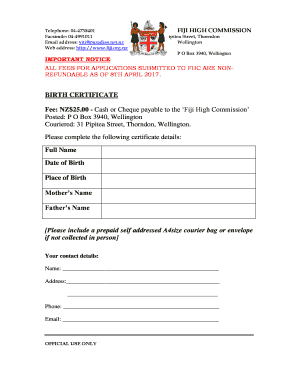
Birth Certificate Fiji High Commission Form


What is the Birth Certificate Fiji High Commission
The Birth Certificate Fiji High Commission form is an official document issued by the Fijian government that serves as proof of birth for individuals born in Fiji. This document is essential for various legal and administrative purposes, including obtaining a passport, enrolling in school, and applying for government services. The form may be required by individuals residing outside Fiji who need to establish their identity or citizenship status.
How to Obtain the Birth Certificate Fiji High Commission
To obtain a Birth Certificate from the Fiji High Commission, individuals typically need to follow a specific process. This includes submitting a completed application form along with required documents such as proof of identity and any relevant supporting materials. Individuals may need to provide details such as their full name, date of birth, and parents' names. It is advisable to check the specific requirements on the Fiji High Commission's website or contact them directly for guidance.
Steps to Complete the Birth Certificate Fiji High Commission
Completing the Birth Certificate Fiji High Commission form involves several key steps:
- Gather necessary documents, including proof of identity and any previous birth certificates.
- Fill out the application form accurately, ensuring all required fields are completed.
- Submit the application along with any supporting documents to the Fiji High Commission, either in person or by mail.
- Pay any applicable fees associated with the application process.
- Await confirmation and processing of the application, which may take several weeks.
Legal Use of the Birth Certificate Fiji High Commission
The Birth Certificate Fiji High Commission is recognized as a legal document that establishes an individual's identity and age. It can be used for various legal purposes, including applying for government identification, enrolling in educational institutions, and confirming citizenship. It is important to ensure that the information on the certificate is accurate and up-to-date to avoid any legal complications.
Key Elements of the Birth Certificate Fiji High Commission
Key elements of the Birth Certificate Fiji High Commission include:
- Full Name: The individual's complete name as registered at birth.
- Date of Birth: The exact date when the individual was born.
- Place of Birth: The location where the birth occurred.
- Parents' Names: The names of the individual's parents as recorded on the certificate.
- Registration Number: A unique identifier for the birth record.
Required Documents for the Birth Certificate Fiji High Commission
When applying for the Birth Certificate Fiji High Commission, applicants typically need to provide several documents, including:
- A completed application form.
- Proof of identity, such as a passport or driver's license.
- Any existing birth certificates or legal documents related to the individual.
- Proof of relationship to the individual, if applicable, such as a marriage certificate for parents.
Quick guide on how to complete birth certificate fiji high commission
Effortlessly prepare Birth Certificate Fiji High Commission on any device
Digital document management has become increasingly popular among businesses and individuals. It offers an ideal environmentally-friendly alternative to traditional printed and signed papers, as you can locate the correct form and securely save it online. airSlate SignNow equips you with all the necessary tools to create, edit, and eSign your documents swiftly without delays. Manage Birth Certificate Fiji High Commission on any device using airSlate SignNow's Android or iOS applications and enhance any document-focused workflow today.
How to edit and eSign Birth Certificate Fiji High Commission with ease
- Locate Birth Certificate Fiji High Commission and click Get Form to begin.
- Utilize the tools available to complete your document.
- Highlight important sections of your documents or redact confidential information using the tools that airSlate SignNow provides specifically for that purpose.
- Create your signature with the Sign tool, which takes only seconds and carries the same legal validity as a conventional wet ink signature.
- Review all the details and click on the Done button to save your changes.
- Choose how you wish to share your form, via email, SMS, or invitation link, or download it to your computer.
Eliminate concerns over lost or misplaced documents, tedious document searches, or errors that necessitate printing new copies. airSlate SignNow meets all your document management needs with just a few clicks from your chosen device. Edit and eSign Birth Certificate Fiji High Commission while ensuring effective communication at every step of your form preparation process with airSlate SignNow.
Create this form in 5 minutes or less
Create this form in 5 minutes!
How to create an eSignature for the birth certificate fiji high commission
How to create an electronic signature for a PDF online
How to create an electronic signature for a PDF in Google Chrome
How to create an e-signature for signing PDFs in Gmail
How to create an e-signature right from your smartphone
How to create an e-signature for a PDF on iOS
How to create an e-signature for a PDF on Android
People also ask
-
How can I obtain a Birth Certificate through the Fiji High Commission?
To obtain a Birth Certificate from the Fiji High Commission, you need to submit an application form along with necessary documents such as identification and proof of birth. The process can typically be initiated online for convenience. Ensure you check the specific requirements based on your location.
-
What is the processing time for a Birth Certificate request at the Fiji High Commission?
The processing time for a Birth Certificate request at the Fiji High Commission can vary, but it generally takes between 4 to 6 weeks. It is advisable to apply well in advance if you have any deadlines. You may also track your application status through official channels.
-
Are there any fees associated with obtaining a Birth Certificate from the Fiji High Commission?
Yes, there are fees associated with obtaining a Birth Certificate from the Fiji High Commission. The fees can vary based on the type of certificate and the urgency of the request. Be sure to check the official website for the most up-to-date fee schedule.
-
Can I translate my Birth Certificate if it is issued by the Fiji High Commission?
Yes, Birth Certificates issued by the Fiji High Commission can be translated into other languages. It's essential to use certified translation services to ensure the document meets legal and official standards. Check with the entity requiring the translation for any specific requirements.
-
What documents do I need to provide when applying for a Birth Certificate from the Fiji High Commission?
When applying for a Birth Certificate from the Fiji High Commission, you need to provide original identification documents, such as a passport or driver's license, and proof of your birth, such as a hospital record. Make sure to verify any additional documents required by the Commission.
-
Is it possible to request a Birth Certificate online through the Fiji High Commission?
Yes, the Fiji High Commission offers an online application process for requesting a Birth Certificate. This service provides convenience and efficiency, allowing you to easily submit your application and track its progress online. Ensure that you have all required documents available for upload.
-
What should I do if my Birth Certificate from the Fiji High Commission is lost?
If your Birth Certificate from the Fiji High Commission is lost, you will need to apply for a replacement. This process usually involves submitting a request form, along with identification and a sworn affidavit regarding the loss. Check with the Commission for specific instructions and requirements.
Get more for Birth Certificate Fiji High Commission
Find out other Birth Certificate Fiji High Commission
- eSignature Tennessee Banking Affidavit Of Heirship Online
- eSignature Florida Car Dealer Business Plan Template Myself
- Can I eSignature Vermont Banking Rental Application
- eSignature West Virginia Banking Limited Power Of Attorney Fast
- eSignature West Virginia Banking Limited Power Of Attorney Easy
- Can I eSignature Wisconsin Banking Limited Power Of Attorney
- eSignature Kansas Business Operations Promissory Note Template Now
- eSignature Kansas Car Dealer Contract Now
- eSignature Iowa Car Dealer Limited Power Of Attorney Easy
- How Do I eSignature Iowa Car Dealer Limited Power Of Attorney
- eSignature Maine Business Operations Living Will Online
- eSignature Louisiana Car Dealer Profit And Loss Statement Easy
- How To eSignature Maryland Business Operations Business Letter Template
- How Do I eSignature Arizona Charity Rental Application
- How To eSignature Minnesota Car Dealer Bill Of Lading
- eSignature Delaware Charity Quitclaim Deed Computer
- eSignature Colorado Charity LLC Operating Agreement Now
- eSignature Missouri Car Dealer Purchase Order Template Easy
- eSignature Indiana Charity Residential Lease Agreement Simple
- How Can I eSignature Maine Charity Quitclaim Deed