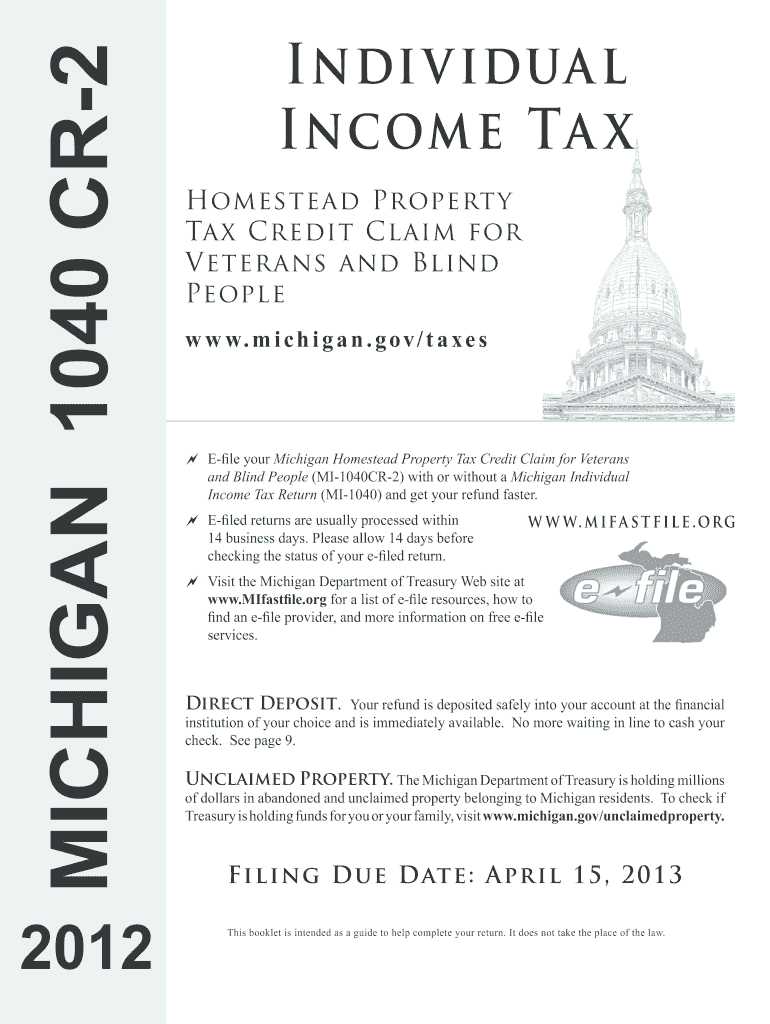
1040cr2 Form


What is the 1040cr2 Form
The 1040cr2 form is a tax document used by residents of the United States to claim a credit for property taxes paid. This form is specifically designed for individuals who are eligible for the property tax credit and need to report their property tax payments to the Internal Revenue Service (IRS). By filling out the 1040cr2 form, taxpayers can potentially reduce their overall tax liability, making it an important tool for financial planning.
How to obtain the 1040cr2 Form
To obtain the 1040cr2 form, individuals can visit the official IRS website or contact their local tax office. The form is typically available for download in PDF format, allowing users to print and fill it out at their convenience. Additionally, tax preparation software often includes the 1040cr2 form, making it accessible for those who prefer to file electronically. It is essential to ensure that you are using the most current version of the form to avoid any compliance issues.
Steps to complete the 1040cr2 Form
Completing the 1040cr2 form involves several key steps:
- Gather necessary documents: Collect all relevant information, including property tax statements and personal identification details.
- Fill out personal information: Enter your name, address, and Social Security number as required on the form.
- Report property tax payments: Provide accurate details of the property taxes you have paid during the tax year.
- Calculate the credit: Follow the instructions on the form to determine the amount of credit you are eligible for based on your reported payments.
- Review and sign: Double-check all entries for accuracy, then sign and date the form before submission.
Legal use of the 1040cr2 Form
The legal use of the 1040cr2 form is crucial for ensuring compliance with IRS regulations. When properly filled out and submitted, the form serves as a legal document that supports your claim for a property tax credit. It is important to provide accurate information, as any discrepancies may lead to penalties or delays in processing. Additionally, retaining a copy of the completed form for your records is advisable in case of future inquiries or audits.
Filing Deadlines / Important Dates
Filing deadlines for the 1040cr2 form typically align with the general tax filing deadlines set by the IRS. Taxpayers are usually required to submit their forms by April fifteenth of the following year. It is essential to stay informed about any changes to these deadlines, as extensions may be available under specific circumstances. Marking important dates on your calendar can help ensure timely submission and avoid penalties.
Form Submission Methods
The 1040cr2 form can be submitted through various methods, including:
- Online submission: Many taxpayers choose to file electronically using tax software, which often includes e-filing options for the 1040cr2 form.
- Mail: Individuals can print the completed form and send it to the appropriate IRS address based on their state of residence.
- In-person: Some taxpayers may opt to deliver their forms directly to a local IRS office, although this method may require an appointment.
Quick guide on how to complete 1040cr2 form
Effortlessly Prepare 1040cr2 Form on Any Device
Digital document administration has become increasingly popular among businesses and individuals. It offers an ideal eco-friendly substitute for traditional printed and signed documents, allowing you to access the necessary form and securely save it online. airSlate SignNow equips you with all the tools required to create, modify, and electronically sign your files swiftly without delays. Manage 1040cr2 Form on any device using airSlate SignNow apps for Android or iOS and streamline any document-related process today.
The Easiest Way to Modify and eSign 1040cr2 Form with Ease
- Find 1040cr2 Form and click on Get Form to begin.
- Employ the tools we offer to complete your document.
- Highlight important sections of your documents or obscure confidential information using tools specifically provided by airSlate SignNow for that purpose.
- Create your signature with the Sign tool, which takes mere seconds and holds the same legal validity as a conventional handwritten signature.
- Review all the details and click on the Done button to save your modifications.
- Choose how you wish to share your form, via email, text message (SMS), or invitation link, or download it to your computer.
Say goodbye to lost or misplaced files, tedious form searching, or errors that require printing new document copies. airSlate SignNow fulfills all your document management needs in just a few clicks from any device of your choosing. Modify and eSign 1040cr2 Form and ensure excellent communication at every stage of your form preparation process with airSlate SignNow.
Create this form in 5 minutes or less
Create this form in 5 minutes!
How to create an eSignature for the 1040cr2 form
How to create an electronic signature for a PDF online
How to create an electronic signature for a PDF in Google Chrome
How to create an e-signature for signing PDFs in Gmail
How to create an e-signature right from your smartphone
How to create an e-signature for a PDF on iOS
How to create an e-signature for a PDF on Android
People also ask
-
What is the 1040cr2 Form?
The 1040cr2 Form is an important tax document used to claim a credit for property taxes paid on your home. It's essential for taxpayers looking to maximize their refund or reduce their tax liability. Using airSlate SignNow, you can easily eSign and submit the 1040cr2 Form online, streamlining your tax filing process.
-
How can airSlate SignNow help with the 1040cr2 Form?
airSlate SignNow provides a user-friendly platform for drafting, signing, and sending the 1040cr2 Form. Our electronic signature solution ensures that your form is securely signed and quickly transmitted, eliminating the hassle of paper documents. Additionally, our platform simplifies collaboration with tax professionals or family members.
-
Is there a cost to use airSlate SignNow for the 1040cr2 Form?
Yes, airSlate SignNow offers various pricing plans designed to meet different business needs. While there is a nominal fee associated with our services, the efficiency and time savings gained from using our platform to manage the 1040cr2 Form can ultimately lead to cost savings in the long run. Visit our pricing page for more details.
-
Can I integrate airSlate SignNow with my existing tax software for the 1040cr2 Form?
Absolutely! airSlate SignNow offers seamless integrations with popular tax software and accounting systems. This allows you to easily import and export the necessary data to and from your 1040cr2 Form, making the filing process even more efficient.
-
What security features does airSlate SignNow provide for the 1040cr2 Form?
Security is a top priority at airSlate SignNow. We utilize advanced encryption protocols and secure cloud storage to protect your documents, including the 1040cr2 Form. Additionally, our platform is compliant with industry standards, ensuring your sensitive information remains safe.
-
Can I edit the 1040cr2 Form after it has been signed?
Once the 1040cr2 Form has been electronically signed through airSlate SignNow, it becomes a legally binding document. However, if changes are needed, you can create a new version of the form. Our platform makes it easy for you to update and resend documents as needed.
-
How does eSigning the 1040cr2 Form work?
eSigning the 1040cr2 Form with airSlate SignNow is a straightforward process. You simply upload your document, specify the signers, and choose the signing fields. Once the necessary parties have signed, you will receive a final copy of the signed document for your records.
Get more for 1040cr2 Form
- Form 201general information certificate of formationfor
- Form 204general information certificate of formation
- May be formed and governed only as a nonprofit corporation under the boc and not as a for profit
- Fillable online form 205 general information certificate of
- In the circuit court of county arkansas form
- Community property without rights of survivorship form
- Individiual to individual form
- Affidavit regarding a change of name department form
Find out other 1040cr2 Form
- eSignature Alaska Government Agreement Fast
- How Can I eSignature Arizona Government POA
- How Do I eSignature Nevada Doctors Lease Agreement Template
- Help Me With eSignature Nevada Doctors Lease Agreement Template
- How Can I eSignature Nevada Doctors Lease Agreement Template
- eSignature Finance & Tax Accounting Presentation Arkansas Secure
- eSignature Arkansas Government Affidavit Of Heirship Online
- eSignature New Jersey Doctors Permission Slip Mobile
- eSignature Colorado Government Residential Lease Agreement Free
- Help Me With eSignature Colorado Government Medical History
- eSignature New Mexico Doctors Lease Termination Letter Fast
- eSignature New Mexico Doctors Business Associate Agreement Later
- eSignature North Carolina Doctors Executive Summary Template Free
- eSignature North Dakota Doctors Bill Of Lading Online
- eSignature Delaware Finance & Tax Accounting Job Description Template Fast
- How To eSignature Kentucky Government Warranty Deed
- eSignature Mississippi Government Limited Power Of Attorney Myself
- Can I eSignature South Dakota Doctors Lease Agreement Form
- eSignature New Hampshire Government Bill Of Lading Fast
- eSignature Illinois Finance & Tax Accounting Purchase Order Template Myself