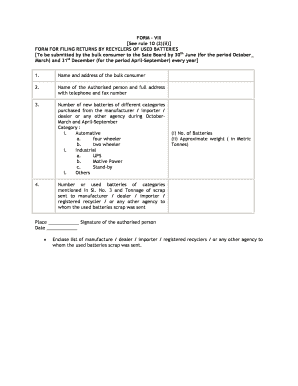
Form Viii Battery Return


What is the Form VIII Battery Return
The Form VIII Battery Return is a specific document used in the context of battery disposal and recycling in the United States. This form is essential for businesses and individuals who handle batteries, as it ensures compliance with environmental regulations regarding hazardous waste. The form typically requires details about the type and quantity of batteries being disposed of, as well as the methods of disposal or recycling being employed. Proper completion of this form helps to promote responsible battery management and environmental protection.
How to use the Form VIII Battery Return
Using the Form VIII Battery Return involves several key steps. First, gather all necessary information regarding the batteries you are disposing of, including their types and quantities. Next, accurately fill out the form, ensuring that all details are correct and complete. It is important to review the form for any errors before submission. Once completed, the form can be submitted to the appropriate regulatory agency, either electronically or via mail, depending on state-specific requirements. Keeping a copy of the submitted form for your records is also advisable.
Steps to complete the Form VIII Battery Return
Completing the Form VIII Battery Return involves a systematic approach:
- Gather Information: Collect data on the types and quantities of batteries you are disposing of.
- Fill Out the Form: Enter the required information accurately, including your contact details and battery specifics.
- Review: Check the form for any errors or omissions to ensure compliance.
- Submit: Send the completed form to the relevant regulatory authority, following the submission guidelines for your state.
- Keep Records: Retain a copy of the submitted form for your records and future reference.
Legal use of the Form VIII Battery Return
The legal use of the Form VIII Battery Return is crucial for compliance with federal and state regulations concerning hazardous waste management. This form serves as a formal declaration of battery disposal practices and helps ensure that businesses adhere to environmental laws. Failure to properly complete and submit this form can result in penalties, including fines and legal action. Therefore, understanding the legal implications and requirements associated with the Form VIII Battery Return is essential for anyone involved in battery disposal.
State-specific rules for the Form VIII Battery Return
State-specific rules regarding the Form VIII Battery Return can vary significantly. Each state may have different requirements for the types of batteries that must be reported, the frequency of reporting, and the submission process. It is important to consult your state’s environmental protection agency or relevant authority to understand the specific regulations that apply to your situation. Staying informed about these rules helps ensure compliance and promotes responsible battery disposal practices.
Filing Deadlines / Important Dates
Filing deadlines for the Form VIII Battery Return can differ based on state regulations and the volume of batteries being disposed of. Typically, businesses must submit the form annually or biannually, but specific deadlines may be set by state authorities. It is essential to keep track of these dates to avoid penalties for late submission. Regularly checking with your state’s environmental agency can help ensure that you remain compliant with all filing requirements.
Quick guide on how to complete form viii battery return
Prepare form viii battery return easily on any device
Digital document management has become increasingly popular among companies and individuals. It offers a perfect sustainable alternative to conventional printed and signed documents, allowing you to access the necessary form and securely keep it online. airSlate SignNow provides all the tools needed to create, modify, and eSign your documents promptly without delays. Manage form viii battery return on any platform using airSlate SignNow's Android or iOS applications and simplify any document-centric task today.
The simplest way to modify and eSign form viii battery return effortlessly
- Obtain form viii battery return and click Get Form to begin.
- Use the tools we offer to complete your form.
- Highlight important sections of the documents or obscure sensitive information with tools that airSlate SignNow provides specifically for that purpose.
- Generate your eSignature with the Sign feature, which only takes seconds and holds the same legal validity as a conventional handwritten signature.
- Verify all the details and click on the Done button to save your modifications.
- Choose how you want to share your form, via email, SMS, or invitation link, or download it to your computer.
Eliminate concerns about lost or misplaced documents, cumbersome form searching, or mistakes that require printing new copies. airSlate SignNow addresses all your document management needs in just a few clicks from a device of your choice. Modify and eSign form viii battery return and guarantee exceptional communication at every stage of your form preparation process with airSlate SignNow.
Create this form in 5 minutes or less
Related searches to form viii battery return
Create this form in 5 minutes!
How to create an eSignature for the form viii battery return
How to create an electronic signature for a PDF online
How to create an electronic signature for a PDF in Google Chrome
How to create an e-signature for signing PDFs in Gmail
How to create an e-signature right from your smartphone
How to create an e-signature for a PDF on iOS
How to create an e-signature for a PDF on Android
People also ask form viii battery return
-
What is the form viii battery return process?
The form viii battery return process involves completing the necessary documentation for efficiently returning used batteries. By utilizing airSlate SignNow, you can easily create and send the form viii battery return documents for eSignature, streamlining your compliance efforts.
-
How does airSlate SignNow simplify the form viii battery return?
airSlate SignNow simplifies the form viii battery return by providing a user-friendly interface for document creation and eSigning. This ensures that you can quickly gather the necessary signatures and handle your returns without any hassle.
-
Is there a cost associated with using airSlate SignNow for the form viii battery return?
While airSlate SignNow offers various pricing plans, using it for the form viii battery return can save your business money in the long run. With its cost-effective solutions, you’ll minimize paperwork and streamline the entire return process.
-
What features does airSlate SignNow offer for form viii battery return?
airSlate SignNow includes features like customizable templates, eSigning capabilities, and document tracking for the form viii battery return. These tools help ensure that you maintain compliance and can easily manage your returns.
-
Can airSlate SignNow be integrated with other systems for the form viii battery return?
Yes, airSlate SignNow can seamlessly integrate with various business systems, enhancing the efficiency of the form viii battery return. This allows for smoother data flow and reduces the time spent on manual entries.
-
What are the benefits of using airSlate SignNow for form viii battery return?
Using airSlate SignNow for your form viii battery return offers numerous benefits, including faster processing times, enhanced security, and greater accessibility. This platform empowers your team to focus on more important tasks while ensuring compliance.
-
How can businesses ensure compliance with the form viii battery return using airSlate SignNow?
Businesses can ensure compliance with the form viii battery return by utilizing airSlate SignNow's electronic signature capabilities and audit trails. These features provide documentation that supports compliance with relevant regulations.
Get more for form viii battery return
- Sample letter apology 497333622 form
- Sample letter claims form
- Agreement to execute mutual or joint and mutual will by husband and wife with estate to survivor form
- Sample letter invitation template form
- Waiver letter form
- Agreement mutual 497333627 form
- Letter cell phone form
- Bequeath property form
Find out other form viii battery return
- eSign New Hampshire Orthodontists Medical History Online
- eSign Massachusetts Plumbing Job Offer Mobile
- How To eSign Pennsylvania Orthodontists Letter Of Intent
- eSign Rhode Island Orthodontists Last Will And Testament Secure
- eSign Nevada Plumbing Business Letter Template Later
- eSign Nevada Plumbing Lease Agreement Form Myself
- eSign Plumbing PPT New Jersey Later
- eSign New York Plumbing Rental Lease Agreement Simple
- eSign North Dakota Plumbing Emergency Contact Form Mobile
- How To eSign North Dakota Plumbing Emergency Contact Form
- eSign Utah Orthodontists Credit Memo Easy
- How To eSign Oklahoma Plumbing Business Plan Template
- eSign Vermont Orthodontists Rental Application Now
- Help Me With eSign Oregon Plumbing Business Plan Template
- eSign Pennsylvania Plumbing RFP Easy
- Can I eSign Pennsylvania Plumbing RFP
- eSign Pennsylvania Plumbing Work Order Free
- Can I eSign Pennsylvania Plumbing Purchase Order Template
- Help Me With eSign South Carolina Plumbing Promissory Note Template
- How To eSign South Dakota Plumbing Quitclaim Deed