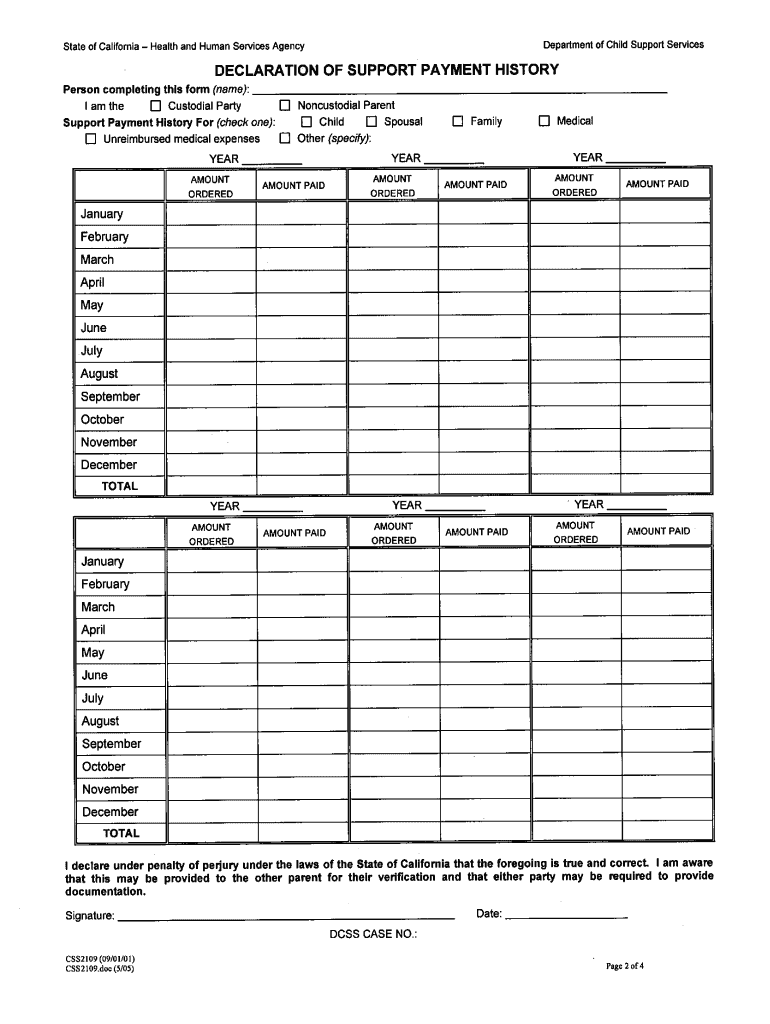
Declaration of Support Payment History 2005-2026


What is the Declaration of Support Payment History
The Declaration of Support Payment History is a formal document that outlines the financial support provided by one individual to another, typically in the context of family or legal obligations. This form is crucial for establishing proof of ongoing financial assistance, which may be required for various legal purposes, including immigration applications, child support cases, or other family law matters. It serves as a record of payment history, detailing amounts, dates, and the nature of the support provided.
How to Use the Declaration of Support Payment History
Using the Declaration of Support Payment History involves accurately documenting all relevant financial transactions between the parties involved. This includes specifying the total amount of support provided, the frequency of payments, and any additional notes that clarify the nature of the support. It is essential to maintain clear records to ensure that the document can be used effectively in legal contexts. When completed, this form can be submitted to relevant authorities or kept for personal records.
Steps to Complete the Declaration of Support Payment History
Completing the Declaration of Support Payment History involves several key steps:
- Gather all relevant financial records, including bank statements and receipts.
- Document the names and addresses of both the provider and recipient of support.
- Clearly outline the total amount of support given, specifying any recurring payments.
- Include dates for each payment to establish a clear timeline.
- Review the document for accuracy and completeness before finalizing it.
Legal Use of the Declaration of Support Payment History
The Declaration of Support Payment History has significant legal implications, particularly in family law and immigration cases. It can be used as evidence in court to demonstrate compliance with financial obligations. Additionally, this document may be required by government agencies to assess eligibility for certain benefits or statuses. Understanding its legal weight is essential for ensuring that all information is accurate and up to date.
Key Elements of the Declaration of Support Payment History
Several key elements must be included in the Declaration of Support Payment History to ensure its validity:
- Names and addresses: Both the supporter and the recipient should be clearly identified.
- Payment details: Specific amounts, dates, and methods of payment should be documented.
- Purpose of support: A brief description of the nature of the support provided helps clarify the context.
- Signature: The document should be signed by the supporter to validate the claims made.
State-Specific Rules for the Declaration of Support Payment History
Different states may have unique requirements regarding the Declaration of Support Payment History. It is important to consult local laws to ensure compliance with any specific regulations that may apply. This can include variations in documentation format, required signatures, or additional forms that must accompany the declaration. Familiarizing oneself with these state-specific rules can help avoid potential legal issues.
Quick guide on how to complete declaration of support payment history placer ca
Explore the simpler method to handle your Declaration Of Support Payment History
The previous methods of finalizing and endorsing documents consume an unusually long duration compared to modern document management alternatives. You would search for appropriate social forms, print them, fill in all the details, and mail them via postal service. Nowadays, you can acquire, fill out, and sign your Declaration Of Support Payment History all within a single web browser tab using airSlate SignNow. Preparing your Declaration Of Support Payment History has never been easier.
Steps to finalize your Declaration Of Support Payment History with airSlate SignNow
- Access the category page you need and locate your state-specific Declaration Of Support Payment History. Alternatively, utilize the search bar.
- Verify that the version of the form is accurate by previewing it.
- Click Get form and enter editing mode.
- Fill out your document with the necessary information using the editing features.
- Review the added information and click the Sign tool to validate your form.
- Select the most convenient method to create your signature: generate it, draw your name, or upload its image.
- Click DONE to confirm changes.
- Download the document to your device or go to Sharing settings to send it digitally.
Robust online solutions like airSlate SignNow enhance the process of completing and submitting your forms. Utilize it to discover how long document management and approval procedures are truly intended to take. You will conserve a signNow amount of time.
Create this form in 5 minutes or less
FAQs
-
How do I fill taxes online?
you can file taxes online by using different online platforms. by using this online platform you can easily submit the income tax returns, optimize your taxes easily.Tachotax provides the most secure, easy and fast way of tax filing.
-
How do I fill out the income tax for online job payment? Are there any special forms to fill it?
I am answering to your question with the UNDERSTANDING that you are liableas per Income Tax Act 1961 of Republic of IndiaIf you have online source of Income as per agreement as an employer -employee, It will be treated SALARY income and you will file ITR 1 for FY 2017–18If you are rendering professional services outside India with an agreement as professional, in that case you need to prepare Financial Statements ie. Profit and loss Account and Balance sheet for FY 2017–18 , finalize your income and pay taxes accordingly, You will file ITR -3 for FY 2017–1831st Dec.2018 is last due date with minimum penalty, grab that opportunity and file income tax return as earliest
-
How can I fill out Google's intern host matching form to optimize my chances of receiving a match?
I was selected for a summer internship 2016.I tried to be very open while filling the preference form: I choose many products as my favorite products and I said I'm open about the team I want to join.I even was very open in the location and start date to get host matching interviews (I negotiated the start date in the interview until both me and my host were happy.) You could ask your recruiter to review your form (there are very cool and could help you a lot since they have a bigger experience).Do a search on the potential team.Before the interviews, try to find smart question that you are going to ask for the potential host (do a search on the team to find nice and deep questions to impress your host). Prepare well your resume.You are very likely not going to get algorithm/data structure questions like in the first round. It's going to be just some friendly chat if you are lucky. If your potential team is working on something like machine learning, expect that they are going to ask you questions about machine learning, courses related to machine learning you have and relevant experience (projects, internship). Of course you have to study that before the interview. Take as long time as you need if you feel rusty. It takes some time to get ready for the host matching (it's less than the technical interview) but it's worth it of course.
-
Do I need to fill out the self-declaration form in the NEET 2018 application form since I have a domicile of J&K?
since you’re a domicile of J&K & are eligible for J&K counselling process - you’re not required to put self declaration.self declaration is for the students who’re not domicile of J&K but presently are there & unable to avail the domicile benefit .source- http://cbseneet.nic.in
-
How do I fill out the form of DU CIC? I couldn't find the link to fill out the form.
Just register on the admission portal and during registration you will get an option for the entrance based course. Just register there. There is no separate form for DU CIC.
-
Is the Shiv Nadar University's application form to be filled out after the declaration of the respective board results?
Hey there! You can start filling the form beforehand. You can write your Statement of Purpose (SOP) and fill other details. Once you get your Board results, enter the marks. The form allows you to save your application and complete it later. Hope this helps!
Create this form in 5 minutes!
How to create an eSignature for the declaration of support payment history placer ca
How to make an electronic signature for your Declaration Of Support Payment History Placer Ca in the online mode
How to generate an eSignature for the Declaration Of Support Payment History Placer Ca in Chrome
How to make an eSignature for signing the Declaration Of Support Payment History Placer Ca in Gmail
How to make an electronic signature for the Declaration Of Support Payment History Placer Ca from your smartphone
How to create an eSignature for the Declaration Of Support Payment History Placer Ca on iOS
How to create an electronic signature for the Declaration Of Support Payment History Placer Ca on Android OS
People also ask
-
What is a declaration of support payment history?
A declaration of support payment history is a document that outlines the payments made for personal or financial support. It serves as a record that verifies financial assistance over a period and can be crucial for legal processes or financial evaluations.
-
How can airSlate SignNow help with the declaration of support payment history?
airSlate SignNow simplifies the process of creating, signing, and managing your declaration of support payment history. With its user-friendly interface, you can easily customize and send documents for eSignature, ensuring a seamless and efficient workflow.
-
Is there a cost associated with generating a declaration of support payment history on airSlate SignNow?
Using airSlate SignNow to generate your declaration of support payment history is cost-effective, with various pricing plans tailored for businesses of all sizes. You can choose a plan that suits your needs, ensuring you get the best value for your document management.
-
What features does airSlate SignNow offer for document management?
airSlate SignNow offers features that include eSignature capabilities, document templates, real-time collaboration, and integrated workflows. These features streamline the creation and management of your declaration of support payment history, making it easier than ever.
-
Can I track the status of my declaration of support payment history documents?
Yes, airSlate SignNow provides tracking features that allow you to monitor the status of your declaration of support payment history in real-time. You will receive notifications when documents are viewed, signed, or require further action.
-
What integrations does airSlate SignNow support?
airSlate SignNow integrates seamlessly with various applications and services, including Google Drive, Dropbox, and CRM systems. This allows you to efficiently manage your documents, including the declaration of support payment history, within your existing workflows.
-
Is airSlate SignNow secure for handling sensitive documents?
Absolutely. airSlate SignNow uses robust security measures to protect your data, including encryption and compliance with industry standards. This ensures that your declaration of support payment history and other documents are handled with the utmost confidentiality and security.
Get more for Declaration Of Support Payment History
- Unclaimed property notification letter form
- Aws cwi renewal online form
- Waiver release and assumption of risk form
- Nyc statement of undistributed paychecks form
- Lactation consultants winter springs fl form
- Dss 5251 icpc financial medical plan info dhhs state nc form
- Hr consulting agreement template form
- Hr confidentiality agreement template form
Find out other Declaration Of Support Payment History
- eSign Colorado Banking Rental Application Online
- Can I eSign Colorado Banking Medical History
- eSign Connecticut Banking Quitclaim Deed Free
- eSign Connecticut Banking Business Associate Agreement Secure
- Sign Georgia Courts Moving Checklist Simple
- Sign Georgia Courts IOU Mobile
- How Can I Sign Georgia Courts Lease Termination Letter
- eSign Hawaii Banking Agreement Simple
- eSign Hawaii Banking Rental Application Computer
- eSign Hawaii Banking Agreement Easy
- eSign Hawaii Banking LLC Operating Agreement Fast
- eSign Hawaii Banking Permission Slip Online
- eSign Minnesota Banking LLC Operating Agreement Online
- How Do I eSign Mississippi Banking Living Will
- eSign New Jersey Banking Claim Mobile
- eSign New York Banking Promissory Note Template Now
- eSign Ohio Banking LLC Operating Agreement Now
- Sign Maryland Courts Quitclaim Deed Free
- How To Sign Massachusetts Courts Quitclaim Deed
- Can I Sign Massachusetts Courts Quitclaim Deed