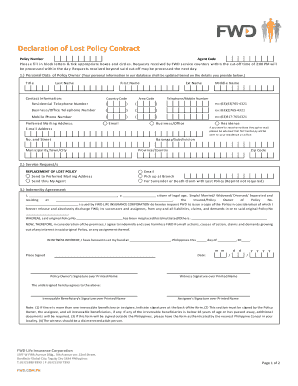
Fwd Withdrawal Form


What is the Fwd Withdrawal Form
The Fwd withdrawal form is a specific document used by policyholders to request a partial withdrawal from their Fwd insurance policy or investment fund. This form is essential for individuals looking to access a portion of their accumulated funds while maintaining the integrity of their policy. It typically includes personal information, policy details, and the amount requested for withdrawal. Understanding the purpose of this form is crucial for ensuring a smooth transaction and compliance with policy guidelines.
How to use the Fwd Withdrawal Form
Using the Fwd withdrawal form involves several key steps. First, obtain the form from the official Fwd website or customer service. Next, fill out the required fields accurately, including your personal information and policy number. Specify the amount you wish to withdraw and provide any necessary supporting documentation. Once completed, review the form for accuracy before submitting it. This careful approach ensures that your request is processed efficiently and reduces the likelihood of delays.
Steps to complete the Fwd Withdrawal Form
Completing the Fwd withdrawal form requires attention to detail. Follow these steps:
- Download the form from the official Fwd website or request a physical copy.
- Fill in your full name, address, and contact information.
- Include your policy number and specify the amount you wish to withdraw.
- Attach any required identification or documentation as specified in the form.
- Review all information for accuracy before signing the form.
- Submit the form either online, by mail, or in person, depending on the submission options provided by Fwd.
Legal use of the Fwd Withdrawal Form
The legal use of the Fwd withdrawal form is governed by specific regulations that ensure the validity of the request. To be legally binding, the form must be completed accurately and submitted in accordance with Fwd's policies. Additionally, compliance with eSignature laws, such as the ESIGN Act, is essential when submitting the form electronically. This ensures that your withdrawal request is recognized as legitimate and enforceable in a legal context.
Key elements of the Fwd Withdrawal Form
Several key elements make up the Fwd withdrawal form. These include:
- Personal Information: Your name, address, and contact details.
- Policy Information: Your policy number and type of policy.
- Withdrawal Amount: The specific amount you wish to withdraw.
- Signature: Your signature to authorize the withdrawal.
- Date: The date when the form is completed and signed.
Required Documents
When submitting the Fwd withdrawal form, you may need to provide additional documents to support your request. Commonly required documents include:
- A copy of your identification, such as a driver's license or passport.
- Any relevant account statements that verify your policy details.
- Additional forms that may be specified by Fwd, depending on your policy type.
Quick guide on how to complete fwd withdrawal form
Effortlessly Prepare Fwd Withdrawal Form on Any Device
Web-based document management has become increasingly popular among organizations and individuals. It offers an ideal eco-friendly alternative to conventional printed and signed papers, allowing you to access the correct form and securely store it online. airSlate SignNow provides you with all the tools necessary to create, modify, and electronically sign your documents quickly and without complications. Manage Fwd Withdrawal Form across any platform with the airSlate SignNow Android or iOS apps and enhance your document-centric processes today.
How to Modify and Electronically Sign Fwd Withdrawal Form with Ease
- Find Fwd Withdrawal Form and click on Obtain Form to begin.
- Use the tools we provide to fill out your document.
- Emphasize important sections of the documents or obscure sensitive information with tools specifically designed for that purpose by airSlate SignNow.
- Create your electronic signature using the Sign tool, which takes just seconds and holds the same legal validity as a conventional ink signature.
- Review the information and click on the Complete button to save your modifications.
- Choose your preferred method to send your form, whether by email, text message (SMS), or invite link, or download it to your computer.
No more worrying about lost or misplaced documents, tedious form searches, or inaccuracies that necessitate printing new copies. airSlate SignNow addresses all your document management needs in just a few clicks from any device you choose. Modify and electronically sign Fwd Withdrawal Form and guarantee excellent communication throughout your form preparation process with airSlate SignNow.
Create this form in 5 minutes or less
Create this form in 5 minutes!
How to create an eSignature for the fwd withdrawal form
How to create an electronic signature for a PDF online
How to create an electronic signature for a PDF in Google Chrome
How to create an e-signature for signing PDFs in Gmail
How to create an e-signature right from your smartphone
How to create an e-signature for a PDF on iOS
How to create an e-signature for a PDF on Android
People also ask
-
What is fwd partial withdrawal?
Fwd partial withdrawal refers to the process of withdrawing a portion of your funds while leaving the remaining balance intact. This feature is particularly useful for individuals looking to access some of their assets without fully liquidating their investments, allowing for greater financial flexibility.
-
How does airSlate SignNow facilitate fwd partial withdrawal?
With airSlate SignNow, users can manage fwd partial withdrawal requests seamlessly by electronically signing and sending the necessary documents. This digital process simplifies workflows, ensuring that withdrawals can be processed quickly and efficiently, reducing delays associated with traditional methods.
-
Are there any fees associated with fwd partial withdrawal using airSlate SignNow?
Fees related to fwd partial withdrawal can vary based on your financial institution or plan. However, airSlate SignNow itself offers cost-effective solutions that minimize additional charges, making the process of initiating withdrawals more economical for businesses and individuals alike.
-
What are the benefits of using airSlate SignNow for fwd partial withdrawal?
Using airSlate SignNow for fwd partial withdrawal provides signNow advantages, including enhanced security, speed, and ease of use. Users can manage their withdrawals digitally, which streamlines the communication and approval process, ultimately saving time and reducing the likelihood of errors.
-
Can I integrate airSlate SignNow with my existing financial software to facilitate fwd partial withdrawal?
Yes, airSlate SignNow offers robust integrations with various financial software, allowing you to seamlessly manage fwd partial withdrawal processes within your existing systems. This interoperability ensures a smooth transition and enhanced functionality, making it easier to handle document workflows.
-
Is fwd partial withdrawal suitable for businesses as well as individuals?
Absolutely! Fwd partial withdrawal is a versatile option suited for both businesses and individuals looking to access their funds. Companies can benefit from airSlate SignNow's efficient eSignature solutions to manage withdrawal requests, improving overall operational efficiency.
-
What types of documents are needed for fwd partial withdrawal?
To initiate a fwd partial withdrawal, you typically need to provide identification and specific withdrawal forms required by your financial institution. With airSlate SignNow, you can easily create and sign these documents digitally, ensuring that all necessary paperwork is completed accurately and swiftly.
Get more for Fwd Withdrawal Form
- Part 32 contract financingacquisitiongov form
- Actor release form university of southern california
- Agreement no exclusive software license form
- Sample literary agent contract free guide to book agents form
- 1 contracts for sale of vehicles nfid file no form
- Venture capital finders fee agreement form
- Wb 11 residential offer to purchase wisconsin department of form
- I am an arizona notary that provides mobile notary services form
Find out other Fwd Withdrawal Form
- Electronic signature Florida Lawers Cease And Desist Letter Fast
- Electronic signature Lawers Form Idaho Fast
- Electronic signature Georgia Lawers Rental Lease Agreement Online
- How Do I Electronic signature Indiana Lawers Quitclaim Deed
- How To Electronic signature Maryland Lawers Month To Month Lease
- Electronic signature North Carolina High Tech IOU Fast
- How Do I Electronic signature Michigan Lawers Warranty Deed
- Help Me With Electronic signature Minnesota Lawers Moving Checklist
- Can I Electronic signature Michigan Lawers Last Will And Testament
- Electronic signature Minnesota Lawers Lease Termination Letter Free
- Electronic signature Michigan Lawers Stock Certificate Mobile
- How Can I Electronic signature Ohio High Tech Job Offer
- How To Electronic signature Missouri Lawers Job Description Template
- Electronic signature Lawers Word Nevada Computer
- Can I Electronic signature Alabama Legal LLC Operating Agreement
- How To Electronic signature North Dakota Lawers Job Description Template
- Electronic signature Alabama Legal Limited Power Of Attorney Safe
- How To Electronic signature Oklahoma Lawers Cease And Desist Letter
- How To Electronic signature Tennessee High Tech Job Offer
- Electronic signature South Carolina Lawers Rental Lease Agreement Online