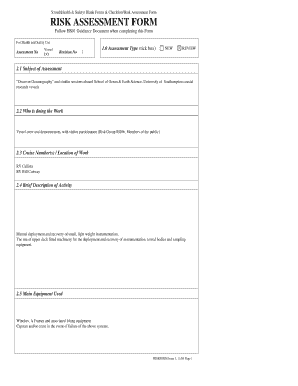
Blank Risk Assessment Form


What is the blank risk assessment form
The blank risk assessment form is a vital document used to identify, evaluate, and mitigate potential risks within a business or project. This form serves as a structured method for organizations to analyze risks that could affect their operations, ensuring a proactive approach to risk management. By documenting risks, businesses can create strategies to minimize their impact, fostering a safer and more efficient work environment.
How to use the blank risk assessment form
Using the blank risk assessment form involves several key steps. First, identify the scope of the assessment by determining the specific area or project to evaluate. Next, list potential risks associated with that area, considering factors such as financial, operational, and reputational risks. Once risks are identified, assess their likelihood and potential impact, categorizing them accordingly. Finally, develop action plans to mitigate these risks, assigning responsibilities and timelines for implementation.
Steps to complete the blank risk assessment form
Completing the blank risk assessment form requires a systematic approach. Begin by gathering relevant information about the project or business area. Follow these steps:
- Identify risks: Brainstorm potential risks that could arise.
- Evaluate risks: Assess the likelihood and impact of each risk.
- Prioritize risks: Rank risks based on their severity and likelihood.
- Develop mitigation strategies: Create plans to reduce or eliminate risks.
- Assign responsibilities: Designate team members to manage each risk.
- Review and update: Regularly revisit the form to ensure it remains relevant.
Legal use of the blank risk assessment form
The blank risk assessment form must comply with various legal standards to be considered valid. In the United States, it is essential to follow guidelines set by regulatory bodies relevant to your industry. This includes ensuring that all identified risks are documented accurately and that mitigation strategies are implemented effectively. Additionally, maintaining confidentiality and data protection is crucial, especially when handling sensitive information.
Key elements of the blank risk assessment form
A comprehensive blank risk assessment form includes several key elements to ensure thorough evaluation. These elements typically consist of:
- Risk description: A clear explanation of each identified risk.
- Likelihood of occurrence: An assessment of how likely each risk is to occur.
- Impact assessment: An evaluation of the potential consequences if the risk materializes.
- Mitigation measures: Strategies to minimize or eliminate the risk.
- Responsible parties: Individuals or teams assigned to manage specific risks.
- Review dates: Scheduled times to revisit and update the assessment.
Examples of using the blank risk assessment form
Examples of using the blank risk assessment form can vary widely across industries. For instance, in construction, the form may identify risks related to safety hazards, project delays, or budget overruns. In healthcare, it could address risks associated with patient confidentiality, compliance with regulations, and operational disruptions. Each example highlights the importance of tailoring the assessment to the specific context of the organization, ensuring that all relevant risks are captured and managed effectively.
Quick guide on how to complete blank risk assessment form
Effortlessly prepare Blank Risk Assessment Form on any device
Digital document management has become increasingly popular among companies and individuals. It offers an excellent eco-friendly substitute to traditional printed and signed documents, allowing you to obtain the correct form and securely store it online. airSlate SignNow equips you with all the tools required to create, modify, and electronically sign your documents swiftly without delays. Manage Blank Risk Assessment Form on any device using airSlate SignNow Android or iOS applications and enhance any document-related process today.
How to modify and electronically sign Blank Risk Assessment Form easily
- Obtain Blank Risk Assessment Form and click Get Form to begin.
- Utilize the tools we provide to complete your form.
- Highlight important sections of the documents or obscure sensitive information with tools that airSlate SignNow offers specifically for that purpose.
- Create your signature using the Sign tool, which takes seconds and has the same legal validity as a traditional wet ink signature.
- Review all the details and click on the Done button to save your changes.
- Decide how you want to share your form, whether by email, text message (SMS), invitation link, or download it to your PC.
Forget about lost or misplaced documents, tedious form searching, or errors that require reprinting new copies. airSlate SignNow addresses all your document management needs in just a few clicks from any device of your choice. Modify and electronically sign Blank Risk Assessment Form to ensure excellent communication at any stage of the form preparation process with airSlate SignNow.
Create this form in 5 minutes or less
Create this form in 5 minutes!
How to create an eSignature for the blank risk assessment form
How to create an electronic signature for a PDF online
How to create an electronic signature for a PDF in Google Chrome
How to create an e-signature for signing PDFs in Gmail
How to create an e-signature right from your smartphone
How to create an e-signature for a PDF on iOS
How to create an e-signature for a PDF on Android
People also ask
-
What is a blank risk assessment form and how can it be used?
A blank risk assessment form is a template designed to help organizations identify and evaluate potential risks. By utilizing a blank risk assessment form, businesses can systematically document risks, assess their impact, and implement strategies to mitigate them, ensuring better compliance and safety.
-
How can airSlate SignNow help with completing a blank risk assessment form?
airSlate SignNow simplifies the process of completing a blank risk assessment form by allowing users to fill, sign, and send documents electronically. This streamlined workflow not only saves time but also enhances collaboration among team members when assessing various risks.
-
Is there a cost associated with accessing the blank risk assessment form on airSlate SignNow?
Accessing the blank risk assessment form through airSlate SignNow is cost-effective, with flexible pricing plans tailored to meet the needs of businesses of all sizes. Users can choose among different subscription options based on their usage and features required, ensuring affordability and value.
-
What features does airSlate SignNow offer to enhance the use of a blank risk assessment form?
AirSlate SignNow offers features such as document templates, electronic signature capabilities, and real-time collaboration tools that signNowly enhance the use of a blank risk assessment form. These functionalities help streamline the risk assessment process while ensuring compliance and easy accessibility.
-
Can I integrate airSlate SignNow with other tools while using a blank risk assessment form?
Yes, airSlate SignNow offers integrations with various tools and applications, enabling users to connect their existing workflows. This means you can easily incorporate a blank risk assessment form into your preferred project management or documentation tools.
-
How does using a blank risk assessment form benefit my business?
Using a blank risk assessment form allows your business to proactively identify potential hazards and document risk mitigation strategies. This not only enhances workplace safety but also contributes to stronger compliance with regulatory requirements and boosts overall organizational efficiency.
-
Can the blank risk assessment form be customized within airSlate SignNow?
Absolutely! AirSlate SignNow allows you to customize the blank risk assessment form to suit your specific needs and preferences. You can modify the fields, add logos, and adjust formatting to ensure that the form aligns with your organization's brand and requirements.
Get more for Blank Risk Assessment Form
- Comprehensive equipment lease with provision regarding investment tax credit form
- Vocera communications inc master lease agreement form
- Condominium unit owner rights and responsibilities form
- Key ways to improve claims management and reimbursement form
- Claim and authorization form claim customer information
- Liability waiver and agreement for computer support services form
- This is to karen crowley i was reading some of the form
- License agreement for end user software form
Find out other Blank Risk Assessment Form
- How To eSignature New York Job Applicant Rejection Letter
- How Do I eSignature Kentucky Executive Summary Template
- eSignature Hawaii CV Form Template Mobile
- eSignature Nevada CV Form Template Online
- eSignature Delaware Software Development Proposal Template Now
- eSignature Kentucky Product Development Agreement Simple
- eSignature Georgia Mobile App Design Proposal Template Myself
- eSignature Indiana Mobile App Design Proposal Template Now
- eSignature Utah Mobile App Design Proposal Template Now
- eSignature Kentucky Intellectual Property Sale Agreement Online
- How Do I eSignature Arkansas IT Consulting Agreement
- eSignature Arkansas IT Consulting Agreement Safe
- eSignature Delaware IT Consulting Agreement Online
- eSignature New Jersey IT Consulting Agreement Online
- How Can I eSignature Nevada Software Distribution Agreement
- eSignature Hawaii Web Hosting Agreement Online
- How Do I eSignature Hawaii Web Hosting Agreement
- eSignature Massachusetts Web Hosting Agreement Secure
- eSignature Montana Web Hosting Agreement Myself
- eSignature New Jersey Web Hosting Agreement Online