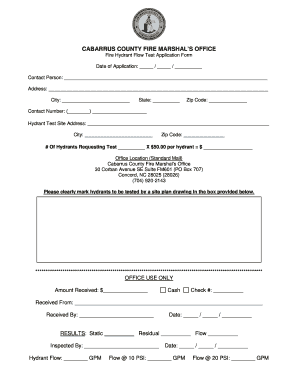
Fire Hydrant Flow Test Form


What is the Fire Hydrant Flow Test Form
The Fire Hydrant Flow Test Form is a crucial document used to assess the water flow capabilities of fire hydrants. This form is essential for fire departments and municipalities to ensure adequate water supply for firefighting efforts. It provides detailed information on the flow rate, pressure, and overall functionality of hydrants, which is vital for emergency response planning. Properly completed forms help in maintaining public safety by ensuring that fire hydrants are operational and meet local standards.
How to use the Fire Hydrant Flow Test Form
Using the Fire Hydrant Flow Test Form involves several steps to ensure accurate data collection. First, identify the specific hydrant to be tested and gather necessary equipment, such as a flow meter and pressure gauge. Next, follow these steps:
- Attach the flow meter to the hydrant's discharge outlet.
- Open the hydrant fully to allow for maximum flow.
- Record the flow rate and pressure readings from the gauge.
- Fill out the form with the collected data, including the date, location, and any observations.
Ensure that all information is clear and legible, as this will be used for future reference and compliance checks.
Steps to complete the Fire Hydrant Flow Test Form
Completing the Fire Hydrant Flow Test Form requires attention to detail. Follow these steps for accurate completion:
- Begin by entering the date and location of the test.
- Document the hydrant identification number and any relevant details about its condition.
- Input the flow rate and pressure readings obtained during the test.
- Include any additional notes or observations that may be pertinent, such as environmental conditions or hydrant accessibility.
- Review the form for accuracy before submission.
Completing the form thoroughly helps ensure that the data can be effectively used for future assessments and compliance with safety regulations.
Legal use of the Fire Hydrant Flow Test Form
The Fire Hydrant Flow Test Form is legally significant as it serves as documentation of the water supply capabilities of fire hydrants. Properly filled forms can be used in legal contexts to demonstrate compliance with fire safety regulations. They may also be referenced in insurance claims or investigations related to fire incidents. It is essential that all data recorded is accurate and truthful, as discrepancies can lead to legal repercussions for the responsible parties.
Key elements of the Fire Hydrant Flow Test Form
Several key elements should be included in the Fire Hydrant Flow Test Form to ensure it meets all necessary requirements:
- Date of test: The specific date when the test was conducted.
- Location: The physical address or coordinates of the hydrant.
- Hydrant identification: A unique identifier for the hydrant being tested.
- Flow rate: The measured water flow rate in gallons per minute.
- Pressure readings: The static and residual pressure readings taken during the test.
- Observations: Any notes regarding the condition of the hydrant or surrounding environment.
Including these elements ensures that the form is comprehensive and useful for fire safety assessments.
Quick guide on how to complete nfpa 291 read online
Effortlessly Complete nfpa 291 read online on Any Device
Managing documents online has become increasingly popular among businesses and individuals. It serves as an excellent eco-friendly alternative to traditional printed and signed paperwork, allowing you to find the appropriate form and securely store it online. airSlate SignNow provides you with all the necessary tools to create, modify, and electronically sign your documents quickly without delays. Handle nfpa 291 epub on any platform using airSlate SignNow's Android or iOS applications and enhance any document-centric procedure today.
Edit and eSign nfpa 291 with Ease
- Obtain nfpa 291 pdf download and then click Get Form to begin.
- Utilize the tools we offer to complete your form.
- Highlight signNow sections of your documents or obscure sensitive data with dedicated tools that airSlate SignNow provides for this purpose.
- Create your electronic signature using the Sign tool, which takes mere seconds and holds the same legal significance as a traditional handwritten signature.
- Review all the details and then click the Done button to preserve your changes.
- Choose how you wish to deliver your form, via email, SMS, or invitation link, or download it to your computer.
Eliminate worries about lost or misplaced files, tedious form searching, or errors that require printing new document copies. airSlate SignNow fulfills all your document management needs in just a few clicks from any device you prefer. Edit and eSign nfpa 601 epub to guarantee excellent communication at any stage of the form preparation process with airSlate SignNow.
Create this form in 5 minutes or less
Related searches to fire hydrant flow test form
Create this form in 5 minutes!
How to create an eSignature for the hydrant flow test form
How to create an electronic signature for a PDF online
How to create an electronic signature for a PDF in Google Chrome
How to create an e-signature for signing PDFs in Gmail
How to create an e-signature right from your smartphone
How to create an e-signature for a PDF on iOS
How to create an e-signature for a PDF on Android
People also ask dep hydrant flow test
-
What is NFPA 291 EPUB, and how does it relate to fire protection?
NFPA 291 EPUB is a publication by the National Fire Protection Association that focuses on the importance of hydrant locations and water distribution for effective fire protection. Understanding NFPA 291 EPUB is essential for ensuring compliance with fire safety regulations and improving emergency response times.
-
How can airSlate SignNow help in managing NFPA 291 EPUB-related documentation?
With airSlate SignNow, you can easily send and eSign documents related to NFPA 291 EPUB, ensuring that all necessary paperwork is organized and accessible. The platform also enables you to manage approvals and keep track of compliance documents efficiently.
-
What are the pricing options for accessing NFPA 291 EPUB materials?
Pricing for NFPA 291 EPUB materials may vary based on the publisher and platform you use. However, airSlate SignNow provides a cost-effective solution for managing related documents, enabling you to save time and money on paperwork and document approvals.
-
Are there any integrations available for NFPA 291 EPUB with airSlate SignNow?
Yes, airSlate SignNow offers various integrations that can enhance your experience with NFPA 291 EPUB. You can connect with other applications and tools to streamline workflows, making it easier to access and share crucial fire safety documents.
-
What features does airSlate SignNow offer for document management related to NFPA 291 EPUB?
AirSlate SignNow includes features such as secure eSignature, document tracking, and automated reminders, which are essential for managing documents related to NFPA 291 EPUB. These features help ensure that all parties stay informed and compliant with fire safety protocols.
-
How can airSlate SignNow improve collaboration on NFPA 291 EPUB documents?
AirSlate SignNow enhances collaboration on NFPA 291 EPUB documents by allowing multiple users to review, comment, and sign through a single platform. This streamlined process minimizes miscommunication and expedites the approval process for vital fire safety documentation.
-
Is airSlate SignNow user-friendly for those unfamiliar with NFPA 291 EPUB?
Absolutely! airSlate SignNow is designed with user-friendliness in mind, making it accessible even for those unfamiliar with NFPA 291 EPUB. The intuitive interface guides users through the eSigning process, ensuring a smooth experience.
Get more for fire hydrant flow test sheet blank
- Dept comm no3bs hawaii state legislature hawaiigov form
- Alaska request to waive posting in adult name change case form
- Minnesota uniform firearm applicationreceipt permit to
- Civ 708 request to waive posting in adult name change case 5 15 fill in civil forms
- Autorizacin de pago con tarjeta de crdito inter ponce form
- Jv 433 six month permanency attachment judicial council forms
- Citizen foster care review board form
- Instructions for motion for order permitting relocation by agreement florida supreme court approved family law form 12950b
Find out other nfpa 291 epub
- How Can I Sign Nebraska Legal Document
- How To Sign Nevada Legal Document
- Can I Sign Nevada Legal Form
- How Do I Sign New Jersey Legal Word
- Help Me With Sign New York Legal Document
- How Do I Sign Texas Insurance Document
- How Do I Sign Oregon Legal PDF
- How To Sign Pennsylvania Legal Word
- How Do I Sign Wisconsin Legal Form
- Help Me With Sign Massachusetts Life Sciences Presentation
- How To Sign Georgia Non-Profit Presentation
- Can I Sign Nevada Life Sciences PPT
- Help Me With Sign New Hampshire Non-Profit Presentation
- How To Sign Alaska Orthodontists Presentation
- Can I Sign South Dakota Non-Profit Word
- Can I Sign South Dakota Non-Profit Form
- How To Sign Delaware Orthodontists PPT
- How Can I Sign Massachusetts Plumbing Document
- How To Sign New Hampshire Plumbing PPT
- Can I Sign New Mexico Plumbing PDF