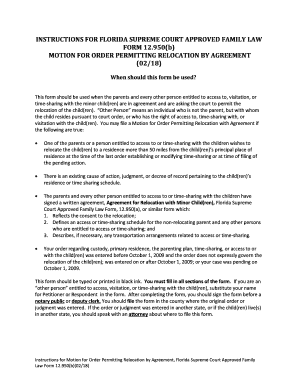
Motion Agreement 2018-2026


What is the Motion Agreement
A motion agreement serves as a formal request submitted to a court, seeking permission for a specific action or change in a legal proceeding. In the context of relocation, this document outlines the reasons for the proposed move, the parties involved, and any relevant details that support the request. It is essential for individuals seeking to relocate, especially when it impacts custody arrangements or other legal obligations.
How to Use the Motion Agreement
To effectively use a motion agreement, individuals must first complete the necessary form accurately. This includes providing detailed information about the relocation, such as the new address, the reasons for the move, and how it will affect any existing legal arrangements. Once completed, the motion agreement must be filed with the appropriate court, often accompanied by supporting documents. It is advisable to consult with a legal professional to ensure compliance with local laws and procedures.
Steps to Complete the Motion Agreement
Completing a motion agreement involves several key steps:
- Gather necessary information, including details about the relocation and any relevant legal documents.
- Fill out the motion agreement form, ensuring all sections are completed accurately.
- Attach supporting documentation that may include proof of the new residence and any evidence supporting the need for relocation.
- Review the completed form for accuracy and completeness before submission.
- File the motion agreement with the court, ensuring to follow any specific submission guidelines.
Legal Use of the Motion Agreement
The legal use of a motion agreement is governed by state-specific laws and court rules. It is crucial to ensure that the motion complies with these regulations to be considered valid. A properly executed motion may lead to a court order permitting the relocation, provided that it serves the best interests of any affected parties, such as children in custody cases. Legal representation can help navigate these complexities and enhance the likelihood of a favorable outcome.
Required Documents
When filing a motion agreement, certain documents are typically required to support the request. Commonly needed documents include:
- Proof of the new address, such as a lease agreement or utility bill.
- Any existing court orders related to custody or visitation that may be affected by the relocation.
- Affidavits or statements from individuals who can attest to the reasons for the move.
State-Specific Rules for the Motion Agreement
Each state has its own rules and procedures regarding motion agreements, particularly in family law cases. It is important to familiarize oneself with the specific requirements in the relevant jurisdiction. This may include deadlines for filing, necessary forms, and any additional documentation that may be required. Consulting with a local attorney can provide clarity on these state-specific nuances.
Quick guide on how to complete instructions for motion for order permitting relocation by agreement florida supreme court approved family law form 12950b
Complete Motion Agreement seamlessly on any device
Digital document management has become increasingly popular among businesses and individuals. It offers a perfect eco-friendly substitute for traditional printed and signed documents, allowing you to access the necessary form and safely store it online. airSlate SignNow equips you with all the tools needed to create, modify, and eSign your documents swiftly without interruptions. Manage Motion Agreement on any device with airSlate SignNow Android or iOS applications and streamline any document-related process today.
How to modify and eSign Motion Agreement effortlessly
- Find Motion Agreement and click on Get Form to begin.
- Utilize the tools we provide to complete your form.
- Emphasize important parts of the documents or conceal sensitive information with tools that airSlate SignNow offers specifically for this purpose.
- Generate your signature using the Sign tool, which takes mere seconds and holds the same legal validity as a conventional wet ink signature.
- Review the details and click on the Done button to save your modifications.
- Select your preferred method for sending your form, whether by email, SMS, or invitation link, or download it to your computer.
Say goodbye to lost or misplaced documents, tedious form searches, or errors that require new document copies. airSlate SignNow fulfills all your document management needs in just a few clicks from your chosen device. Modify and eSign Motion Agreement to ensure excellent communication at any stage of your form preparation process with airSlate SignNow.
Create this form in 5 minutes or less
Find and fill out the correct instructions for motion for order permitting relocation by agreement florida supreme court approved family law form 12950b
Create this form in 5 minutes!
How to create an eSignature for the instructions for motion for order permitting relocation by agreement florida supreme court approved family law form 12950b
How to make an electronic signature for the Instructions For Motion For Order Permitting Relocation By Agreement Florida Supreme Court Approved Family Law Form 12950b in the online mode
How to create an eSignature for your Instructions For Motion For Order Permitting Relocation By Agreement Florida Supreme Court Approved Family Law Form 12950b in Google Chrome
How to make an eSignature for signing the Instructions For Motion For Order Permitting Relocation By Agreement Florida Supreme Court Approved Family Law Form 12950b in Gmail
How to make an eSignature for the Instructions For Motion For Order Permitting Relocation By Agreement Florida Supreme Court Approved Family Law Form 12950b straight from your smart phone
How to generate an eSignature for the Instructions For Motion For Order Permitting Relocation By Agreement Florida Supreme Court Approved Family Law Form 12950b on iOS devices
How to create an eSignature for the Instructions For Motion For Order Permitting Relocation By Agreement Florida Supreme Court Approved Family Law Form 12950b on Android devices
People also ask
-
What is a court relocation motion and how does it work?
A court relocation motion is a formal request to change the location of a legal proceeding. This motion aims to move the case to a more convenient venue for the involved parties. By using airSlate SignNow, you can easily prepare and eSign these motions, streamlining the entire process.
-
How can airSlate SignNow help with filing a court relocation motion?
airSlate SignNow provides a user-friendly platform to prepare and send your court relocation motion documents efficiently. With features such as eSignature, it ensures all parties can sign the documents quickly, reducing paperwork time. This helps you stay focused on your legal strategies rather than administrative tasks.
-
Is airSlate SignNow cost-effective for law firms handling court relocation motions?
Yes, airSlate SignNow offers a cost-effective solution for law firms aiming to handle court relocation motions. With competitive pricing plans, you can access all the essential features needed for efficient document management and eSigning without breaking the bank. This allows firms of all sizes to manage their legal documents effectively.
-
What features does airSlate SignNow offer for managing court relocation motions?
airSlate SignNow includes features like customizable templates for court relocation motions, automated workflows, and secure cloud storage. These features help ensure that your legal documents are properly formatted and easily accessible at any time. The platform is designed to enhance efficiency and minimize errors in document handling.
-
Can I integrate airSlate SignNow with other legal software for my court relocation motion needs?
Absolutely! airSlate SignNow seamlessly integrates with numerous legal software solutions to enhance your workflow when managing court relocation motions. This ensures that all your documents and signatures are efficiently synchronized across platforms, allowing for a more streamlined legal process.
-
What are the benefits of using airSlate SignNow for court relocation motions?
Using airSlate SignNow for court relocation motions streamlines the documentation process, saving you both time and resources. The platform's eSigning capabilities ensure faster approval, while its secure archiving gives you peace of mind regarding document safety. Additionally, it supports collaboration among team members and clients.
-
How secure is airSlate SignNow when handling sensitive court relocation motions?
airSlate SignNow prioritizes the security of your documents, employing advanced encryption protocols to protect sensitive information related to court relocation motions. You can be assured that your documents are stored securely with controlled access, meeting legal compliance standards for confidentiality. Safety and reliability are at the forefront of our service.
Get more for Motion Agreement
- Cbsa informal adjustment request demande informelle de rajustement de lasfc
- Timber parish summary return t 1s louisiana department form
- Section i contributions and other expenditures form
- For calendar year or the taxable year beginning ending form
- For the calendar year or the taxable year beginning form
- For calendar year or the taxable year beginning ending 20 771887627 form
- Poinsettia fundraiser order form
- Car consignment agreement template form
Find out other Motion Agreement
- Sign Utah Real Estate Notice To Quit Now
- Sign Hawaii Police LLC Operating Agreement Online
- How Do I Sign Hawaii Police LLC Operating Agreement
- Sign Hawaii Police Purchase Order Template Computer
- Sign West Virginia Real Estate Living Will Online
- How Can I Sign West Virginia Real Estate Confidentiality Agreement
- Sign West Virginia Real Estate Quitclaim Deed Computer
- Can I Sign West Virginia Real Estate Affidavit Of Heirship
- Sign West Virginia Real Estate Lease Agreement Template Online
- How To Sign Louisiana Police Lease Agreement
- Sign West Virginia Orthodontists Business Associate Agreement Simple
- How To Sign Wyoming Real Estate Operating Agreement
- Sign Massachusetts Police Quitclaim Deed Online
- Sign Police Word Missouri Computer
- Sign Missouri Police Resignation Letter Fast
- Sign Ohio Police Promissory Note Template Easy
- Sign Alabama Courts Affidavit Of Heirship Simple
- How To Sign Arizona Courts Residential Lease Agreement
- How Do I Sign Arizona Courts Residential Lease Agreement
- Help Me With Sign Arizona Courts Residential Lease Agreement