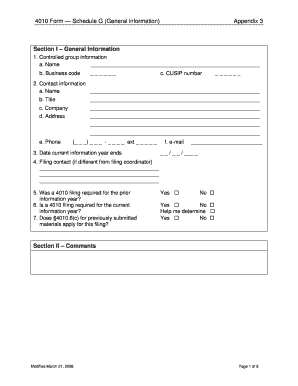
Form 4010


What is the Form 4010
The Form 4010, often referred to as the HUD 4010, is a crucial document used in various housing and urban development transactions. It serves as a certification form that ensures compliance with federal regulations related to housing assistance programs. This form is typically required when applying for funding or assistance through programs administered by the U.S. Department of Housing and Urban Development (HUD). Understanding its purpose and requirements is essential for individuals and organizations involved in housing projects.
How to use the Form 4010
Using the Form 4010 involves several key steps to ensure proper completion and submission. First, gather all necessary information, including personal details and project specifics. Next, carefully fill out each section of the form, ensuring accuracy and clarity. After completing the form, review it for any errors or missing information. Finally, submit the form according to the guidelines provided by HUD, whether through electronic submission or by mailing a hard copy. Proper use of the form is vital for compliance and to avoid delays in processing.
Steps to complete the Form 4010
Completing the Form 4010 requires attention to detail. Follow these steps for successful completion:
- Read the instructions thoroughly to understand the requirements.
- Provide accurate personal and organizational information in the designated fields.
- Detail the project information, including funding amounts and intended use.
- Review all entries for accuracy and completeness.
- Sign and date the form where required.
By following these steps, you can ensure that your Form 4010 is completed correctly, minimizing the risk of rejection or delays.
Legal use of the Form 4010
The legal use of the Form 4010 is governed by federal regulations that dictate its application in housing assistance programs. To be considered legally binding, the form must be filled out accurately and submitted in accordance with HUD guidelines. Compliance with relevant laws, such as the Fair Housing Act and other federal statutes, is essential. Additionally, utilizing a secure electronic signature solution can enhance the legal standing of the form, ensuring that it meets the necessary requirements for electronic documentation.
Form Submission Methods
The Form 4010 can be submitted through various methods, depending on the specific requirements set forth by HUD. These methods include:
- Online Submission: Many applicants prefer to submit the form electronically through HUD's online portal, which offers a streamlined process.
- Mail: For those who prefer traditional methods, mailing a hard copy of the completed form is an option. Ensure that it is sent to the correct address to avoid delays.
- In-Person Submission: Some applicants may choose to deliver the form in person to their local HUD office, allowing for immediate confirmation of receipt.
Choosing the appropriate submission method can facilitate a smoother application process.
Required Documents
When submitting the Form 4010, certain documents may be required to support your application. These documents typically include:
- Proof of identity, such as a government-issued ID.
- Documentation of project details, including budgets and funding sources.
- Any additional forms or certifications required by HUD for specific programs.
Having these documents ready can expedite the processing of your Form 4010 and ensure compliance with HUD requirements.
Quick guide on how to complete form 4010
Complete Form 4010 effortlessly on any device
Managing documents online has gained traction among companies and individuals alike. It offers an ideal eco-friendly substitute for conventional printed and signed paperwork, as you can easily locate the right form and securely keep it online. airSlate SignNow equips you with all the necessary tools to create, modify, and eSign your documents swiftly without delays. Handle Form 4010 on any platform with airSlate SignNow's Android or iOS applications and simplify any document-based process today.
The easiest way to edit and eSign Form 4010 without stress
- Locate Form 4010 and then click Get Form to begin.
- Utilize the tools we provide to complete your form.
- Highlight important sections of your documents or obscure sensitive information with tools that airSlate SignNow specifically provides for that purpose.
- Create your eSignature with the Sign feature, which takes mere seconds and carries the same legal standing as a traditional wet ink signature.
- Review the information and then click the Done button to save your modifications.
- Select how you would like to send your form, via email, text message (SMS), or invitation link, or download it to your computer.
Forget about lost or misplaced documents, tedious form searching, or mistakes that necessitate printing new document copies. airSlate SignNow addresses all your document management needs in just a few clicks from any device you prefer. Modify and eSign Form 4010 and guarantee outstanding communication at any stage of the form preparation process with airSlate SignNow.
Create this form in 5 minutes or less
Create this form in 5 minutes!
How to create an eSignature for the form 4010
How to create an electronic signature for a PDF online
How to create an electronic signature for a PDF in Google Chrome
How to create an e-signature for signing PDFs in Gmail
How to create an e-signature right from your smartphone
How to create an e-signature for a PDF on iOS
How to create an e-signature for a PDF on Android
People also ask
-
What is the form 4010 used for?
The form 4010 is primarily used for submitting compliance data related to various business processes. It serves to streamline operations by ensuring that all necessary information is accurately captured and reported. By utilizing airSlate SignNow, you can easily eSign and send your form 4010, enhancing your document workflow.
-
How can airSlate SignNow help with my form 4010?
airSlate SignNow allows you to efficiently eSign and manage your form 4010 documents with ease. Our platform ensures that your forms are securely stored, easily accessible, and can be shared with team members or clients. This simplifies the entire signing process and helps maintain compliance.
-
Is there a cost to use airSlate SignNow for form 4010?
Yes, airSlate SignNow offers several pricing plans tailored to different business needs, including options specifically for handling documents like the form 4010. Our cost-effective solutions ensure you can manage your documents without breaking the bank. Contact us for detailed pricing information for your specific use case.
-
What features does airSlate SignNow provide for handling form 4010?
airSlate SignNow offers a range of powerful features for the management of form 4010, including document templates, secure eSigning, and advanced tracking capabilities. These features help streamline the completion and submission of your forms, making the process more efficient and reliable. Additionally, our user-friendly interface ensures that you can navigate easily and complete your forms without any hassle.
-
Can I integrate airSlate SignNow with other software to handle form 4010?
Yes, airSlate SignNow provides seamless integrations with numerous applications to help manage your form 4010 and other documents. This allows you to enhance your existing workflows by incorporating eSigning directly into your preferred software. Integrating with tools you already use streamlines the process and saves you time.
-
What are the benefits of using airSlate SignNow for form 4010?
Using airSlate SignNow for your form 4010 comes with numerous benefits, including increased efficiency in document handling and enhanced security. Our solution simplifies the signing process, helps you stay compliant, and reduces the risk of errors. By digitizing your forms, you can save time and improve productivity.
-
How secure is the process of eSigning my form 4010 with airSlate SignNow?
The security of your documents, including the form 4010, is our top priority at airSlate SignNow. We employ robust encryption protocols and secure cloud storage to keep your information safe. Additionally, our platform complies with industry standards to ensure that your eSigning process remains secure and trustworthy.
Get more for Form 4010
Find out other Form 4010
- eSignature Idaho Education Lease Termination Letter Secure
- eSignature Colorado Doctors Business Letter Template Now
- eSignature Iowa Education Last Will And Testament Computer
- How To eSignature Iowa Doctors Business Letter Template
- Help Me With eSignature Indiana Doctors Notice To Quit
- eSignature Ohio Education Purchase Order Template Easy
- eSignature South Dakota Education Confidentiality Agreement Later
- eSignature South Carolina Education Executive Summary Template Easy
- eSignature Michigan Doctors Living Will Simple
- How Do I eSignature Michigan Doctors LLC Operating Agreement
- How To eSignature Vermont Education Residential Lease Agreement
- eSignature Alabama Finance & Tax Accounting Quitclaim Deed Easy
- eSignature West Virginia Education Quitclaim Deed Fast
- eSignature Washington Education Lease Agreement Form Later
- eSignature Missouri Doctors Residential Lease Agreement Fast
- eSignature Wyoming Education Quitclaim Deed Easy
- eSignature Alaska Government Agreement Fast
- How Can I eSignature Arizona Government POA
- How Do I eSignature Nevada Doctors Lease Agreement Template
- Help Me With eSignature Nevada Doctors Lease Agreement Template