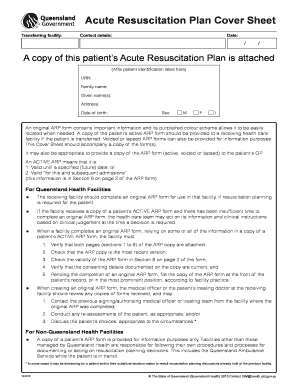
Acute Resuscitation Plan Queensland Form


What is the Acute Resuscitation Plan?
The Acute Resuscitation Plan is a formal document that outlines the medical interventions that should be taken in emergency situations. This plan is particularly relevant for individuals with specific health conditions or preferences regarding resuscitation efforts. It serves as a guide for healthcare providers, ensuring that the patient's wishes are respected during critical moments. The plan typically includes details about the patient's medical history, current health status, and specific instructions regarding resuscitation efforts, such as whether to perform cardiopulmonary resuscitation (CPR) or other life-saving measures.
Key Elements of the Acute Resuscitation Plan
Several essential components are included in an Acute Resuscitation Plan. These elements ensure clarity and comprehensiveness:
- Patient Information: Basic details such as name, date of birth, and medical history.
- Resuscitation Preferences: Clear instructions on whether to initiate or withhold resuscitation efforts.
- Healthcare Proxy: Designation of an individual who can make medical decisions on behalf of the patient if they are unable to do so.
- Signature and Date: The document must be signed and dated by the patient or their legal representative to be valid.
Steps to Complete the Acute Resuscitation Plan
Completing the Acute Resuscitation Plan involves several straightforward steps:
- Gather necessary personal and medical information.
- Consult with healthcare providers to discuss resuscitation options and preferences.
- Fill out the form, ensuring all sections are completed accurately.
- Review the plan with family members or designated healthcare proxies.
- Sign and date the document to validate it.
Legal Use of the Acute Resuscitation Plan
The Acute Resuscitation Plan is legally binding when it meets specific criteria. It must be signed by the patient or their legal representative and comply with state laws regarding advance directives. In the United States, these documents are recognized under various legal frameworks, ensuring that healthcare providers respect the patient's wishes during emergencies. It is essential to keep the plan accessible to healthcare professionals and family members to ensure its effectiveness.
How to Obtain the Acute Resuscitation Plan
Obtaining an Acute Resuscitation Plan is typically straightforward. Patients can request the form from their healthcare provider or hospital. Many healthcare facilities also provide downloadable versions of the plan on their websites. Additionally, organizations focused on patient advocacy may offer resources and templates to help individuals create their own plans. It is advisable to consult with healthcare professionals to ensure that the plan reflects the patient's preferences accurately.
Examples of Using the Acute Resuscitation Plan
There are various scenarios in which an Acute Resuscitation Plan can be crucial:
- A patient with a terminal illness may choose to forgo aggressive resuscitation measures.
- Individuals with chronic health conditions may specify their preferences for emergency interventions.
- Families can use the plan to guide discussions about end-of-life care, ensuring everyone is aware of the patient's wishes.
Quick guide on how to complete acute resuscitation plan queensland
Finalize Acute Resuscitation Plan Queensland seamlessly on any gadget
Digital document management has become increasingly favored among businesses and individuals. It serves as an ideal eco-friendly alternative to traditional printed and signed documents, allowing you to find the necessary form and securely store it online. airSlate SignNow equips you with all the resources required to create, modify, and eSign your documents quickly without holdups. Handle Acute Resuscitation Plan Queensland on any device with airSlate SignNow Android or iOS applications and streamline any document-related task today.
How to adjust and eSign Acute Resuscitation Plan Queensland effortlessly
- Find Acute Resuscitation Plan Queensland and click on Obtain Form to begin.
- Utilize the tools we provide to fill out your document.
- Emphasize important sections of your documents or obscure sensitive information with tools that airSlate SignNow offers specifically for that purpose.
- Create your signature using the Sign tool, which takes just seconds and carries the same legal validity as a conventional ink signature.
- Review all information and click on the Complete button to save your changes.
- Choose how you wish to share your form, via email, text message (SMS), or invitation link, or download it to your computer.
Eliminate the hassle of lost or misplaced files, tedious form searching, or errors that require printing new document copies. airSlate SignNow meets your document management needs in just a few clicks from any device you prefer. Adjust and eSign Acute Resuscitation Plan Queensland and ensure outstanding communication at any stage of the form preparation process with airSlate SignNow.
Create this form in 5 minutes or less
Create this form in 5 minutes!
How to create an eSignature for the acute resuscitation plan queensland
How to create an electronic signature for a PDF online
How to create an electronic signature for a PDF in Google Chrome
How to create an e-signature for signing PDFs in Gmail
How to create an e-signature right from your smartphone
How to create an e-signature for a PDF on iOS
How to create an e-signature for a PDF on Android
People also ask
-
What is an acute resuscitation plan and why is it important?
An acute resuscitation plan is a structured approach designed to guide healthcare professionals in managing patients during critical situations. It's important because it ensures timely and effective interventions, ultimately saving lives. Properly documented plans enhance communication amongst the care team, ensuring everyone is on the same page.
-
How does airSlate SignNow assist with creating an acute resuscitation plan?
With airSlate SignNow, you can easily create, customize, and eSign your acute resuscitation plan. The platform provides a user-friendly interface that streamlines document creation and collaboration among team members. By utilizing templates, you can save time and ensure accuracy in your plans.
-
What features does airSlate SignNow offer for managing acute resuscitation plans?
airSlate SignNow offers features such as electronic signatures, document templates, and secure storage to manage your acute resuscitation plans. Additionally, the platform allows for real-time collaboration, enabling teams to work together effectively. These features ensure that your plans are not only well-documented but also easy to access.
-
Is there a mobile app available for managing acute resuscitation plans?
Yes, airSlate SignNow has a mobile app that allows healthcare professionals to manage their acute resuscitation plans on the go. This feature ensures that essential documents are always accessible, regardless of location. Whether in the field or at the hospital, you can quickly sign and share critical information.
-
How secure is the documentation of acute resuscitation plans with airSlate SignNow?
Security is a top priority for airSlate SignNow. The platform uses advanced encryption protocols to protect your acute resuscitation plans and other documents. Additionally, features like audit trails allow you to track document activity, ensuring that your sensitive information remains confidential.
-
What is the pricing model for airSlate SignNow when managing acute resuscitation plans?
airSlate SignNow offers a cost-effective pricing model designed for businesses of all sizes. You can choose from various subscription plans based on your needs, including options for team collaboration and advanced features. This flexibility makes it easy to find a plan that suits your requirements for managing acute resuscitation plans.
-
Can airSlate SignNow integrate with other healthcare systems for better acute resuscitation planning?
Absolutely! airSlate SignNow offers integrations with various healthcare systems, enhancing the management of your acute resuscitation plans. These integrations facilitate seamless data exchange, ensuring that your team has access to the necessary information when it matters most.
Get more for Acute Resuscitation Plan Queensland
- A primer on american labor law 3rd edition pdf free form
- Questions and answers for small employers on employer form
- Title vii civil rights act form
- Title vii and sexual harassment claims findlaw form
- Laws enforced by the employment litigation section form
- Business law post test 3 homework flashcardsquizlet form
- No 15 3839 in the united states court of appeals form
- Eleventh circuit pattern jury instructions insider trading by form
Find out other Acute Resuscitation Plan Queensland
- eSign Hawaii Expense Statement Fast
- eSign Minnesota Share Donation Agreement Simple
- Can I eSign Hawaii Collateral Debenture
- eSign Hawaii Business Credit Application Mobile
- Help Me With eSign California Credit Memo
- eSign Hawaii Credit Memo Online
- Help Me With eSign Hawaii Credit Memo
- How Can I eSign Hawaii Credit Memo
- eSign Utah Outsourcing Services Contract Computer
- How Do I eSign Maryland Interview Non-Disclosure (NDA)
- Help Me With eSign North Dakota Leave of Absence Agreement
- How To eSign Hawaii Acknowledgement of Resignation
- How Can I eSign New Jersey Resignation Letter
- How Do I eSign Ohio Resignation Letter
- eSign Arkansas Military Leave Policy Myself
- How To eSign Hawaii Time Off Policy
- How Do I eSign Hawaii Time Off Policy
- Help Me With eSign Hawaii Time Off Policy
- How To eSign Hawaii Addressing Harassement
- How To eSign Arkansas Company Bonus Letter