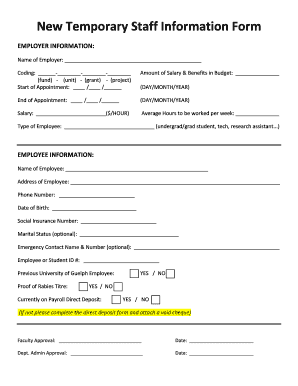
New Temporary Staff Information Form PDF University of Guelph


What is the new employee information form PDF?
The new employee information form PDF is a crucial document used by organizations to collect essential details from newly hired staff members. This form typically includes personal information, such as the employee's name, address, Social Security number, and emergency contact information. It serves as a foundational record for the employer to manage payroll, benefits, and compliance with various legal requirements. By standardizing the collection of this information, businesses can streamline their onboarding process and ensure that all necessary data is gathered efficiently.
Steps to complete the new employee information form PDF
Completing the new employee information form PDF involves several straightforward steps. First, the employee should carefully read all instructions provided on the form. Next, they should fill in their personal details accurately, ensuring that all information matches official documents. This includes providing their full name, current address, and Social Security number. After entering the required information, the employee should review the form for any errors or omissions. Finally, the form must be signed and dated to validate the information provided. Submitting the completed form to the HR department is the last step to ensure proper processing.
Key elements of the new employee information form PDF
Several key elements are essential in the new employee information form PDF. These include:
- Personal Information: Name, address, phone number, and email.
- Social Security Number: Required for tax and identification purposes.
- Emergency Contact: Name and contact details of a person to reach in case of an emergency.
- Tax Information: Details related to withholding allowances and tax filing status.
- Signature: The employee's signature confirms the accuracy of the information provided.
Legal use of the new employee information form PDF
The legal use of the new employee information form PDF is governed by various employment laws and regulations. Employers must ensure that the information collected complies with federal and state laws, including those related to privacy and data protection. For instance, the collection of Social Security numbers must be handled with care to prevent identity theft. Additionally, the form should be stored securely to protect sensitive information. By adhering to legal guidelines, employers can mitigate risks associated with data breaches and ensure compliance with employment regulations.
How to obtain the new employee information form PDF
Obtaining the new employee information form PDF is typically straightforward. Most organizations provide this form through their human resources department or company intranet. Employees may also request a copy directly from HR if it is not readily available. Additionally, many companies have standardized templates that can be downloaded from their official websites. It is advisable for new hires to ensure they have the most current version of the form to avoid any discrepancies during the onboarding process.
Form submission methods
There are various methods to submit the new employee information form PDF. Employees can often submit the completed form electronically through a secure HR portal, which ensures timely processing. Alternatively, some organizations may require the form to be printed, signed, and submitted in person or via traditional mail. It is essential to follow the specific submission guidelines provided by the employer to ensure that the form is processed without delay.
Quick guide on how to complete new temporary staff information form pdf university of guelph
Complete New Temporary Staff Information Form PDF University Of Guelph effortlessly on any device
Online document management has become increasingly popular among businesses and individuals. It offers an ideal eco-friendly alternative to traditional printed and signed documents, allowing you to access the necessary form and securely store it online. airSlate SignNow provides you with all the resources needed to create, modify, and eSign your documents quickly and efficiently. Manage New Temporary Staff Information Form PDF University Of Guelph on any device with airSlate SignNow's Android or iOS applications and enhance any document-based workflow today.
The easiest way to modify and eSign New Temporary Staff Information Form PDF University Of Guelph with ease
- Find New Temporary Staff Information Form PDF University Of Guelph and then click Get Form to begin.
- Utilize the tools we offer to complete your document.
- Emphasize important sections of your documents or conceal sensitive information with the tools that airSlate SignNow specifically provides for that purpose.
- Generate your eSignature using the Sign feature, which takes mere seconds and holds the same legal validity as a traditional ink signature.
- Review all the details and click on the Done button to save your changes.
- Choose how you'd like to send your form, via email, SMS, or invite link, or download it to your computer.
Say goodbye to lost or misplaced documents, tedious form hunting, or mistakes that necessitate printing new document copies. airSlate SignNow fulfills your document management needs in just a few clicks from any device you prefer. Adjust and eSign New Temporary Staff Information Form PDF University Of Guelph and ensure excellent communication at every stage of the form preparation process with airSlate SignNow.
Create this form in 5 minutes or less
Create this form in 5 minutes!
How to create an eSignature for the new temporary staff information form pdf university of guelph
How to create an electronic signature for a PDF online
How to create an electronic signature for a PDF in Google Chrome
How to create an e-signature for signing PDFs in Gmail
How to create an e-signature right from your smartphone
How to create an e-signature for a PDF on iOS
How to create an e-signature for a PDF on Android
People also ask
-
What is an employee information form PDF, and why is it important?
An employee information form PDF is a standardized document used by organizations to collect essential details about their employees. This form ensures that companies have accurate records for payroll, benefits enrollment, and compliance purposes. Using a PDF format ensures that the information is securely captured and easily shareable.
-
How can airSlate SignNow help with creating employee information form PDFs?
airSlate SignNow offers an intuitive platform that enables you to create and customize employee information form PDFs quickly. With user-friendly templates and editing tools, you can ensure that the form meets your specific requirements. This personalized approach streamlines the onboarding process and keeps your employee data organized.
-
Are there any additional features for managing employee information forms within airSlate SignNow?
Yes, airSlate SignNow provides several features for managing employee information forms, including eSignature capabilities, secure storage, and automatic reminders. These tools enhance efficiency by allowing you to track the status of forms and ensure timely completion. This leads to a seamless transition from document creation to employee onboarding.
-
What are the pricing options for using airSlate SignNow for employee information form PDFs?
airSlate SignNow offers a range of pricing plans tailored to suit the needs of various organizations. You can choose from a pay-per-use plan or subscribe to a monthly or annual package for additional features. The pricing is designed to be cost-effective while providing comprehensive tools for managing employee information form PDFs.
-
Can I integrate airSlate SignNow with other software for better functionality?
Absolutely! airSlate SignNow integrates seamlessly with various business applications, such as CRMs, HR software, and document management systems. This integration allows you to automate data entry and enhance workflows, making the handling of employee information form PDFs even more efficient.
-
What security measures does airSlate SignNow implement for employee information forms?
Security is a priority at airSlate SignNow, especially when dealing with sensitive employee information. The platform uses industry-standard encryption and compliance with regulations like GDPR and HIPAA. This ensures that employee information form PDFs are securely stored and accessed only by authorized individuals.
-
Is it easy to use airSlate SignNow for employees filling out information forms?
Yes, airSlate SignNow is designed to provide a user-friendly experience for employees completing information forms. The platform's intuitive layout and clear instructions make it straightforward for users of all tech levels. This ease of use helps reduce errors and enhances the efficiency of collecting employee information form PDFs.
Get more for New Temporary Staff Information Form PDF University Of Guelph
- Notice of default in payment of rent as warning prior to demand to pay or terminate for residential property kansas form
- Notice of default in payment of rent as warning prior to demand to pay or terminate for nonresidential or commercial property 497307500 form
- Notice of intent to vacate at end of specified lease term from tenant to landlord for residential property kansas form
- Ks intent form
- Notice of intent not to renew at end of specified term from landlord to tenant for residential property kansas form
- Notice of intent not to renew at end of specified term from landlord to tenant for nonresidential or commercial property kansas form
- Agreed written termination of lease by landlord and tenant kansas form
- Notice of breach of written lease for violating specific provisions of lease with right to cure for residential property from 497307508 form
Find out other New Temporary Staff Information Form PDF University Of Guelph
- Sign Oklahoma Stock Purchase Agreement Template Simple
- Sign South Carolina Stock Purchase Agreement Template Fast
- Sign California Stock Transfer Form Template Online
- How Do I Sign California Stock Transfer Form Template
- How Can I Sign North Carolina Indemnity Agreement Template
- How Do I Sign Delaware Stock Transfer Form Template
- Help Me With Sign Texas Stock Purchase Agreement Template
- Help Me With Sign Nevada Stock Transfer Form Template
- Can I Sign South Carolina Stock Transfer Form Template
- How Can I Sign Michigan Promissory Note Template
- Sign New Mexico Promissory Note Template Now
- Sign Indiana Basketball Registration Form Now
- Sign Iowa Gym Membership Agreement Later
- Can I Sign Michigan Gym Membership Agreement
- Sign Colorado Safety Contract Safe
- Sign North Carolina Safety Contract Later
- Sign Arkansas Application for University Free
- Sign Arkansas Nanny Contract Template Fast
- How To Sign California Nanny Contract Template
- How Do I Sign Colorado Medical Power of Attorney Template