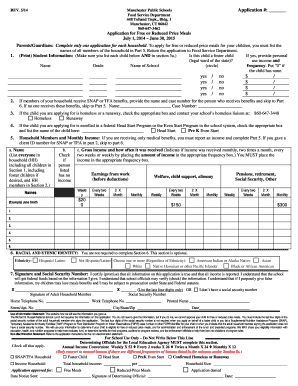
Manchester Ct Lunch Application PDF Form


What is the Manchester Ct Lunch Application Pdf Form
The Manchester Ct Lunch Application Pdf Form is a document utilized by families in Manchester, Connecticut, to apply for free or reduced-price meals for their children in school. This form is essential for ensuring that eligible students receive nutritional assistance, which is vital for their health and academic performance. The application gathers information about household income, the number of people in the household, and other relevant details to determine eligibility for the program.
How to use the Manchester Ct Lunch Application Pdf Form
Using the Manchester Ct Lunch Application Pdf Form involves several straightforward steps. First, download the form from the appropriate source, ensuring you have the latest version. Next, fill out the required fields with accurate information regarding your household, income, and any other necessary details. Once completed, review the form for accuracy before submitting it. You can submit the form electronically or print it out for mailing or in-person delivery to the designated school or district office.
Steps to complete the Manchester Ct Lunch Application Pdf Form
Completing the Manchester Ct Lunch Application Pdf Form requires careful attention to detail. Follow these steps for successful completion:
- Download the form from the official website or obtain a hard copy from your school.
- Fill in your personal information, including names and ages of children.
- Provide details about your household income, including any government assistance.
- Sign and date the application to certify the information is accurate.
- Submit the form electronically or print it for submission via mail or in person.
Eligibility Criteria
Eligibility for the Manchester Ct Lunch Application Pdf Form is based on household income and family size. Families whose income falls below a certain threshold, as defined by federal guidelines, may qualify for free or reduced-price meals. It is important to check the current income eligibility guidelines, as they can change annually. Additionally, families receiving benefits from programs such as SNAP or TANF may automatically qualify for assistance.
Form Submission Methods
The Manchester Ct Lunch Application Pdf Form can be submitted through various methods to accommodate different preferences. Families can choose to submit the form online through the school district's website, ensuring a quick and efficient process. Alternatively, the completed form can be printed and mailed to the appropriate school or delivered in person to the district office. Each submission method is designed to ensure that families can access the necessary support without unnecessary barriers.
Legal use of the Manchester Ct Lunch Application Pdf Form
The Manchester Ct Lunch Application Pdf Form is legally binding when filled out accurately and submitted according to the guidelines set forth by the school district. Providing false information on the form can lead to serious consequences, including disqualification from the program and potential legal repercussions. Therefore, it is crucial to ensure that all information is truthful and complete to maintain compliance with applicable laws and regulations.
Quick guide on how to complete manchester ct lunch application pdf form
Accomplish Manchester Ct Lunch Application Pdf Form seamlessly on any device
Digital document management has gained popularity among businesses and individuals. It serves as an ideal eco-friendly alternative to traditional printed and signed documents, allowing for the retrieval of the correct format and safe online storage. airSlate SignNow equips you with all the necessary tools to create, modify, and eSign your documents swiftly without delays. Manage Manchester Ct Lunch Application Pdf Form on any device using airSlate SignNow's Android or iOS applications and enhance any document-based task today.
Steps to modify and eSign Manchester Ct Lunch Application Pdf Form effortlessly
- Find Manchester Ct Lunch Application Pdf Form and then click Get Form to begin.
- Leverage the tools we provide to complete your document.
- Emphasize signNow sections of your documents or redact sensitive information using tools that airSlate SignNow offers specifically for this purpose.
- Create your eSignature with the Sign feature, which takes only seconds and has the same legal validity as a conventional wet ink signature.
- Review the details and then click on the Done button to save your modifications.
- Select how you wish to share your form: via email, text message (SMS), or invitation link, or download it to your computer.
Eliminate concerns about lost or misplaced documents, laborious form searches, or errors that necessitate reprinting document copies. airSlate SignNow addresses all your document management needs in just a few clicks from any device of your preference. Modify and eSign Manchester Ct Lunch Application Pdf Form while ensuring effective communication at every stage of your document preparation process with airSlate SignNow.
Create this form in 5 minutes or less
Create this form in 5 minutes!
How to create an eSignature for the manchester ct lunch application pdf form
How to create an electronic signature for a PDF online
How to create an electronic signature for a PDF in Google Chrome
How to create an e-signature for signing PDFs in Gmail
How to create an e-signature right from your smartphone
How to create an e-signature for a PDF on iOS
How to create an e-signature for a PDF on Android
People also ask
-
What is the Manchester Ct Lunch Application Pdf Form?
The Manchester Ct Lunch Application Pdf Form is a necessary document for parents or guardians to apply for school lunch programs in Manchester, Connecticut. This form allows families to access free or reduced lunch options based on their income levels, making it essential for many students.
-
How can I access the Manchester Ct Lunch Application Pdf Form?
You can easily access the Manchester Ct Lunch Application Pdf Form on the official Manchester school district website or through various educational resources. It is available in a downloadable PDF format, ensuring you can fill it out conveniently.
-
What features does airSlate SignNow offer for the Manchester Ct Lunch Application Pdf Form?
With airSlate SignNow, you can efficiently eSign the Manchester Ct Lunch Application Pdf Form online. Our platform provides a comprehensive set of features, including document storage, templates, and automated workflows, to streamline your application process and keep everything organized.
-
Is there a cost associated with using airSlate SignNow for the Manchester Ct Lunch Application Pdf Form?
airSlate SignNow offers a cost-effective solution for managing the Manchester Ct Lunch Application Pdf Form. We provide various pricing plans tailored to meet your needs, whether you're an individual user or part of a larger organization, ensuring you only pay for what you need.
-
How can airSlate SignNow benefit my school when handling the Manchester Ct Lunch Application Pdf Form?
Using airSlate SignNow for the Manchester Ct Lunch Application Pdf Form can signNowly improve efficiency and reduce paperwork. Our solution allows schools to manage applications digitally, making it easier to track submissions and approvals while ensuring better accessibility for families.
-
Can I integrate airSlate SignNow with other platforms for the Manchester Ct Lunch Application Pdf Form?
Yes, airSlate SignNow supports integration with various applications and platforms, allowing you to connect your workflow easily. This means you can sync data related to the Manchester Ct Lunch Application Pdf Form with your school's administrative software or other tools you already use.
-
How secure is my information when using airSlate SignNow for the Manchester Ct Lunch Application Pdf Form?
Your information is highly secure when using airSlate SignNow for the Manchester Ct Lunch Application Pdf Form. We employ state-of-the-art encryption and security protocols to ensure that all data is protected, giving you peace of mind while handling sensitive information.
Get more for Manchester Ct Lunch Application Pdf Form
- 05 form content license agreement between author and web site
- Ryleycarlock arizona department of water form
- Pdf financial valuation applications and modelseugene form
- 12514 canadian free trade agreement cfta buyandsell form
- Netscape communicator tutorial oregon state university form
- Sweepstakes contests and giveaway laws sara f hawkins form
- Sweepstakes official rules template viralsweep form
- Web wrap agreement oecd glossary of statistical terms form
Find out other Manchester Ct Lunch Application Pdf Form
- eSignature South Dakota Real Estate Lease Termination Letter Simple
- eSignature Tennessee Real Estate Cease And Desist Letter Myself
- How To eSignature New Mexico Sports Executive Summary Template
- Can I eSignature Utah Real Estate Operating Agreement
- eSignature Vermont Real Estate Warranty Deed Online
- eSignature Vermont Real Estate Operating Agreement Online
- eSignature Utah Real Estate Emergency Contact Form Safe
- eSignature Washington Real Estate Lease Agreement Form Mobile
- How Can I eSignature New York Sports Executive Summary Template
- eSignature Arkansas Courts LLC Operating Agreement Now
- How Do I eSignature Arizona Courts Moving Checklist
- eSignature Wyoming Real Estate Quitclaim Deed Myself
- eSignature Wyoming Real Estate Lease Agreement Template Online
- How Can I eSignature Delaware Courts Stock Certificate
- How Can I eSignature Georgia Courts Quitclaim Deed
- Help Me With eSignature Florida Courts Affidavit Of Heirship
- Electronic signature Alabama Banking RFP Online
- eSignature Iowa Courts Quitclaim Deed Now
- eSignature Kentucky Courts Moving Checklist Online
- eSignature Louisiana Courts Cease And Desist Letter Online