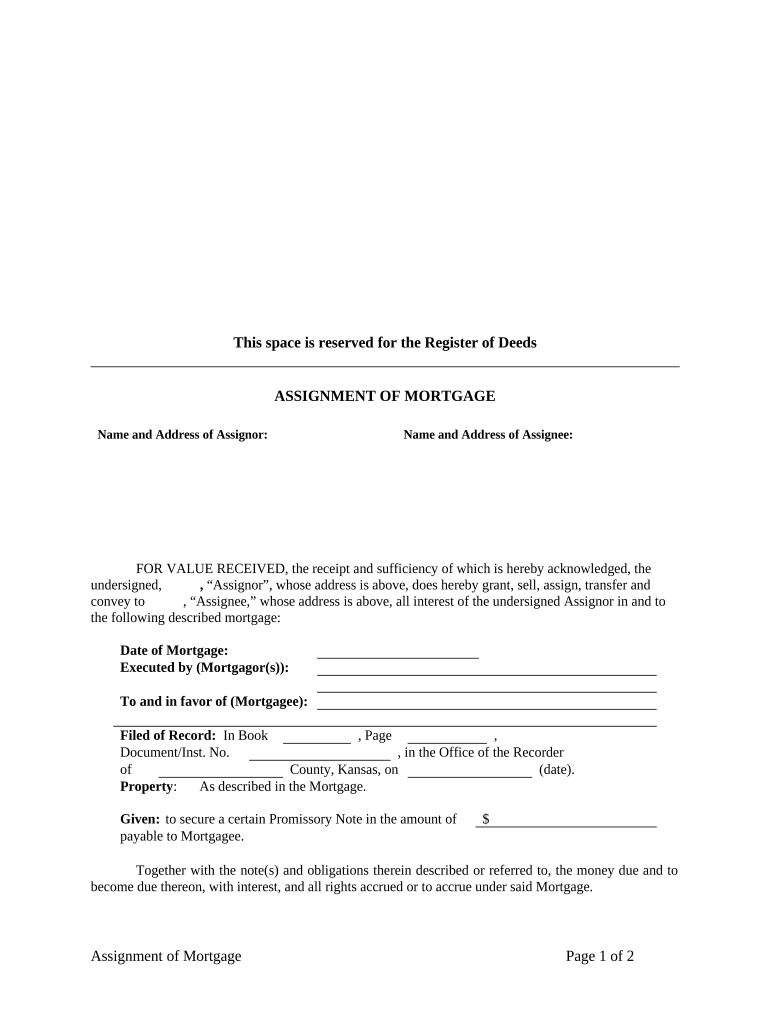
Assignment of Mortgage by Corporate Mortgage Holder Kansas Form


What is the Assignment Of Mortgage By Corporate Mortgage Holder Kansas
The Assignment of Mortgage by Corporate Mortgage Holder in Kansas is a legal document that transfers the rights and obligations of a mortgage from one entity to another. This process is essential for corporate mortgage holders who wish to assign their interests in a property to another party, often due to changes in ownership or financial restructuring. It ensures that the new holder has the authority to collect payments, enforce the terms of the mortgage, and manage the associated property rights.
Key Elements of the Assignment Of Mortgage By Corporate Mortgage Holder Kansas
Several key elements must be included in the Assignment of Mortgage by Corporate Mortgage Holder in Kansas to ensure its validity:
- Identification of Parties: The document must clearly identify the original mortgage holder and the new mortgage holder.
- Description of the Mortgage: A detailed description of the mortgage being assigned, including the property address and any relevant loan numbers.
- Signatures: Both parties must sign the document, and their signatures should be notarized to verify authenticity.
- Date of Assignment: The date on which the assignment is executed should be clearly stated.
- Compliance with State Laws: The assignment must adhere to Kansas state laws governing mortgage assignments.
Steps to Complete the Assignment Of Mortgage By Corporate Mortgage Holder Kansas
Completing the Assignment of Mortgage by Corporate Mortgage Holder in Kansas involves several steps:
- Draft the Document: Prepare the assignment document, including all necessary details about the parties and the mortgage.
- Review Legal Requirements: Ensure that the document complies with Kansas state laws and regulations.
- Obtain Signatures: Both the original mortgage holder and the new mortgage holder must sign the document in the presence of a notary.
- File the Assignment: Submit the signed assignment to the appropriate county office for recording, if required.
- Notify Relevant Parties: Inform any relevant parties, such as the borrower, of the assignment to ensure proper communication.
Legal Use of the Assignment Of Mortgage By Corporate Mortgage Holder Kansas
The legal use of the Assignment of Mortgage by Corporate Mortgage Holder in Kansas is crucial for maintaining the integrity of property transactions. This document allows the new mortgage holder to legally enforce the terms of the mortgage and collect payments. It also protects the rights of the borrower by ensuring that they are aware of who holds their mortgage. Failure to properly execute and record this assignment can lead to disputes over ownership and payment obligations.
State-Specific Rules for the Assignment Of Mortgage By Corporate Mortgage Holder Kansas
Kansas has specific regulations governing the assignment of mortgages that must be followed to ensure legal compliance. These include:
- Recording Requirements: Some assignments must be recorded with the county clerk or register of deeds to be enforceable.
- Notarization: Signatures on the assignment must be notarized to confirm the identity of the parties involved.
- Compliance with UETA and ESIGN: Electronic signatures must comply with the Uniform Electronic Transactions Act (UETA) and the Electronic Signatures in Global and National Commerce Act (ESIGN).
How to Use the Assignment Of Mortgage By Corporate Mortgage Holder Kansas
Using the Assignment of Mortgage by Corporate Mortgage Holder in Kansas involves understanding its purpose and ensuring that all legal requirements are met. Corporations typically use this document when transferring mortgage interests to streamline their financial operations or in response to mergers and acquisitions. It is essential to consult with legal counsel to ensure that the assignment is executed correctly and that all parties are informed of the changes.
Quick guide on how to complete assignment of mortgage by corporate mortgage holder kansas
Complete Assignment Of Mortgage By Corporate Mortgage Holder Kansas effortlessly on any device
Digital document management has become increasingly popular among businesses and individuals. It offers an ideal eco-friendly substitute to traditional printed and signed documents, allowing you to locate the necessary form and securely save it online. airSlate SignNow equips you with all the tools required to create, modify, and eSign your documents swiftly without delays. Manage Assignment Of Mortgage By Corporate Mortgage Holder Kansas on any device with airSlate SignNow Android or iOS applications and enhance any document-focused task today.
How to alter and eSign Assignment Of Mortgage By Corporate Mortgage Holder Kansas with ease
- Locate Assignment Of Mortgage By Corporate Mortgage Holder Kansas and then click Get Form to begin.
- Use the tools we provide to fill out your document.
- Emphasize necessary sections of the documents or redact sensitive information with tools that airSlate SignNow offers specifically for that purpose.
- Create your eSignature using the Sign tool, which takes seconds and holds the same legal validity as a conventional wet ink signature.
- Review the information and then click on the Done button to save your modifications.
- Choose how you wish to send your form, via email, text message (SMS), or invite link, or download it to your computer.
Forget about lost or misplaced documents, tedious form searching, or errors that necessitate printing new document copies. airSlate SignNow addresses your requirements in document management in just a few clicks from any device of your choice. Alter and eSign Assignment Of Mortgage By Corporate Mortgage Holder Kansas and ensure effective communication at any stage of the form preparation process with airSlate SignNow.
Create this form in 5 minutes or less
Create this form in 5 minutes!
People also ask
-
What is the 'Assignment Of Mortgage By Corporate Mortgage Holder Kansas' and why is it important?
The 'Assignment Of Mortgage By Corporate Mortgage Holder Kansas' is a formal document that transfers the rights and obligations of a mortgage from one corporate entity to another. This process is crucial for maintaining accurate property ownership records and ensuring that the new holder is legally entitled to collect payments. Using an efficient solution like airSlate SignNow can simplify this process signNowly.
-
How can airSlate SignNow assist with the 'Assignment Of Mortgage By Corporate Mortgage Holder Kansas'?
airSlate SignNow streamlines the 'Assignment Of Mortgage By Corporate Mortgage Holder Kansas' process by providing a robust eSigning platform that allows businesses to easily create, send, and manage mortgage assignment documents. The platform ensures compliance and legal validity, making it easier to handle assignments and avoid potential legal issues.
-
What are the costs associated with using airSlate SignNow for mortgage assignments?
The pricing for using airSlate SignNow is competitive and cost-effective, offering various plans tailored to meet different business needs. Costs may vary depending on the volume of documents processed and additional features required. Investing in airSlate SignNow can provide signNow savings compared to traditional methods of document management in the 'Assignment Of Mortgage By Corporate Mortgage Holder Kansas' context.
-
Is there a free trial available for airSlate SignNow services?
Yes, airSlate SignNow offers a free trial, allowing prospective customers to explore features relevant to the 'Assignment Of Mortgage By Corporate Mortgage Holder Kansas' without any financial commitment. This trial period enables users to assess the platform’s effectiveness in simplifying their mortgage assignment processes.
-
What integrations does airSlate SignNow offer for handling mortgage assignments?
airSlate SignNow seamlessly integrates with various software platforms, including CRM systems, document management tools, and cloud storage services. These integrations facilitate a smooth workflow for handling the 'Assignment Of Mortgage By Corporate Mortgage Holder Kansas', enabling businesses to manage their documents efficiently.
-
Can multiple corporate signers easily sign the 'Assignment Of Mortgage By Corporate Mortgage Holder Kansas' using airSlate SignNow?
Absolutely! airSlate SignNow allows multiple corporate signers to review and eSign the 'Assignment Of Mortgage By Corporate Mortgage Holder Kansas' simultaneously or in a specified order. This multi-signer feature enhances collaboration and expedites the mortgage assignment process.
-
What security measures does airSlate SignNow have in place for sensitive documents?
airSlate SignNow implements industry-leading security measures, including data encryption, secure access controls, and compliance with legal standards. These measures ensure that your 'Assignment Of Mortgage By Corporate Mortgage Holder Kansas' and other sensitive documents remain protected throughout the signing process.
Get more for Assignment Of Mortgage By Corporate Mortgage Holder Kansas
- Pressure injury staging guide form
- Integranet prior authorization form
- Camp ockanickon map form
- Dyersburg state community college transcript request form 5589526
- Agen 40 form
- Sequencing rubric form
- Mortgage comparison worksheet form
- Lessee who hereby hires the following premises viz apartmentsuite form
Find out other Assignment Of Mortgage By Corporate Mortgage Holder Kansas
- How Can I Sign Utah House rent agreement format
- Sign Alabama House rental lease agreement Online
- Sign Arkansas House rental lease agreement Free
- Sign Alaska Land lease agreement Computer
- How Do I Sign Texas Land lease agreement
- Sign Vermont Land lease agreement Free
- Sign Texas House rental lease Now
- How Can I Sign Arizona Lease agreement contract
- Help Me With Sign New Hampshire lease agreement
- How To Sign Kentucky Lease agreement form
- Can I Sign Michigan Lease agreement sample
- How Do I Sign Oregon Lease agreement sample
- How Can I Sign Oregon Lease agreement sample
- Can I Sign Oregon Lease agreement sample
- How To Sign West Virginia Lease agreement contract
- How Do I Sign Colorado Lease agreement template
- Sign Iowa Lease agreement template Free
- Sign Missouri Lease agreement template Later
- Sign West Virginia Lease agreement template Computer
- Sign Nevada Lease template Myself