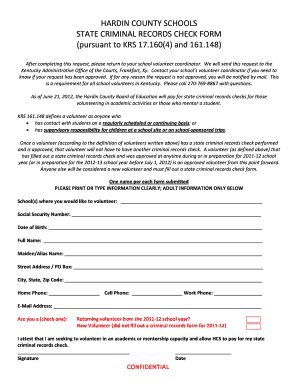
School Background Check Form


What is the school background check?
A school background check is a comprehensive screening process used to evaluate an individual's history, particularly in relation to their suitability for working or volunteering in educational settings. This check typically includes a review of criminal records, employment history, and educational qualifications. It is essential for ensuring the safety and well-being of students and staff within schools.
How to use the school background check
To effectively utilize a school background check, individuals or organizations must first determine the specific requirements based on their state or school district regulations. This often involves completing a volunteer background check form, which may require personal information such as name, address, and Social Security number. After submission, the information is processed to reveal any pertinent findings that could impact the individual's eligibility to work or volunteer in a school environment.
Steps to complete the school background check
Completing a school background check involves several key steps:
- Gather necessary personal information, including identification and contact details.
- Fill out the volunteer background check form accurately, ensuring all information is complete.
- Submit the form through the designated method, which may include online submission or mailing a physical copy.
- Await the results, which can take anywhere from a few days to several weeks, depending on the processing time.
- Review the findings and address any discrepancies or issues that may arise.
Legal use of the school background check
The legal use of a school background check is governed by various federal and state laws. Organizations must comply with the Fair Credit Reporting Act (FCRA) when obtaining and using background check information. This includes obtaining consent from the individual being screened and providing them with a copy of the report if any adverse action is taken based on the findings. Adhering to these regulations ensures that the background check is conducted lawfully and ethically.
Key elements of the school background check
Key elements of a school background check typically include:
- Criminal history check, which reviews any felony or misdemeanor convictions.
- Verification of educational credentials to ensure accuracy in qualifications.
- Employment history check to confirm past positions held and reasons for leaving.
- Reference checks from previous employers or colleagues to assess character and reliability.
Eligibility criteria
Eligibility criteria for undergoing a school background check can vary depending on the role an individual is applying for. Generally, candidates must:
- Be of legal age to work or volunteer in a school setting.
- Provide valid identification and consent for the background check.
- Meet any specific state or district requirements related to background checks.
Quick guide on how to complete school background check
Complete School Background Check seamlessly on any device
Digital document management has gained traction among businesses and individuals alike. It presents an ideal eco-friendly substitute to conventional printed and signed paperwork, allowing you to obtain the correct form and securely store it online. airSlate SignNow equips you with all the tools necessary to create, modify, and eSign your documents rapidly without complications. Manage School Background Check on any platform with airSlate SignNow Android or iOS applications and simplify any document-centric task today.
The simplest method to edit and eSign School Background Check effortlessly
- Find School Background Check and click on Get Form to begin.
- Utilize the tools we provide to complete your form.
- Highlight pertinent sections of the documents or redact sensitive information with tools that airSlate SignNow specifically offers for that purpose.
- Create your eSignature using the Sign tool, which takes mere seconds and holds the same legal validity as a traditional wet ink signature.
- Review the information and click on the Done button to finalize your changes.
- Choose your preferred method to send your form, via email, SMS, or invitation link, or download it to your computer.
Say goodbye to lost or misplaced documents, tedious form searching, or mistakes that necessitate printing new copies. airSlate SignNow meets your document management needs in just a few clicks from any device you prefer. Edit and eSign School Background Check and ensure effective communication throughout your form preparation process with airSlate SignNow.
Create this form in 5 minutes or less
Create this form in 5 minutes!
How to create an eSignature for the school background check
How to create an electronic signature for a PDF online
How to create an electronic signature for a PDF in Google Chrome
How to create an e-signature for signing PDFs in Gmail
How to create an e-signature right from your smartphone
How to create an e-signature for a PDF on iOS
How to create an e-signature for a PDF on Android
People also ask
-
What is a school background check?
A school background check is a process used to evaluate the criminal history and qualifications of an individual applying to work or volunteer in educational settings. This check ensures the safety of students by verifying the applicant's history. Utilizing airSlate SignNow, you can streamline the process of obtaining consent for these checks efficiently.
-
How does airSlate SignNow facilitate school background checks?
airSlate SignNow provides an easy-to-use platform that allows schools to send and eSign consent forms quickly. By digitizing the process, it minimizes paperwork and ensures compliance with legal requirements for conducting school background checks. This efficiency leads to faster hiring processes for educational institutions.
-
What features does airSlate SignNow offer for managing school background checks?
Key features of airSlate SignNow for managing school background checks include customizable templates, seamless eSignature capabilities, and secure document storage. These features help ensure that consent forms are handled both efficiently and securely. Furthermore, the platform integrates well with existing systems to streamline your operations.
-
What are the benefits of using airSlate SignNow for school background checks?
Using airSlate SignNow signNowly reduces the time and effort involved in the school background check process. It provides a user-friendly experience for both administrators and applicants, ensuring that documents are processed quickly. Additionally, enhancing data security helps protect sensitive information throughout the background check process.
-
Is airSlate SignNow affordable for conducting school background checks?
Yes, airSlate SignNow offers a cost-effective solution for schools looking to conduct background checks. By minimizing administrative overhead and reducing paper-related costs, schools can manage their budgets more effectively. Various pricing plans are available to suit the needs of different educational institutions.
-
Can airSlate SignNow integrate with third-party background check services?
Absolutely! airSlate SignNow is designed to integrate seamlessly with various third-party background check services. This integration means that once the school background check consent forms are signed, they can automatically flow into the background check provider's system, ensuring a smooth workflow without additional manual input.
-
What types of documents can be eSigned for school background checks?
airSlate SignNow supports a variety of documents necessary for school background checks, including consent forms, disclosure statements, and policy acknowledgments. This flexibility allows educational institutions to manage all their documentation needs in one place. By eSigning these documents, you can maintain compliance and improve overall efficiency.
Get more for School Background Check
Find out other School Background Check
- How To Integrate Sign in Banking
- How To Use Sign in Banking
- Help Me With Use Sign in Banking
- Can I Use Sign in Banking
- How Do I Install Sign in Banking
- How To Add Sign in Banking
- How Do I Add Sign in Banking
- How Can I Add Sign in Banking
- Can I Add Sign in Banking
- Help Me With Set Up Sign in Government
- How To Integrate eSign in Banking
- How To Use eSign in Banking
- How To Install eSign in Banking
- How To Add eSign in Banking
- How To Set Up eSign in Banking
- How To Save eSign in Banking
- How To Implement eSign in Banking
- How To Set Up eSign in Construction
- How To Integrate eSign in Doctors
- How To Use eSign in Doctors