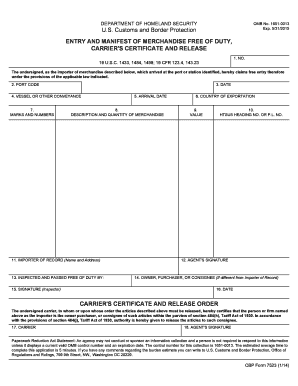
Us Customs Forms


What is the US Customs Form?
The US Customs Form, specifically the CBP Form CF 7523, is a crucial document used for the declaration of goods entering the United States. This form is essential for individuals and businesses importing goods, as it ensures compliance with customs regulations. The form captures important details about the shipment, including the nature of the goods, their value, and the intended use. Properly filling out this form helps facilitate the customs clearance process and avoids potential delays or penalties.
Steps to Complete the US Customs Form
Completing the CBP Form CF 7523 involves several key steps to ensure accuracy and compliance. Here’s a straightforward process:
- Gather necessary information about the goods, including descriptions, quantities, and values.
- Provide your contact information and the details of the importer or exporter.
- Indicate the mode of transport and the entry type, such as air, sea, or land.
- Review the form for completeness and accuracy before submission.
Once the form is filled out, it can be submitted electronically or in paper format, depending on the specific requirements of the customs office handling your shipment.
Legal Use of the US Customs Form
The legal use of the CBP Form CF 7523 is governed by several federal regulations. This form must be completed accurately to avoid legal repercussions, including fines or delays in customs clearance. It serves as a binding declaration of the information provided, and any discrepancies may lead to investigations or penalties. Compliance with the legal frameworks, such as the Customs Modernization Act, is essential for all importers and exporters.
Key Elements of the US Customs Form
Understanding the key elements of the CBP Form CF 7523 is vital for effective completion. The primary components include:
- Importer Information: Name, address, and contact details of the importer.
- Shipment Details: Description of the goods, including quantity and value.
- Transport Information: Mode of transport and shipping details.
- Declaration Statement: A statement confirming the accuracy of the information provided.
These elements ensure that customs officials have all necessary information for processing the shipment efficiently.
Form Submission Methods
The CBP Form CF 7523 can be submitted through various methods, depending on the preferences of the importer and the requirements of the customs office. The available submission methods include:
- Online Submission: Many customs offices allow for electronic submission of the form, which can expedite the clearance process.
- Mail Submission: The form can be printed and mailed to the appropriate customs office.
- In-Person Submission: Importers may also choose to submit the form in person at a customs office.
Choosing the right submission method can help streamline the customs process and ensure timely clearance of goods.
Examples of Using the US Customs Form
The CBP Form CF 7523 is utilized in various scenarios involving the importation of goods. Common examples include:
- Importing commercial goods for resale in the United States.
- Bringing personal items into the country during travel.
- Shipping goods for exhibitions or trade shows.
Each use case requires careful attention to detail when completing the form to ensure compliance with customs regulations.
Quick guide on how to complete us customs forms
Effortlessly Prepare Us Customs Forms on Any Device
Managing documents online has gained popularity among organizations and individuals. It offers a flawless eco-friendly substitute to conventional printed and signed documents, allowing you to obtain the right form and securely save it online. airSlate SignNow equips you with all the tools required to create, modify, and eSign your documents swiftly without delays. Handle Us Customs Forms on any device with airSlate SignNow's Android or iOS applications and simplify any document-related task today.
The Easiest Way to Modify and eSign Us Customs Forms with Ease
- Find Us Customs Forms and click Access Form to begin.
- Utilize the tools we provide to fill out your form.
- Mark relevant sections of the documents or conceal sensitive information with tools that airSlate SignNow offers specifically for that purpose.
- Generate your signature using the Sign tool, which takes mere seconds and holds the same legal validity as a traditional handwritten signature.
- Review all the information and click the Finish button to save your changes.
- Choose your delivery method for the form, whether by email, SMS, or link invitation, or download it to your computer.
Eliminate concerns about lost or misplaced documents, tedious form searches, or mistakes requiring new document copies. airSlate SignNow meets your document management needs in just a few clicks from any device you prefer. Modify and eSign Us Customs Forms and ensure outstanding communication at every step of the form preparation journey with airSlate SignNow.
Create this form in 5 minutes or less
Create this form in 5 minutes!
How to create an eSignature for the us customs forms
How to create an electronic signature for a PDF online
How to create an electronic signature for a PDF in Google Chrome
How to create an e-signature for signing PDFs in Gmail
How to create an e-signature right from your smartphone
How to create an e-signature for a PDF on iOS
How to create an e-signature for a PDF on Android
People also ask
-
What is the cbp form cf 7523 and why is it important?
The cbp form cf 7523 is a document used for the declaration of goods entering the United States. It is essential for businesses engaged in import/export activities as it helps ensure compliance with U.S. Customs regulations. Understanding and correctly filling out this form can prevent delays and penalties.
-
How can airSlate SignNow assist in filling out the cbp form cf 7523?
airSlate SignNow provides an intuitive platform that allows businesses to easily fill out the cbp form cf 7523. With our eSign functionality, you can complete and sign the form digitally, ensuring accuracy and efficiency in the process. Our user-friendly interface makes navigating the form straightforward.
-
What are the pricing options for using airSlate SignNow to manage the cbp form cf 7523?
airSlate SignNow offers flexible pricing plans tailored to various business needs. You can choose from monthly or annual subscriptions, with options that scale based on your usage of features such as document storage and eSigning for forms like the cbp form cf 7523. Visit our pricing page for detailed information.
-
What features does airSlate SignNow offer for cbp form cf 7523 management?
airSlate SignNow includes features like customizable templates, automated workflows, and secure eSigning, which are particularly beneficial for managing the cbp form cf 7523. These tools streamline the document creation process and ensure that all necessary information is captured accurately, reducing the chance of errors.
-
Can airSlate SignNow integrate with other platforms for managing cbp form cf 7523?
Yes, airSlate SignNow offers integrations with various platforms such as CRM systems, email services, and project management tools. This means that you can easily connect your workflow with systems that help manage the cbp form cf 7523, ensuring a seamless experience from document creation to signing.
-
What are the benefits of using airSlate SignNow for the cbp form cf 7523?
Utilizing airSlate SignNow for the cbp form cf 7523 offers numerous benefits, including enhanced efficiency, reduced printing costs, and quicker turnaround times. The eSigning feature allows for immediate approvals, which can signNowly speed up the customs clearance process. Additionally, the platform’s compliance features safeguards your documents.
-
Is it safe to use airSlate SignNow for the cbp form cf 7523?
Absolutely! airSlate SignNow prioritizes the security of your documents and data. Our platform employs advanced encryption and secure authentication methods, ensuring that your cbp form cf 7523 and any sensitive information remain protected from unauthorized access.
Get more for Us Customs Forms
- Motion ampamp declaration for default form
- Therein mentioned form
- Proposed temporary form
- Respond to motions for temporary family law orders or form
- Sealed birth certificate or paternity document cover sheet form
- Law enforcement information sheet 010400pdf fpdf
- Basis for findings and conclusions check all that apply form
- After judgment packet desoto county clerk form
Find out other Us Customs Forms
- How To Electronic signature Illinois Non-Profit Document
- Can I Electronic signature Kentucky Legal Document
- Help Me With Electronic signature New Jersey Non-Profit PDF
- Can I Electronic signature New Jersey Non-Profit Document
- Help Me With Electronic signature Michigan Legal Presentation
- Help Me With Electronic signature North Dakota Non-Profit Document
- How To Electronic signature Minnesota Legal Document
- Can I Electronic signature Utah Non-Profit PPT
- How Do I Electronic signature Nebraska Legal Form
- Help Me With Electronic signature Nevada Legal Word
- How Do I Electronic signature Nevada Life Sciences PDF
- How Can I Electronic signature New York Life Sciences Word
- How Can I Electronic signature North Dakota Legal Word
- How To Electronic signature Ohio Legal PDF
- How To Electronic signature Ohio Legal Document
- How To Electronic signature Oklahoma Legal Document
- How To Electronic signature Oregon Legal Document
- Can I Electronic signature South Carolina Life Sciences PDF
- How Can I Electronic signature Rhode Island Legal Document
- Can I Electronic signature South Carolina Legal Presentation