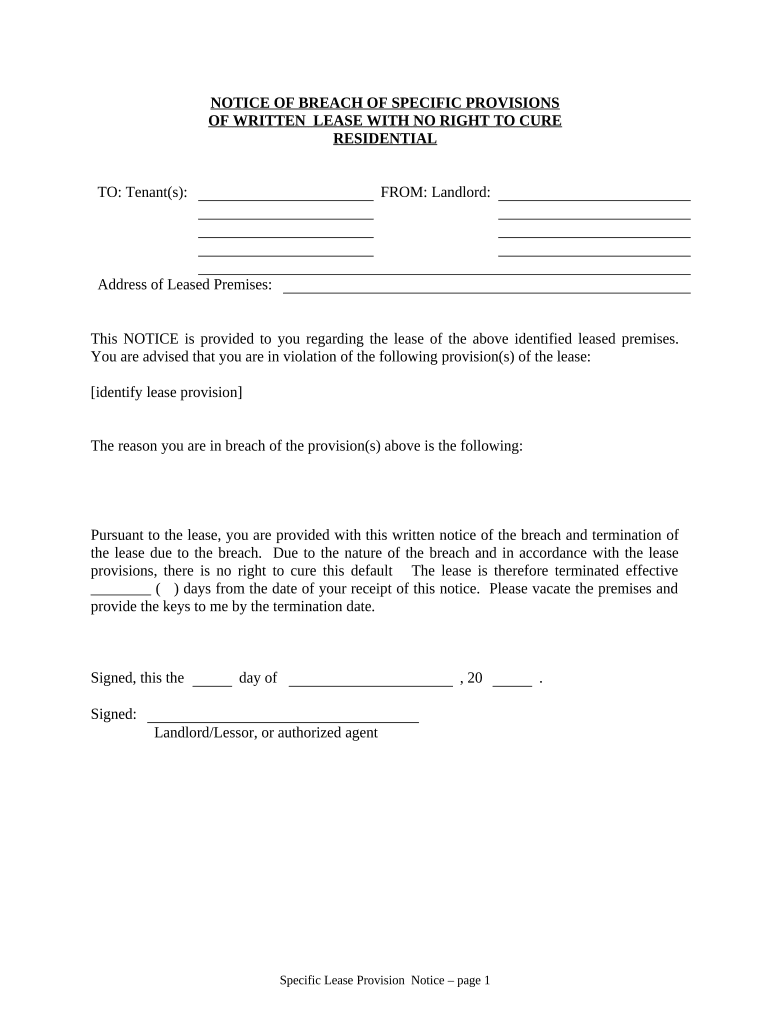
Maryland Provisions Form


What is the Maryland Provisions
The Maryland provisions refer to specific legal requirements and guidelines that govern the execution and validity of documents within the state of Maryland. These provisions ensure that electronic signatures and documents are treated with the same legal weight as their paper counterparts, provided they meet certain criteria. Understanding these provisions is essential for individuals and businesses looking to engage in legally binding agreements digitally.
How to use the Maryland Provisions
Using the Maryland provisions involves understanding the legal framework surrounding electronic signatures and documents. To utilize these provisions effectively, individuals must ensure that their electronic documents comply with state laws. This includes having a clear intent to sign, using a reliable electronic signature solution, and maintaining proper records of the signing process. By adhering to these guidelines, users can ensure their documents are legally enforceable.
Steps to complete the Maryland Provisions
Completing the Maryland provisions requires a systematic approach to ensure compliance with legal standards. Here are the key steps:
- Identify the document that requires execution.
- Choose a compliant electronic signature platform.
- Obtain consent from all parties involved to use electronic signatures.
- Complete the document, ensuring all necessary information is included.
- Sign the document electronically, following the platform's instructions.
- Store the signed document securely for future reference.
Legal use of the Maryland Provisions
The legal use of the Maryland provisions hinges on compliance with the Electronic Signatures in Global and National Commerce (ESIGN) Act and the Uniform Electronic Transactions Act (UETA). These laws establish that electronic signatures are valid and enforceable, provided that all parties agree to use electronic means for their transactions. It is crucial to ensure that the electronic signature solution used complies with these legal standards to avoid disputes regarding the validity of the signed documents.
Key elements of the Maryland Provisions
Several key elements define the Maryland provisions, including:
- Intent to sign: All parties must demonstrate a clear intention to sign the document electronically.
- Consent: Parties must agree to conduct transactions electronically.
- Attribution: The electronic signature must be attributable to the signer.
- Record retention: Signed documents must be stored in a manner that ensures they can be accurately reproduced.
Examples of using the Maryland Provisions
Examples of using the Maryland provisions include various scenarios where electronic signatures are applicable, such as:
- Signing contracts for real estate transactions.
- Executing business agreements and partnership contracts.
- Submitting tax documents and forms electronically.
- Finalizing employment contracts and onboarding documents.
Quick guide on how to complete maryland provisions
Effortlessly Prepare Maryland Provisions on Any Device
Digital document management has gained traction among companies and individuals. It serves as an excellent environmentally friendly substitute for conventional printed and signed documents, allowing you to obtain the necessary form and securely store it online. airSlate SignNow equips you with all the resources required to create, modify, and electronically sign your documents quickly and without interruptions. Handle Maryland Provisions on any device using airSlate SignNow's Android or iOS applications and simplify any document-related task today.
The simplest method to modify and eSign Maryland Provisions effortlessly
- Obtain Maryland Provisions and click on Get Form to begin.
- Utilize the features we provide to complete your document.
- Emphasize important sections of your documents or redact sensitive information using tools that airSlate SignNow specifically offers for that function.
- Create your electronic signature with the Sign tool, which takes only seconds and holds the same legal validity as a conventional ink signature.
- Review all the details and click on the Done button to save your changes.
- Choose how you want to send your form, whether by email, text message (SMS), invitation link, or download it to your computer.
Eliminate concerns about lost or misfiled documents, tiresome form searching, or mistakes requiring new document printouts. airSlate SignNow addresses your document management needs with just a few clicks from your preferred device. Modify and eSign Maryland Provisions to guarantee clear communication at every step of the document preparation process with airSlate SignNow.
Create this form in 5 minutes or less
Create this form in 5 minutes!
People also ask
-
What are the key features of airSlate SignNow related to Maryland provisions?
airSlate SignNow offers various features that align well with Maryland provisions, such as secure eSigning, document templates, and automated workflows. These features help streamline the signing process while ensuring compliance with Maryland's legal standards for electronic signatures.
-
How does airSlate SignNow support Maryland provisions in electronic signatures?
airSlate SignNow complies with Maryland provisions that govern electronic signatures, providing users with a legally-binding eSigning experience. With advanced security measures and authentication options, it ensures that all signed documents are valid and enforceable under Maryland law.
-
What pricing plans does airSlate SignNow offer for Maryland users?
airSlate SignNow provides flexible pricing plans tailored for Maryland users, ensuring that businesses of all sizes can access its features. These plans offer various options, from basic to advanced, catering to the diverse needs associated with Maryland provisions on document management.
-
Can airSlate SignNow integrate with other software solutions relevant to Maryland businesses?
Yes, airSlate SignNow seamlessly integrates with popular software solutions used by Maryland businesses, such as CRM systems and accounting software. These integrations enhance productivity and ensure that users can manage their documents in compliance with Maryland provisions without any disruptions.
-
How does airSlate SignNow enhance security for documents related to Maryland provisions?
airSlate SignNow prioritizes document security, maintaining compliance with Maryland provisions concerning data protection. With features like encryption, audit trails, and secure access controls, users can rest assured that their electronic documents are protected against unauthorized access.
-
What benefits does airSlate SignNow offer specifically for Maryland businesses?
Maryland businesses can benefit from airSlate SignNow through easier document management and faster signing processes. By adhering to Maryland provisions, companies can enhance their operational efficiency while ensuring compliance with state laws governing electronic signatures.
-
Is training available for Maryland businesses using airSlate SignNow?
Yes, airSlate SignNow provides comprehensive training resources tailored for Maryland businesses. These resources include webinars, tutorials, and customer support aimed at ensuring users fully understand how to utilize the platform effectively under Maryland provisions.
Get more for Maryland Provisions
- Rtcr general sample siting plan template epa ohio form
- Chip insurance card form
- Unit 3 progress test answer key form
- Mg 14269 fillable form
- Sfusd employee change of address form
- 5before the act is done orthe decision is made form
- Edexcel igcse english language b notes form
- 5 before the act is done or the decision is made form
Find out other Maryland Provisions
- How Can I Sign New York Finance & Tax Accounting Document
- How Can I Sign Ohio Finance & Tax Accounting Word
- Can I Sign Oklahoma Finance & Tax Accounting PPT
- How To Sign Ohio Government Form
- Help Me With Sign Washington Government Presentation
- How To Sign Maine Healthcare / Medical PPT
- How Do I Sign Nebraska Healthcare / Medical Word
- How Do I Sign Washington Healthcare / Medical Word
- How Can I Sign Indiana High Tech PDF
- How To Sign Oregon High Tech Document
- How Do I Sign California Insurance PDF
- Help Me With Sign Wyoming High Tech Presentation
- How Do I Sign Florida Insurance PPT
- How To Sign Indiana Insurance Document
- Can I Sign Illinois Lawers Form
- How To Sign Indiana Lawers Document
- How To Sign Michigan Lawers Document
- How To Sign New Jersey Lawers PPT
- How Do I Sign Arkansas Legal Document
- How Can I Sign Connecticut Legal Document