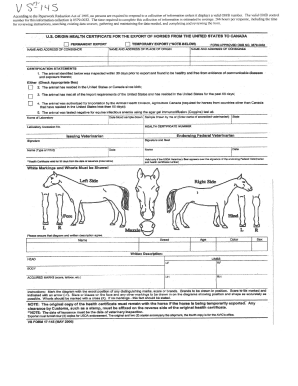
ImportExport Form


What is the ImportExport Form
The ImportExport Form is a crucial document used in the United States for the declaration of goods being imported or exported. This form serves as a formal record that assists in customs clearance and compliance with federal regulations. It is essential for businesses involved in international trade, as it provides necessary information about the nature, quantity, and value of the goods being transported. Understanding this form is vital for ensuring smooth operations and avoiding potential legal issues.
How to use the ImportExport Form
Using the ImportExport Form involves several key steps to ensure accuracy and compliance. First, gather all necessary information regarding the goods, including descriptions, quantities, and values. Next, fill out the form accurately, ensuring that all sections are completed to avoid delays. Once completed, the form can be submitted electronically or printed for physical submission, depending on the requirements of the customs authority. It is important to keep a copy of the submitted form for your records.
Steps to complete the ImportExport Form
Completing the ImportExport Form requires careful attention to detail. Follow these steps for a successful submission:
- Collect relevant information about the goods, including their classification codes.
- Fill out the form accurately, ensuring all fields are completed.
- Review the form for any errors or omissions.
- Submit the form electronically through the appropriate customs portal or print it for mailing.
- Retain a copy of the completed form for your records.
Legal use of the ImportExport Form
The legal use of the ImportExport Form is governed by U.S. customs laws and regulations. To ensure that the form is legally binding, it must be completed accurately and submitted in accordance with the guidelines set forth by the U.S. Customs and Border Protection (CBP). Compliance with these regulations is essential to avoid penalties and ensure that goods are cleared efficiently. Additionally, the form must be signed by an authorized representative of the importing or exporting entity.
Key elements of the ImportExport Form
Several key elements are essential to the ImportExport Form, including:
- Importer/Exporter Information: Details about the business or individual submitting the form.
- Description of Goods: A clear and detailed description of the items being imported or exported.
- Value of Goods: The monetary value assigned to the goods, which is crucial for customs duties.
- Country of Origin: The country where the goods were produced or manufactured.
- Signature: An authorized signature confirming the accuracy of the information provided.
Examples of using the ImportExport Form
There are various scenarios where the ImportExport Form is utilized. For instance, a company importing electronics from Japan would need to complete the form to declare the goods to U.S. customs. Similarly, a business exporting textiles to Canada must submit the form to comply with international trade regulations. Each example highlights the importance of the form in facilitating legal and efficient trade practices.
Quick guide on how to complete importexport form
Complete ImportExport Form effortlessly on any device
Digital document management has gained popularity among companies and individuals. It presents an ideal environmentally friendly substitute to conventional printed and signed records, as you can obtain the appropriate form and securely store it online. airSlate SignNow provides you with all the tools necessary to create, edit, and eSign your documents swiftly without delays. Manage ImportExport Form on any platform using airSlate SignNow's Android or iOS applications and simplify any document-related process today.
The simplest method to edit and eSign ImportExport Form with ease
- Locate ImportExport Form and click Get Form to begin.
- Utilize the tools we supply to finish your document.
- Highlight pertinent sections of the documents or obscure sensitive information with tools that airSlate SignNow provides specifically for that purpose.
- Create your eSignature with the Sign tool, which takes mere seconds and holds the same legal validity as a traditional wet ink signature.
- Review all the details and click on the Done button to save your modifications.
- Choose how you wish to deliver your form, whether by email, SMS, or invite link, or download it to your computer.
Eliminate the worries of lost or misplaced files, exhausting searches for forms, or mistakes that require printing new document copies. airSlate SignNow meets your document management needs in just a few clicks from any device you prefer. Modify and eSign ImportExport Form and ensure seamless communication at any stage of your form preparation process with airSlate SignNow.
Create this form in 5 minutes or less
Create this form in 5 minutes!
How to create an eSignature for the importexport form
How to create an electronic signature for a PDF online
How to create an electronic signature for a PDF in Google Chrome
How to create an e-signature for signing PDFs in Gmail
How to create an e-signature right from your smartphone
How to create an e-signature for a PDF on iOS
How to create an e-signature for a PDF on Android
People also ask
-
What is an ImportExport Form in airSlate SignNow?
The ImportExport Form feature in airSlate SignNow allows users to efficiently manage and transfer documents. It streamlines the process of importing data into forms and exporting completed documents, enhancing productivity for businesses. With this feature, users can easily customize forms to their specific needs.
-
How does the ImportExport Form feature improve workflow?
The ImportExport Form feature signNowly improves workflow by automating document management. It reduces the time spent on manual data entry and allows for quick import and export of necessary forms. Businesses can streamline their operations, making the document handling process much more efficient.
-
Is there a cost associated with using the ImportExport Form?
Yes, the ImportExport Form feature is included in the various pricing plans offered by airSlate SignNow. The cost varies depending on the plan selected, which also includes a range of additional features. Users can choose a plan that best fits their budget and business needs.
-
What benefits does the ImportExport Form offer to businesses?
The ImportExport Form offers numerous benefits, including increased efficiency and reduced errors in document handling. It allows businesses to easily integrate data from other platforms, saving time and resources. Ultimately, this leads to improved customer satisfaction and better overall performance.
-
Can I integrate the ImportExport Form with other applications?
Yes, the ImportExport Form can be seamlessly integrated with various third-party applications. This integration allows users to import data directly from their existing systems and export completed forms back to those platforms. This capability enhances versatility and ensures a smoother workflow.
-
How secure is the ImportExport Form feature?
The ImportExport Form feature is built with top-notch security measures to protect sensitive data. airSlate SignNow employs encryption and complies with industry standards to ensure that your documents remain secure during import and export processes. Users can trust that their information is safe and private.
-
Does airSlate SignNow offer support for the ImportExport Form feature?
Yes, airSlate SignNow provides comprehensive support for users of the ImportExport Form feature. Customers can access resources, tutorials, and direct assistance to help them effectively utilize this feature. The support team is dedicated to ensuring a smooth user experience.
Get more for ImportExport Form
Find out other ImportExport Form
- How To Integrate Sign in Banking
- How To Use Sign in Banking
- Help Me With Use Sign in Banking
- Can I Use Sign in Banking
- How Do I Install Sign in Banking
- How To Add Sign in Banking
- How Do I Add Sign in Banking
- How Can I Add Sign in Banking
- Can I Add Sign in Banking
- Help Me With Set Up Sign in Government
- How To Integrate eSign in Banking
- How To Use eSign in Banking
- How To Install eSign in Banking
- How To Add eSign in Banking
- How To Set Up eSign in Banking
- How To Save eSign in Banking
- How To Implement eSign in Banking
- How To Set Up eSign in Construction
- How To Integrate eSign in Doctors
- How To Use eSign in Doctors