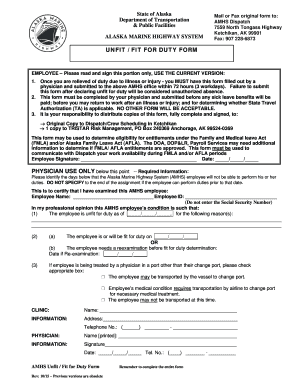
Fit for Duty Form


What is the Fit For Duty Form
The Fit For Duty Form is a critical document used to assess an individual's physical and mental readiness to perform job-related tasks. This form is often required by employers in various industries, particularly those that involve safety-sensitive positions. The purpose of the form is to ensure that employees are capable of fulfilling their job responsibilities without posing a risk to themselves or others. It typically includes sections for personal information, medical history, and a declaration of fitness from a healthcare provider.
Steps to Complete the Fit For Duty Form
Completing the Fit For Duty Form involves several key steps to ensure accuracy and compliance. First, gather all necessary personal information, including your name, contact details, and employment information. Next, review the medical history section carefully, providing truthful and comprehensive responses about any past or present health issues. After filling out the form, it is essential to have it signed by a qualified healthcare provider who can attest to your fitness for duty. Finally, submit the completed form according to your employer's specified method, whether online, by mail, or in person.
Legal Use of the Fit For Duty Form
The legal use of the Fit For Duty Form is governed by various regulations that ensure the protection of employees' rights and privacy. Employers must comply with the Americans with Disabilities Act (ADA) and the Health Insurance Portability and Accountability Act (HIPAA) when using this form. This means that any medical information collected must be kept confidential and used solely for the purpose of assessing fitness for duty. Failure to adhere to these legal requirements can result in penalties and legal action against the employer.
Key Elements of the Fit For Duty Form
Several key elements are essential for a valid Fit For Duty Form. These include:
- Personal Information: Full name, address, and contact details.
- Medical History: A detailed account of any past or current medical conditions.
- Healthcare Provider's Assessment: A section for a medical professional to evaluate and sign off on the individual's fitness.
- Employer Information: Details about the employer and the specific job role.
These components help ensure that the form serves its intended purpose effectively.
How to Obtain the Fit For Duty Form
The Fit For Duty Form can typically be obtained directly from your employer or their human resources department. Many organizations provide this form as part of their onboarding process for new employees. Additionally, some employers may have the form available on their internal website or employee portal. If you are unable to locate the form, consider reaching out to your HR representative for assistance in obtaining the correct version.
Examples of Using the Fit For Duty Form
There are various scenarios in which the Fit For Duty Form may be utilized. For instance, an employee returning from medical leave may be required to submit this form to confirm their ability to resume work. Similarly, individuals applying for safety-sensitive positions, such as those in transportation or healthcare, may need to complete the form as part of the hiring process. These examples highlight the form's role in maintaining workplace safety and compliance.
Quick guide on how to complete fit for duty form 88162237
Effortlessly complete Fit For Duty Form on any device
Digital document management has gained popularity among businesses and individuals. It offers an ideal eco-friendly substitute for traditional printed and signed documents, allowing you to obtain the correct form and securely store it online. airSlate SignNow equips you with all the tools necessary to create, modify, and eSign your documents quickly without delays. Manage Fit For Duty Form on any device using the airSlate SignNow apps for Android or iOS and streamline any document-centered workflow today.
The easiest way to modify and eSign Fit For Duty Form seamlessly
- Find Fit For Duty Form and click on Get Form to begin.
- Utilize the tools we provide to complete your form.
- Highlight important sections of your documents or redact sensitive information using tools specifically designed for that purpose by airSlate SignNow.
- Create your eSignature with the Sign tool, which takes moments and carries the same legal authority as a traditional wet ink signature.
- Verify the information and click on the Done button to save your changes.
- Select your preferred method for delivering your form, whether by email, text message (SMS), invitation link, or download it to your computer.
Eliminate worries about lost or misplaced documents, tedious form searching, or mistakes that necessitate printing new copies. airSlate SignNow satisfies your document management needs in just a few clicks from any device of your choice. Modify and eSign Fit For Duty Form and maintain strong communication at every step of your form preparation process with airSlate SignNow.
Create this form in 5 minutes or less
Create this form in 5 minutes!
How to create an eSignature for the fit for duty form 88162237
How to create an electronic signature for a PDF online
How to create an electronic signature for a PDF in Google Chrome
How to create an e-signature for signing PDFs in Gmail
How to create an e-signature right from your smartphone
How to create an e-signature for a PDF on iOS
How to create an e-signature for a PDF on Android
People also ask
-
What is ibupak and how does it work?
Ibupak is a powerful tool designed for managing digital signatures and document workflows seamlessly. It allows users to create, send, and eSign documents effortlessly, enhancing productivity and streamlining processes. With ibupak, businesses can ensure secure and legally binding signatures anytime, anywhere.
-
What are the pricing options for ibupak?
Ibupak offers flexible pricing plans tailored to meet the needs of various businesses. You can choose from a tiered subscription model that includes different features based on the plan selected, ensuring you pay only for what you need. Check the ibupak website for detailed pricing information and any potential discounts.
-
What features are included with ibupak?
Ibupak includes a variety of features such as customizable templates, bulk sending options, and advanced tracking of document status. Additionally, it provides integration capabilities with other software solutions, ensuring a cohesive workflow for your business. With ibupak, you can also enjoy real-time notifications and reminders.
-
How does ibupak benefit my business?
Using ibupak can signNowly reduce the time spent on manual document processing, allowing your team to focus on core business activities. The easy-to-use interface combined with robust features ensures that your document management is efficient and effective. Moreover, ibupak enhances security and compliance, making it a reliable choice for document handling.
-
Can ibupak be integrated with other tools?
Yes, ibupak is designed to integrate seamlessly with various software applications such as CRM, project management tools, and more. This integration capability allows users to incorporate ibupak into their existing workflows easily, minimizing disruptions. Explore the specific integrations offered by ibupak to enhance your operational efficiency.
-
Is there a free trial available for ibupak?
Absolutely! Ibupak offers a free trial that allows potential users to explore its features without commitment. This trial period is a great opportunity to understand how ibupak can meet your document signing needs before making a financial investment.
-
How secure is ibupak for document signing?
Ibupak prioritizes the security of your documents and signatures by using industry-standard encryption protocols. This ensures that all transactions are secure and that sensitive information remains protected. With ibupak, you can have peace of mind knowing your documents are safe from unauthorized access.
Get more for Fit For Duty Form
Find out other Fit For Duty Form
- eSignature Iowa Education Last Will And Testament Computer
- How To eSignature Iowa Doctors Business Letter Template
- Help Me With eSignature Indiana Doctors Notice To Quit
- eSignature Ohio Education Purchase Order Template Easy
- eSignature South Dakota Education Confidentiality Agreement Later
- eSignature South Carolina Education Executive Summary Template Easy
- eSignature Michigan Doctors Living Will Simple
- How Do I eSignature Michigan Doctors LLC Operating Agreement
- How To eSignature Vermont Education Residential Lease Agreement
- eSignature Alabama Finance & Tax Accounting Quitclaim Deed Easy
- eSignature West Virginia Education Quitclaim Deed Fast
- eSignature Washington Education Lease Agreement Form Later
- eSignature Missouri Doctors Residential Lease Agreement Fast
- eSignature Wyoming Education Quitclaim Deed Easy
- eSignature Alaska Government Agreement Fast
- How Can I eSignature Arizona Government POA
- How Do I eSignature Nevada Doctors Lease Agreement Template
- Help Me With eSignature Nevada Doctors Lease Agreement Template
- How Can I eSignature Nevada Doctors Lease Agreement Template
- eSignature Finance & Tax Accounting Presentation Arkansas Secure