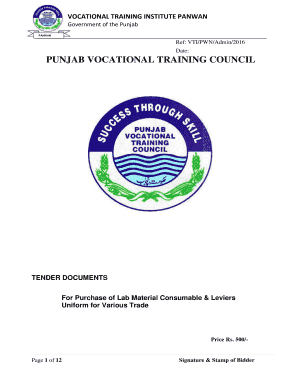
How to Fill the Vocational Institute Forms


What is the vocational form?
The vocational form is a crucial document used by individuals seeking to enroll in vocational training programs. This form typically collects personal information, educational background, and specific interests related to the vocational field. It serves as an official application that institutions use to assess candidates for their programs. Completing this form accurately is essential for ensuring that applicants are considered for the appropriate training opportunities.
Steps to complete the vocational form
Filling out the vocational form involves several key steps to ensure accuracy and completeness. Begin by gathering all necessary personal information, including your full name, contact details, and Social Security number. Next, provide your educational history, including schools attended and degrees earned. It is also important to outline your vocational interests and any relevant work experience. Finally, review the form for any errors before submitting it to the vocational training center.
Legal use of the vocational form
The vocational form must comply with various legal standards to be considered valid. This includes ensuring that all information provided is truthful and accurate. Additionally, the form may require a signature to affirm that the applicant agrees to the terms and conditions set by the vocational training institution. Understanding the legal implications of the form helps protect both the applicant and the institution in case of disputes.
Key elements of the vocational form
Several key elements are essential for the vocational form to be effective. These include:
- Personal Information: Full name, address, and contact information.
- Educational Background: Details of previous education and qualifications.
- Vocational Interests: Specific areas of training the applicant wishes to pursue.
- Work Experience: Any relevant employment history that supports the application.
- Signature: A declaration of the accuracy of the information provided.
How to use the vocational form
Using the vocational form effectively requires understanding its purpose and the information it seeks. Applicants should read the instructions carefully before filling out the form. Each section should be completed with accurate and relevant information. Once the form is filled, it can be submitted electronically or in person, depending on the requirements of the vocational training center. Ensuring that all sections are completed will facilitate a smoother application process.
Form submission methods
There are various methods for submitting the vocational form, each with its advantages. Applicants can choose to submit the form:
- Online: Many vocational training centers allow for electronic submissions through their websites, making the process quick and efficient.
- By Mail: Applicants can print the completed form and send it via postal service if electronic submission is not an option.
- In Person: Submitting the form in person allows for immediate confirmation of receipt and the opportunity to ask any questions directly.
Quick guide on how to complete how to fill the vocational institute forms
Prepare How To Fill The Vocational Institute Forms effortlessly on any device
Digital document management has become increasingly favored by companies and individuals alike. It serves as an excellent environmentally-friendly alternative to conventional printed and signed documents, allowing you to access the required form and securely store it online. airSlate SignNow provides all the tools necessary to create, modify, and electronically sign your documents swiftly without any holdups. Handle How To Fill The Vocational Institute Forms on any device using airSlate SignNow's Android or iOS applications and streamline any document-related task today.
How to modify and eSign How To Fill The Vocational Institute Forms with ease
- Find How To Fill The Vocational Institute Forms and click on Get Form to begin.
- Utilize the tools we offer to complete your form.
- Emphasize important sections of your documents or redact sensitive information with tools specifically designed for that purpose by airSlate SignNow.
- Create your electronic signature with the Sign tool, a process that takes mere seconds and holds the same legal validity as a classic wet ink signature.
- Verify the details and click on the Done button to save your changes.
- Choose how you wish to submit your form: via email, text message (SMS), invite link, or download it to your computer.
Eliminate concerns over lost or misplaced files, tedious form searches, or errors that necessitate printing new document copies. airSlate SignNow meets your document management needs in just a few clicks from any device of your choice. Modify and eSign How To Fill The Vocational Institute Forms and ensure outstanding communication at every stage of your form preparation process with airSlate SignNow.
Create this form in 5 minutes or less
Create this form in 5 minutes!
How to create an eSignature for the how to fill the vocational institute forms
How to create an electronic signature for a PDF online
How to create an electronic signature for a PDF in Google Chrome
How to create an e-signature for signing PDFs in Gmail
How to create an e-signature right from your smartphone
How to create an e-signature for a PDF on iOS
How to create an e-signature for a PDF on Android
People also ask
-
What is the process of how to vocational form using airSlate SignNow?
To learn how to vocational form with airSlate SignNow, start by creating or uploading your document. After that, utilize the intuitive drag-and-drop interface to add eSignature fields. Once your document is prepared, simply send it to the recipients for signing, all while ensuring that the process is secure and compliant.
-
What pricing plans does airSlate SignNow offer for how to vocational form?
airSlate SignNow provides several pricing plans to suit different business needs when learning how to vocational form. Plans range from a basic tier to more advanced options that include features like custom branding and team collaboration tools. Check our website for the latest pricing details and choose the plan that fits your requirements.
-
What are the key features of airSlate SignNow for how to vocational form?
When exploring how to vocational form, you’ll find airSlate SignNow’s key features include eSigning, document templates, and customizable workflows. The platform also supports in-app integrations with popular tools like Google Drive, Salesforce, and Microsoft Office, enhancing its functionality for users.
-
Can I integrate airSlate SignNow with other applications while learning how to vocational form?
Yes, airSlate SignNow offers seamless integrations with various applications, making it easy for you to enhance your experience while learning how to vocational form. Compatible applications include Google Workspace, Zapier, and many CRM systems, allowing you to streamline your document management processes efficiently.
-
What are the benefits of using airSlate SignNow for how to vocational form?
The primary benefits of using airSlate SignNow for how to vocational form include increased efficiency, reduced paper usage, and enhanced compliance. The platform simplifies document management, making it easy to track signatures and ensure that your forms are legally binding without unnecessary delays.
-
Is airSlate SignNow suitable for businesses of all sizes learning how to vocational form?
Absolutely! airSlate SignNow is designed to cater to businesses of all sizes. Whether you are a freelancer, a small business, or a large corporation, you can easily learn how to vocational form and benefit from our scalable solutions that adapt to your workflow needs.
-
What kind of customer support is available at airSlate SignNow for how to vocational form?
When you need assistance while learning how to vocational form, airSlate SignNow provides robust customer support. You can access various resources including a knowledge base, live chat support, and email assistance to help you navigate any challenges with ease.
Get more for How To Fill The Vocational Institute Forms
Find out other How To Fill The Vocational Institute Forms
- How Can I Sign Indiana High Tech PDF
- How To Sign Oregon High Tech Document
- How Do I Sign California Insurance PDF
- Help Me With Sign Wyoming High Tech Presentation
- How Do I Sign Florida Insurance PPT
- How To Sign Indiana Insurance Document
- Can I Sign Illinois Lawers Form
- How To Sign Indiana Lawers Document
- How To Sign Michigan Lawers Document
- How To Sign New Jersey Lawers PPT
- How Do I Sign Arkansas Legal Document
- How Can I Sign Connecticut Legal Document
- How Can I Sign Indiana Legal Form
- Can I Sign Iowa Legal Document
- How Can I Sign Nebraska Legal Document
- How To Sign Nevada Legal Document
- Can I Sign Nevada Legal Form
- How Do I Sign New Jersey Legal Word
- Help Me With Sign New York Legal Document
- How Do I Sign Texas Insurance Document