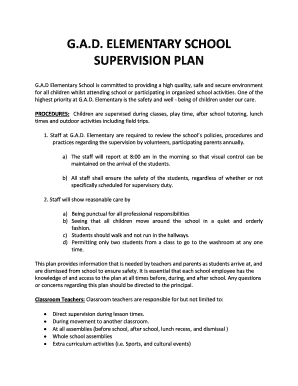
G a D ELEMENTARY SCHOOL SUPERVISION PLAN Form


What is the G A D ELEMENTARY SCHOOL SUPERVISION PLAN
The G A D Elementary School Supervision Plan is a comprehensive document designed to outline the supervision protocols and responsibilities within an elementary school setting. This plan aims to ensure student safety, promote effective learning environments, and comply with educational regulations. It typically includes guidelines for staff supervision, emergency procedures, and protocols for student behavior management. The plan serves as a foundational tool for educators and administrators to create a structured and supportive atmosphere conducive to student development.
How to use the G A D ELEMENTARY SCHOOL SUPERVISION PLAN
Utilizing the G A D Elementary School Supervision Plan involves several key steps. First, educators and staff should familiarize themselves with the contents of the plan to understand their roles and responsibilities. Regular training sessions can reinforce these protocols. Implementation requires consistent monitoring and evaluation of the supervision practices outlined in the plan. Feedback from staff and parents can help refine the plan, ensuring it meets the needs of the school community effectively.
Steps to complete the G A D ELEMENTARY SCHOOL SUPERVISION PLAN
Completing the G A D Elementary School Supervision Plan involves a systematic approach:
- Gather input from stakeholders, including teachers, administrators, and parents, to identify supervision needs.
- Draft the plan, incorporating best practices for student supervision, safety protocols, and behavioral expectations.
- Review the draft with relevant parties to ensure clarity and comprehensiveness.
- Finalize the document, ensuring it aligns with state and federal regulations.
- Disseminate the plan to all staff members and provide training on its implementation.
- Establish a schedule for regular review and updates to the plan.
Legal use of the G A D ELEMENTARY SCHOOL SUPERVISION PLAN
The legal use of the G A D Elementary School Supervision Plan is critical for ensuring compliance with educational laws and regulations. The plan must adhere to federal and state guidelines regarding student safety, privacy, and staff responsibilities. It is essential to regularly review the plan to ensure it remains current with legal requirements. Schools should also document any incidents or issues that arise under the plan to maintain accountability and transparency.
Key elements of the G A D ELEMENTARY SCHOOL SUPERVISION PLAN
Several key elements are essential in the G A D Elementary School Supervision Plan:
- Staff Responsibilities: Clearly defined roles for teachers and staff in supervising students.
- Emergency Procedures: Protocols for responding to various emergencies, including natural disasters and safety threats.
- Behavior Management: Guidelines for addressing student behavior and promoting a positive school culture.
- Communication Plan: Strategies for informing parents and guardians about supervision practices and any incidents.
- Training Requirements: Ongoing professional development for staff to ensure effective implementation of the plan.
Quick guide on how to complete g a d elementary school supervision plan
Complete G A D ELEMENTARY SCHOOL SUPERVISION PLAN effortlessly on any device
Digital document management has become increasingly popular among organizations and individuals. It offers an ideal eco-friendly alternative to traditional printed and signed documents, as you can easily locate the appropriate template and securely save it online. airSlate SignNow provides you with all the resources necessary to create, edit, and electronically sign your documents quickly without delays. Manage G A D ELEMENTARY SCHOOL SUPERVISION PLAN on any device using the airSlate SignNow Android or iOS applications and simplify any document-related task today.
How to edit and electronically sign G A D ELEMENTARY SCHOOL SUPERVISION PLAN with ease
- Obtain G A D ELEMENTARY SCHOOL SUPERVISION PLAN and select Get Form to begin.
- Utilize the features we offer to complete your form.
- Emphasize important sections of your documents or obscure private information with tools specifically provided by airSlate SignNow for this purpose.
- Create your signature using the Sign tool, which takes just seconds and carries the same legal validity as a traditional ink signature.
- Review all the details and click the Done button to save your modifications.
- Choose your preferred method for sending your form: via email, text message (SMS), invitation link, or download it to your computer.
Eliminate the worry of lost or misplaced documents, tedious form searches, or errors that necessitate printing new document copies. airSlate SignNow meets your document management needs with just a few clicks from any device of your choice. Modify and electronically sign G A D ELEMENTARY SCHOOL SUPERVISION PLAN to ensure smooth communication at every stage of your form preparation process with airSlate SignNow.
Create this form in 5 minutes or less
Create this form in 5 minutes!
How to create an eSignature for the g a d elementary school supervision plan
How to create an electronic signature for a PDF online
How to create an electronic signature for a PDF in Google Chrome
How to create an e-signature for signing PDFs in Gmail
How to create an e-signature right from your smartphone
How to create an e-signature for a PDF on iOS
How to create an e-signature for a PDF on Android
People also ask
-
What is the G A D ELEMENTARY SCHOOL SUPERVISION PLAN?
The G A D ELEMENTARY SCHOOL SUPERVISION PLAN is a comprehensive framework designed to enhance the safety and efficiency of school operations. It outlines procedures for staff supervision, ensuring that all students are monitored effectively throughout the school day. This plan supports educators in creating a structured environment conducive to learning.
-
How can I implement the G A D ELEMENTARY SCHOOL SUPERVISION PLAN in my school?
To implement the G A D ELEMENTARY SCHOOL SUPERVISION PLAN, start by reviewing your current supervision practices and aligning them with the guidelines provided in the plan. Engage with teachers and staff to gather insights and ensure everyone understands their roles. Consider conducting training sessions to facilitate smooth adoption and compliance.
-
What are the key benefits of the G A D ELEMENTARY SCHOOL SUPERVISION PLAN?
The G A D ELEMENTARY SCHOOL SUPERVISION PLAN offers several key benefits, including improved student safety, enhanced communication among staff, and a structured approach to monitoring student activities. Additionally, it fosters a collaborative environment where teachers can share best practices for supervision, ultimately leading to better educational outcomes.
-
Is the G A D ELEMENTARY SCHOOL SUPERVISION PLAN customizable?
Yes, the G A D ELEMENTARY SCHOOL SUPERVISION PLAN is highly customizable to fit the unique needs of various schools. Schools can adapt the plan based on their specific context, student population, and available resources. This flexibility ensures that the supervision strategies are relevant and effective.
-
How does the G A D ELEMENTARY SCHOOL SUPERVISION PLAN integrate with other school policies?
The G A D ELEMENTARY SCHOOL SUPERVISION PLAN is designed to complement existing school policies and practices. By aligning with broader safety and educational policies, it reinforces the school's commitment to providing a secure learning environment. Collaboration among staff is essential to ensure all policies work cohesively.
-
What technology can support the G A D ELEMENTARY SCHOOL SUPERVISION PLAN?
Various technologies can support the G A D ELEMENTARY SCHOOL SUPERVISION PLAN, including communication tools, monitoring systems, and emergency response apps. These technologies enable real-time updates and enhance coordination among staff members. Utilizing such tools can signNowly improve the effectiveness of your supervision efforts.
-
Are there training resources available for the G A D ELEMENTARY SCHOOL SUPERVISION PLAN?
Yes, training resources for the G A D ELEMENTARY SCHOOL SUPERVISION PLAN are available to ensure staff members are well-equipped to implement the plan effectively. Workshops, online courses, and instructional materials can help educators understand the plan's requirements and best practices. Continuous training is vital for maintaining an effective supervision strategy.
Get more for G A D ELEMENTARY SCHOOL SUPERVISION PLAN
- Marine insurance certificate pdf 5570888 form
- Behavioral response script using 5 point scale 8 12 miblsi form
- Civil warrant shelby county tn form
- Carolee house bursary form
- Professional development request form 26594709
- Affidavit of non liability re 495 express lanes form
- Coverdell esa withdrawal instruction form 2506e sfpcu
- Equipment rental agreement jersey watch form
Find out other G A D ELEMENTARY SCHOOL SUPERVISION PLAN
- How To Integrate Sign in Banking
- How To Use Sign in Banking
- Help Me With Use Sign in Banking
- Can I Use Sign in Banking
- How Do I Install Sign in Banking
- How To Add Sign in Banking
- How Do I Add Sign in Banking
- How Can I Add Sign in Banking
- Can I Add Sign in Banking
- Help Me With Set Up Sign in Government
- How To Integrate eSign in Banking
- How To Use eSign in Banking
- How To Install eSign in Banking
- How To Add eSign in Banking
- How To Set Up eSign in Banking
- How To Save eSign in Banking
- How To Implement eSign in Banking
- How To Set Up eSign in Construction
- How To Integrate eSign in Doctors
- How To Use eSign in Doctors