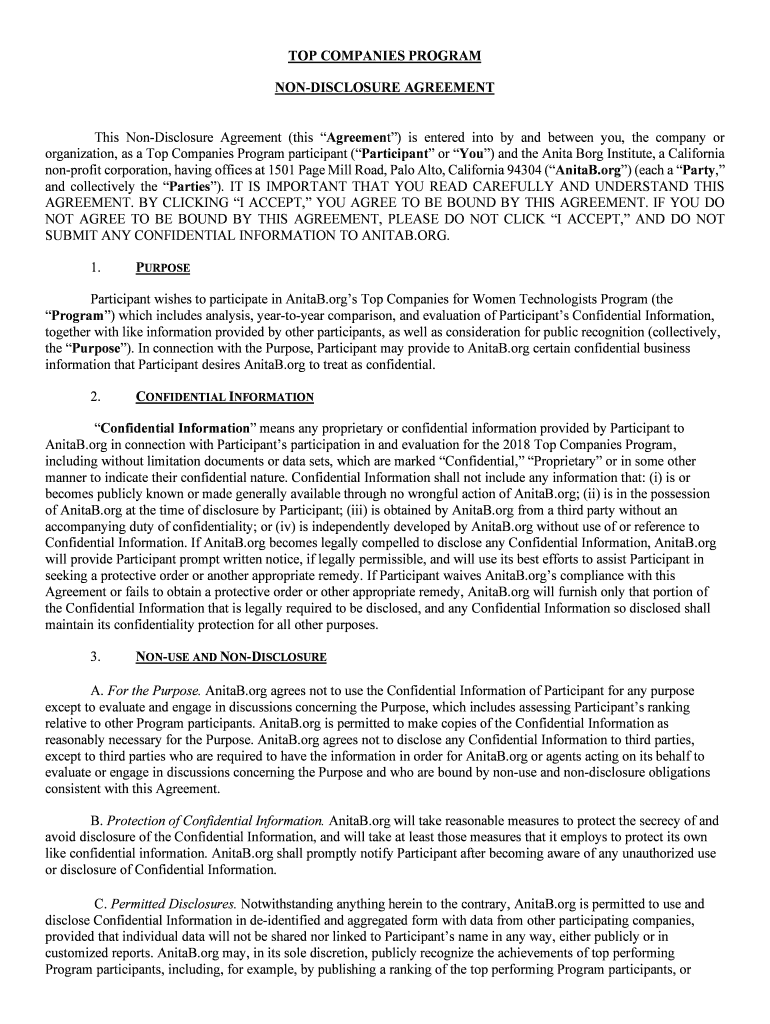
Non Disclosure Agreement NDA Form Create a NDA


What is the Non Disclosure Agreement NDA Form Create A NDA
A Non Disclosure Agreement (NDA) is a legally binding contract designed to protect confidential information shared between parties. The Non Disclosure Agreement NDA Form Create A NDA outlines the terms under which sensitive information can be disclosed and the obligations of the receiving party to maintain confidentiality. This form is essential for businesses and individuals who wish to safeguard proprietary information, trade secrets, or any sensitive data from unauthorized disclosure.
Key elements of the Non Disclosure Agreement NDA Form Create A NDA
The Non Disclosure Agreement NDA Form Create A NDA typically includes several critical components:
- Definition of Confidential Information: Clearly specifies what information is considered confidential.
- Obligations of the Receiving Party: Details the responsibilities of the party receiving the confidential information, including how they must protect it.
- Duration of Confidentiality: States how long the confidentiality obligations will last, which can vary based on the nature of the information.
- Permitted Disclosures: Outlines any circumstances under which the receiving party may disclose the confidential information, such as legal requirements.
- Consequences of Breach: Describes the repercussions if the terms of the NDA are violated, including potential legal actions.
Steps to complete the Non Disclosure Agreement NDA Form Create A NDA
Completing the Non Disclosure Agreement NDA Form Create A NDA involves several straightforward steps:
- Identify the Parties: Clearly state the names and addresses of all parties involved in the agreement.
- Define Confidential Information: Specify what information is to be kept confidential, ensuring clarity to avoid misunderstandings.
- Outline Obligations: Detail the responsibilities of the receiving party regarding the handling of confidential information.
- Set the Duration: Indicate how long the NDA will remain in effect, including any specific time frames for confidentiality.
- Review and Sign: Ensure all parties review the document before signing, either electronically or in print, to validate the agreement.
How to use the Non Disclosure Agreement NDA Form Create A NDA
Using the Non Disclosure Agreement NDA Form Create A NDA is a straightforward process. First, identify the specific information you need to protect and ensure that all parties involved understand the significance of confidentiality. Once the form is completed and signed, distribute copies to all parties for their records. It is advisable to keep a signed copy in a secure location for future reference.
Legal use of the Non Disclosure Agreement NDA Form Create A NDA
The legal use of the Non Disclosure Agreement NDA Form Create A NDA is crucial for ensuring that the terms outlined in the document are enforceable in a court of law. To be legally binding, the NDA must meet specific requirements, such as mutual consent from all parties, clear definitions of what constitutes confidential information, and a lawful purpose for the agreement. Compliance with relevant laws and regulations is essential to uphold the NDA's validity.
Examples of using the Non Disclosure Agreement NDA Form Create A NDA
There are various scenarios where the Non Disclosure Agreement NDA Form Create A NDA can be utilized:
- Business Partnerships: When two companies collaborate, they may share sensitive information that requires protection.
- Employee Agreements: Employers often require employees to sign NDAs to safeguard company secrets and proprietary information.
- Investor Discussions: Startups seeking funding may use NDAs to protect their business ideas and financial information during discussions with potential investors.
Quick guide on how to complete non disclosure agreement nda form create a nda
Effortlessly Prepare Non Disclosure Agreement NDA Form Create A NDA on Any Device
Digital document management has gained popularity among businesses and individuals. It serves as an ideal eco-friendly alternative to conventional printed and signed documents, allowing you to find the appropriate form and securely store it online. airSlate SignNow provides all the tools necessary to create, modify, and eSign your documents quickly without delays. Handle Non Disclosure Agreement NDA Form Create A NDA on any platform with airSlate SignNow's Android or iOS applications and enhance any document-driven process today.
How to Modify and eSign Non Disclosure Agreement NDA Form Create A NDA with Ease
- Obtain Non Disclosure Agreement NDA Form Create A NDA and select Get Form to begin.
- Utilize the tools available to complete your form.
- Mark important sections of your documents or obscure sensitive information with tools specifically provided by airSlate SignNow for that purpose.
- Create your eSignature using the Sign tool, which takes mere seconds and holds the same legal validity as a conventional wet ink signature.
- Review all the details and click on the Done button to save your changes.
- Select your preferred method of delivering your form, whether by email, SMS, or invitation link, or download it to your computer.
Eliminate concerns about lost or misfiled documents, tedious form searching, or errors that necessitate printing new document copies. airSlate SignNow meets all your document management needs in just a few clicks from any device. Modify and eSign Non Disclosure Agreement NDA Form Create A NDA to ensure outstanding communication at every stage of your form preparation process with airSlate SignNow.
Create this form in 5 minutes or less
Create this form in 5 minutes!
How to create an eSignature for the non disclosure agreement nda form create a nda
How to create an electronic signature for a PDF online
How to create an electronic signature for a PDF in Google Chrome
How to create an e-signature for signing PDFs in Gmail
How to create an e-signature right from your smartphone
How to create an e-signature for a PDF on iOS
How to create an e-signature for a PDF on Android
People also ask
-
What is a Non Disclosure Agreement NDA Form and how do I create one?
A Non Disclosure Agreement NDA Form is a legal document that protects confidential information shared between parties. To create a NDA, simply use airSlate SignNow’s easy-to-use platform, which allows you to customize and send documents quickly. By leveraging our tools, you can ensure your NDA meets legal standards while being tailored to your specific needs.
-
What are the key benefits of using the airSlate SignNow Non Disclosure Agreement NDA Form?
Using airSlate SignNow to create a Non Disclosure Agreement NDA Form provides several benefits. Our platform is not only cost-effective but also simplifies the signing process with electronic signature capabilities. You can save time and enhance security, ensuring that sensitive information stays protected.
-
Is there a cost associated with creating a Non Disclosure Agreement NDA Form?
Yes, there are plans available that allow you to create a Non Disclosure Agreement NDA Form at competitive rates. We offer various subscription options to cater to different business needs, including personalized pricing for extensive use. This ensures that you pay only for what you need when drafting your NDA.
-
Can I customize my Non Disclosure Agreement NDA Form on airSlate SignNow?
Absolutely! airSlate SignNow allows you to fully customize your Non Disclosure Agreement NDA Form. With our user-friendly interface, you can easily adjust clauses, add your branding, and ensure the document aligns with your specific requirements before sharing it.
-
What integrations does airSlate SignNow offer for the Non Disclosure Agreement NDA Form?
airSlate SignNow integrates seamlessly with a variety of platforms to enhance your experience. You can connect with tools like Google Drive, Salesforce, and others to streamline the process of creating and managing your Non Disclosure Agreement NDA Form. This ensures that all your documents are easily accessible and organized.
-
How secure is my information when using the Non Disclosure Agreement NDA Form?
Security is a top priority at airSlate SignNow. When you create a Non Disclosure Agreement NDA Form, we utilize advanced encryption protocols to protect your data during transmission and storage. Additionally, our platform complies with industry standards to ensure that your sensitive information remains confidential.
-
Can I track the status of my Non Disclosure Agreement NDA Form?
Yes, airSlate SignNow provides tracking features for your Non Disclosure Agreement NDA Form. You can easily monitor when the document is sent, opened, and signed, giving you full visibility over the process. This transparency helps you manage your documents more effectively.
Get more for Non Disclosure Agreement NDA Form Create A NDA
Find out other Non Disclosure Agreement NDA Form Create A NDA
- How To Integrate Sign in Banking
- How To Use Sign in Banking
- Help Me With Use Sign in Banking
- Can I Use Sign in Banking
- How Do I Install Sign in Banking
- How To Add Sign in Banking
- How Do I Add Sign in Banking
- How Can I Add Sign in Banking
- Can I Add Sign in Banking
- Help Me With Set Up Sign in Government
- How To Integrate eSign in Banking
- How To Use eSign in Banking
- How To Install eSign in Banking
- How To Add eSign in Banking
- How To Set Up eSign in Banking
- How To Save eSign in Banking
- How To Implement eSign in Banking
- How To Set Up eSign in Construction
- How To Integrate eSign in Doctors
- How To Use eSign in Doctors