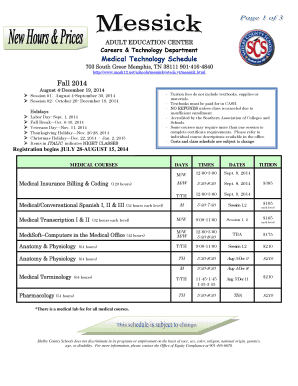
Fillable Tic Tac Toe Board Form


What is the Fillable Tic Tac Toe Board
The fillable tic tac toe board is a digital template designed for easy use in both casual and educational settings. This template allows users to engage in the classic game of tic tac toe while providing an interactive experience. Users can fill in their moves directly on the board, making it suitable for online play or printable use. The editable format ensures that players can reset the game quickly, enhancing convenience and enjoyment.
How to use the Fillable Tic Tac Toe Board
Using the fillable tic tac toe board is straightforward. Players can start by selecting their preferred format, whether it is a blank tic tac toe board printable or an editable version. Once the template is open, players take turns marking their symbols, typically "X" or "O," in the designated squares. The game continues until one player achieves three in a row, either horizontally, vertically, or diagonally. After the game concludes, users can easily reset the board for another round.
Steps to complete the Fillable Tic Tac Toe Board
Completing the fillable tic tac toe board involves a few simple steps:
- Open the editable tic tac toe template on your device.
- Select your symbol (X or O) and start the game.
- Take turns entering your moves in the blank squares.
- Check for a winner after each turn.
- Reset the board for a new game as needed.
Legal use of the Fillable Tic Tac Toe Board
The fillable tic tac toe board is primarily intended for entertainment and educational purposes. As a digital game template, it does not require legal compliance in the same way as formal documents. However, users should ensure that any use of the board, especially in public or commercial settings, respects copyright and intellectual property rights associated with the game.
Key elements of the Fillable Tic Tac Toe Board
Several key elements define the fillable tic tac toe board:
- Interactive Design: The board allows for easy input of player moves.
- Reset Functionality: Users can quickly clear the board for new games.
- Printable Format: The board can be printed for offline play.
- Accessibility: Available in various formats to suit different user needs.
Examples of using the Fillable Tic Tac Toe Board
The fillable tic tac toe board can be utilized in various scenarios, such as:
- Classroom activities for teaching strategy and critical thinking.
- Family game nights to encourage interaction and fun.
- Online gaming sessions with friends or family members.
- Team-building exercises in corporate settings.
Quick guide on how to complete fillable tic tac toe board
Effortlessly prepare Fillable Tic Tac Toe Board on any device
Managing documents online has become increasingly popular among businesses and individuals. It offers an ideal eco-friendly alternative to traditional printed and signed papers, since you can access the correct form and securely store it online. airSlate SignNow equips you with all the tools necessary to create, edit, and eSign your documents swiftly without any hold-ups. Handle Fillable Tic Tac Toe Board on any platform using airSlate SignNow's Android or iOS applications and enhance any document-centric process today.
The easiest method to modify and eSign Fillable Tic Tac Toe Board with ease
- Locate Fillable Tic Tac Toe Board and click on Get Form to begin.
- Use the tools we provide to complete your form.
- Highlight important sections of your documents or obscure sensitive information with tools that airSlate SignNow specifically offers for this purpose.
- Create your eSignature using the Sign tool, which takes only seconds and carries the same legal validity as a conventional wet ink signature.
- Review the details and click on the Done button to save your changes.
- Select how you would like to send your form, via email, SMS, invitation link, or download it to your computer.
Forget about lost or misplaced documents, tedious form searches, or errors that necessitate printing new copies. airSlate SignNow fulfills your document management needs in just a few clicks from a device of your choice. Edit and eSign Fillable Tic Tac Toe Board while ensuring excellent communication at any stage of the form preparation process with airSlate SignNow.
Create this form in 5 minutes or less
Create this form in 5 minutes!
How to create an eSignature for the fillable tic tac toe board
How to create an electronic signature for a PDF online
How to create an electronic signature for a PDF in Google Chrome
How to create an e-signature for signing PDFs in Gmail
How to create an e-signature right from your smartphone
How to create an e-signature for a PDF on iOS
How to create an e-signature for a PDF on Android
People also ask
-
What is tic tac toe and how is it related to airSlate SignNow?
Tic tac toe refers to a popular game that involves strategy and decision-making. Similarly, airSlate SignNow provides businesses with a strategic tool for managing documents efficiently through eSigning solutions. Just as players must make the right moves in tic tac toe, businesses can enhance their workflows with airSlate SignNow.
-
What features does airSlate SignNow offer for document signing?
airSlate SignNow includes various features such as electronic signatures, customizable templates, and automated workflows. These features optimize document management, making it easier for users to navigate through contracts and agreements—much like strategizing in a game of tic tac toe, where each move counts.
-
How does airSlate SignNow compare in pricing to other eSignature solutions?
airSlate SignNow is known for its cost-effective pricing plans that cater to businesses of all sizes. While competitors may offer similar eSignature features, airSlate SignNow's competitive rates ensure you get the best value, akin to choosing the smartest move in tic tac toe without overspending.
-
Is airSlate SignNow suitable for small businesses?
Absolutely! airSlate SignNow is designed to be user-friendly and efficient for small businesses. Its scalability allows small teams to access powerful eSigning features at an affordable price, just as every player in tic tac toe has an equal opportunity to win.
-
Can airSlate SignNow integrate with other software tools?
Yes, airSlate SignNow offers seamless integrations with popular platforms like Salesforce, Google Drive, and more. This flexibility helps streamline your document workflows, just as strategic moves in tic tac toe can create powerful combinations for success.
-
What are the benefits of using airSlate SignNow for eSigning?
The primary benefits of using airSlate SignNow include increased productivity, enhanced security, and easier document management. Businesses can sign documents in real-time and monitor progress, allowing for a swift process that echoes the quick-thinking required in a game of tic tac toe.
-
How can airSlate SignNow help improve my business workflow?
airSlate SignNow streamlines workflows by automating repetitive tasks and reducing time spent on document handling. This efficiency allows teams to focus on what matters most, akin to planning the next move in tic tac toe for optimum success.
Get more for Fillable Tic Tac Toe Board
Find out other Fillable Tic Tac Toe Board
- How Do I Sign Florida General Power of Attorney Template
- Sign South Dakota Sponsorship Proposal Template Safe
- Sign West Virginia Sponsorship Proposal Template Free
- Sign Tennessee Investment Contract Safe
- Sign Maryland Consulting Agreement Template Fast
- Sign California Distributor Agreement Template Myself
- How Do I Sign Louisiana Startup Business Plan Template
- Can I Sign Nevada Startup Business Plan Template
- Sign Rhode Island Startup Business Plan Template Now
- How Can I Sign Connecticut Business Letter Template
- Sign Georgia Business Letter Template Easy
- Sign Massachusetts Business Letter Template Fast
- Can I Sign Virginia Business Letter Template
- Can I Sign Ohio Startup Costs Budget Worksheet
- How Do I Sign Maryland 12 Month Sales Forecast
- How Do I Sign Maine Profit and Loss Statement
- How To Sign Wisconsin Operational Budget Template
- Sign North Carolina Profit and Loss Statement Computer
- Sign Florida Non-Compete Agreement Fast
- How Can I Sign Hawaii Non-Compete Agreement