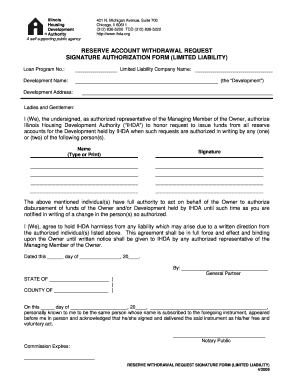
Ihda Forms


What is the IHDA Forms
The IHDA forms are official documents used by the Illinois Housing Development Authority (IHDA) to facilitate various processes related to housing assistance, loans, and grants. These forms are essential for individuals and organizations seeking to access financial resources or services provided by the IHDA. The forms ensure that all necessary information is collected and processed in a standardized manner, making it easier for applicants to navigate the housing assistance landscape.
How to use the IHDA Forms
Using the IHDA forms involves several straightforward steps. First, identify the specific form required for your purpose, such as the IHDA reserve signature authorization form. Next, download the form from the IHDA website or a reliable source. Fill out the form with accurate and complete information, ensuring that all required fields are addressed. Once completed, submit the form according to the instructions provided, which may include online submission, mailing, or in-person delivery.
Steps to complete the IHDA Forms
Completing the IHDA forms accurately is crucial for a successful application. Here are the steps to follow:
- Review the form requirements and instructions carefully.
- Gather all necessary documents and information needed to complete the form.
- Fill in the form, ensuring clarity and accuracy in all entries.
- Sign the form where required, using a reliable eSignature solution for digital submissions.
- Submit the form through the designated method, keeping a copy for your records.
Legal use of the IHDA Forms
The legal use of the IHDA forms is governed by various regulations and standards to ensure compliance. When using these forms, it is essential to adhere to the guidelines set forth by the IHDA and relevant state laws. This includes ensuring that all information provided is truthful and complete, as any discrepancies may lead to legal consequences or denial of services. Utilizing a trusted eSignature platform can further enhance the legal validity of your submissions.
Key elements of the IHDA Forms
Key elements of the IHDA forms typically include personal information, financial details, and specific requests related to housing assistance. Each form is designed to capture essential data that allows the IHDA to assess eligibility and process applications effectively. Common elements may consist of:
- Applicant's name and contact information
- Income and employment details
- Property information, if applicable
- Signature and date fields for verification
Form Submission Methods
Submitting IHDA forms can be done through various methods to accommodate different preferences. Common submission methods include:
- Online submission via the IHDA website, utilizing secure eSignature options.
- Mailing the completed form to the designated IHDA office address.
- In-person submission at local IHDA offices or designated locations.
Eligibility Criteria
Eligibility criteria for the IHDA forms vary depending on the specific program or service being applied for. Generally, applicants must meet certain income thresholds, residency requirements, and other conditions set by the IHDA. It is important to review the eligibility requirements for each form to ensure compliance and increase the chances of approval.
Quick guide on how to complete ihda forms
Effortlessly prepare Ihda Forms on any device
Managing documents online has become increasingly popular among businesses and individuals. It offers an ideal environmentally friendly substitute for conventional printed and signed documents, as you can access the correct form and safely store it online. airSlate SignNow provides you with all the tools necessary to create, modify, and eSign your documents quickly and without delays. Handle Ihda Forms from any device using airSlate SignNow's Android or iOS applications and simplify any document-related process today.
The easiest way to alter and eSign Ihda Forms with ease
- Obtain Ihda Forms and click on Get Form to begin.
- Utilize the tools we provide to complete your document.
- Emphasize important sections of the documents or redact sensitive information with the tools that airSlate SignNow offers specifically for that purpose.
- Generate your eSignature using the Sign feature, which takes seconds and carries the same legal validity as a traditional ink signature.
- Review the information and click on the Done button to save your modifications.
- Select how you'd like to share your form, whether by email, SMS, or via an invite link, or download it to your computer.
Eliminate the hassle of lost or misplaced documents, tedious form searches, or errors that necessitate creating new document copies. airSlate SignNow meets your document management needs with just a few clicks from any device you choose. Alter and eSign Ihda Forms and ensure excellent communication at every point of the form preparation process with airSlate SignNow.
Create this form in 5 minutes or less
Create this form in 5 minutes!
How to create an eSignature for the ihda forms
How to create an electronic signature for a PDF online
How to create an electronic signature for a PDF in Google Chrome
How to create an e-signature for signing PDFs in Gmail
How to create an e-signature right from your smartphone
How to create an e-signature for a PDF on iOS
How to create an e-signature for a PDF on Android
People also ask
-
What is the ihda reserve signature authorization form?
The ihda reserve signature authorization form is a critical document required for businesses to authorize their representative to manage funds or properties associated with the Illinois Housing Development Authority. This form is essential for ensuring compliance and proper authorization in transactions.
-
How can airSlate SignNow help with the ihda reserve signature authorization form?
airSlate SignNow simplifies the process of completing the ihda reserve signature authorization form by allowing users to eSign documents seamlessly. With our user-friendly platform, you can easily upload, fill out, and send this form without any hassle.
-
Is there a cost associated with using airSlate SignNow for the ihda reserve signature authorization form?
Yes, airSlate SignNow offers various pricing plans that are both efficient and cost-effective for businesses. You can choose a plan that best suits your needs while ensuring that completing the ihda reserve signature authorization form is affordable.
-
What features does airSlate SignNow provide for the ihda reserve signature authorization form?
airSlate SignNow provides several features to enhance the experience with the ihda reserve signature authorization form, including customizable templates, real-time tracking, and secure storage. These features ensure that your documents are managed efficiently and securely.
-
Can I integrate airSlate SignNow with other applications when handling the ihda reserve signature authorization form?
Absolutely! airSlate SignNow offers integration capabilities with numerous applications, allowing you to manage your workflow effectively. This makes it easier to leverage other tools while processing the ihda reserve signature authorization form.
-
What are the benefits of using airSlate SignNow for the ihda reserve signature authorization form?
Using airSlate SignNow for the ihda reserve signature authorization form provides numerous benefits, including increased efficiency, reduced paper usage, and enhanced document security. These advantages can streamline your operations and enhance your productivity.
-
Is it easy to track the status of the ihda reserve signature authorization form with airSlate SignNow?
Yes, tracking the status of the ihda reserve signature authorization form with airSlate SignNow is straightforward. You can monitor when the document is viewed, signed, and completed, providing you with peace of mind throughout the signing process.
Get more for Ihda Forms
Find out other Ihda Forms
- Help Me With eSign Arkansas Police Cease And Desist Letter
- How Can I eSign Rhode Island Real Estate Rental Lease Agreement
- How Do I eSign California Police Living Will
- Can I eSign South Dakota Real Estate Quitclaim Deed
- How To eSign Tennessee Real Estate Business Associate Agreement
- eSign Michigan Sports Cease And Desist Letter Free
- How To eSign Wisconsin Real Estate Contract
- How To eSign West Virginia Real Estate Quitclaim Deed
- eSign Hawaii Police Permission Slip Online
- eSign New Hampshire Sports IOU Safe
- eSign Delaware Courts Operating Agreement Easy
- eSign Georgia Courts Bill Of Lading Online
- eSign Hawaii Courts Contract Mobile
- eSign Hawaii Courts RFP Online
- How To eSign Hawaii Courts RFP
- eSign Hawaii Courts Letter Of Intent Later
- eSign Hawaii Courts IOU Myself
- eSign Hawaii Courts IOU Safe
- Help Me With eSign Hawaii Courts Cease And Desist Letter
- How To eSign Massachusetts Police Letter Of Intent