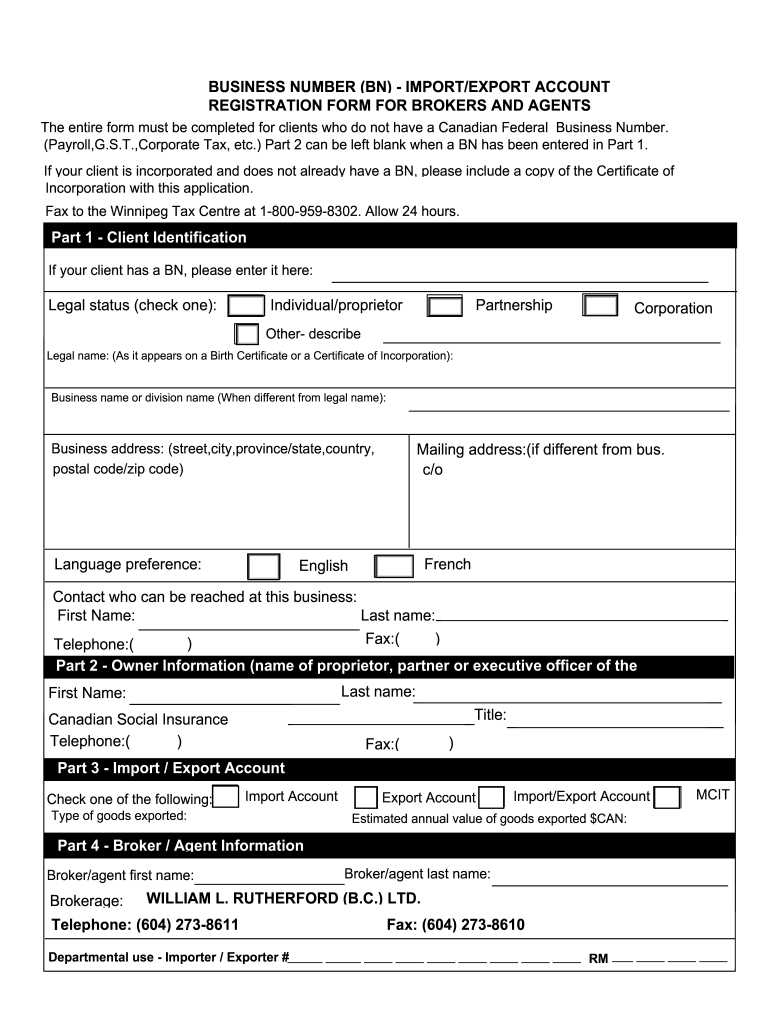
Broker Application Form


What is the brokerage form?
The brokerage form is a vital document used in the financial services industry, specifically for individuals or businesses seeking to open a brokerage account. This form collects essential information about the applicant, including personal details, financial status, investment experience, and risk tolerance. It serves as a foundation for establishing a relationship between the client and the brokerage firm, ensuring compliance with regulatory requirements and facilitating informed investment decisions.
How to use the brokerage form
Using the brokerage form involves several straightforward steps. First, gather all necessary personal and financial information, such as Social Security numbers, employment details, and income sources. Next, carefully fill out the form, ensuring accuracy in every section to avoid delays in processing. After completing the form, review it for any errors or omissions. Finally, submit the brokerage form according to the instructions provided by the brokerage firm, which may include online submission, mailing, or delivering it in person.
Steps to complete the brokerage form
Completing the brokerage form requires attention to detail. Start by entering your personal information, including your full name, address, and contact details. Next, provide your financial information, which may include your annual income, net worth, and investment objectives. Indicate your investment experience and risk tolerance, as these factors help the brokerage firm tailor its services to your needs. Ensure that you sign and date the form, as this is crucial for its validity. Once completed, keep a copy for your records before submitting it.
Legal use of the brokerage form
The brokerage form is legally binding once signed, provided it meets specific requirements. It must include accurate information and be submitted in compliance with federal and state regulations. The form serves as a record of your intentions and agreements with the brokerage firm, making it essential to understand its contents fully. Additionally, eSignature solutions, like those offered by signNow, ensure that your digital signature is secure and compliant with regulations such as ESIGN and UETA, reinforcing the legal standing of the completed brokerage form.
Key elements of the brokerage form
Several key elements are essential in the brokerage form. These include personal identification details, financial background information, investment objectives, and risk tolerance assessments. The form typically requires a signature to validate the information provided. Furthermore, it may include disclosures regarding fees, commissions, and potential conflicts of interest, ensuring that clients are well-informed about the services they will receive. Understanding these elements helps clients make informed decisions when selecting a brokerage firm.
Required documents
When completing the brokerage form, certain documents may be required to verify the information provided. Commonly requested documents include a government-issued photo ID, proof of address (such as a utility bill), and financial statements that demonstrate income and net worth. These documents help the brokerage firm assess the client's suitability for various investment options and ensure compliance with regulatory standards. Having these documents ready can streamline the application process and reduce potential delays.
Eligibility criteria
Eligibility to open a brokerage account typically depends on several factors outlined in the brokerage form. Applicants must meet age requirements, usually being at least eighteen years old. Additionally, the brokerage may assess the applicant's financial status, investment experience, and risk tolerance to determine suitability for various investment products. Some firms may also have specific requirements based on the type of account being opened, such as individual, joint, or retirement accounts. Understanding these criteria can help applicants prepare effectively.
Quick guide on how to complete broker application form
Effortlessly Prepare Broker Application Form on Any Device
Online document management has become increasingly popular among businesses and individuals. It serves as an ideal eco-friendly substitute for traditional printed and signed papers, allowing you to access the necessary forms and securely store them online. airSlate SignNow equips you with all the tools required to create, edit, and eSign your documents swiftly without delays. Manage Broker Application Form on any device using airSlate SignNow's Android or iOS applications and enhance any document-driven process today.
How to Edit and eSign Broker Application Form with Ease
- Obtain Broker Application Form and click on Get Form to begin.
- Utilize the tools we provide to complete your document.
- Select relevant sections of the documents or redact sensitive information with tools that airSlate SignNow offers specifically for this purpose.
- Generate your signature using the Sign tool, which takes mere seconds and carries the same legal validity as a conventional wet ink signature.
- Review all the details and click on the Done button to save your modifications.
- Choose your preferred method to deliver your form: via email, SMS, invitation link, or download it to your computer.
Say goodbye to lost or misplaced documents, tedious form searches, or errors that require printing new copies. airSlate SignNow addresses your document management needs in just a few clicks from your chosen device. Edit and eSign Broker Application Form and ensure seamless communication at every stage of your form preparation process with airSlate SignNow.
Create this form in 5 minutes or less
Create this form in 5 minutes!
How to create an eSignature for the broker application form
How to create an electronic signature for a PDF online
How to create an electronic signature for a PDF in Google Chrome
How to create an e-signature for signing PDFs in Gmail
How to create an e-signature right from your smartphone
How to create an e-signature for a PDF on iOS
How to create an e-signature for a PDF on Android
People also ask
-
What is a brokerage form and how does it work?
A brokerage form is a crucial document used in transactions to outline the details between parties involved in a brokerage deal. With airSlate SignNow, you can easily create, send, and eSign brokerage forms, ensuring a smooth and efficient process. Our platform simplifies the management of such forms, making compliance and tracking straightforward.
-
How much does airSlate SignNow's brokerage form feature cost?
The pricing for airSlate SignNow varies based on the subscription plan you select. Each plan provides access to the brokerage form feature along with various tools and functionalities that enhance your signing experience. We offer competitive pricing that caters to businesses of all sizes looking for cost-effective solutions.
-
What features are included with the brokerage form functionality?
When you use airSlate SignNow for your brokerage form needs, you'll benefit from features like custom branding, templates, and secure eSigning capabilities. These features help streamline your workflow while ensuring that all brokerage forms are legally binding and easily accessible. Additionally, integration options with other software enhance the overall efficiency.
-
Can I integrate brokerage forms with other applications?
Yes, airSlate SignNow allows for seamless integration of brokerage forms with various applications, including CRM systems, cloud storage, and productivity tools. This integration capability helps you manage your documents efficiently and keeps all your necessary tools in sync. Whether you're using software like Salesforce or Google Drive, you can enhance your brokerage form management signNowly.
-
What are the benefits of using airSlate SignNow for brokerage forms?
Using airSlate SignNow for brokerage forms offers numerous benefits, including improved efficiency, reduced turnaround time, and enhanced security for your documents. You'll enjoy a user-friendly interface that simplifies the signing process for both you and your clients, making it easier to finalize agreements quickly. This can lead to higher customer satisfaction and better transaction outcomes.
-
Is it safe to eSign brokerage forms with airSlate SignNow?
Absolutely! airSlate SignNow prioritizes the security of your brokerage forms with advanced encryption and compliance with industry standards. Our platform provides a secure environment for eSigning documents, ensuring that sensitive information remains protected. You can confidently send and receive brokerage forms knowing they are safeguarded.
-
How can I create custom brokerage forms with airSlate SignNow?
Creating custom brokerage forms with airSlate SignNow is easy. You can use our intuitive drag-and-drop form builder to add fields, logos, and branding elements to your brokerage forms. This personalization not only elevates your brand image but also allows you to tailor your documents to meet specific transaction requirements efficiently.
Get more for Broker Application Form
- Commercial driver application linscot form
- Box 280503 form
- Tender document for supply of hard cokefire woodiron stove kashmiruniversity form
- Product offlinefax order form
- 2017 form m1prx amended homestead credit refund for homeowners
- Kevin stangl memorial scholarship form
- Cp 575 a notice warm heart worldwide warmheartworldwide form
- Jen ken kilns form
Find out other Broker Application Form
- Electronic signature Texas Time Off Policy Later
- Electronic signature Texas Time Off Policy Free
- eSignature Delaware Time Off Policy Online
- Help Me With Electronic signature Indiana Direct Deposit Enrollment Form
- Electronic signature Iowa Overtime Authorization Form Online
- Electronic signature Illinois Employee Appraisal Form Simple
- Electronic signature West Virginia Business Ethics and Conduct Disclosure Statement Free
- Electronic signature Alabama Disclosure Notice Simple
- Electronic signature Massachusetts Disclosure Notice Free
- Electronic signature Delaware Drug Testing Consent Agreement Easy
- Electronic signature North Dakota Disclosure Notice Simple
- Electronic signature California Car Lease Agreement Template Free
- How Can I Electronic signature Florida Car Lease Agreement Template
- Electronic signature Kentucky Car Lease Agreement Template Myself
- Electronic signature Texas Car Lease Agreement Template Easy
- Electronic signature New Mexico Articles of Incorporation Template Free
- Electronic signature New Mexico Articles of Incorporation Template Easy
- Electronic signature Oregon Articles of Incorporation Template Simple
- eSignature Montana Direct Deposit Enrollment Form Easy
- How To Electronic signature Nevada Acknowledgement Letter