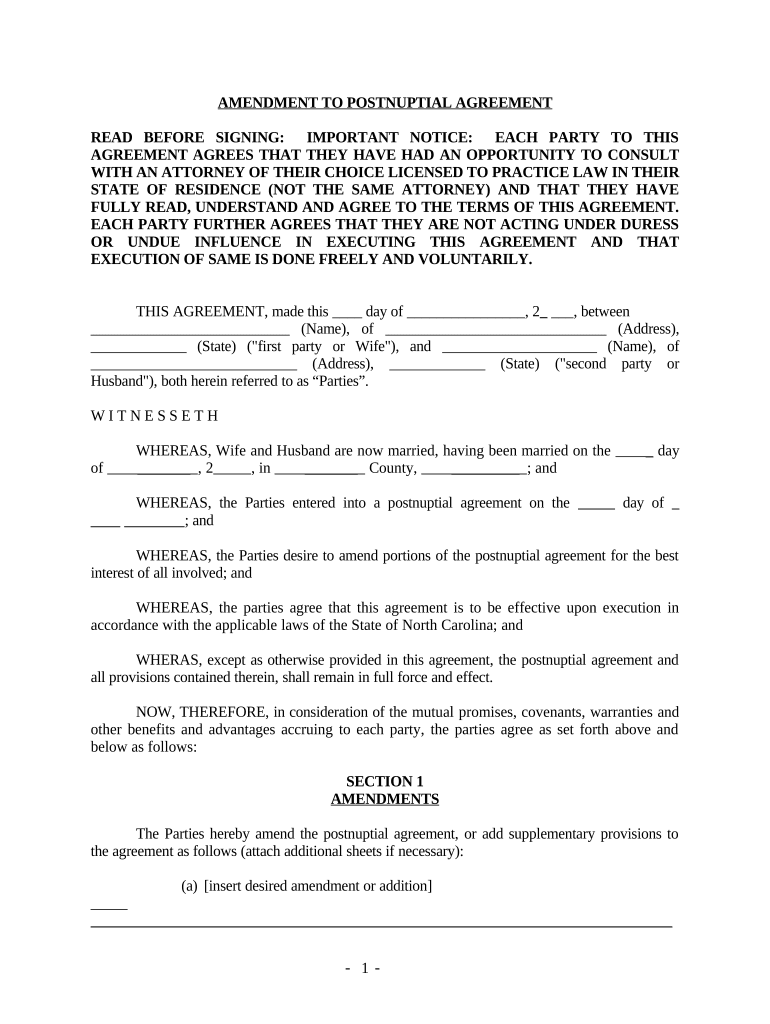
Nc Postnuptial Form


What is the North Carolina Postnuptial?
The North Carolina postnuptial agreement is a legal document that couples create after marriage to outline the distribution of assets and responsibilities in the event of a divorce or separation. Unlike a prenuptial agreement, which is established before marriage, a postnuptial agreement is executed when both parties are already married. This type of agreement can address various issues, including property division, spousal support, and other financial matters. It is particularly useful for couples who experience significant changes in their financial situation or wish to clarify their intentions regarding their property.
Key Elements of the North Carolina Postnuptial
For a North Carolina postnuptial agreement to be legally binding, it must include several key elements:
- Full Disclosure: Both parties must fully disclose their assets, liabilities, and income to ensure transparency.
- Voluntary Agreement: The agreement must be entered into voluntarily, without coercion or undue pressure from either party.
- Written Document: The agreement must be in writing and signed by both spouses to be enforceable.
- Fair and Reasonable Terms: The terms of the agreement should be fair and not heavily favor one party over the other.
Steps to Complete the North Carolina Postnuptial
Completing a North Carolina postnuptial agreement involves several important steps:
- Discuss Goals: Both spouses should discuss their financial goals and the purpose of the agreement.
- Gather Financial Information: Collect all relevant financial documents, including bank statements, property deeds, and debt information.
- Draft the Agreement: Work with a legal professional to draft the agreement, ensuring it meets all legal requirements.
- Review and Revise: Both parties should review the document carefully and make any necessary revisions.
- Sign the Agreement: Once both parties agree to the terms, sign the document in the presence of a notary public.
Legal Use of the North Carolina Postnuptial
The legal use of a North Carolina postnuptial agreement is governed by state law. For the agreement to be enforceable, it must comply with the requirements set forth in North Carolina statutes. Courts generally uphold these agreements as long as they are fair, entered into voluntarily, and include full financial disclosure. It is advisable for both parties to seek independent legal counsel to ensure that their rights are protected and that the agreement reflects their intentions accurately.
State-Specific Rules for the North Carolina Postnuptial
North Carolina has specific rules regarding postnuptial agreements that couples should be aware of:
- Enforceability: The agreement must be in writing and signed by both parties to be enforceable in court.
- Modification: Couples can modify the agreement at any time, but any changes must also be in writing and signed.
- Judicial Review: Courts may review the agreement for fairness, especially if one party challenges its validity.
How to Use the North Carolina Postnuptial
Using a North Carolina postnuptial agreement effectively involves understanding its purpose and implications. Couples should use the agreement to clarify their financial responsibilities and rights, particularly if they experience significant life changes such as career shifts, inheritance, or the purchase of significant assets. It can also serve as a tool for conflict resolution, providing a clear framework for asset division should the marriage end. Regularly reviewing and updating the agreement as circumstances change is also essential to ensure its continued relevance and enforceability.
Quick guide on how to complete nc postnuptial 497316807
Prepare Nc Postnuptial effortlessly on any gadget
Online document management has gained traction among businesses and individuals. It serves as an optimal eco-friendly alternative to traditional printed and signed documents, allowing you to locate the right form and secure it online. airSlate SignNow equips you with all the tools necessary to create, modify, and electronically sign your documents promptly without interruptions. Manage Nc Postnuptial on any gadget with airSlate SignNow Android or iOS applications and enhance any document-related procedure today.
The simplest way to modify and electronically sign Nc Postnuptial effortlessly
- Find Nc Postnuptial and click Get Form to begin.
- Utilize the tools we offer to complete your form.
- Emphasize essential sections of the documents or obscure sensitive data with tools that airSlate SignNow provides specifically for that purpose.
- Create your electronic signature using the Sign tool, which only takes seconds and holds the same legal validity as a conventional wet ink signature.
- Verify all the details and click on the Done button to save your changes.
- Choose how you would prefer to send your form, whether by email, SMS, or invitation link, or download it to your computer.
Say goodbye to lost or misfiled documents, tedious form searching, or mistakes that require printing additional copies. airSlate SignNow meets your document management needs in just a few clicks from a gadget of your choice. Modify and electronically sign Nc Postnuptial and ensure excellent communication at every stage of the form preparation process with airSlate SignNow.
Create this form in 5 minutes or less
Create this form in 5 minutes!
People also ask
-
What is an NC postnuptial agreement?
An NC postnuptial agreement is a legal contract made by spouses after marriage to define the ownership of their assets and responsibilities. This document can be crucial for couples wishing to clarify financial matters or outline roles in case of separation. Understanding the NC postnuptial agreement is essential for ensuring both parties are on the same page regarding financial expectations.
-
How does airSlate SignNow facilitate the NC postnuptial agreement signing process?
airSlate SignNow streamlines the NC postnuptial agreement signing process by providing an intuitive platform for eSigning documents. Users can easily upload their agreements, send them for signatures, and track the signing status in real-time. This simplifies the process and ensures that both parties can finalize their agreements efficiently.
-
What are the benefits of using airSlate SignNow for my NC postnuptial agreement?
Using airSlate SignNow for your NC postnuptial agreement offers numerous benefits, including enhanced security and compliance with legal standards. The platform also allows for a more efficient workflow by reducing paperwork and enabling fast communication between signers. Additionally, the eSigning feature helps save time and improve overall accessibility.
-
Is airSlate SignNow a cost-effective solution for managing NC postnuptial agreements?
Yes, airSlate SignNow is designed to be a cost-effective solution for managing NC postnuptial agreements. The platform offers various pricing plans to fit different needs, ensuring users do not overspend on services they may not require. Furthermore, the ease of use can save time and resources, making it a valuable investment.
-
Can I integrate airSlate SignNow with other legal software for my NC postnuptial agreements?
Absolutely! airSlate SignNow seamlessly integrates with a variety of legal software and business tools, allowing for a smoother workflow when managing NC postnuptial agreements. This integration helps consolidate all your document management processes in one place, boosting efficiency and organization for legal professionals overseeing these agreements.
-
How secure is airSlate SignNow for handling NC postnuptial documents?
airSlate SignNow prioritizes security, utilizing advanced encryption methods to protect your NC postnuptial documents. The platform complies with various legal standards to ensure your sensitive information is kept confidential and safe from unauthorized access. Users can rest assured that their documents are secure throughout the signing process.
-
What features should I look for in an NC postnuptial agreement tool?
When selecting a tool for an NC postnuptial agreement, look for features like eSigning capabilities, document tracking, and template creation. Additionally, ensure the platform has robust security measures and offers customer support to assist with any inquiries. airSlate SignNow incorporates all these features, making it an excellent choice for efficient agreement management.
Get more for Nc Postnuptial
- Apopka high school transcripts form
- Mv2488 387312678 form
- Undertaking by season ticket holders form
- Ga apartment application form
- Devon money tracker online not working form
- Form mo 1065 partnership return of income
- Extension of time to file pa department of revenue form
- Help with form 2210 to figure out underpayment penalty rtax
Find out other Nc Postnuptial
- eSign Arkansas IT Project Proposal Template Online
- eSign North Dakota IT Project Proposal Template Online
- eSignature New Jersey Last Will and Testament Online
- eSignature Pennsylvania Last Will and Testament Now
- eSign Arkansas Software Development Agreement Template Easy
- eSign Michigan Operating Agreement Free
- Help Me With eSign Nevada Software Development Agreement Template
- eSign Arkansas IT Consulting Agreement Computer
- How To eSignature Connecticut Living Will
- eSign Alaska Web Hosting Agreement Computer
- eSign Alaska Web Hosting Agreement Now
- eSign Colorado Web Hosting Agreement Simple
- How Do I eSign Colorado Joint Venture Agreement Template
- How To eSign Louisiana Joint Venture Agreement Template
- eSign Hawaii Web Hosting Agreement Now
- eSign New Jersey Joint Venture Agreement Template Online
- eSign Missouri Web Hosting Agreement Now
- eSign New Jersey Web Hosting Agreement Now
- eSign Texas Deposit Receipt Template Online
- Help Me With eSign Nebraska Budget Proposal Template