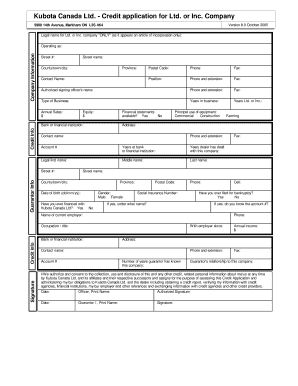
Kubota Canada Ltd Credit Application for Ltd or Inc Company Form


What is the Kubota Canada Ltd Credit Application For Ltd Or Inc Company
The Kubota Canada Ltd Credit Application for Ltd or Inc Company is a formal document designed for businesses seeking credit from Kubota Canada Ltd. This application is essential for limited companies (Ltd) or incorporated entities (Inc) aiming to establish a credit line for purchasing equipment or services. The form requires detailed information about the business, including its legal structure, financial status, and operational history. Completing this application accurately is crucial for obtaining favorable credit terms and ensuring a smooth approval process.
Steps to complete the Kubota Canada Ltd Credit Application For Ltd Or Inc Company
Completing the Kubota Canada Ltd Credit Application involves several key steps:
- Gather necessary documentation, such as business registration details and financial statements.
- Fill out the application form with accurate information about your company, including its legal name, address, and contact details.
- Provide financial information, including annual revenue, credit history, and any existing debts.
- Review the application for completeness and accuracy before submission.
- Submit the application through the designated method, either online or via mail.
Legal use of the Kubota Canada Ltd Credit Application For Ltd Or Inc Company
The legal use of the Kubota Canada Ltd Credit Application is governed by various regulations that ensure the document's validity. When filled out correctly, the application serves as a binding agreement between the applicant and Kubota Canada Ltd. It is important to comply with relevant laws regarding business credit applications, including providing truthful information and adhering to privacy regulations. The digital submission of the application, when using a compliant platform, can also ensure that the eSignature and document are legally recognized under U.S. law.
Key elements of the Kubota Canada Ltd Credit Application For Ltd Or Inc Company
Several key elements are vital for the Kubota Canada Ltd Credit Application:
- Business Information: Legal name, type of entity, and contact details.
- Financial Information: Annual revenue, profit margins, and existing credit lines.
- Ownership Details: Information about the business owners and their financial backgrounds.
- Credit History: A summary of the company’s creditworthiness and payment history.
- Signature Section: Required signatures to validate the application.
How to use the Kubota Canada Ltd Credit Application For Ltd Or Inc Company
Using the Kubota Canada Ltd Credit Application effectively involves understanding the information required and the process for submission. Begin by accessing the application form, either online or in print. Carefully read each section, ensuring that all fields are filled out accurately. Once completed, review the application for any errors or omissions. If submitting digitally, use a secure platform that provides eSigning capabilities to ensure that your application is processed efficiently and securely.
Eligibility Criteria
To qualify for credit through the Kubota Canada Ltd Credit Application, businesses must meet specific eligibility criteria. Generally, the applicant must be a registered limited company or incorporated entity with a valid business license. Additionally, the company should demonstrate a stable financial history and sufficient revenue to support the requested credit line. Creditworthiness, as assessed through previous credit interactions, also plays a critical role in the approval process.
Quick guide on how to complete kubota canada ltd credit application for ltd or inc company
Prepare [SKS] effortlessly on any device
Online document management has become increasingly favored by businesses and individuals. It offers an ideal eco-friendly substitute for traditional printed and signed documents, allowing you to access the necessary form and securely save it online. airSlate SignNow equips you with all the tools required to create, modify, and eSign your documents swiftly without delays. Manage [SKS] on any device with airSlate SignNow's Android or iOS applications and enhance any document-centric workflow today.
How to modify and eSign [SKS] with ease
- Obtain [SKS] and then click Get Form to begin.
- Utilize the tools we offer to fill out your document.
- Emphasize important sections of the documents or redact sensitive information with the tools that airSlate SignNow provides specifically for that purpose.
- Create your eSignature using the Sign tool, which takes just seconds and carries the same legal validity as a conventional handwritten signature.
- Review all the details and then click the Done button to save your changes.
- Choose how you would like to send your form, via email, SMS, or invite link, or download it to your computer.
Say goodbye to lost or misplaced documents, tedious form retrieval, or errors that require printing new document copies. airSlate SignNow addresses your document management needs in just a few clicks from any device you prefer. Modify and eSign [SKS] and ensure excellent communication at every step of the form preparation process with airSlate SignNow.
Create this form in 5 minutes or less
Related searches to Kubota Canada Ltd Credit Application For Ltd Or Inc Company
Create this form in 5 minutes!
How to create an eSignature for the kubota canada ltd credit application for ltd or inc company
How to create an electronic signature for a PDF online
How to create an electronic signature for a PDF in Google Chrome
How to create an e-signature for signing PDFs in Gmail
How to create an e-signature right from your smartphone
How to create an e-signature for a PDF on iOS
How to create an e-signature for a PDF on Android
People also ask
-
What is the Kubota Canada Ltd Credit Application For Ltd Or Inc Company?
The Kubota Canada Ltd Credit Application For Ltd Or Inc Company is a streamlined process that allows businesses to apply for credit with Kubota Canada. This application simplifies the approval process for companies, whether they are limited or incorporated, and ensures they can access the equipment they need quickly.
-
How can I initiate the Kubota Canada Ltd Credit Application For Ltd Or Inc Company?
To initiate the Kubota Canada Ltd Credit Application For Ltd Or Inc Company, start by visiting the application page on the Kubota Canada website. You'll find a straightforward form to fill out, which can be submitted online for hassle-free processing.
-
What documents are required for the Kubota Canada Ltd Credit Application For Ltd Or Inc Company?
For the Kubota Canada Ltd Credit Application For Ltd Or Inc Company, you typically need to provide financial statements, company registration documents, and proof of business ownership. These documents help establish your company’s eligibility for credit and facilitate faster processing.
-
What are the benefits of using the Kubota Canada Ltd Credit Application For Ltd Or Inc Company?
The benefits of the Kubota Canada Ltd Credit Application For Ltd Or Inc Company include a quicker approval process, access to a range of financing options, and enhanced purchasing power for your business. This application is designed to help companies manage their cash flow effectively while acquiring necessary equipment.
-
Are there any fees associated with the Kubota Canada Ltd Credit Application For Ltd Or Inc Company?
The Kubota Canada Ltd Credit Application For Ltd Or Inc Company may involve some fees, depending on the financing options selected. It is advisable to review the terms and conditions provided during the application process for full transparency regarding any associated costs.
-
How does airSlate SignNow enhance the Kubota Canada Ltd Credit Application For Ltd Or Inc Company process?
airSlate SignNow enhances the Kubota Canada Ltd Credit Application For Ltd Or Inc Company process by providing a user-friendly eSigning solution that simplifies document approval. Businesses can send, sign, and store their applications securely and efficiently, saving time and reducing paperwork.
-
Can I track the status of my Kubota Canada Ltd Credit Application For Ltd Or Inc Company?
Yes, many options for tracking the status of your Kubota Canada Ltd Credit Application For Ltd Or Inc Company are available once you submit your application. You may receive updates via email or be able to check your application status directly through the Kubota Canada website.
Get more for Kubota Canada Ltd Credit Application For Ltd Or Inc Company
- Asq 42 months form
- Apollo hospital letterhead pdf form
- Neuro checks flowsheet 21971868 form
- How do i get an extension on my emissions test in illinois form
- Autozone warranty lookup form
- Blue badge application form to print off
- Essex county council blue badge application form download
- 31b career map form
Find out other Kubota Canada Ltd Credit Application For Ltd Or Inc Company
- eSignature Tennessee Construction Contract Safe
- eSignature West Virginia Construction Lease Agreement Myself
- How To eSignature Alabama Education POA
- How To eSignature California Education Separation Agreement
- eSignature Arizona Education POA Simple
- eSignature Idaho Education Lease Termination Letter Secure
- eSignature Colorado Doctors Business Letter Template Now
- eSignature Iowa Education Last Will And Testament Computer
- How To eSignature Iowa Doctors Business Letter Template
- Help Me With eSignature Indiana Doctors Notice To Quit
- eSignature Ohio Education Purchase Order Template Easy
- eSignature South Dakota Education Confidentiality Agreement Later
- eSignature South Carolina Education Executive Summary Template Easy
- eSignature Michigan Doctors Living Will Simple
- How Do I eSignature Michigan Doctors LLC Operating Agreement
- How To eSignature Vermont Education Residential Lease Agreement
- eSignature Alabama Finance & Tax Accounting Quitclaim Deed Easy
- eSignature West Virginia Education Quitclaim Deed Fast
- eSignature Washington Education Lease Agreement Form Later
- eSignature Missouri Doctors Residential Lease Agreement Fast