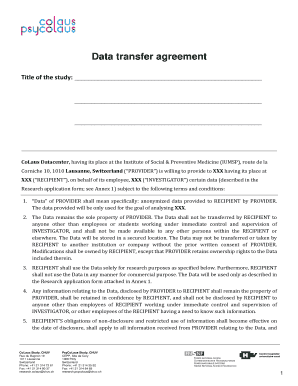
Data Transfer Agreement Template Form


What is the Data Transfer Agreement Template
A data transfer agreement template is a crucial document used to outline the terms and conditions under which data is shared between parties. This template serves as a formal contract that specifies the rights and responsibilities of each party involved in the data exchange. It typically includes details such as the type of data being transferred, the purpose of the transfer, and the measures taken to protect the data. Using a standardized template can help ensure that all necessary legal and compliance requirements are met, making it easier for businesses to manage data sharing securely and efficiently.
How to use the Data Transfer Agreement Template
To effectively use a data transfer agreement template, start by customizing it to fit the specific needs of your organization and the nature of the data being shared. Fill in the relevant details, including the names of the parties involved, the specific data types, and the intended use of the data. It is essential to include clauses that address data protection measures, liability, and dispute resolution. Once the template is tailored to your needs, both parties should review and sign the agreement to formalize the data transfer process.
Key elements of the Data Transfer Agreement Template
Several key elements should be included in a data transfer agreement template to ensure clarity and compliance. These elements typically consist of:
- Parties involved: Clearly identify all parties participating in the data transfer.
- Data description: Specify the types of data being shared, including any sensitive information.
- Purpose of transfer: Outline the intended use of the data and any limitations on its use.
- Data protection measures: Detail the security measures that will be implemented to protect the data during and after the transfer.
- Liability and indemnification: Define the responsibilities of each party in case of data breaches or misuse.
- Dispute resolution: Include provisions for resolving any disputes that may arise from the agreement.
Steps to complete the Data Transfer Agreement Template
Completing a data transfer agreement template involves several important steps. First, gather all necessary information about the parties involved and the data being transferred. Next, customize the template by filling in specific details, ensuring that all key elements are addressed. After customization, both parties should review the document to confirm that it meets their needs and expectations. Finally, both parties should sign the agreement, either electronically or in print, to finalize the data transfer process.
Legal use of the Data Transfer Agreement Template
For a data transfer agreement template to be legally binding, it must comply with relevant laws and regulations governing data protection and privacy. In the United States, this includes adhering to frameworks such as the General Data Protection Regulation (GDPR) for international transfers and the California Consumer Privacy Act (CCPA) for data involving California residents. Ensuring that the agreement includes necessary legal language and provisions can help safeguard against potential legal issues and ensure that both parties are protected under the law.
Examples of using the Data Transfer Agreement Template
Data transfer agreements are commonly used across various industries. For instance, a healthcare organization may use a data transfer agreement template when sharing patient data with a research institution. Similarly, a technology company might utilize the template when collaborating with a third-party vendor to share user data for analytics purposes. These examples illustrate the versatility of the data transfer agreement template in facilitating secure and compliant data sharing in different contexts.
Quick guide on how to complete data transfer agreement template
Effortlessly Prepare data transfer agreement template on Any Device
Online document management has gained popularity among businesses and individuals. It presents an excellent eco-friendly alternative to conventional printed and signed documents, as you can easily locate the necessary form and securely archive it online. airSlate SignNow equips you with all the tools required to create, modify, and eSign your documents quickly without hassles. Manage data transfer agreement template on any platform using airSlate SignNow's Android or iOS applications and enhance any document-centric operation today.
How to Modify and eSign data transfer form with Ease
- Obtain data transfer agreements and click Get Form to begin.
- Utilize the tools we offer to complete your document.
- Highlight important sections of the documents or redact sensitive information with tools that airSlate SignNow offers specifically for that purpose.
- Create your signature with the Sign tool, which takes mere seconds and carries the same legal validity as a traditional wet ink signature.
- Verify the information and click the Done button to preserve your changes.
- Select how you want to send your form, whether by email, SMS, invitation link, or download it to your computer.
Forget about lost or misfiled documents, tedious form searches, or errors that necessitate printing new document copies. airSlate SignNow meets your document management needs in just a few clicks from your chosen device. Edit and eSign transfer agreement template to ensure exceptional communication at any stage of your form preparation process with airSlate SignNow.
Create this form in 5 minutes or less
Related searches to data transfer agreement template
Create this form in 5 minutes!
How to create an eSignature for the data transfer form
How to create an electronic signature for a PDF online
How to create an electronic signature for a PDF in Google Chrome
How to create an e-signature for signing PDFs in Gmail
How to create an e-signature right from your smartphone
How to create an e-signature for a PDF on iOS
How to create an e-signature for a PDF on Android
People also ask transfer agreement template
-
What is a data transfer agreement template?
A data transfer agreement template is a ready-to-use document that stipulates the terms and conditions for transferring data between parties. This template helps ensure compliance with legal requirements and promotes transparency in data handling.
-
How can airSlate SignNow help with data transfer agreements?
airSlate SignNow provides an easy-to-use platform to create, customize, and eSign your data transfer agreement template. With our solution, you can streamline the entire process, making it faster and more secure for all parties involved.
-
Is there a cost associated with using a data transfer agreement template on airSlate SignNow?
Yes, airSlate SignNow offers flexible pricing plans which include access to templates like the data transfer agreement template. You can choose a plan that fits your business needs, ensuring you receive great value for your investment.
-
Are there any integrations available for the airSlate SignNow data transfer agreement template?
Absolutely! airSlate SignNow seamlessly integrates with various third-party applications, enhancing the functionality of your data transfer agreement template. Whether you use Google Drive, Dropbox, or CRM systems, our solution facilitates efficient document management.
-
What are the benefits of using a data transfer agreement template?
Using a data transfer agreement template simplifies the legal process and reduces the time spent drafting agreements. It also minimizes potential legal risks associated with data transfers by ensuring all relevant terms are covered.
-
Can I customize the data transfer agreement template offered by airSlate SignNow?
Yes, the data transfer agreement template from airSlate SignNow is fully customizable. You can modify the content to suit specific requirements, ensuring that the agreement meets your unique business needs.
-
Is the data transfer agreement template compliant with legal standards?
The data transfer agreement template provided by airSlate SignNow is designed to adhere to relevant legal standards and regulations. However, it is always advisable to seek legal counsel for specific compliance inquiries related to your circumstances.
Get more for data transfer agreement template
Find out other data transfer form
- eSign Minnesota Construction Purchase Order Template Safe
- Can I eSign South Dakota Doctors Contract
- eSign Mississippi Construction Rental Application Mobile
- How To eSign Missouri Construction Contract
- eSign Missouri Construction Rental Lease Agreement Easy
- How To eSign Washington Doctors Confidentiality Agreement
- Help Me With eSign Kansas Education LLC Operating Agreement
- Help Me With eSign West Virginia Doctors Lease Agreement Template
- eSign Wyoming Doctors Living Will Mobile
- eSign Wyoming Doctors Quitclaim Deed Free
- How To eSign New Hampshire Construction Rental Lease Agreement
- eSign Massachusetts Education Rental Lease Agreement Easy
- eSign New York Construction Lease Agreement Online
- Help Me With eSign North Carolina Construction LLC Operating Agreement
- eSign Education Presentation Montana Easy
- How To eSign Missouri Education Permission Slip
- How To eSign New Mexico Education Promissory Note Template
- eSign New Mexico Education Affidavit Of Heirship Online
- eSign California Finance & Tax Accounting IOU Free
- How To eSign North Dakota Education Rental Application