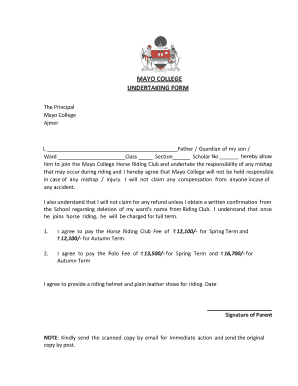
College Undertaking Form


What is the College Undertaking Form
The college undertaking form is a crucial document used by students to affirm their commitment to certain responsibilities while enrolled in an educational institution. This form typically outlines the obligations of the student, such as adhering to academic standards, maintaining good conduct, and fulfilling financial responsibilities. It serves as a formal agreement between the student and the college, ensuring that both parties understand their roles and expectations.
How to Use the College Undertaking Form
Using the college undertaking form involves several straightforward steps. First, students must obtain the form from their college's official website or administrative office. After acquiring the form, students should carefully read through the terms and conditions outlined within it. Next, they need to fill in the required personal information, such as their name, student ID, and contact details. Finally, students must sign the form, either electronically or in print, to indicate their acceptance of the terms. It is essential to keep a copy of the completed form for personal records.
Steps to Complete the College Undertaking Form
Completing the college undertaking form can be done efficiently by following these steps:
- Obtain the form from your college's website or administrative office.
- Read the instructions and terms carefully to understand your obligations.
- Fill in your personal details accurately, including your full name and student ID.
- Review the completed form for any errors or missing information.
- Sign the form electronically or physically, depending on the submission method.
- Submit the form as instructed, ensuring you keep a copy for your records.
Legal Use of the College Undertaking Form
The college undertaking form is legally binding once it is signed by the student. This means that the commitments made in the form can be enforced by the educational institution. To ensure that the form holds legal weight, it must comply with various regulations governing electronic signatures, such as the ESIGN Act and UETA. Using a reliable electronic signature platform can help maintain compliance while providing a secure method for signing the document.
Key Elements of the College Undertaking Form
Several key elements are essential to the college undertaking form. These include:
- Student Information: Personal details such as name, student ID, and contact information.
- Terms and Conditions: Clear statements outlining the responsibilities and expectations of the student.
- Signature Section: A designated area for the student to sign, indicating their agreement.
- Date of Signing: The date when the form is completed and signed.
Examples of Using the College Undertaking Form
The college undertaking form can be utilized in various scenarios, such as:
- When enrolling in a new program or course.
- To confirm participation in extracurricular activities or student organizations.
- During the process of applying for financial aid or scholarships.
Quick guide on how to complete college undertaking form
Complete College Undertaking Form effortlessly on any device
Online document management has gained popularity among businesses and individuals. It offers an ideal eco-friendly substitute for traditional printed and signed documents, allowing you to locate the correct form and securely store it online. airSlate SignNow equips you with all the resources needed to create, modify, and eSign your documents swiftly without delays. Manage College Undertaking Form on any device using airSlate SignNow's Android or iOS applications and enhance any document-centric process today.
How to modify and eSign College Undertaking Form without hassle
- Acquire College Undertaking Form and then click Get Form to begin.
- Utilize the tools we provide to complete your form.
- Emphasize relevant sections of the documents or redact sensitive information with tools that airSlate SignNow specifically offers for that purpose.
- Create your signature using the Sign tool, which takes mere seconds and carries the same legal validity as a traditional wet ink signature.
- Review all the information and then click on the Done button to preserve your changes.
- Select your preferred method of sharing your form, whether by email, text message (SMS), invitation link, or download it to your computer.
Say goodbye to lost or misplaced files, tedious form searching, or errors that necessitate reprinting new document copies. airSlate SignNow fulfills all your document management needs in just a few clicks from any device of your choice. Modify and eSign College Undertaking Form and ensure excellent communication at every stage of your form preparation process with airSlate SignNow.
Create this form in 5 minutes or less
Create this form in 5 minutes!
How to create an eSignature for the college undertaking form
How to create an electronic signature for a PDF online
How to create an electronic signature for a PDF in Google Chrome
How to create an e-signature for signing PDFs in Gmail
How to create an e-signature right from your smartphone
How to create an e-signature for a PDF on iOS
How to create an e-signature for a PDF on Android
People also ask
-
What is a college undertaking form?
A college undertaking form is a document that outlines the responsibilities and commitments of students related to their academic or extra-curricular activities. It serves as a formal agreement between the student and the college, ensuring that both parties are clear on expectations. Using airSlate SignNow, you can easily create and eSign your college undertaking form digitally, making the process efficient and paperless.
-
How much does it cost to use the college undertaking form feature on airSlate SignNow?
airSlate SignNow offers competitive pricing plans that cater to individuals and businesses alike, making it an affordable solution for managing your college undertaking form. The costs vary depending on the features you need and the number of users, but it is designed to be budget-friendly. Check our pricing page for the most current plans and discounts.
-
What features does airSlate SignNow provide for the college undertaking form?
airSlate SignNow provides a range of essential features for creating and managing your college undertaking form. These include customizable templates, eSignature capabilities, secure document storage, and real-time tracking of document status. These features ensure that managing college forms is straightforward and compliant with legal standards.
-
Why should I use airSlate SignNow for my college undertaking form?
Using airSlate SignNow for your college undertaking form enhances efficiency and reduces paperwork. The platform allows for immediate eSigning, which speeds up the approval process and ensures that you meet deadlines without hassle. Plus, it offers a user-friendly interface that simplifies the experience for students and administrators alike.
-
Can I integrate airSlate SignNow with other tools I use for my college undertaking form?
Yes, airSlate SignNow can seamlessly integrate with various tools, making it an ideal choice for your college undertaking form management. It connects with popular applications like Google Drive, Salesforce, and more, which allows for efficient document handling and collaboration. This integration simplifies workflow processes and enhances overall productivity.
-
Is it safe to use airSlate SignNow for my college undertaking form?
Absolutely! airSlate SignNow prioritizes the security of your documents, including the college undertaking form. We implement industry-leading encryption, multi-factor authentication, and secure cloud storage to ensure that your data remains confidential and protected from unauthorized access. Trusting airSlate SignNow means trusting your documents' safety.
-
How can I customize my college undertaking form in airSlate SignNow?
Customizing your college undertaking form in airSlate SignNow is simple and intuitive. You can tailor every aspect of the form, including fields, text, and branding elements, to suit your specific needs. The drag-and-drop interface makes it easy to add or modify sections, ensuring your college form represents your institution professionally.
Get more for College Undertaking Form
Find out other College Undertaking Form
- Can I Electronic signature South Carolina Real Estate Document
- Help Me With Electronic signature Montana Police Word
- How To Electronic signature Tennessee Real Estate Document
- How Do I Electronic signature Utah Real Estate Form
- How To Electronic signature Utah Real Estate PPT
- How Can I Electronic signature Virginia Real Estate PPT
- How Can I Electronic signature Massachusetts Sports Presentation
- How To Electronic signature Colorado Courts PDF
- How To Electronic signature Nebraska Sports Form
- How To Electronic signature Colorado Courts Word
- How To Electronic signature Colorado Courts Form
- How To Electronic signature Colorado Courts Presentation
- Can I Electronic signature Connecticut Courts PPT
- Can I Electronic signature Delaware Courts Document
- How Do I Electronic signature Illinois Courts Document
- How To Electronic signature Missouri Courts Word
- How Can I Electronic signature New Jersey Courts Document
- How Can I Electronic signature New Jersey Courts Document
- Can I Electronic signature Oregon Sports Form
- How To Electronic signature New York Courts Document