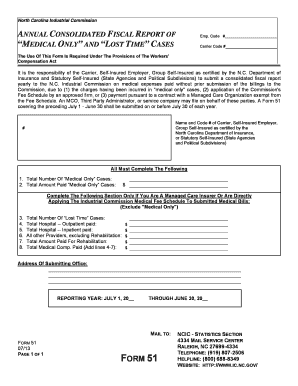
North Carolina Form 51


What is the North Carolina Form 51
The North Carolina Form 51 is a tax form used primarily for reporting income for individuals who are non-residents or part-year residents of North Carolina. This form is essential for those who earn income in the state but do not maintain a permanent residence there. It allows the state to assess the appropriate tax obligations based on the income earned within its borders.
How to use the North Carolina Form 51
Using the North Carolina Form 51 involves several steps to ensure accurate reporting of income. Taxpayers must first gather all necessary financial documents, including W-2s and 1099s, that reflect income earned in North Carolina. After filling out the form with the required information, it is crucial to review it for accuracy before submission. This form can be filed electronically or via mail, depending on the taxpayer's preference.
Steps to complete the North Carolina Form 51
Completing the North Carolina Form 51 requires attention to detail. Here are the steps to follow:
- Gather all income documents, such as W-2s and 1099s.
- Fill in personal identification information, including your name, address, and Social Security number.
- Report all income earned in North Carolina, ensuring to include any deductions or credits applicable.
- Calculate the total tax owed based on the income reported.
- Review the completed form for any errors or omissions.
- Submit the form electronically or mail it to the appropriate state tax office.
Legal use of the North Carolina Form 51
The North Carolina Form 51 is legally recognized for tax reporting purposes when completed accurately and submitted on time. Compliance with state regulations is essential to avoid penalties. The form must be signed and dated to validate the information provided. Utilizing electronic filing methods can enhance the security and efficiency of the submission process.
Filing Deadlines / Important Dates
Taxpayers must be aware of the filing deadlines associated with the North Carolina Form 51 to avoid late penalties. Typically, the deadline for filing is the same as the federal tax deadline, which is April 15. However, if the date falls on a weekend or holiday, the deadline may be extended. It is advisable to check the North Carolina Department of Revenue website for any updates or changes to these dates.
Required Documents
To complete the North Carolina Form 51, several documents are necessary. These include:
- W-2 forms from employers indicating income earned.
- 1099 forms for any freelance or contract work.
- Documentation for any deductions or credits claimed.
- Previous year’s tax return for reference, if applicable.
Who Issues the Form
The North Carolina Form 51 is issued by the North Carolina Department of Revenue. This state agency is responsible for the administration of tax laws and the collection of taxes. Taxpayers can obtain the form directly from the department's website or through authorized tax preparation services.
Quick guide on how to complete north carolina form 51
Effortlessly prepare North Carolina Form 51 on any device
Managing documents online has become increasingly popular among businesses and individuals alike. It offers an ideal environmentally friendly substitute for traditional printed and signed paperwork, allowing you to find the correct form and securely save it online. airSlate SignNow provides you with all the tools necessary to create, modify, and electronically sign your documents quickly without delays. Handle North Carolina Form 51 on any device using the airSlate SignNow Android or iOS applications, and enhance any document-related process today.
How to easily modify and electronically sign North Carolina Form 51
- Find North Carolina Form 51 and click Get Form to begin.
- Utilize the tools we provide to fill out your form.
- Highlight important sections of your documents or redact sensitive information using the tools that airSlate SignNow specifically offers for this purpose.
- Create your electronic signature with the Sign tool, which takes mere seconds and has the same legal validity as a conventional wet ink signature.
- Review all the details and then click on the Done button to save your changes.
- Select your preferred method for delivering your form, whether by email, SMS, invitation link, or download it to your computer.
Forget about lost or misplaced documents, tedious form searches, or mistakes that require printing new document copies. airSlate SignNow fulfills your document management needs with just a few clicks from any device you prefer. Modify and electronically sign North Carolina Form 51 to ensure outstanding communication at every stage of your form preparation process with airSlate SignNow.
Create this form in 5 minutes or less
Create this form in 5 minutes!
How to create an eSignature for the north carolina form 51
How to create an electronic signature for a PDF online
How to create an electronic signature for a PDF in Google Chrome
How to create an e-signature for signing PDFs in Gmail
How to create an e-signature right from your smartphone
How to create an e-signature for a PDF on iOS
How to create an e-signature for a PDF on Android
People also ask
-
What is the North Carolina Form 51?
The North Carolina Form 51 is a document used for reporting certain tax information in the state. Using airSlate SignNow, you can easily fill, sign, and manage your North Carolina Form 51 without any hassle. Our platform streamlines the process, ensuring that your forms are submitted quickly and accurately.
-
How can airSlate SignNow help with the North Carolina Form 51?
airSlate SignNow provides a user-friendly interface for completing the North Carolina Form 51. Our electronic signature feature allows you to sign documents securely within the platform, making the process more efficient. You'll save time and reduce errors while ensuring compliance with state requirements.
-
Is there a cost associated with using airSlate SignNow for the North Carolina Form 51?
Yes, airSlate SignNow offers several pricing plans to accommodate different business needs. Each plan includes features for managing the North Carolina Form 51 and other documents. Consider trying our free trial to see how our solution can save you money and streamline your processes.
-
Can I integrate airSlate SignNow with other software to manage the North Carolina Form 51?
Absolutely! airSlate SignNow offers integrations with various software applications, allowing you to manage your workflow effortlessly. Integrating with platforms like CRM and accounting software can help you keep track of the North Carolina Form 51 and other essential documents.
-
What are the benefits of using airSlate SignNow for the North Carolina Form 51?
Using airSlate SignNow for the North Carolina Form 51 offers numerous benefits, including increased efficiency and reduced turnaround times. The platform enhances collaboration, allowing multiple stakeholders to review and sign documents easily. Additionally, it ensures compliance and security throughout the process.
-
Is it secure to eSign the North Carolina Form 51 using airSlate SignNow?
Yes, airSlate SignNow employs robust security measures to protect your documents, including the North Carolina Form 51. Our platform uses encryption and secure storage to ensure the integrity and confidentiality of your data. You can confidently eSign knowing that your information is safe.
-
What devices can I use to complete the North Carolina Form 51 with airSlate SignNow?
You can access airSlate SignNow and complete the North Carolina Form 51 from any device with internet connectivity, including smartphones, tablets, and computers. Our responsive design ensures a seamless user experience across all devices. This flexibility allows you to manage your documents anytime, anywhere.
Get more for North Carolina Form 51
Find out other North Carolina Form 51
- How Can I eSignature Ohio Legal Stock Certificate
- How To eSignature Pennsylvania Legal Cease And Desist Letter
- eSignature Oregon Legal Lease Agreement Template Later
- Can I eSignature Oregon Legal Limited Power Of Attorney
- eSignature South Dakota Legal Limited Power Of Attorney Now
- eSignature Texas Legal Affidavit Of Heirship Easy
- eSignature Utah Legal Promissory Note Template Free
- eSignature Louisiana Lawers Living Will Free
- eSignature Louisiana Lawers Last Will And Testament Now
- How To eSignature West Virginia Legal Quitclaim Deed
- eSignature West Virginia Legal Lease Agreement Template Online
- eSignature West Virginia Legal Medical History Online
- eSignature Maine Lawers Last Will And Testament Free
- eSignature Alabama Non-Profit Living Will Free
- eSignature Wyoming Legal Executive Summary Template Myself
- eSignature Alabama Non-Profit Lease Agreement Template Computer
- eSignature Arkansas Life Sciences LLC Operating Agreement Mobile
- eSignature California Life Sciences Contract Safe
- eSignature California Non-Profit LLC Operating Agreement Fast
- eSignature Delaware Life Sciences Quitclaim Deed Online