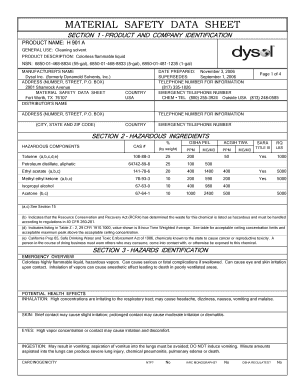
Tdg Forms


What is the TDG Form
The TDG form is a specific document used for various purposes, often related to transportation and handling of dangerous goods. It serves as a formal declaration that outlines the details of the goods being transported, including their classification, handling instructions, and emergency response information. This form is essential for ensuring compliance with safety regulations and for protecting individuals and the environment during the transportation process.
How to Use the TDG Form
Using the TDG form involves several key steps to ensure accuracy and compliance. First, gather all necessary information regarding the goods being transported, including their classification and any relevant safety data. Next, fill out the form completely, ensuring that all sections are accurately completed. Once the form is filled out, it should be signed by the appropriate authority to validate its contents. Finally, keep a copy of the completed TDG form for your records and provide copies to all parties involved in the transportation process.
Steps to Complete the TDG Form
Completing the TDG form requires careful attention to detail. Follow these steps:
- Identify the type of goods being transported and their classification.
- Gather necessary documentation, including safety data sheets.
- Fill in the required fields on the TDG form, including sender and receiver information.
- Detail the handling instructions and any emergency response measures.
- Review the form for accuracy and completeness.
- Sign the form to certify its validity.
- Distribute copies as needed to relevant parties.
Legal Use of the TDG Form
The TDG form is legally binding when completed correctly and used in accordance with applicable regulations. It must adhere to the standards set forth by regulatory bodies governing the transportation of dangerous goods. Proper use of the TDG form helps mitigate legal risks and ensures that all parties involved are informed about the nature of the goods being transported, which is crucial for safety and compliance.
Key Elements of the TDG Form
Several key elements must be included in the TDG form to ensure it meets legal and safety standards. These include:
- Identification of the goods, including their proper shipping name and UN number.
- Classification of the goods, indicating the type of hazard they present.
- Emergency contact information for the sender.
- Handling instructions to ensure safe transportation.
- Signature of the person responsible for the shipment.
Examples of Using the TDG Form
There are various scenarios where the TDG form is utilized. For instance, a company transporting flammable liquids must complete the TDG form to indicate the hazards associated with the goods. Another example includes a business shipping corrosive materials, which requires detailed handling instructions to ensure the safety of transport personnel. Each example underscores the importance of accurately completing the TDG form to facilitate safe and compliant transportation.
Quick guide on how to complete tdg forms
Finish Tdg Forms effortlessly on any device
Digital document management has become prevalent among businesses and individuals. It offers an ideal eco-friendly substitute for conventional printed and signed paperwork, as you can locate the appropriate form and securely store it online. airSlate SignNow equips you with all the resources you need to create, modify, and eSign your documents quickly without delays. Manage Tdg Forms on any device using the airSlate SignNow Android or iOS applications and simplify any document-related tasks today.
The simplest way to modify and eSign Tdg Forms with ease
- Find Tdg Forms and then click Get Form to begin.
- Utilize the tools we offer to complete your document.
- Highlight important sections of your documents or redact sensitive information with tools that airSlate SignNow offers specifically for this purpose.
- Create your signature with the Sign tool, which takes only seconds and carries the same legal validity as a traditional wet ink signature.
- Review all the information and then click the Done button to save your changes.
- Select how you want to send your form, whether by email, SMS, or shareable link, or download it to your computer.
Eliminate the worry of lost or misplaced documents, tedious form searching, or errors that require printing additional document copies. airSlate SignNow satisfies your document management needs in just a few clicks from any device you prefer. Edit and eSign Tdg Forms and ensure exceptional communication throughout your form preparation process with airSlate SignNow.
Create this form in 5 minutes or less
Create this form in 5 minutes!
How to create an eSignature for the tdg forms
How to create an electronic signature for a PDF online
How to create an electronic signature for a PDF in Google Chrome
How to create an e-signature for signing PDFs in Gmail
How to create an e-signature right from your smartphone
How to create an e-signature for a PDF on iOS
How to create an e-signature for a PDF on Android
People also ask
-
What is a TDG form and how can airSlate SignNow help?
A TDG form, or Transportation of Dangerous Goods form, is essential for compliance in shipping hazardous materials. airSlate SignNow simplifies the process by enabling users to create, edit, and eSign TDG forms quickly and securely, ensuring compliance and efficiency.
-
Is there a cost associated with using the TDG form feature in airSlate SignNow?
Yes, while airSlate SignNow offers various plans, the TDG form feature is included in all subscription tiers. You can choose a plan that fits your needs and explore additional features to enhance your document workflow.
-
Can I customize the TDG form in airSlate SignNow?
Absolutely! airSlate SignNow allows you to fully customize your TDG form to meet specific regulatory requirements. You can add fields, logos, and even pre-fill information to streamline your process and ensure compliance.
-
What are the benefits of using the TDG form in airSlate SignNow?
Using the TDG form in airSlate SignNow provides benefits such as improved compliance, faster signing processes, and enhanced document tracking. It eliminates the hassle of paper forms, allowing for a more efficient workflow in handling hazardous materials.
-
Does airSlate SignNow integrate with other applications for managing TDG forms?
Yes, airSlate SignNow integrates with various applications to help manage TDG forms seamlessly. Popular integrations include CRM systems, cloud storage services, and productivity tools, ensuring a streamlined workflow.
-
How does airSlate SignNow ensure the security of my TDG forms?
airSlate SignNow employs advanced security measures, including encryption and secure cloud storage, to protect your TDG forms. Regulatory compliance and data privacy are prioritized, giving you peace of mind while handling sensitive documents.
-
Can I track the signing process of my TDG forms?
Yes, airSlate SignNow provides real-time tracking features for your TDG forms. You will receive notifications when documents are viewed and signed, ensuring you stay updated throughout the signing process.
Get more for Tdg Forms
Find out other Tdg Forms
- eSign Hawaii CV Form Template Online
- eSign Idaho CV Form Template Free
- How To eSign Kansas CV Form Template
- eSign Nevada CV Form Template Online
- eSign New Hampshire CV Form Template Safe
- eSign Indiana New Hire Onboarding Online
- eSign Delaware Software Development Proposal Template Free
- eSign Nevada Software Development Proposal Template Mobile
- Can I eSign Colorado Mobile App Design Proposal Template
- How Can I eSignature California Cohabitation Agreement
- How Do I eSignature Colorado Cohabitation Agreement
- How Do I eSignature New Jersey Cohabitation Agreement
- Can I eSign Utah Mobile App Design Proposal Template
- eSign Arkansas IT Project Proposal Template Online
- eSign North Dakota IT Project Proposal Template Online
- eSignature New Jersey Last Will and Testament Online
- eSignature Pennsylvania Last Will and Testament Now
- eSign Arkansas Software Development Agreement Template Easy
- eSign Michigan Operating Agreement Free
- Help Me With eSign Nevada Software Development Agreement Template