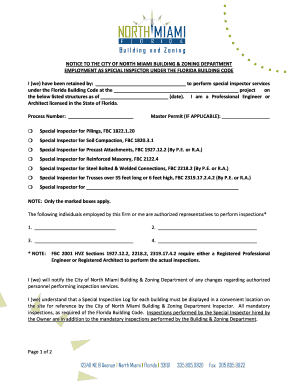
Special Inspector Form City of North Miami Northmiamifl


What is the City of Miami Special Inspector Form?
The City of Miami Special Inspector Form is a crucial document used in the construction and building inspection process. This form is designed to ensure that special inspectors are properly qualified and authorized to conduct inspections on specific projects. It serves as a verification tool, confirming that the inspector meets the necessary standards set by local regulations. This form is essential for maintaining safety and compliance within the construction industry, particularly in the City of Miami.
How to Use the City of Miami Special Inspector Form
Using the City of Miami Special Inspector Form involves several key steps. First, the inspector must complete the form with accurate information regarding their qualifications and the specific project they will be inspecting. It is important to provide details such as the project address, type of inspection, and relevant certifications. Once completed, the form should be submitted to the appropriate city department for review. This process ensures that the inspector is officially recognized and authorized to perform inspections on the designated project.
Steps to Complete the City of Miami Special Inspector Form
Completing the City of Miami Special Inspector Form requires attention to detail. Here are the steps to follow:
- Gather necessary information, including personal details, qualifications, and project specifics.
- Fill out the form accurately, ensuring all fields are completed.
- Attach any required documentation, such as proof of certifications or licenses.
- Review the completed form for accuracy and completeness.
- Submit the form to the designated city department, either online or in person.
Legal Use of the City of Miami Special Inspector Form
The City of Miami Special Inspector Form is legally binding when completed and submitted according to local regulations. It is essential for ensuring that inspections are conducted by qualified professionals, thereby upholding safety standards in construction. The form must be filled out correctly and submitted to the appropriate authorities to be considered valid. Legal use of this form helps protect both the inspector and the public by ensuring compliance with established building codes and regulations.
Key Elements of the City of Miami Special Inspector Form
Several key elements are essential to the City of Miami Special Inspector Form. These include:
- Inspector Information: Personal details and qualifications of the inspector.
- Project Details: Information about the specific project being inspected.
- Certification Attachments: Proof of relevant certifications and licenses.
- Signature: The inspector's signature, confirming the accuracy of the information provided.
Who Issues the City of Miami Special Inspector Form?
The City of Miami Special Inspector Form is issued by the local building department or relevant city authority responsible for construction and safety regulations. This department oversees the approval process and ensures that all inspectors meet the necessary qualifications before they can conduct inspections. By issuing this form, the city maintains oversight of the inspection process, contributing to the overall safety and compliance of construction projects.
Quick guide on how to complete special inspector form city of north miami northmiamifl
Effortlessly Prepare Special Inspector Form City Of North Miami Northmiamifl on Any Device
Online document management has gained popularity among businesses and individuals. It offers an ideal eco-friendly alternative to traditional printed and signed paperwork, allowing you to obtain the correct form and securely store it online. airSlate SignNow provides you with all the necessary tools to create, modify, and eSign your documents quickly without delays. Manage Special Inspector Form City Of North Miami Northmiamifl on any platform with the airSlate SignNow apps for Android or iOS and enhance any document-centric operation today.
How to Modify and eSign Special Inspector Form City Of North Miami Northmiamifl with Ease
- Obtain Special Inspector Form City Of North Miami Northmiamifl and click Get Form to begin.
- Use the tools we provide to fill out your form.
- Select important sections of the documents or redact sensitive information with tools that airSlate SignNow specifically provides for that purpose.
- Generate your signature using the Sign feature, which takes mere seconds and carries the same legal validity as a conventional wet ink signature.
- Review all the information and click on the Done button to save your changes.
- Choose how you want to send your form, via email, SMS, or invitation link, or download it to your computer.
Forget about lost or misplaced documents, tedious form searches, or mistakes that necessitate printing new document copies. airSlate SignNow meets your document management needs in just a few clicks from your preferred device. Modify and eSign Special Inspector Form City Of North Miami Northmiamifl and ensure excellent communication throughout your form preparation process with airSlate SignNow.
Create this form in 5 minutes or less
Create this form in 5 minutes!
How to create an eSignature for the special inspector form city of north miami northmiamifl
How to create an electronic signature for a PDF online
How to create an electronic signature for a PDF in Google Chrome
How to create an e-signature for signing PDFs in Gmail
How to create an e-signature right from your smartphone
How to create an e-signature for a PDF on iOS
How to create an e-signature for a PDF on Android
People also ask
-
What is the city of Miami special inspector form?
The city of Miami special inspector form is a crucial document required for construction projects within Miami that ensures compliance with local building codes. This form must be completed by licensed special inspectors to verify work quality and safety. Using airSlate SignNow, submitting this form becomes quick and efficient, meeting all municipal requirements.
-
How can airSlate SignNow help with the city of Miami special inspector form?
airSlate SignNow streamlines the process of completing and signing the city of Miami special inspector form online. Our platform allows for easy collaboration and signatures from multiple parties, ensuring that this important document is processed swiftly. With features such as templates and automated workflows, you can simplify your compliance efforts.
-
Is there a cost associated with using airSlate SignNow for the city of Miami special inspector form?
Yes, airSlate SignNow offers a variety of pricing plans tailored to fit different business needs when handling the city of Miami special inspector form. Each plan provides various features, ensuring that you get the best value for your investment. Consider our pricing options to find the most suitable one for your organization's needs.
-
What features should I look for when using airSlate SignNow for the city of Miami special inspector form?
When using airSlate SignNow for the city of Miami special inspector form, key features to look for include easy document editing, secure e-signatures, and real-time tracking. These elements make the form submission process more efficient and organized. Additionally, integration capabilities with other software can enhance your workflow further.
-
Can airSlate SignNow integrate with other tools for handling the city of Miami special inspector form?
Absolutely! airSlate SignNow supports integration with various third-party applications, making it easier to manage your city of Miami special inspector form. By connecting with platforms such as Google Drive, Dropbox, and CRM systems, your workflow becomes smoother, ensuring better document management and collaboration.
-
What are the benefits of using airSlate SignNow for the city of Miami special inspector form?
Using airSlate SignNow for the city of Miami special inspector form offers signNow benefits, including time savings and reducing paperwork. With electronic signatures, you can expedite approvals and prevent delays in your project timelines. Additionally, it enhances compliance and record-keeping, as all documents are securely stored in one place.
-
Is it secure to use airSlate SignNow for the city of Miami special inspector form?
Yes, airSlate SignNow prioritizes security when it comes to handling the city of Miami special inspector form. Our platform employs advanced encryption and adheres to legal standards to protect your sensitive information. You can confidently submit and manage your documents without worrying about data bsignNowes.
Get more for Special Inspector Form City Of North Miami Northmiamifl
Find out other Special Inspector Form City Of North Miami Northmiamifl
- Electronic signature Banking Document Iowa Online
- Can I eSignature West Virginia Sports Warranty Deed
- eSignature Utah Courts Contract Safe
- Electronic signature Maine Banking Permission Slip Fast
- eSignature Wyoming Sports LLC Operating Agreement Later
- Electronic signature Banking Word Massachusetts Free
- eSignature Wyoming Courts Quitclaim Deed Later
- Electronic signature Michigan Banking Lease Agreement Computer
- Electronic signature Michigan Banking Affidavit Of Heirship Fast
- Electronic signature Arizona Business Operations Job Offer Free
- Electronic signature Nevada Banking NDA Online
- Electronic signature Nebraska Banking Confidentiality Agreement Myself
- Electronic signature Alaska Car Dealer Resignation Letter Myself
- Electronic signature Alaska Car Dealer NDA Mobile
- How Can I Electronic signature Arizona Car Dealer Agreement
- Electronic signature California Business Operations Promissory Note Template Fast
- How Do I Electronic signature Arkansas Car Dealer Claim
- Electronic signature Colorado Car Dealer Arbitration Agreement Mobile
- Electronic signature California Car Dealer Rental Lease Agreement Fast
- Electronic signature Connecticut Car Dealer Lease Agreement Now