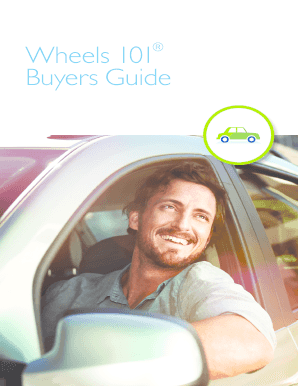
UFCU's Wheels 101 Buyer's Guide Form


What is the UFCU's Wheels 101 Buyer's Guide
The UFCU's Wheels 101 Buyer's Guide serves as a comprehensive resource designed to assist individuals in making informed decisions about vehicle purchases. This guide outlines essential information regarding financing options, vehicle types, and considerations specific to the buying process. It aims to empower potential buyers with knowledge to navigate the complexities of acquiring a vehicle, ensuring they understand their choices and obligations.
How to use the UFCU's Wheels 101 Buyer's Guide
Utilizing the UFCU's Wheels 101 Buyer's Guide involves several straightforward steps. First, review the sections detailing various financing options, which include loans and leases. Next, familiarize yourself with the types of vehicles available, from new to used options. The guide also offers tips on evaluating your budget and understanding the total cost of ownership, including insurance and maintenance. By following these steps, buyers can make confident and informed decisions.
Steps to complete the UFCU's Wheels 101 Buyer's Guide
Completing the UFCU's Wheels 101 Buyer's Guide involves a systematic approach. Start by gathering all necessary personal and financial information, including income, credit history, and any existing debts. Next, assess your vehicle needs and preferences. Once you have this information, use the guide to compare financing options and vehicle types. Finally, document your findings and decisions to streamline the purchasing process.
Key elements of the UFCU's Wheels 101 Buyer's Guide
The UFCU's Wheels 101 Buyer's Guide includes several key elements that are crucial for prospective buyers. These elements encompass detailed explanations of financing options, a breakdown of vehicle types, and insights into the buying process. Additionally, the guide highlights important factors such as credit scores, loan terms, and the significance of pre-approval. Understanding these components can significantly enhance a buyer's experience.
Legal use of the UFCU's Wheels 101 Buyer's Guide
The legal use of the UFCU's Wheels 101 Buyer's Guide is grounded in its adherence to relevant regulations and guidelines. Buyers should ensure that they understand the legal implications of financing agreements and vehicle purchases outlined in the guide. This includes recognizing consumer rights and obligations, as well as any warranties or guarantees associated with vehicle purchases. Being informed about these legal aspects helps protect buyers throughout the transaction.
Examples of using the UFCU's Wheels 101 Buyer's Guide
Examples of using the UFCU's Wheels 101 Buyer's Guide can illustrate its practical application. For instance, a first-time buyer may use the guide to understand the differences between financing a new versus a used vehicle. Another example could be a buyer assessing their budget and using the guide to calculate potential monthly payments based on various loan terms. These scenarios demonstrate how the guide can facilitate informed decision-making in real-world situations.
Quick guide on how to complete ufcus wheels 101 buyers guide
Complete UFCU's Wheels 101 Buyer's Guide effortlessly on any device
Managing documents online has gained traction among businesses and individuals. It offers an ideal environmentally friendly alternative to conventional printed and signed documents, as you can access the right form and securely store it online. airSlate SignNow equips you with all the resources necessary to create, modify, and electronically sign your documents swiftly without any delays. Handle UFCU's Wheels 101 Buyer's Guide on any device using airSlate SignNow's Android or iOS applications and simplify any document-related process today.
The most efficient way to edit and electronically sign UFCU's Wheels 101 Buyer's Guide with ease
- Find UFCU's Wheels 101 Buyer's Guide and click on Get Form to begin.
- Utilize the tools provided to fill out your form.
- Mark important sections of the documents or obscure sensitive information with tools that airSlate SignNow offers specifically for that purpose.
- Generate your electronic signature using the Sign feature, which takes mere seconds and holds the same legal validity as a conventional handwritten signature.
- Review the details and click on the Done button to save your changes.
- Select your preferred method to send your form, whether by email, text message (SMS), invite link, or download it to your computer.
Say goodbye to misplaced or lost documents, tedious form searching, or mistakes that necessitate printing new copies. airSlate SignNow fulfills all your document management needs in just a few clicks from any device you prefer. Modify and eSign UFCU's Wheels 101 Buyer's Guide and guarantee excellent communication throughout your form preparation process with airSlate SignNow.
Create this form in 5 minutes or less
Create this form in 5 minutes!
How to create an eSignature for the ufcus wheels 101 buyers guide
How to create an electronic signature for a PDF online
How to create an electronic signature for a PDF in Google Chrome
How to create an e-signature for signing PDFs in Gmail
How to create an e-signature right from your smartphone
How to create an e-signature for a PDF on iOS
How to create an e-signature for a PDF on Android
People also ask
-
What is UFCU's Wheels 101 Buyer's Guide?
UFCU's Wheels 101 Buyer's Guide is a comprehensive resource designed to assist potential car buyers in navigating the vehicle purchasing process. It encompasses essential information about financing, vehicle features, and important considerations, ensuring buyers make informed decisions.
-
How can UFCU's Wheels 101 Buyer's Guide help me save money?
By utilizing UFCU's Wheels 101 Buyer's Guide, you can gain insights into various financing options, budgeting tips, and cost-saving strategies. This guide provides crucial advice on negotiating prices and understanding the true cost of ownership, ultimately helping you save money in your vehicle purchase.
-
What features are included in UFCU's Wheels 101 Buyer's Guide?
UFCU's Wheels 101 Buyer's Guide includes detailed breakdowns of vehicle types, financing options, insurance considerations, and maintenance tips. It also features checklists and comparison tables, making the vehicle selection process easier and more organized for buyers.
-
Is the UFCU's Wheels 101 Buyer's Guide easy to understand?
Absolutely! UFCU's Wheels 101 Buyer's Guide is designed to be user-friendly, with clear language and organized sections. It aims to break down complex information into digestible content, making it accessible for first-time buyers and experienced car shoppers alike.
-
How often is UFCU's Wheels 101 Buyer's Guide updated?
UFCU's Wheels 101 Buyer's Guide is regularly updated to reflect the latest trends in vehicle purchasing and financing. This commitment to keeping the guide current ensures that users have access to relevant and timely information for their buying decisions.
-
Can I access UFCU's Wheels 101 Buyer's Guide online?
Yes, UFCU's Wheels 101 Buyer's Guide is available online for free, providing easy access to all prospective car buyers. You can access it from any device, allowing you to explore the guide at your convenience and refer back to it as needed.
-
Are there any hidden costs associated with using UFCU's Wheels 101 Buyer's Guide?
No, there are no hidden costs when utilizing UFCU's Wheels 101 Buyer's Guide. It is offered as a complimentary resource, empowering buyers without any additional fees or obligations, ensuring transparency throughout the vehicle purchasing process.
Get more for UFCU's Wheels 101 Buyer's Guide
Find out other UFCU's Wheels 101 Buyer's Guide
- Help Me With Electronic signature Colorado High Tech Form
- How To Electronic signature Indiana Insurance Document
- Can I Electronic signature Virginia Education Word
- How To Electronic signature Louisiana Insurance Document
- Can I Electronic signature Florida High Tech Document
- Can I Electronic signature Minnesota Insurance PDF
- How Do I Electronic signature Minnesota Insurance Document
- How To Electronic signature Missouri Insurance Form
- How Can I Electronic signature New Jersey Insurance Document
- How To Electronic signature Indiana High Tech Document
- How Do I Electronic signature Indiana High Tech Document
- How Can I Electronic signature Ohio Insurance Document
- Can I Electronic signature South Dakota Insurance PPT
- How Can I Electronic signature Maine Lawers PPT
- How To Electronic signature Maine Lawers PPT
- Help Me With Electronic signature Minnesota Lawers PDF
- How To Electronic signature Ohio High Tech Presentation
- How Can I Electronic signature Alabama Legal PDF
- How To Electronic signature Alaska Legal Document
- Help Me With Electronic signature Arkansas Legal PDF