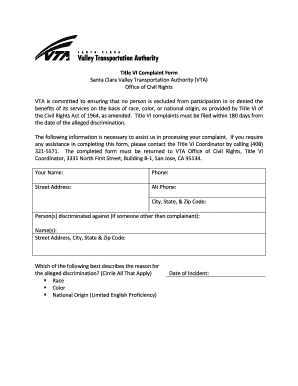
Vta Complaints Form


What is the VTA Complaint?
The VTA complaint refers to a formal document used to address grievances related to the services provided by the Virginia Transit Authority (VTA). This form allows individuals to report issues such as service delays, safety concerns, or unsatisfactory customer service. It is essential for maintaining accountability and improving transit services within the community. Understanding the purpose of the VTA complaint is crucial for ensuring that your concerns are heard and addressed appropriately.
Steps to Complete the VTA Complaint
Completing the VTA complaint form involves several key steps to ensure that your submission is accurate and effective. Start by gathering all relevant information, including specific details about the incident or issue you are reporting. Next, fill out the form with clear and concise descriptions of your complaint. Be sure to include your contact information for follow-up. After completing the form, review it for accuracy before submitting it through the designated channels, which may include online submission, mail, or in-person delivery.
Legal Use of the VTA Complaint
The VTA complaint is legally recognized as a formal means of reporting grievances. When submitted correctly, it can serve as documentation that may be used in further proceedings if necessary. It is important to ensure that all claims are truthful and supported by evidence, as false statements can lead to legal repercussions. Understanding the legal implications of your complaint helps in framing your concerns appropriately and ensures that they are taken seriously by the authorities.
Key Elements of the VTA Complaint
Several key elements must be included in the VTA complaint to ensure its effectiveness. These elements typically include:
- Contact Information: Your name, address, phone number, and email address.
- Description of the Issue: A detailed account of the problem, including dates, times, and locations.
- Supporting Evidence: Any relevant documents, photos, or witness statements that support your complaint.
- Desired Outcome: A clear statement of what resolution you are seeking from the VTA.
Including these elements will help ensure that your complaint is processed efficiently and effectively.
Form Submission Methods
The VTA complaint can be submitted through various methods, providing flexibility for individuals based on their preferences. Common submission methods include:
- Online: Many transit authorities offer an online portal for submitting complaints directly.
- Mail: You may send the completed form via postal service to the appropriate VTA office.
- In-Person: Submitting the complaint in person allows for immediate interaction with VTA representatives.
Choosing the right submission method can impact the speed and effectiveness of your complaint resolution.
Examples of Using the VTA Complaint
Examples of situations where a VTA complaint may be appropriate include:
- Experiencing repeated delays in bus service.
- Reporting unsafe conditions at a transit station.
- Addressing issues with driver behavior or customer service.
These examples illustrate the variety of concerns that can be raised through the VTA complaint process, emphasizing its role in enhancing public transit services.
Quick guide on how to complete vta complaints
Complete Vta Complaints effortlessly on any device
Online document management has become increasingly popular among businesses and individuals. It serves as an ideal eco-friendly alternative to traditional printed and signed documents, allowing you to access the necessary forms and securely store them online. airSlate SignNow provides you with all the necessary tools to create, modify, and eSign your documents swiftly without delays. Handle Vta Complaints on any platform with the airSlate SignNow Android or iOS applications and streamline any document-related process today.
The simplest method to modify and eSign Vta Complaints effortlessly
- Find Vta Complaints and click on Get Form to initiate.
- Use the tools we offer to complete your document.
- Highlight important sections of your documents or redact sensitive information with tools specifically designed for that purpose by airSlate SignNow.
- Create your signature using the Sign tool, which takes mere seconds and carries the same legal validity as a conventional wet ink signature.
- Review the details and then click on the Done button to save your changes.
- Choose how you would like to send your form: via email, text message (SMS), invitation link, or download it to your computer.
Set aside concerns about lost or misplaced documents, tiresome form searches, or mistakes requiring new document copies. airSlate SignNow addresses your document management needs within a few clicks from any device you choose. Edit and eSign Vta Complaints and ensure excellent communication throughout your form preparation process with airSlate SignNow.
Create this form in 5 minutes or less
Create this form in 5 minutes!
How to create an eSignature for the vta complaints
How to create an electronic signature for a PDF online
How to create an electronic signature for a PDF in Google Chrome
How to create an e-signature for signing PDFs in Gmail
How to create an e-signature right from your smartphone
How to create an e-signature for a PDF on iOS
How to create an e-signature for a PDF on Android
People also ask
-
What is vta paperwork and how does airSlate SignNow help?
VTA paperwork refers to the documentation required for vehicle title approvals. airSlate SignNow streamlines the process by allowing you to easily send and eSign these essential documents, reducing turnaround time and minimizing errors for your VTA paperwork.
-
How much does airSlate SignNow cost for managing vta paperwork?
airSlate SignNow offers flexible pricing plans that cater to different business needs. With plans starting as low as $8 per user per month, you can efficiently manage your vta paperwork without overspending, ensuring a cost-effective solution for your document needs.
-
Can I integrate airSlate SignNow with other software for vta paperwork?
Yes, airSlate SignNow easily integrates with various platforms such as Google Drive, Salesforce, and more. This allows you to manage your vta paperwork seamlessly with other tools you already use, improving workflow efficiency.
-
What features does airSlate SignNow offer for vta paperwork?
airSlate SignNow includes features like eSigning, document templates, and automated workflows. These features enhance the processing of vta paperwork, making it easier to capture signatures and manage your documents electronically.
-
How secure is my data while handling vta paperwork with airSlate SignNow?
Data security is a top priority for airSlate SignNow. The platform employs advanced encryption protocols to protect your vta paperwork and ensure that sensitive information remains secure throughout the signing process.
-
Is airSlate SignNow user-friendly for completing vta paperwork?
Absolutely! airSlate SignNow is designed with user experience in mind, making it easy for anyone to navigate. You can quickly set up and send vta paperwork for signing without needing extensive training.
-
Can I track the status of my vta paperwork in airSlate SignNow?
Yes, airSlate SignNow provides real-time tracking for all sent documents, including vta paperwork. This feature allows you to monitor the signing process and receive notifications when documents are viewed and signed.
Get more for Vta Complaints
Find out other Vta Complaints
- How Can I Electronic signature California Car Dealer PDF
- How Can I Electronic signature California Car Dealer Document
- How Can I Electronic signature Colorado Car Dealer Form
- How To Electronic signature Florida Car Dealer Word
- How Do I Electronic signature Florida Car Dealer Document
- Help Me With Electronic signature Florida Car Dealer Presentation
- Can I Electronic signature Georgia Car Dealer PDF
- How Do I Electronic signature Georgia Car Dealer Document
- Can I Electronic signature Georgia Car Dealer Form
- Can I Electronic signature Idaho Car Dealer Document
- How Can I Electronic signature Illinois Car Dealer Document
- How Can I Electronic signature North Carolina Banking PPT
- Can I Electronic signature Kentucky Car Dealer Document
- Can I Electronic signature Louisiana Car Dealer Form
- How Do I Electronic signature Oklahoma Banking Document
- How To Electronic signature Oklahoma Banking Word
- How Can I Electronic signature Massachusetts Car Dealer PDF
- How Can I Electronic signature Michigan Car Dealer Document
- How Do I Electronic signature Minnesota Car Dealer Form
- Can I Electronic signature Missouri Car Dealer Document