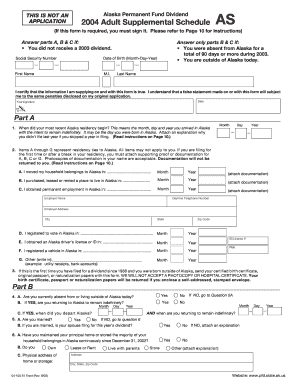
Pfd Forms


What is the PFD Form?
The PFD form, or Permanent Fund Dividend application, is a document used by residents of Alaska to apply for their share of the state's oil revenue. This annual payment is distributed to eligible Alaskans and is intended to promote economic stability and support for residents. The PFD application includes personal information, residency details, and income verification to determine eligibility for the dividend. Understanding the purpose and requirements of the PFD form is crucial for applicants to ensure they receive their benefits.
Steps to Complete the PFD Form
Filling out the PFD application involves several key steps to ensure accuracy and compliance. Begin by gathering necessary documents, such as proof of residency and income statements. Next, complete the application form, providing all required information, including your Social Security number and contact details. After filling out the form, review it for any errors or omissions. Finally, submit the application by the designated deadline, either online or via mail, to ensure timely processing.
Eligibility Criteria
To qualify for the PFD, applicants must meet specific eligibility criteria established by the state of Alaska. Generally, applicants must be residents of Alaska for the entire calendar year preceding the application. Additionally, individuals must not have been convicted of certain felonies or have been found to have committed fraud in previous applications. Understanding these criteria is essential for ensuring that your application is accepted and processed without issues.
Required Documents
When applying for the PFD, specific documents are required to verify your identity and residency. These typically include:
- Proof of Alaska residency, such as a state-issued ID or utility bill.
- Social Security number or documentation of your status.
- Income statements, if applicable, to determine eligibility.
Having these documents ready can streamline the application process and help avoid delays.
Form Submission Methods
Applicants can submit their PFD application through various methods to accommodate different preferences. The primary options include:
- Online submission via the official state portal, which is often the quickest method.
- Mailing a paper application to the designated state office.
- In-person submission at local state offices for those who prefer direct assistance.
Choosing the right submission method can impact the processing time and overall experience.
Filing Deadlines / Important Dates
Each year, the state of Alaska sets specific deadlines for PFD applications. It is crucial for applicants to be aware of these dates to ensure their applications are submitted on time. Typically, the application period opens in January and closes in March. Late applications may not be accepted, so keeping track of these important dates is essential for all applicants.
Legal Use of the PFD Form
The PFD form is legally binding, meaning that providing false information or failing to disclose necessary details can result in penalties, including denial of the application or legal repercussions. It is important for applicants to understand the legal implications of their submissions and to ensure that all information provided is accurate and truthful. Compliance with the state’s regulations is essential for a successful application process.
Quick guide on how to complete pfd forms
Complete Pfd Forms seamlessly on any device
Digital document management has gained signNow traction among businesses and individuals alike. It offers an ideal eco-friendly substitute for traditional printed and signed documents, allowing you to locate the right form and securely store it online. airSlate SignNow equips you with all the tools necessary to create, edit, and eSign your documents quickly without any hold-ups. Manage Pfd Forms on any device using airSlate SignNow's Android or iOS applications and streamline any document-based task today.
How to edit and eSign Pfd Forms effortlessly
- Locate Pfd Forms and click on Get Form to begin.
- Use the tools we offer to complete your form.
- Emphasize relevant sections of the documents or redact sensitive information with the tools provided by airSlate SignNow specifically for this purpose.
- Create your eSignature with the Sign feature, which takes moments and carries the same legal validity as a traditional handwritten signature.
- Review all the details and click on the Done button to save your changes.
- Choose how you want to send your form, whether by email, text message (SMS), invitation link, or download it to your computer.
Eliminate the worries of lost or misplaced documents, tedious form searches, or errors that necessitate printing new copies. airSlate SignNow meets your document management needs in just a few clicks from any device you prefer. Edit and eSign Pfd Forms to ensure excellent communication at every step of your form preparation process with airSlate SignNow.
Create this form in 5 minutes or less
Create this form in 5 minutes!
How to create an eSignature for the pfd forms
How to create an electronic signature for a PDF online
How to create an electronic signature for a PDF in Google Chrome
How to create an e-signature for signing PDFs in Gmail
How to create an e-signature right from your smartphone
How to create an e-signature for a PDF on iOS
How to create an e-signature for a PDF on Android
People also ask
-
What is my PFD application and how can airSlate SignNow assist me with it?
Your PFD application refers to the Public Assistance Document application process, which airSlate SignNow can streamline by allowing you to electronically sign and send necessary documents. Our platform simplifies document management, ensuring your PFD application is completed quickly and efficiently.
-
How does airSlate SignNow ensure the security of my PFD application?
We prioritize the security of your PFD application by employing state-of-the-art encryption and secure cloud storage. This means that all your sensitive information is protected, giving you peace of mind as you manage your application.
-
What are the pricing options for using airSlate SignNow for my PFD application?
AirSlate SignNow offers flexible pricing plans to suit various business needs. You can choose from monthly or annual subscriptions, ensuring that managing your PFD application remains cost-effective no matter your organizational size.
-
Can I integrate airSlate SignNow with other applications to streamline my PFD application process?
Absolutely! airSlate SignNow offers seamless integration with various applications, which can enhance your workflow when managing your PFD application. Whether you use CRM software or project management tools, our integrations help you stay organized.
-
What features does airSlate SignNow offer to improve my PFD application workflow?
AirSlate SignNow includes features like automatic reminders, customizable templates, and real-time tracking, all designed to enhance your PFD application process. These tools make it easier to manage deadlines and document versions efficiently.
-
Is there customer support available for issues related to my PFD application?
Yes, airSlate SignNow provides dedicated customer support to assist you with any issues you might encounter while managing your PFD application. Our knowledgeable team is here to help you resolve problems quickly and effectively.
-
How does e-signing my PFD application with airSlate SignNow work?
E-signing your PFD application with airSlate SignNow is a straightforward process. You simply upload your document, add necessary fields for signatures, and send it for signing—allowing you to complete your application quickly and efficiently.
Get more for Pfd Forms
- Form 10 830
- Form te 1 guide for reporting shipmentreceipt us fish and fws
- Us fish and wildlife service form 3 2321 federal subsistence regional advisory council membership applicationnominatin form fws
- Bp 10 form
- A0241 form
- Request to reschedule 341 meeting alexandria request to reschedule 341 meeting alexandria justice form
- G 845 form
- Mvt44 form
Find out other Pfd Forms
- Electronic signature Minnesota Legal LLC Operating Agreement Secure
- Electronic signature Louisiana Life Sciences LLC Operating Agreement Now
- Electronic signature Oregon Non-Profit POA Free
- Electronic signature South Dakota Non-Profit Business Plan Template Now
- Electronic signature South Dakota Non-Profit Lease Agreement Template Online
- Electronic signature Legal Document Missouri Online
- Electronic signature Missouri Legal Claim Online
- Can I Electronic signature Texas Non-Profit Permission Slip
- Electronic signature Missouri Legal Rental Lease Agreement Simple
- Electronic signature Utah Non-Profit Cease And Desist Letter Fast
- Electronic signature Missouri Legal Lease Agreement Template Free
- Electronic signature Non-Profit PDF Vermont Online
- Electronic signature Non-Profit PDF Vermont Computer
- Electronic signature Missouri Legal Medical History Mobile
- Help Me With Electronic signature West Virginia Non-Profit Business Plan Template
- Electronic signature Nebraska Legal Living Will Simple
- Electronic signature Nevada Legal Contract Safe
- How Can I Electronic signature Nevada Legal Operating Agreement
- How Do I Electronic signature New Hampshire Legal LLC Operating Agreement
- How Can I Electronic signature New Mexico Legal Forbearance Agreement