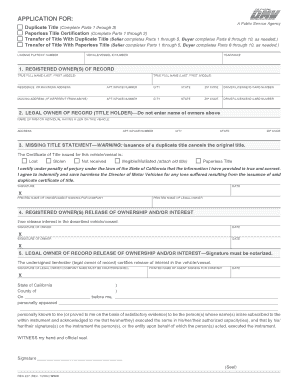
Application for Duplicate or Paperless Title Form


What is the application for duplicate or paperless title?
The application for duplicate or paperless title is a form used to request a replacement for a lost, stolen, or damaged vehicle title. This process is essential for vehicle owners in the United States who need to maintain clear ownership records. The application allows individuals to obtain a paperless title, which can streamline the title transfer process and enhance security. Paperless titles are stored electronically, reducing the risk of loss or damage associated with physical documents.
How to use the application for duplicate or paperless title
Using the application for duplicate or paperless title involves several key steps. First, gather all necessary information about the vehicle, including the Vehicle Identification Number (VIN), make, model, and year. Next, complete the application form accurately, ensuring all required fields are filled out. After filling out the form, submit it through the appropriate channels, which may include online submission, mailing the form, or visiting a local Department of Motor Vehicles (DMV) office. It is important to keep a copy of the completed application for your records.
Steps to complete the application for duplicate or paperless title
Completing the application for duplicate or paperless title involves a series of straightforward steps:
- Obtain the application form from your state’s DMV website or office.
- Fill in your personal information, including your name, address, and contact details.
- Provide details about the vehicle, such as the VIN, make, model, and year.
- Indicate the reason for requesting a duplicate or paperless title.
- Sign and date the application to certify its accuracy.
- Submit the form according to your state’s submission guidelines.
Required documents for the application for duplicate or paperless title
When applying for a duplicate or paperless title, certain documents may be required to support your application. Commonly required documents include:
- A valid government-issued photo ID, such as a driver's license or passport.
- Proof of vehicle ownership, which may include a previous title or bill of sale.
- Payment for any applicable fees, which can vary by state.
It is advisable to check your state’s specific requirements to ensure you have all necessary documentation before submitting your application.
Legal use of the application for duplicate or paperless title
The application for duplicate or paperless title is governed by state laws and regulations. It is legally binding when completed and submitted in accordance with the relevant state requirements. Electronic signatures are generally accepted, provided they comply with the Electronic Signatures in Global and National Commerce (ESIGN) Act and the Uniform Electronic Transactions Act (UETA). These laws ensure that electronic documents hold the same legal weight as traditional paper documents, provided all conditions are met.
Eligibility criteria for the application for duplicate or paperless title
Eligibility for the application for duplicate or paperless title typically includes being the registered owner of the vehicle or having legal authority to act on behalf of the owner. Some states may have specific eligibility requirements, such as being a resident of the state where the vehicle is registered. It is important to review your state’s eligibility criteria to ensure that you qualify before submitting your application.
Quick guide on how to complete application for duplicate or paperless title
Prepare Application For Duplicate Or Paperless Title effortlessly on any device
Managing documents online has gained popularity among businesses and individuals alike. It serves as a perfect environmentally friendly alternative to conventional printed and signed papers, as you can obtain the correct template and securely store it online. airSlate SignNow provides you with all the necessary tools to create, alter, and eSign your documents swiftly and without delays. Handle Application For Duplicate Or Paperless Title on any platform using airSlate SignNow's Android or iOS applications and enhance any document-based workflow today.
The easiest method to alter and eSign Application For Duplicate Or Paperless Title seamlessly
- Locate Application For Duplicate Or Paperless Title and click Get Form to begin.
- Utilize the tools we offer to complete your document.
- Emphasize important sections of the documents or obscure sensitive information with features provided by airSlate SignNow specifically for this purpose.
- Create your eSignature using the Sign tool, which takes just seconds and carries the same legal validity as a conventional wet ink signature.
- Review all the information and press the Done button to save your changes.
- Choose how you wish to send your form, via email, SMS, or invitation link, or download it to your computer.
Eliminate the hassle of lost or misplaced documents, tedious form searches, or mistakes that necessitate printing new copies. airSlate SignNow meets your document management needs in just a few clicks from any device you choose. Edit and eSign Application For Duplicate Or Paperless Title and ensure effective communication at every stage of your form preparation process with airSlate SignNow.
Create this form in 5 minutes or less
Create this form in 5 minutes!
How to create an eSignature for the application for duplicate or paperless title
How to create an electronic signature for a PDF online
How to create an electronic signature for a PDF in Google Chrome
How to create an e-signature for signing PDFs in Gmail
How to create an e-signature right from your smartphone
How to create an e-signature for a PDF on iOS
How to create an e-signature for a PDF on Android
People also ask
-
What is the application for duplicate or paperless title?
The application for duplicate or paperless title is a streamlined process that allows you to request a replacement title for your vehicle without the need for physical documentation. This service is designed to simplify the title replacement process, making it more convenient and efficient for users.
-
How can I apply for a duplicate or paperless title using airSlate SignNow?
You can apply for a duplicate or paperless title using airSlate SignNow by accessing our user-friendly platform, filling out the necessary forms, and eSigning them quickly. Our solution offers step-by-step guidance to ensure you complete your application for duplicate or paperless title without hassle.
-
What are the costs associated with the application for duplicate or paperless title?
The costs for the application for duplicate or paperless title can vary depending on your state and the specific requirements. However, airSlate SignNow aims to provide a cost-effective solution, with transparent pricing that doesn’t include hidden fees, making it accessible to all users.
-
What features does airSlate SignNow offer for managing applications for duplicate or paperless titles?
airSlate SignNow offers several features, including document templates, cloud storage, real-time tracking, and secure eSigning capabilities. These tools ensure that your application for duplicate or paperless title is processed efficiently and securely, contributing to an overall smooth experience.
-
Are there any benefits to using airSlate SignNow for my title application?
Using airSlate SignNow for your application for duplicate or paperless title offers several benefits, such as increased efficiency and reduced paperwork. Additionally, our secure platform allows you to manage your documents from anywhere, ensuring you can complete your title application quickly and easily.
-
Can I integrate other tools with airSlate SignNow for my title applications?
Yes, airSlate SignNow allows for easy integration with various tools and software, making it a versatile choice for managing your application for duplicate or paperless title. You can connect it with CRM systems, document management solutions, and more to enhance your workflow.
-
How does airSlate SignNow ensure the security of my application for duplicate or paperless title?
airSlate SignNow prioritizes the security of your documents and personal information during the application for duplicate or paperless title. Our platform employs robust encryption technologies and secure access protocols to protect your data throughout the process.
Get more for Application For Duplicate Or Paperless Title
- Colorado bankruptcy guide and forms package for chapters 7 or 13 colorado
- Bill of sale with warranty by individual seller colorado form
- Colorado seller 497300025 form
- Bill of sale without warranty by individual seller colorado form
- Bill of sale without warranty by corporate seller colorado form
- Colorado 13 form
- Verification of creditors matrix colorado form
- Correction statement and agreement colorado form
Find out other Application For Duplicate Or Paperless Title
- Sign Georgia Education Business Plan Template Now
- Sign Louisiana Education Business Plan Template Mobile
- Sign Kansas Education Rental Lease Agreement Easy
- Sign Maine Education Residential Lease Agreement Later
- How To Sign Michigan Education LLC Operating Agreement
- Sign Mississippi Education Business Plan Template Free
- Help Me With Sign Minnesota Education Residential Lease Agreement
- Sign Nevada Education LLC Operating Agreement Now
- Sign New York Education Business Plan Template Free
- Sign Education Form North Carolina Safe
- Sign North Carolina Education Purchase Order Template Safe
- Sign North Dakota Education Promissory Note Template Now
- Help Me With Sign North Carolina Education Lease Template
- Sign Oregon Education Living Will Easy
- How To Sign Texas Education Profit And Loss Statement
- Sign Vermont Education Residential Lease Agreement Secure
- How Can I Sign Washington Education NDA
- Sign Wisconsin Education LLC Operating Agreement Computer
- Sign Alaska Finance & Tax Accounting Purchase Order Template Computer
- Sign Alaska Finance & Tax Accounting Lease Termination Letter Free