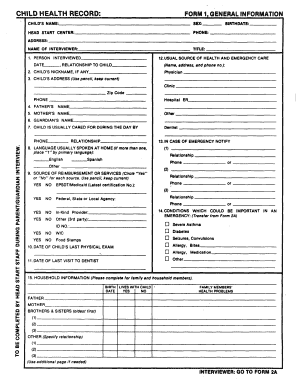
CHILD HEALTH RECORD FORM 1, GENERAL INFORMATION Images Pcmac


What is the child information record?
The child information record is a crucial document that helps parents and guardians keep track of their child's health and development. This form typically includes essential details such as the child's name, date of birth, medical history, immunization records, and any allergies or chronic conditions. It serves as a comprehensive overview of a child's health status, making it easier for healthcare providers to offer appropriate care.
Key elements of the child information record
A well-structured child information record contains several key elements that are vital for maintaining accurate health information. These include:
- Personal Information: Child's full name, date of birth, and contact details of parents or guardians.
- Medical History: Previous illnesses, surgeries, and any ongoing medical treatments.
- Immunization Records: Documentation of vaccinations received, including dates and types of vaccines.
- Allergies: Any known allergies to medications, foods, or environmental factors.
- Emergency Contacts: Information for reaching parents or guardians in case of an emergency.
Steps to complete the child information record
Completing the child information record involves several straightforward steps:
- Gather Information: Collect all necessary details about your child, including health history and immunization records.
- Fill Out the Form: Carefully input the gathered information into the designated fields of the form.
- Review for Accuracy: Double-check all entries to ensure that the information is correct and up to date.
- Sign and Date: Provide your signature and the date to validate the document.
- Store Securely: Keep the completed record in a safe place for easy access during medical appointments.
Legal use of the child information record
The child information record is not only a practical tool but also holds legal significance. It can be used as a reference in medical emergencies, school enrollments, and other situations requiring proof of health history. To ensure its legal validity, it is important to maintain accurate and complete records. Compliance with relevant laws, such as HIPAA, ensures that the information is protected and used appropriately.
How to obtain the child information record
Obtaining a child information record can be done through various means:
- Healthcare Providers: Many pediatricians and family doctors provide templates or forms for parents to fill out during visits.
- Online Resources: Numerous websites offer printable child health record forms that can be downloaded and filled out at home.
- Schools: Some educational institutions may provide their own versions of the child information record for enrollment purposes.
Digital vs. paper version of the child information record
Both digital and paper versions of the child information record have their advantages. Digital records can be easily updated, stored securely, and shared with healthcare providers via email or secure portals. On the other hand, paper records can be filled out without the need for electronic devices and may be preferred for those who are not tech-savvy. Choosing between the two often depends on personal preference and accessibility.
Quick guide on how to complete child health record form 1 general information images pcmac
Effortlessly Prepare CHILD HEALTH RECORD FORM 1, GENERAL INFORMATION Images Pcmac on Any Device
The management of online documents has gained popularity among businesses and individuals alike. It offers an excellent eco-friendly alternative to traditional printed and signed paperwork, allowing you to find the appropriate forms and securely store them online. airSlate SignNow equips you with all the tools necessary to create, edit, and electronically sign your documents quickly and without complications. Manage CHILD HEALTH RECORD FORM 1, GENERAL INFORMATION Images Pcmac on any device using airSlate SignNow's Android or iOS applications and streamline any document-related tasks today.
The easiest way to modify and electronically sign CHILD HEALTH RECORD FORM 1, GENERAL INFORMATION Images Pcmac effortlessly
- Obtain CHILD HEALTH RECORD FORM 1, GENERAL INFORMATION Images Pcmac and click on Get Form to begin.
- Utilize the tools we offer to fill out your form.
- Emphasize relevant sections of your documents or obscure sensitive data with features that airSlate SignNow provides specifically for that purpose.
- Create your electronic signature using the Sign tool, which takes only a few seconds and carries the same legal validity as a conventional wet ink signature.
- Review all the details and click on the Done button to save your changes.
- Select your preferred method to deliver your form, via email, text message (SMS), or invitation link, or download it to your computer.
Put an end to lost or misplaced files, cumbersome form searching, or errors that necessitate printing new copies. airSlate SignNow meets all your document management needs in just a few clicks from any device you choose. Edit and electronically sign CHILD HEALTH RECORD FORM 1, GENERAL INFORMATION Images Pcmac to ensure outstanding communication at every stage of your form preparation with airSlate SignNow.
Create this form in 5 minutes or less
Create this form in 5 minutes!
How to create an eSignature for the child health record form 1 general information images pcmac
How to create an electronic signature for a PDF online
How to create an electronic signature for a PDF in Google Chrome
How to create an e-signature for signing PDFs in Gmail
How to create an e-signature right from your smartphone
How to create an e-signature for a PDF on iOS
How to create an e-signature for a PDF on Android
People also ask
-
What is a printable child health record form?
A printable child health record form is a document designed to help parents track their child's health history, vaccinations, and growth milestones. It provides an organized way to keep important health information accessible and is essential for any parent wanting to manage their child's health effectively. With airSlate SignNow, you can create and eSign your own printable child health record form easily.
-
How can I download a printable child health record form?
To download a printable child health record form, simply visit the airSlate SignNow website and select the appropriate template. Once you have customized your form as needed, you can easily generate a PDF that can be printed out. Our user-friendly interface ensures that you have a hassle-free experience while creating your form.
-
Is there a cost associated with obtaining a printable child health record form?
airSlate SignNow offers various pricing plans that can accommodate your needs for a printable child health record form. We provide a free trial, allowing you to explore our features and services before committing. Our plans are competitively priced, ensuring you have access to an invaluable tool for managing your child’s health records.
-
What features does the printable child health record form include?
The printable child health record form includes sections for tracking vaccinations, developmental milestones, and medical history. Additionally, with airSlate SignNow, you can customize your form to add specific fields that are relevant to your child's health needs. This customization ensures that all important data is recorded in one convenient document.
-
Can I share the printable child health record form with my child's healthcare provider?
Yes, you can easily share the printable child health record form with your child's healthcare provider. airSlate SignNow allows you to send the completed form electronically, ensuring that your child's health information is readily accessible. This feature helps facilitate better communication between you and your healthcare provider.
-
How secure is the information on the printable child health record form?
At airSlate SignNow, we prioritize the security of your data, including the information on your printable child health record form. Our platform uses advanced encryption and secure storage solutions to ensure that your child's health information remains confidential and protected from unauthorized access.
-
Can I edit my printable child health record form after it's created?
Yes, you can edit your printable child health record form anytime after it's created using airSlate SignNow. Our platform allows you to make adjustments as your child's health history evolves or as new guidelines for documentation arise. This flexibility ensures that you always have the most accurate and up-to-date health record for your child.
Get more for CHILD HEALTH RECORD FORM 1, GENERAL INFORMATION Images Pcmac
Find out other CHILD HEALTH RECORD FORM 1, GENERAL INFORMATION Images Pcmac
- How To Electronic signature Pennsylvania Government Document
- Can I Electronic signature Texas Government PPT
- How To Electronic signature Utah Government Document
- How To Electronic signature Washington Government PDF
- How Can I Electronic signature New Mexico Finance & Tax Accounting Word
- How Do I Electronic signature New York Education Form
- How To Electronic signature North Carolina Education Form
- How Can I Electronic signature Arizona Healthcare / Medical Form
- How Can I Electronic signature Arizona Healthcare / Medical Presentation
- How To Electronic signature Oklahoma Finance & Tax Accounting PDF
- How Can I Electronic signature Oregon Finance & Tax Accounting PDF
- How To Electronic signature Indiana Healthcare / Medical PDF
- How Do I Electronic signature Maryland Healthcare / Medical Presentation
- How To Electronic signature Tennessee Healthcare / Medical Word
- Can I Electronic signature Hawaii Insurance PDF
- Help Me With Electronic signature Colorado High Tech Form
- How To Electronic signature Indiana Insurance Document
- Can I Electronic signature Virginia Education Word
- How To Electronic signature Louisiana Insurance Document
- Can I Electronic signature Florida High Tech Document